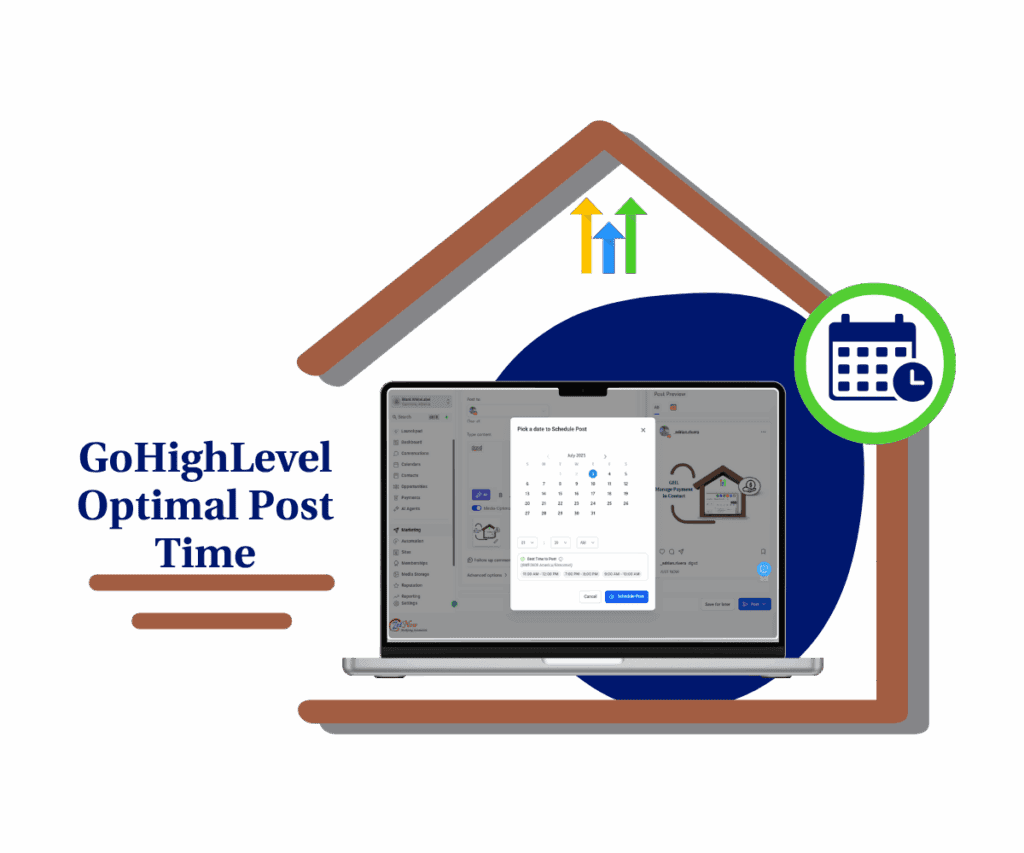Unlocking Better Insights with Cool Data Control
Every successful business needs clear data to make smart choices. Your GoHighLevel dashboard is like your command center but getting the right view of your data can sometimes be tricky.
You want to break down and mix information without getting overwhelmed. Good news, GoHighLevel has got your back! They’ve launched a major update to totally revamp the dashboard filters. This isn’t just about a fresh look; it’s a super handy and flexible system designed to give you awesome control. Get ready to see what you wanna see, leading to quicker and more effective business decisions.

What’s New with GoHighLevel’s Upgraded Dashboard Filters
GoHighLevel just dropped a major game-changer for those serious about understanding their business data. The new dashboard filters aren’t just a small fix; they’re a full rework meant to give you control and clarity like never before. Here’s what’s new and why it matters for your day-to-day tasks:
- Fresh UI: Say goodbye to cluttered filter menus. You’ll notice a sleek and modern layout that makes better use of your screen. This clean design cuts down on visual noise, making it easier to find and apply the filters you need, which makes exploring your data easier.
- Nested Filter Groups: This is where the real magic happens! Setting up complex conditions used to be tough. Now, you can create multiple filter groups using “OR” conditions. This lets you mix criteria, like “leads from Facebook” OR “leads from Google Ads,” while still setting “AND” conditions within each group. This opens up a whole new way to really dive into your data.
- Duplicate Filters Allowed: Remember how annoying it was to use the same filter (like filtering by “Lead Source”) more than once? Not anymore! Thanks to nested groups, you can apply duplicate filters now, giving you more options on how you look at your data.
- Smarter Warnings: Tired of scratching your head when your filters don’t work right? GoHighLevel now gives you clear and easy messages when filters are linked (like if your pipeline filter is connected to a specific stage). These smarter warnings help you dodge common display errors and get your settings right.
- Chart Type Picker: Want to switch from a bar chart to a pie chart quickly? You can now pick your preferred chart type right from the widget settings. This saves you time and keeps you focused on how you want to showcase your insights.
- Redesigned Sidebar: A slimmer sidebar gives you more room to see a live dashboard preview. You can see how your filter changes affect things in real time without constant switching, speeding up your analysis and adjustments.
- Same Experience in Custom Reports: Consistency is key, and GoHighLevel nails it! The new flexible filtering experience is also rolling out to Custom Reports. You get the same smooth workflow whether you’re on a dashboard or a detailed report, ensuring a united and user-friendly experience across the board.
Why This Matters: Benefits for You
Automate marketing, manage leads, and grow faster with GoHighLevel.

This isn’t just about new features; it’s about opening up fresh opportunities for your business. The improved dashboard filters bring real benefits:
- Enhanced Clarity and Control: No more irrelevant data. The new filters let you see just what you need exactly how you want to see it. This leads to clearer insights, saves you time, and leads to better strategic choices. You’re in control of your data story.
- Deeper Data Insights: The ability to create nested filter groups and use duplicate filters opens doors to better data analysis. Now you can answer more complex questions about your business and spot trends that were hard to find before.
- Improved Workflow: The fresh UI, built-in chart picker, and same experience across dashboards and reports mean less time fiddling with settings and more time acting on your data. Your workflow gets a whole lot smoother and more enjoyable.
How It Works: Navigating the Revamped Dashboard Filters
GoHighLevel’s latest update supercharges how you get your data, making your dashboards and reports more effective and user-friendly than ever. This new filter experience brings a modern layout, smarter functionality, and amazing flexibility when you set conditions on your widgets. Here’s how to take advantage of nested filter groups, duplicate filters, and a streamlined interface to get exactly the data view you need. Whether you’re checking lead sources, sales pipelines, or campaign results, you’ll be able to tweak your data with great precision.
Ready to dive in and control your data? Here’s how to start using these awesome new dashboard filters.
Step 01 – Access the Main Left Hand Menu in GoHighLevel
The Main Menu on the Left side of your screen has all the main areas that you work in when using GHL
1.1 Click on the Dashboard Menu Item.
- · Access the ‘Dashboard’ section of GoHighLevel
- You’ll now be in the ‘Dashboard’ section of GHL, where you can access the Data Analytics of the Ghl Subaccount
1.2 Click on the ‘Pencil Icon’ on the menu link on the Upper right Corner
- Edit the Dash Board or go to Custom Reports and Edit a Report

Step 02 – Adding Widget
2.1 Add or Select Your Widget:
- If modifying an existing dashboard, click on the widget you wanna apply new filters to.

2.2 Configure Your Chart Type (if needed):
- In the widget settings, you’ll see a “Configure” tab.
- If your widget allows, choose your favorite “Chart Type” right from there.
- This simplifies things so you can visually decide how your data looks.

2.3 Switch to the Conditions Tab to Apply Filters
- Once your chart type is set, click the “Conditions” tab within the widget settings. This is where the new filtering fun begins!

2.4 Create Your First Filter Group
- Inside the “Conditions” tab, hit the “Add Filter” button to start your first filter group. This group sets an “AND” condition for any filters you add afterwards.
2.5 Add More Filters to the Same Group (AND Condition):
- After you set your first filter, a “+AND” button will show up next to it.
- Click “+AND” to add extra filter conditions that need to ALL be true for the data to show in this group. For example, “Lead Source is Facebook” AND “Pipeline Stage is Qualified.”

2.6 Create a New Filter Group (OR Condition):
- This is where the new “nested filter groups” shine! To set up a new filter group with an “OR” condition, click “Add Filter” again. You’ll see a new separate group below the first one.
- Any filters you add here will connect to the previous group with an “OR” condition. This means your data shows if it meets the criteria of either the first OR the second group. For instance, “Lead Source is Facebook” OR “Lead Source is Google Ads.” You can also use duplicate filters across different OR groups.

2.7 Save Your Changes:
After you’ve got all your filters and groups set up just right, remember to hit “Save” to apply these new conditions to your widget. You’ll see a real-time update on your dashboard, showing off your new filtering skills!
Please Note: While these new filter features are great, “Visitor Data Widgets” currently only support one filter group.
Results You Can Expect
So what does this mean for your business? The power of these fresh dashboard filters turns into real, usable insights.
Imagine this: You want to analyze leads from a specific Facebook ad campaign OR a recent Google Ads campaign, and then only show those who’ve reached the “Qualified Lead” stage in your sales pipeline. With nested filter groups, you can easily create this view.
Or maybe you want to check sales data for both Product A and Product B, but only from a specific sales rep, and then compare that performance across different date ranges. The ability to duplicate filters, along with nested groups, makes this analysis quick and straightforward. You’ll easily spot top-selling products and the best sales tactics out there.
Conclusion
The revamped dashboard filter experience in GoHighLevel is more than just an update; it’s a huge step forward in interacting with your essential business data. This flexible system puts you in control, letting you slice, dice, and visualize your info with amazing precision. From clearer insights to smoother workflows, these updates are made to empower you to make smarter, quicker, and more impactful business decisions.
Don’t just read about it—jump into your GoHighLevel dashboard today and start playing with these amazing new filter features! Check out how easy it is to find hidden chances and fine-tune your strategies.
How will these new advanced dashboard filters help you spot hidden opportunities in your business data?
Scale Your Business Today.
Streamline your workflow with GoHighLevel’s powerful tools.