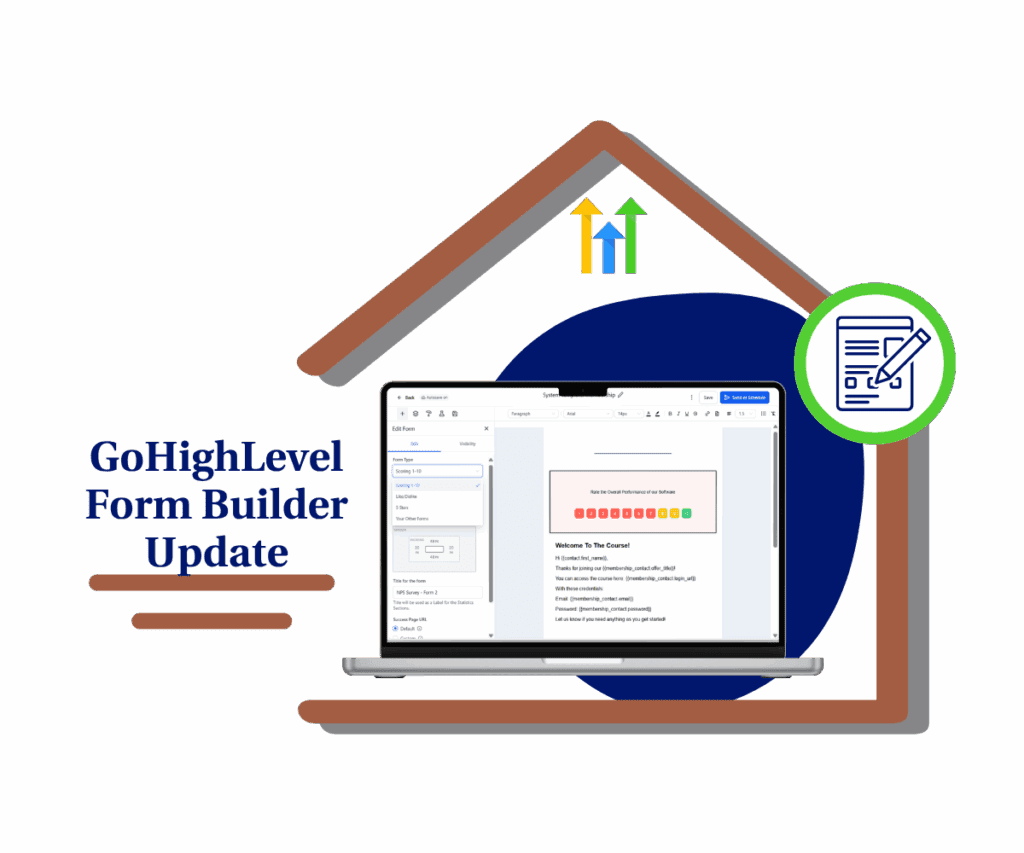No More One-Size-Fits-All Lists: Precision Formatting Just Arrived!
Ever found yourself limited when trying to make your content truly stand out in GoHighLevel funnels and websites, especially with those vital lists? Previously, customizing how you presented key information, beyond basic bullet points, could be a hurdle. Want your message to look sharp and read clearly? You’re in luck. GoHighLevel just dropped a game-changing update—built-in HTML list styles are now part of the editor.
What does that mean for you? No more boring, one-size-fits-all lists. You can now choose from discs, circles, squares, letters, or even Roman numerals. Yep, the classics are back—and they look better than ever.
But it’s not just about style. These lists keep your content neat and easy to read on any device. Whether you’re sharing ideas, steps, or tips, breaking them into clean lists makes everything smoother.

The result? Clearer content. Stronger structure. A more pro look that builds trust with your readers. With this update, you get full control over how your message shows up. Clean, organized, and easy on the eyes. Better lists = better content. Try the new styles today and give your message the upgrade it deserves.
What are Native HTML List Styles and Why Are They a Strategic Evolution?
If you’ve ever wished for more precise control over your lists in GoHighLevel funnels and websites, this update is for you. Native HTML list styles are the web’s standard way of formatting lists, now directly accessible within your editor. This means your content gets a professional, consistent look without relying on workarounds. It’s a significant step toward enhanced content presentation and usability.
So, what new options are on the table? For unordered lists, you can now choose from distinct “Disc,” “Circle,” or “Square” markers. When an ordered sequence is essential, you gain powerful new numbering types: “Lower Alpha” (a, b, c…), “Upper Alpha” (A, B, C…), “Lower Roman” (i, ii, iii…), and “Upper Roman” (I, II, III…). This variety allows you to visually categorize information more effectively.
Why does adopting these native HTML list styles truly matter? Primarily, it ensures consistent rendering across every device and browser. No more weird formatting issues when your content shows up on different devices. It also makes your page easier to read and use, which helps both your visitors and your SEO. Search engines—and people—can understand your content better.
Automate marketing, manage leads, and grow faster with GoHighLevel.

Beyond consistency, these styles streamline your content creation. You achieve a cleaner, more polished look faster, reducing the need for custom image uploads for basic list aesthetics. Plus, if custom branding is your thing, GoHighLevel continues to support your existing custom icons alongside these new native options, offering you full creative flexibility.
This update truly empowers you to elevate the readability and professionalism of your digital assets.
How to Implement Native HTML List Styles in Your Funnels & Websites
Giving your website and funnel content that extra polish is now simpler than ever within GoHighLevel’s builders. This significant update lets you apply native HTML list styles directly, enhancing how you present information. You’ll find these powerful new formatting options integrated right into the familiar text editor, streamlining your design process.
You’ll quickly see how easy it is to elevate ordinary lists into clear, visually distinct elements. Whether you’re outlining features or detailing a process, these new capabilities ensure your message is delivered with precision and impact. It’s about making your content work harder for you, effortlessly.
Ready to transform your pages? Follow these direct steps to start leveraging these enhanced list styles today.
Here’s your easy-to-follow, step-by-step guide:
Step 01 – Access the Main Left Hand Menu in GoHighLevel
- The Main Menu on the left side of your screen has all the main areas that you work in when using GHL.
1.1 Click on the Sites menu item.
- Access the Sites section of GoHighLevel.
- You’ll now be in the Sites section of GHL, where you can access the Funnels section from the top menu.
1.2 Click on any existing funnel.

Step 02 – Open a Funnel Step
- You’ll be taken to your selected funnel’s dashboard.
2.1 Click the Edit button for the funnel step you want to update.
- Choose the step where you want to apply the HTML list style feature.
Step 03 – (Add a heading here. Make sure to start with an action word)

Step 03 – Add a Bullet List Element
- You’ll be directed to the page builder after this.
3.1 Click the “+” icon to open the tools library.
- This icon is in the upper-left corner of the editor.
3.2 Click on “Elements.”
- You’ll find it above the “Prebuilt Sections” tab.
3.3 Drag and drop the Bullet List element into the canvas.
- Place it wherever you want the list to appear.

Step 04 – Style the Bullet List
- Once the element is added, it should show up in your editor.
4.1 Highlight the text in the bullet list element.
- When the text is selected, it will be highlighted in blue. The text toolbar will appear automatically.
4.2 Click on the bullet type button.
- A drop-down will show three options: default bullet, circle bullet, and square bullet.
4.3 Click the “Square” bullet list option.

Step 05 – Confirm the Style
5.1 Check that the bullet list has been updated to the square style.
- Make sure it’s visually showing the square bullets in your editor.

The Impact on Your Marketing & User Experience
You now know how to apply GoHighLevel’s new native HTML list styles. But what does this directly mean for your marketing campaigns and your audience’s experience? This isn’t just about minor formatting; it’s a strategic enhancement to your online presence that delivers measurable advantages.
First, expect a significant jump in your brand’s professionalism and consistency. Diverse list styles let you perfectly align your content’s look with its purpose. This refined visual appeal builds a more trustworthy brand image, immediately setting your business apart.
Next, anticipate improved readability and user engagement. Well-structured lists are incredibly effective. They break down complex information into digestible points, making your message easier to grasp. This keeps visitors on your pages longer and helps them retain key takeaways.
Consider the powerful SEO benefit as well. When you use proper HTML list styles, search engines better understand and index your content. This structured data can directly improve your search rankings, driving more organic traffic to your funnels and websites. It’s a natural boost to your online visibility.
Finally, you’ll experience a more streamlined content creation process. These native options eliminate the need for custom images or workarounds for varied list aesthetics. This means faster, cleaner formatting, saving you valuable time and effort. Focus more on compelling messages, knowing presentation is handled with built-in precision.
Ultimately, by leveraging these new list styles, your content won’t just be viewed; it will be clearly understood, deeply engaged with, and easily remembered. This leads to stronger results across all your marketing efforts.
Ready to Polish Your Pages?
GoHighLevel’s new native HTML list styles are a true asset. They boost professionalism, readability, and even your SEO. This update equips you with cleaner, diverse formatting, helping you craft more engaging content and streamline your efforts for a better audience experience.
Now, don’t just consider it. This powerful tool is ready for you. Jump into your GoHighLevel Funnel or Website builder today. Explore the disc, circle, square, alpha, and Roman numeral options. You’ll find it surprisingly easy to elevate your pages from effective to truly outstanding.
We’re eager to see what you create. How will you use these new list styles to make your content pop and grab attention? Share your ideas in the comments!
Scale Your Business Today.
Streamline your workflow with GoHighLevel’s powerful tools.