Personalize Your GoHighLevel Dashboard Like Never Before with Enhanced Reporting
Hey there, GoHighLevel fam! Ever wish your dashboard could show you exactly what you need, without having to click around a bunch? Like, you have all this cool, special info about your customers and your deals (we call these “custom fields”), but it was kind of hidden. You had to go digging to find it. Well, guess what? GoHighLevel just made it super easy! They added a brand new way to see all that special info, your custom fields, right on your main dashboard. No more hide-and-seek with your important numbers!
Dashboard Visibility awesome update means you can now make your dashboard truly yours. Want to quickly see a customer’s favorite ice cream flavor if you wrote it down? Or perhaps how many new friends a lead has referred to you? If you have a custom field for it, now you can see it right there, big and clear, whenever you log in. This helps you quickly know what’s going on with your business, so you can make smart choices even faster. It’s all about giving you better dashboard visibility seeing everything clearly, right when you need it. Pretty neat, huh?
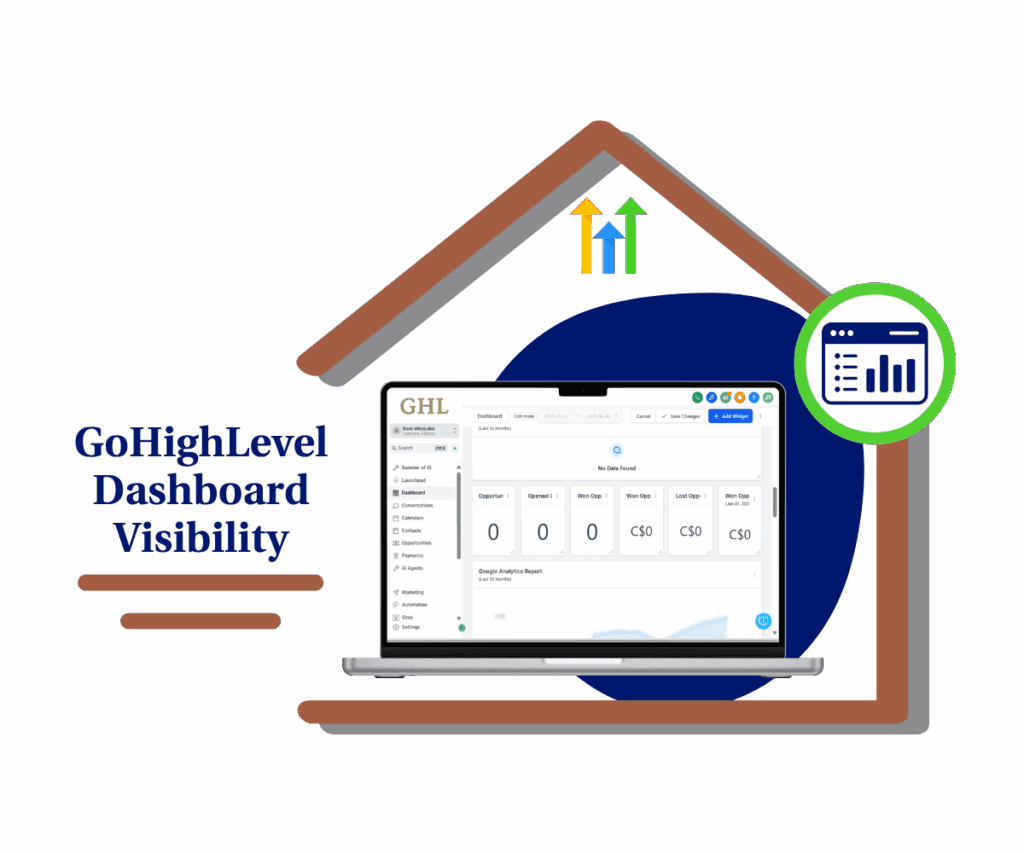
This update helps you make your GoHighLevel dashboard and reports just right for you by showing your special notes (custom fields), giving you instant, super clear dashboard visibility to make smart choices and get work done faster.
What’s New with Custom Fields in Dashboards
GoHighLevel has rolled out an exciting update: you can now add your custom fields directly as selectable columns in your Contacts and Opportunities table widgets! This is a game-changer for immediate insights. Plus, “Birthdate” is also now a column option for contacts. These fields are available in both your main dashboards and custom reports, offering consistent and powerful data visualization wherever you need it.
Why This Update Matters for Your Business
This update delivers incredible power for personalized data. You’ve created custom fields for crucial, unique information. Before, seeing this meant digging. Now, your dashboard becomes a customized control center, showing precisely what you need. This streamlines access, making decision-making faster and more informed. Track vital metrics, from lead scores to client preferences, all from one view. It’s about making your data instantly actionable and boosting your overall efficiency.
Automate marketing, manage leads, and grow faster with GoHighLevel.

How to Make Your Dashboard Show What You Want
Hey there! GoHighLevel has an awesome new trick for your main screen (dashboard). Before, your special notes about customers, called “custom fields,” were a bit hidden. But now, you can put those important notes right on your customer lists (Contacts and Opportunities tables)! This makes your dashboard super clear and exactly how you want to see it, giving you amazing dashboard visibility.
We’ll show you in simple steps how to do this, so you can make smart choices faster!
Step 01 – Access the Main Left Hand Menu in GoHighLevel
- The Main Menu on the Left side of your screen has all the main areas that you work in when using GHL
1.1 Click on the Dashboard Menu Item.
- Access the ‘Dashboard’ section of GoHighLevel
- You’ll now be in the ‘Dashboard’ section of GHL, where you can access the Edit Dashboard section from the top menu:
1.2 Click on the ‘Pencil Icon’ which is the Edit Dashboard menu link.
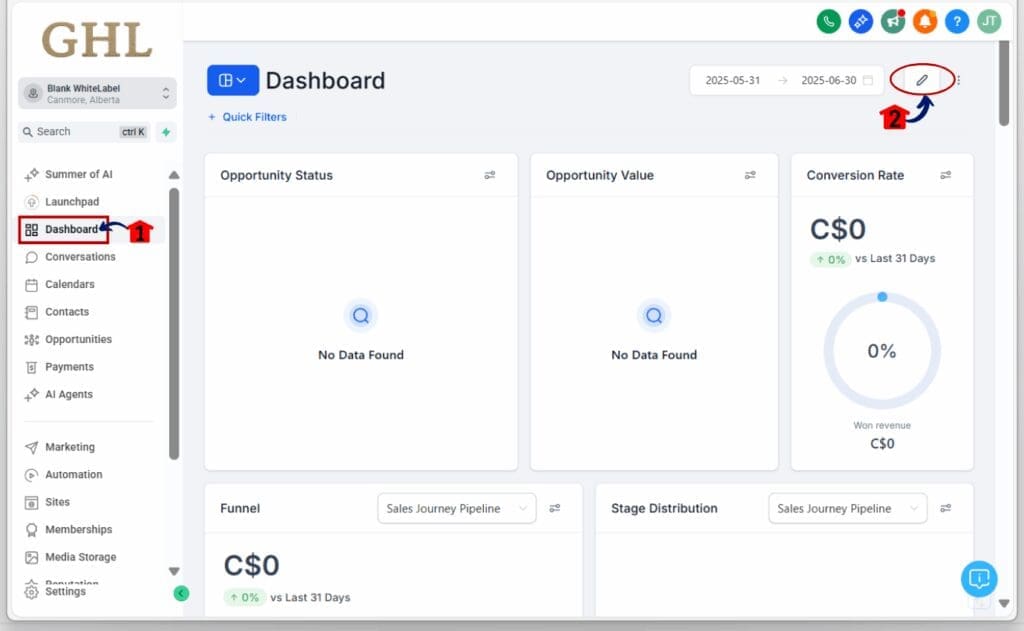
Step 02: Add a Contacts or Opportunities Table
- After clicking “Edit Mode,” you’ll see a button that says “Add Widget.”
2.1 Click the “Add Widget” button.
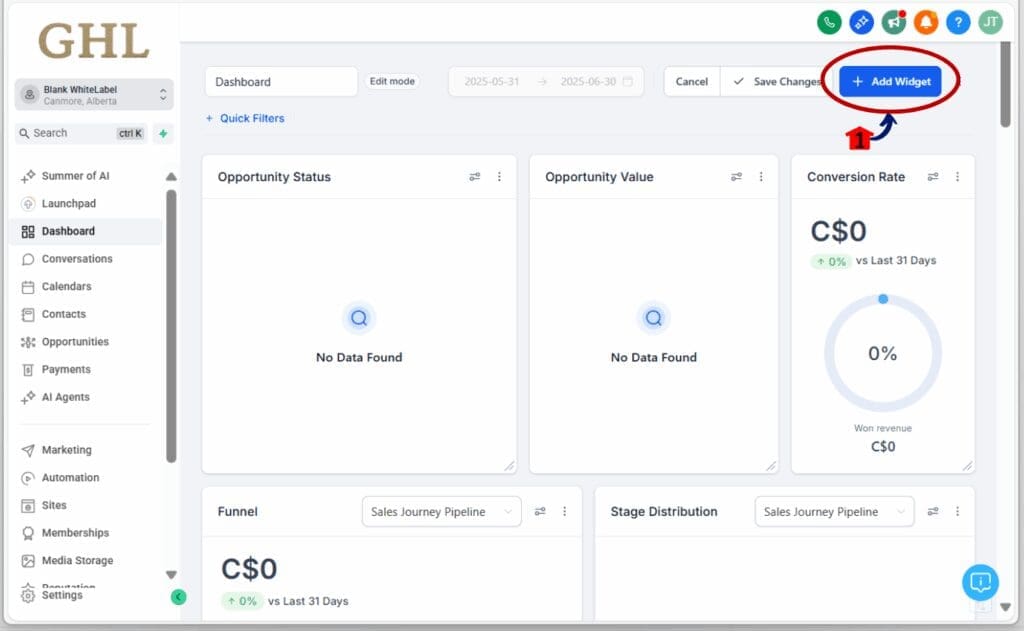
- A list will pop up. Find and choose either the “Contacts” table or the “Opportunities” table. These tables can now show your special notes.
2.2 Click on Contacts
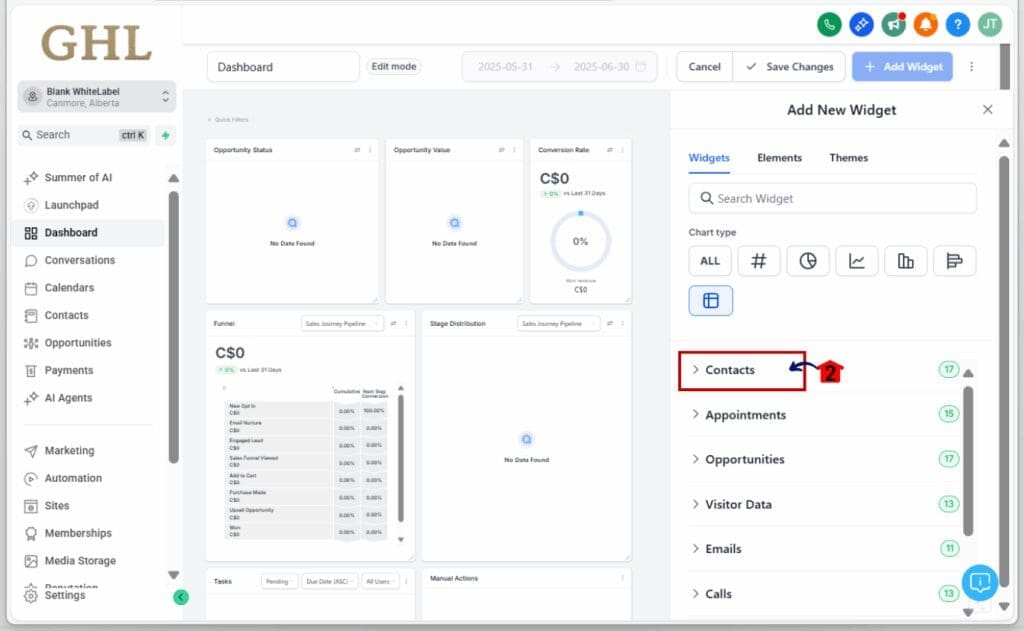
Step 03: Open the Table’s Settings to Pick What to Show
- After adding your Contacts, another list will pop up, select the type of contacts
3.1 Click on Contacts Count
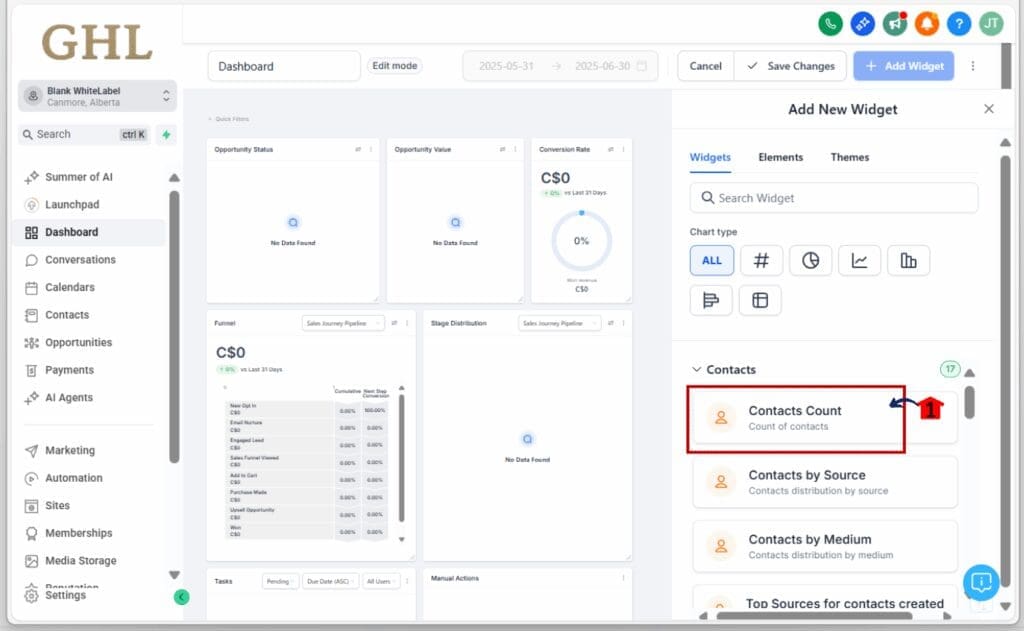
- another pop up will open to find the table.
3.2 Click the Table Icon
- This will open a new window where you can pick what columns (information) you want to see in your table.
3.3 Click select column to customize the column you want in the table
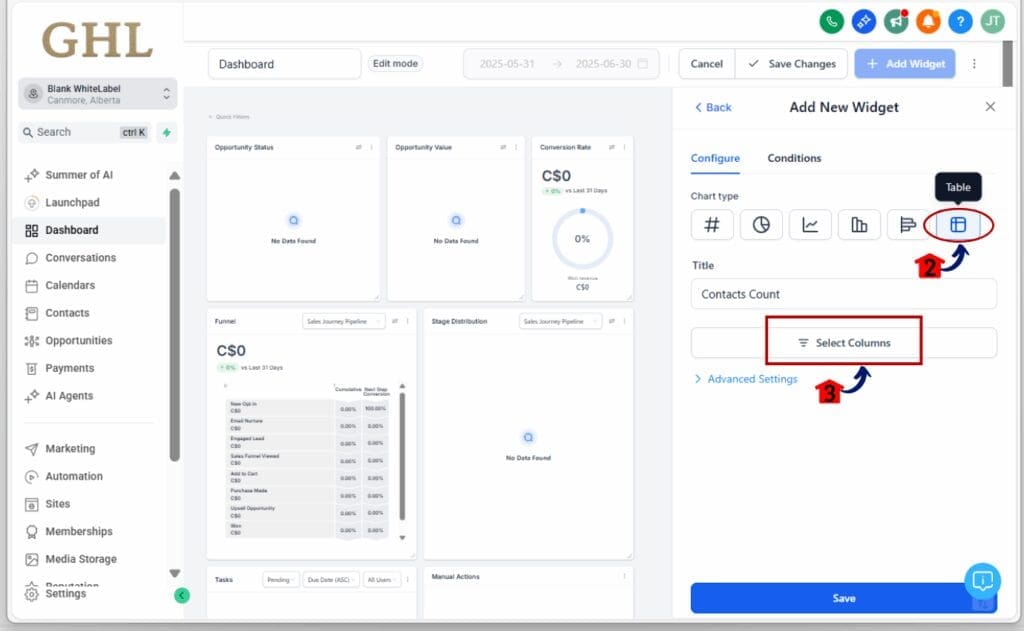
Step 04: Choose Your Custom Fields and New Stuff!
- In the window that popped up, you’ll see all your custom fields listed!
4.1 Click the little box next to the field you want to see in your table.
- After customizing the columns you want to include in your table,
4.2 Click Apply Columns
4.3 Then Click Save button.
- The table will be added to your dashboard
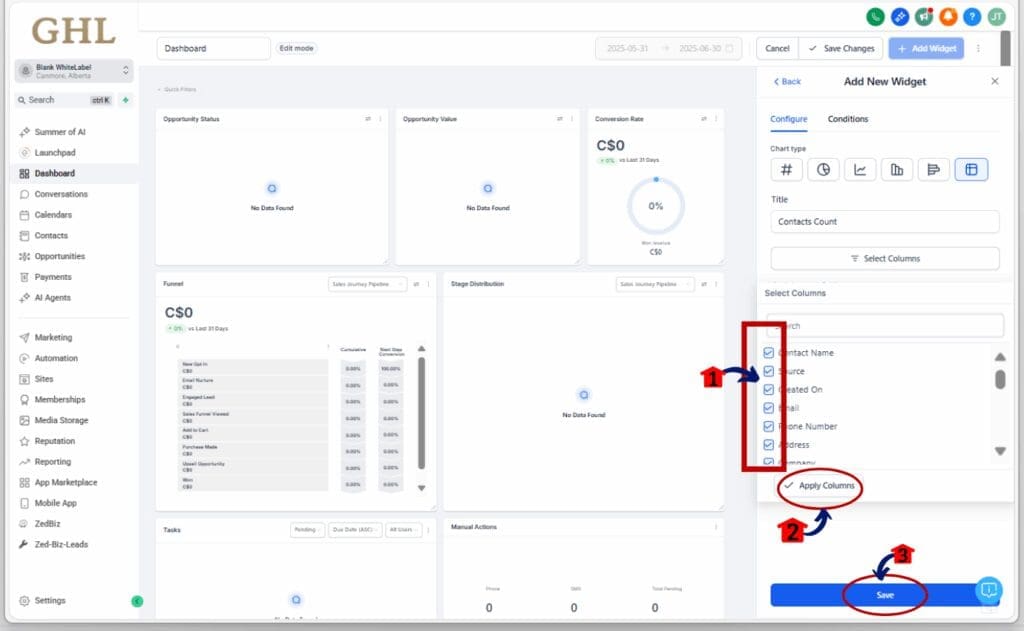
4.4 Click Save Changes to finally add it in the dashboard.
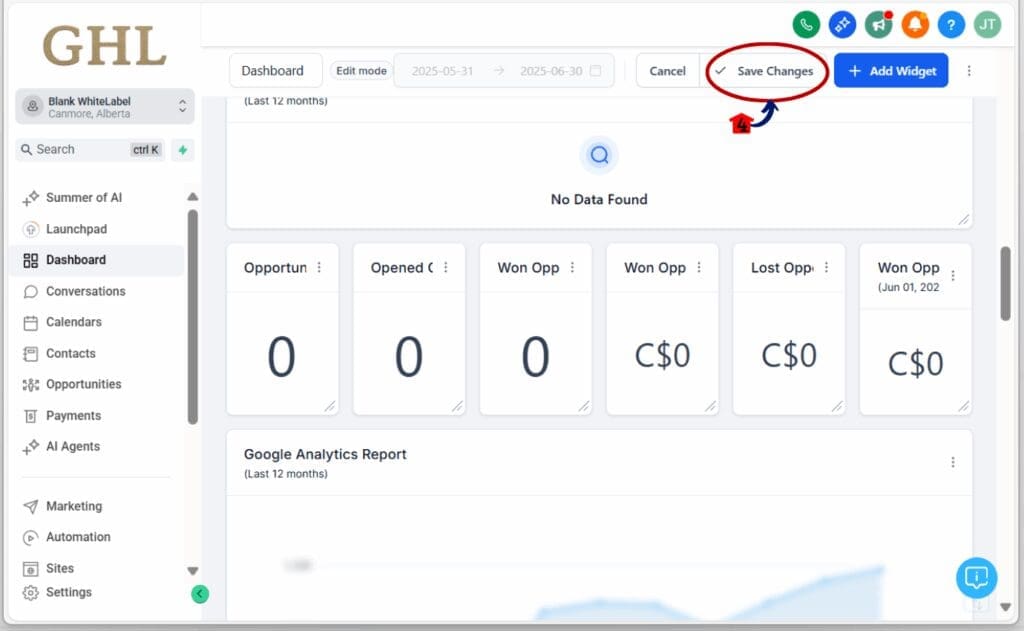
How This Helps Your Business (Real Examples!)
So, how can you use this new GoHighLevel trick to make your business even better? It’s like having a special helper for your business!
- Finding Super Leads: Imagine you have a list of new people interested in what you do. You can set up your dashboard to show who’s super excited (their “Lead Score”) or what they really want (“Product Interest”). This helps you find the “hot leads” fast!
- Helping New Customers: When a new customer joins, you have steps, right? You can now see if they’ve signed papers (“Documents Received”) or what part of starting they’re on (“Onboarding Stage”). This makes helping them get started smooth and easy.
- Checking Your Sales Game: If you sell things, you can put notes on your dashboard like “How Likely to Buy” (“Deal Probability”) or “Who Else They’re Looking At” (“Competitor Noted”). This gives you quick dashboard visibility to see how your sales are going.
- After Your Events: If you have online classes or meet-ups, you can see right away who came (“Attended Status”) or who wants to join your next one (“Next Event Interest”). This helps you quickly follow up with everyone!
This way, your special business notes turn into quick, helpful pictures on your dashboard, helping you reach your goals faster!
What Happens When You Use Dashboard Visibilty Feature
When you use this new trick in GoHighLevel, great things happen!
- You’re the Boss of Your Info: You get to pick exactly what special notes you see, and when. It’s like having all your important school papers perfectly organized on your desk, not in a messy backpack!
- Work Gets Faster: You won’t waste time looking for important information anymore. Because your special notes are right there, you can do things quicker. Less searching means more doing!
- Smart Choices, Quick! When all your important custom info is easy to see, you can make really good choices super fast. This means your business can grow even better.
- GoHighLevel Just For You: Your dashboard will feel like it was made just for your business, showing exactly what helps you most. This super clear dashboard visibility is like having magic glasses that show you what you need to grow!
Conclusion
GoHighLevel keeps giving you amazing tools to help your business grow! This new special trick means your important notes aren’t hiding anymore. Instead, you get quick, clear information right on your main screen. It’s like having a magic window that shows you exactly what you need. This gives you awesome, super clear dashboard visibility!
So, go ahead and start playing with your Contacts and Opportunities tables on your dashboard today. Make them show you all the cool things that help your business shine!
How will you make your GoHighLevel dashboard visibility special and just for you with this new trick? Tell us your ideas in the comments!
Scale Your Business Today.
Streamline your workflow with GoHighLevel’s powerful tools.


