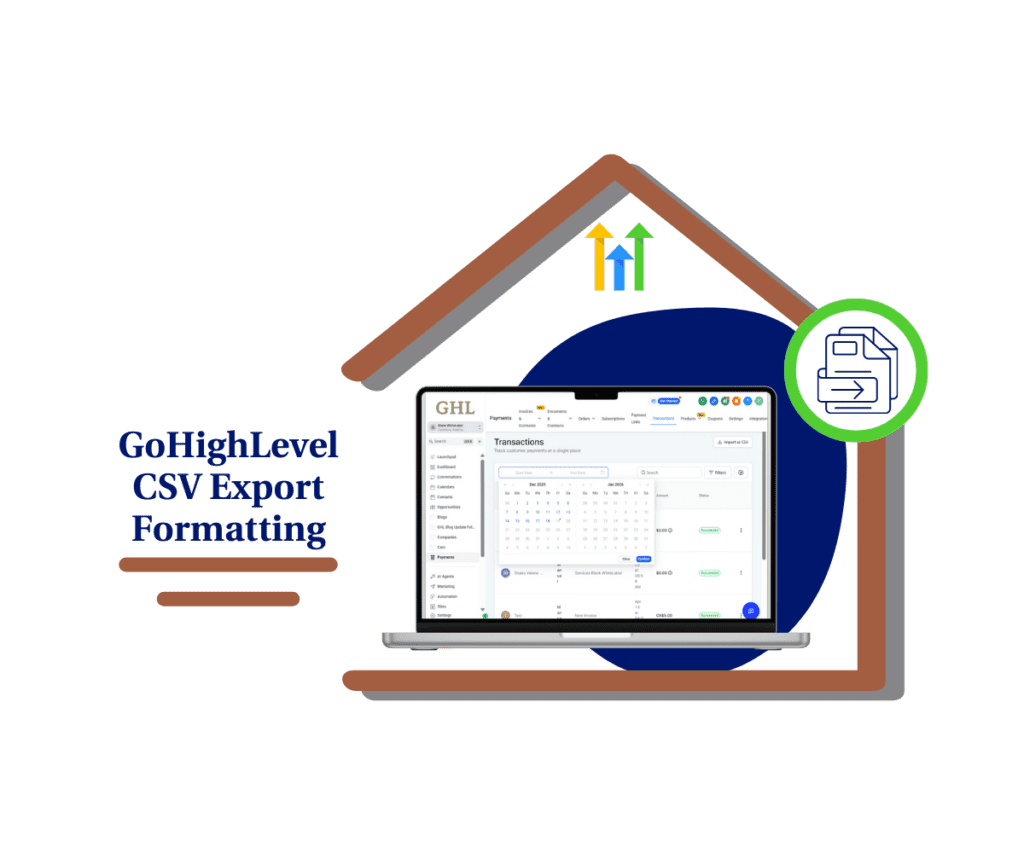- Instant Feedback and Automated Checks to Avoid Message Sending Errors and Save Credits
- Quick Summary – Message Sending Errors at a Glance
- What Changed in Message Sending Errors Prevention?
- Why This Matters to You
- How to Use Smarter Message Sending Checks
- Pro Tips for Maximizing Message Sending Errors Prevention
- What This Means for Your Business
- Frequently Asked Questions About Message Sending Errors
- Conclusion
Instant Feedback and Automated Checks to Avoid Message Sending Errors and Save Credits
If you’ve ever sent a message that bounced or failed without clear explanation, you know how frustrating message sending errors can be. GoHighLevel now offers smarter message sending by automatically checking for common issues before your messages even leave the system. This means no more wasted SMS credits on undeliverable texts and no more guesswork trying to figure out what went wrong.
This new feature catches message sending errors like contacts who have opted out, landline numbers, invalid or non-mobile numbers, and even regional restrictions giving you instant, clear feedback inside the app. With smart Do Not Disturb (DND) tagging, your contact list stays cleaner and your campaigns run smoother. Let’s dive into how this update changes the game for your messaging.
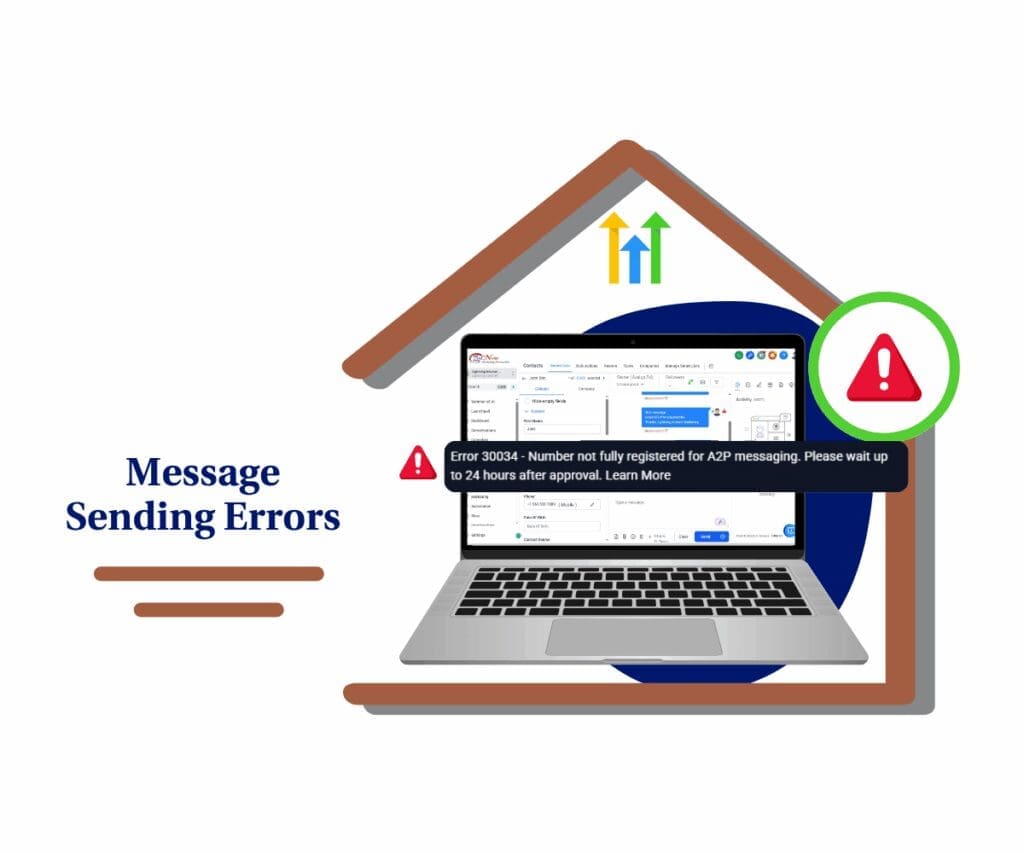
By preventing message sending errors with automatic checks and user-friendly feedback, GoHighLevel saves you money, improves message deliverability, and helps you manage your contact lists like a pro.
Quick Summary – Message Sending Errors at a Glance
Purpose: This update helps you avoid message sending errors by automatically checking for common issues before sending SMS messages.
Why it matters: Preventing message sending errors saves your SMS credits, improves message deliverability, and keeps your contact list clean.
What you get: Instant, clear feedback inside GoHighLevel explaining why messages can’t be sent, and smart Do Not Disturb tagging for unreachable contacts.
Time to Complete: Testing and using this feature takes just a few minutes, especially by sending test SMS messages to invalid contacts.
Difficulty Level: Easy. The feature works automatically; you just need to review feedback and manage your contact list as needed.
Key Outcome: Fewer failed sends, lower costs, cleaner contact lists, and smoother marketing campaigns.
What Changed in Message Sending Errors Prevention?
GoHighLevel just made message sending smarter and easier. Now, before you send a message, the system checks for common problems that cause message sending errors. This means you won’t waste time or credits sending to contacts that won’t get your message.
Here’s what it does now:
Automate marketing, manage leads, and grow faster with GoHighLevel.

- It spots contacts who have opted out by replying STOP, numbers that are landlines or invalid, and numbers that can’t receive SMS for other reasons. It also checks for regional rules and whether your SMS number can send messages.
- Instead of confusing error codes, you get clear, easy-to-understand feedback right in the app telling you why a message can’t be sent.
- The system also adds smart Do Not Disturb tags automatically. Permanent DND marks contacts who should never be messaged again. Temporary DND tags contacts with short-term issues like a phone being off or carrier problems.
This update saves you credits, cuts down on failed sends, and keeps your contact list clean and ready for better campaigns.
Why This Matters to You
Message sending errors cost you time and money. Every failed message uses up your SMS credits and hurts your campaign results. With GoHighLevel’s smarter message sending errors checks, you catch problems before they happen.
Here’s why this update matters:
- It saves you money by stopping messages that won’t get delivered. No more wasting credits on bad numbers.
- Your messages reach real people who can respond, which improves your chances of success.
- You get clear, fast feedback so you know exactly why a message didn’t send.
- Your contact list stays cleaner because smart DND tags automatically block contacts who can’t get messages.
If you run big campaigns or manage lots of contacts, this feature keeps your marketing sharp and your budget safe.
How to Use Smarter Message Sending Checks
This section will show you how to test message sending errors in GoHighLevel by sending an SMS to a contact that doesn’t exist or has an invalid number. You’ll learn how to see the instant error feedback in the app and understand what it means. Plus, we’ll cover how to check the Do Not Disturb tags that the system applies automatically.
To start make sure you are logged in to your GoHighLevel sub-account.
Step 01 – Access the Main Left Hand Menu in GoHighLevel
The Main Menu on the Left side of your screen has all the main areas that you work in when using GHL
1.1 Click on the ‘Contacts’ Menu Item.
- Access the ‘Contacts’ section of GoHighLevel
- You’ll now be in the ‘Contacts’ section of GHL, where you can access all your contact list.
1.2 Select or create a new contact.
- You can use a fake number on this one.

Step 02 – Send an SMS to the Test Contact
2.1 Compose a simple SMS message.
2.2 Send the message.

Step 03 – Check the Instant Error Feedback
3.1 Hover over the error icon
- A message will appear explaining why your SMS didn’t send.
- The feedback will use clear language like “Contact opted out,” “Landline number detected,” or “Invalid phone number.” It also includes an error code.

Pro Tips for Maximizing Message Sending Errors Prevention
- Test regularly by sending SMS messages to a few contacts with invalid numbers. This helps catch issues early before they hit your big campaigns.
- Keep an eye on your DND contacts and review them monthly. Removing or updating contacts with permanent DND keeps your list fresh and your deliverability high.
- Use the clear error feedback to fix or remove bad contacts quickly. The faster you clean your list, the fewer message sending errors you’ll face.
- Combine this feature with automation workflows to automatically handle opt-outs and invalid numbers, saving even more time.
- Don’t ignore temporary DND tags. They often signal carrier issues or phones turned off, so consider re-trying after some time.
What This Means for Your Business
Smarter message sending errors checks change how you manage your campaigns and contacts. When you avoid sending messages that will fail, you save money on SMS credits. That adds up fast when you run big campaigns.
Here’s what you can expect:
- More of your messages reach real, engaged contacts who can respond and buy.
- You spend less time chasing down why messages failed or fixing your contact lists.
- Your marketing runs smoother with fewer interruptions and better results.
- Clean contact lists reduce complaints and protect your sending reputation.
- You get peace of mind knowing GoHighLevel is working behind the scenes to catch issues before they cause problems.
This update is a game changer for agencies, marketers, and businesses looking to get more from every message they send.
Frequently Asked Questions About Message Sending Errors
Conclusion
GoHighLevel’s smarter message sending errors checks give you more control over your campaigns and contacts. By catching problems before messages go out, you save money, boost deliverability, and keep your lists clean. No more wasted credits on bad numbers or guessing why messages fail.
Take some time to test this feature by sending SMS messages to contacts with invalid numbers. Use the clear feedback to manage your contacts better. This simple step can improve your campaign results and make your marketing more efficient.Have you tried the smarter message sending errors update yet? Let me know how it’s working for you! And don’t forget to check back at the GHL Growth Garage blog for more updates and tips.
Scale Your Business Today.
Streamline your workflow with GoHighLevel’s powerful tools.