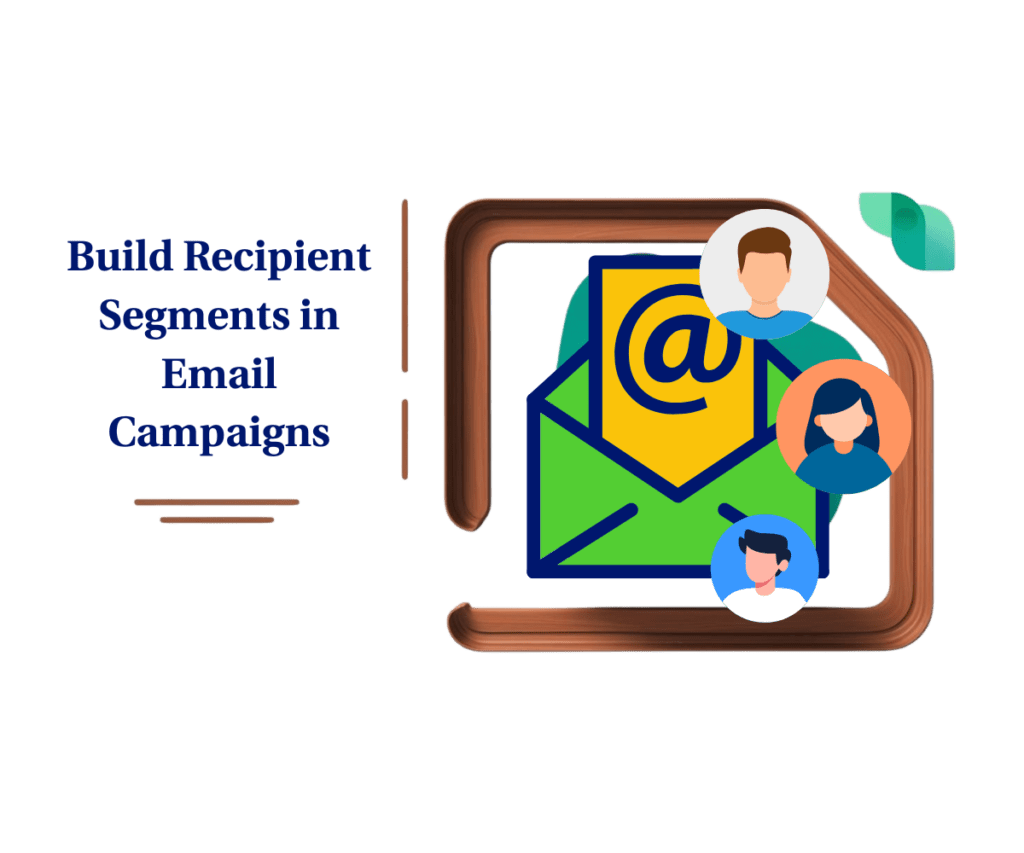- Email Conditional Logic Just Got a Whole Lot Smarter
- Quick Summary – Email Conditional Logic Fix Overview
- Fix to Email Conditional Logic in GHL
- How GHL Handles Empty Custom Fields Now
- Solving Real Email Issues for GHL Users
- Applying Email Conditional Logic in GHL
- Make the Most of Email Conditional Logic
- Less Guesswork, More Confidence
- What to Expect with This Fix
- Common Questions About Email Conditional Logic in GHL
- A Small Fix That Makes a Big Difference
Email Conditional Logic Just Got a Whole Lot Smarter
GoHighLevel has just fixed a major issue with email conditional logic that caused problems for users relying on custom fields. The logic used to fail silently when fields were empty or undefined. That meant dynamic email content would simply not appear, without any warning or error. Now, the logic works properly, even if a contact’s field is missing.
This was a common pain point for agencies and marketers using GHL to personalize emails. The old behavior made it hard to trust that messages were showing up the way they should. With this update, email conditional logic is more reliable and predictable, no matter what data is available.
Users can now build smarter, more dynamic email templates without worrying about missing custom fields. It’s a small change on the surface, but one that solves a frustrating and confusing issue behind the scenes.
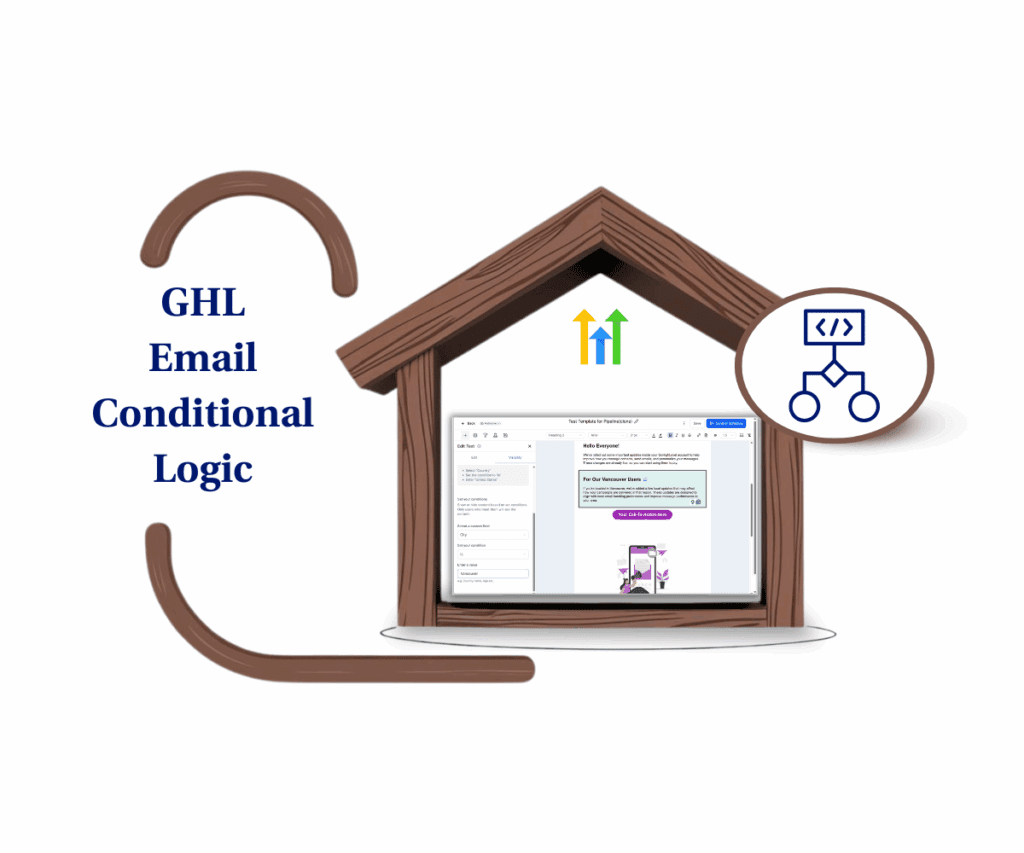
The improved email conditional logic in GHL makes personalized emails more reliable. Even when contact fields are empty or undefined, your messages will display correctly.
Quick Summary – Email Conditional Logic Fix Overview
Purpose: This update improves how email conditional logic works in GoHighLevel. It fixes the issue where emails would skip content if a custom field was blank.
Why It Matters: Users can now trust their emails to show the right content, even if some contact data is missing.
What You Get: More reliable logic handling in emails, even when fields like first name or tags are not filled out.
Time to Complete: Only a few minutes. Just check your existing emails and run a quick test if needed.
Difficulty Level: Easy. No setup required. The fix is already live and working in the background.
Key Outcome: Emails are more consistent. Logic works better. And there’s less confusion when fields are empty.
Fix to Email Conditional Logic in GHL
GoHighLevel has made a key fix to how email conditional logic works inside the Email Builder. Before this update, email content that depended on custom fields often disappeared if the contact didn’t have data in that field. This caused confusion for users and could lead to broken or incomplete messages.
With the fix now live, the logic behind these conditions is more accurate. GHL now checks for empty, null, or undefined fields and handles them correctly. This means conditional sections in emails will show up the way they’re supposed to, even if a custom field isn’t filled out.
Automate marketing, manage leads, and grow faster with GoHighLevel.

Here’s what’s been improved:
- Logic blocks no longer fail silently when fields are missing
- Custom fields that are empty, undefined, or null are now handled properly
- Conditional email content works more reliably
- The update applies to both new and existing email templates
This change helps GHL users build more consistent and professional emails. It also reduces the risk of missing content due to logic errors caused by blank fields.
How GHL Handles Empty Custom Fields Now
GoHighLevel has improved how email conditional logic works when custom fields are blank or not set. In the past, if a contact’s field was empty, the condition in the email would quietly fail. This caused certain parts of the email to disappear without warning. Users often had no idea why their messages looked incomplete.
Now, the logic has been updated to handle those situations better. GHL can recognize when a custom field is empty, null, or undefined. Instead of skipping the condition, it processes it correctly. The content will still show if it meets the logic you set, even if the field has no value.
Here’s what’s different now:
- Logic blocks no longer break when fields are missing
- Conditions check for empty values and respond the right way
- Emails behave as expected, even with incomplete contact data
This change gives users more control over how dynamic content appears. It also makes email conditional logic more reliable across different templates and campaigns.
Solving Real Email Issues for GHL Users
The fix to email conditional logic in GoHighLevel may not seem big at first, but it solves a problem that caused real confusion. When custom fields were empty, email content based on those fields didn’t show up. No error. No alert. Just a blank space where something important was supposed to be.
For users and agencies, this made it hard to trust that emails were working as planned. Messages looked broken. Clients asked questions. And some leads may have never seen the full offer.
Now, the logic behind these emails is more reliable. Even if a contact is missing data, the message can still be delivered as expected. It makes personalized emails easier to build and much more consistent.
This fix matters because:
- Email content no longer disappears when a field is blank
- Users don’t have to guess why something didn’t send
- Campaigns are cleaner and more reliable
- Clients and contacts get the full message, even with limited data
Email conditional logic is a small piece of a bigger system, but when it works right, everything runs smoother.
Applying Email Conditional Logic in GHL
GoHighLevel’s email builder makes it easy to control what content shows based on each contact’s data. With this update, users can trust that email conditional logic works even if some fields are empty.
Here’s how to set it up:
Step 01 – Access the Main Menu in GoHighLevel
- The main menu on the left side of your screen includes all the main areas you work in when using GoHighLevel (GHL).
1.1 Click on the Marketing menu item to access the Emails section.
- You’ll now be in the Marketing section, where you can access the Emails tab from the top menu.
1.2 Click the Emails tab.
- You’ll now be in the Emails tab, where you can access the Campaigns sub-tab from the top menu.
1.3 Click the Campaigns sub-tab.
1.4 Select Email Campaigns.
1.5 Click on the email template where you want to add the Email Conditional Logic function.
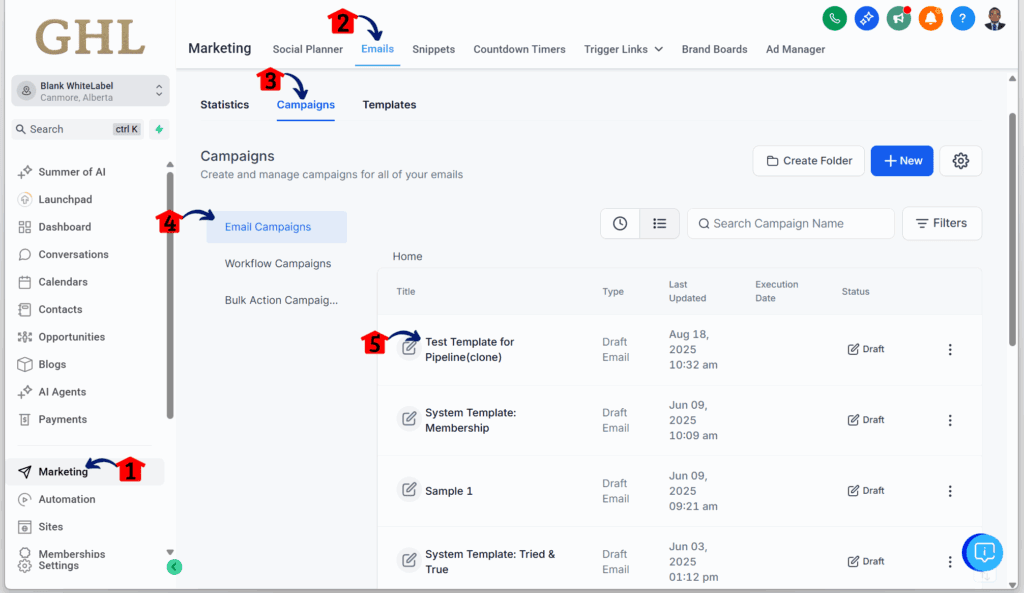
Step 02 – Open the Email Editor
- You’ll be directed to the Email Editor tab.
2.1 Click the section where you want to apply the Email Conditional Logic function.
- The edit widget should appear on the left side with its settings.
2.2 Click on the Visibility tab.
2.3 Turn on the Conditional Sending option.
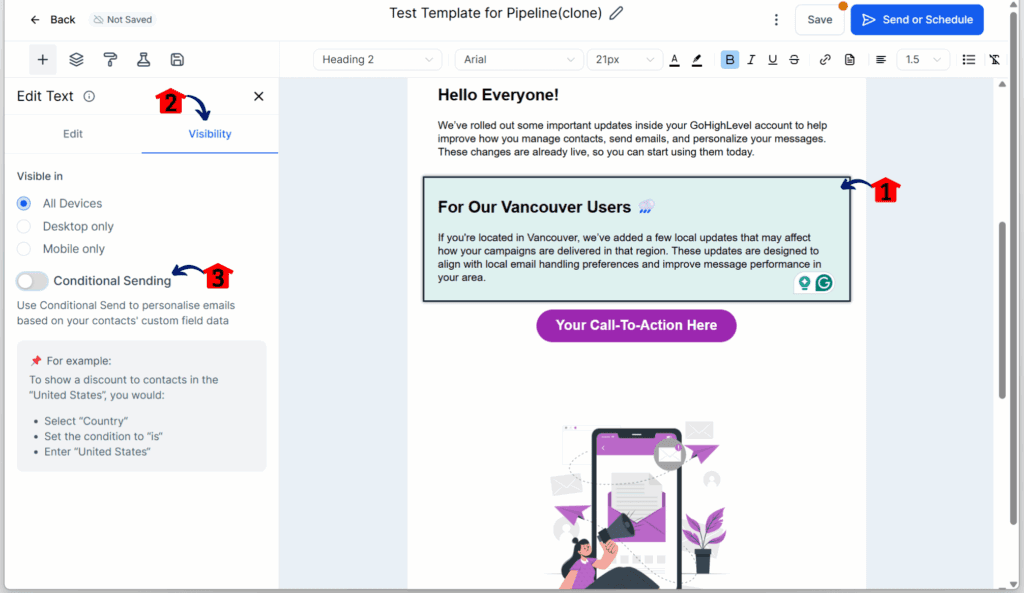
Step 03 – Set Your Conditions
- The condition options will appear once you turn on Conditional Sending.
3.1 Select the custom field.
- For example, you may want only users from Vancouver to see this section.
3.2 Choose the Is option from the condition dropdown.
3.3 Type in the value for the condition.
- Enter Vancouver so the message will only display for users in Vancouver.
3.4 Click the Save button.
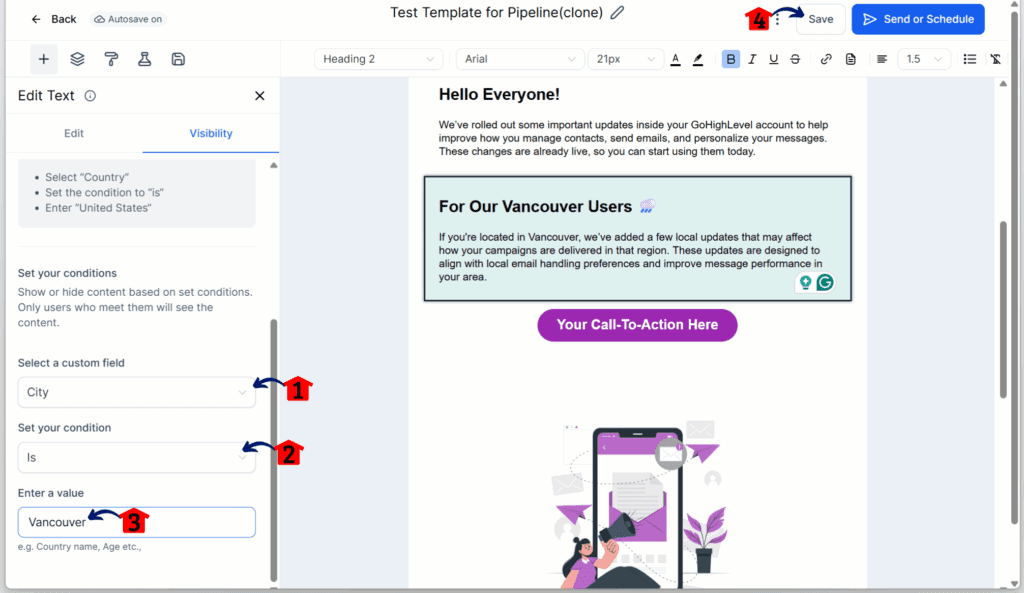
Make the Most of Email Conditional Logic
Now that GoHighLevel has improved how email conditional logic works, users can rely on it more. But good logic still depends on good habits. These tips help keep your emails clean, clear, and working the way they should.
- Keep your conditions simple. Use clear rules like “is not empty” or “equals.” Simple logic is easier to test and less likely to break.
- Preview emails with different contacts. Always test your emails using contacts with full and missing data. This shows exactly how your logic handles both cases.
- Set fallback values when possible. Add default values to custom fields like first name. This helps your message stay consistent, even without logic blocks.
- Design for missing content. If part of the email doesn’t show, make sure the layout still looks good. Avoid empty gaps that confuse the reader.
- Keep track of shared templates. If multiple clients or team members use the same email, document which custom fields and logic are in place. It helps everyone stay on the same page.
When used right, email conditional logic makes messages feel more personal without adding more work. These simple steps help ensure your logic does what it’s supposed to.
Less Guesswork, More Confidence
GoHighLevel users now have one less thing to worry about. Before this update, email conditional logic could fail quietly if a field was empty. That made it tough to trust what would actually show up in the email.
With the fix in place, the system now handles missing data properly. Custom fields that are blank or undefined no longer cause content to disappear. The logic still runs, and the email shows what it’s supposed to.
This change helps in a few key ways:
- Emails with conditions work more predictably
- Teams spend less time troubleshooting template errors
- Contacts see the right content, even with missing field data
- Agencies can trust their automations to run smoother
For anyone using conditional content in GHL, this fix brings more control and better results. It’s a simple change that removes a frustrating problem.
What to Expect with This Fix
Now that GoHighLevel has improved how email conditional logic works, users can expect their emails to run more smoothly. The update doesn’t change how logic is added, but it does change how it behaves when data is missing.
Users will likely see a few clear improvements:
- Email content that uses conditions will appear more often, even if a field is empty
- Fewer messages will have missing sections
- Emails will be easier to test, especially with incomplete contact data
- Campaigns will look more consistent across different audiences
This change helps reduce confusion and cuts down on time spent troubleshooting. With the logic working as expected, users can build templates with more confidence. The result is a better experience for both the sender and the contact.
Common Questions About Email Conditional Logic in GHL
A Small Fix That Makes a Big Difference
This update to GoHighLevel’s email conditional logic solves a problem that caused a lot of quiet headaches. When contact fields were missing, some email content just didn’t show. No errors. No warnings. Just empty space where something important should have been.
Now, that issue is fixed. Logic runs the way it should, even if a field is blank. That means users can build and send emails with more trust in how they’ll look when they reach a contact’s inbox.
It’s a simple change, but it removes a lot of guesswork. For users who rely on dynamic content, this fix brings better control, fewer surprises, and a smoother experience.
Scale Your Business Today.
Streamline your workflow with GoHighLevel’s powerful tools.