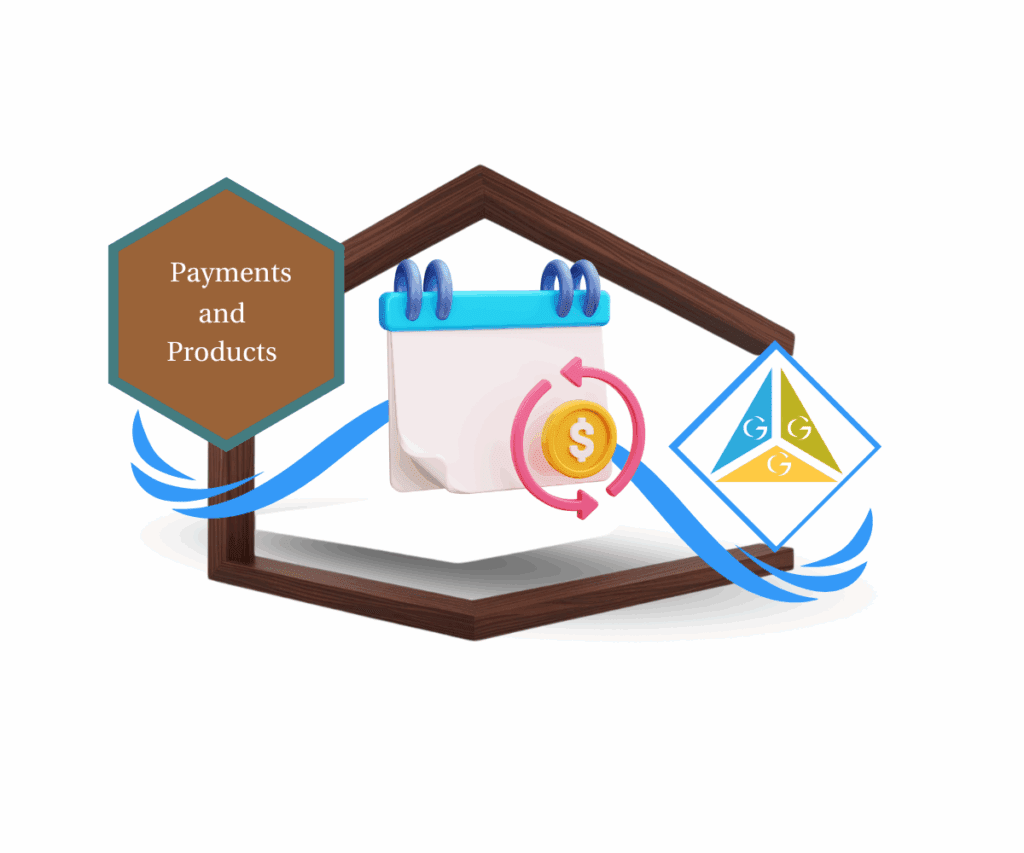- Now you can edit live subscriptions without canceling them. You can change products, quantities, and dates all in one place.
- Quick Summary – Subscription Management Tools Overview
- What’s new in GHL subscription management tools
- What’s changed with subscription management tools
- Why this update matters for agencies and clients
- How to use the updated subscription management tools
- Pro tips and use cases for subscription management tools
- What this means for your agency
- Results you can expect from better subscription tools
- FAQs about subscription management tools
- Wrap up and what’s next for subscription management tools
Now you can edit live subscriptions without canceling them. You can change products, quantities, and dates all in one place.
GoHighLevel has released a new feature that makes its subscription management tools more flexible and easier to use. Agencies and businesses can now edit active subscriptions without canceling them. This includes adding or removing products, changing quantities, and adjusting start or end dates.
In the past, making these changes meant canceling the subscription and starting over. That process was time-consuming and left room for errors. Now, updates happen inside the same subscription and take effect in the next billing cycle.
This is especially useful for service bundles, memberships, or ongoing client retainers. It helps businesses stay in control of recurring payments while keeping billing dates consistent for the customer.

This new option reduces manual work and supports better client relationships. It’s a helpful update for any agency using GoHighLevel’s subscription management tools to handle payments and products.
Quick Summary – Subscription Management Tools Overview
Purpose: This update lets agencies make changes to live subscriptions without starting over.
Why It Matters: It helps avoid billing problems, saves time, and gives clients a better experience.
What You Get: A simple way to change products, update quantities, or adjust start and end dates in one place.
Time to Complete: Each update takes just a few minutes to complete.
Difficulty Level: Easy. Anyone who works with the Payments tab will feel right at home.
Key Outcome: More control over subscription updates and smoother billing for both the agency and the client.
What’s new in GHL subscription management tools
GoHighLevel has improved its subscription management tools by making it easier to edit live subscriptions. Businesses can now make changes without canceling or starting over. This helps keep billing steady while giving more control over the products and timelines.
The update allows users to:
Automate marketing, manage leads, and grow faster with GoHighLevel.

- Add or remove products from an active subscription, as long as all items use the same billing cycle and currency
- Change product quantities between 1 and 1000
- See updated totals before the next billing cycle begins
- Adjust the start date on upcoming subscriptions
- Edit the end date for any subscription that is still active
- Preview all changes before saving them
These updates work across major gateways like Stripe, Square, NMI, and Authorize.net. The tools are built to help agencies make changes quickly while keeping subscription billing clear and predictable.
What’s changed with subscription management tools
This GoHighLevel update changes how users handle subscription edits. In the past, if a client needed to switch products or adjust the quantity, the subscription had to be canceled and built again from scratch. That added extra work and often led to billing issues.
Now, updates can happen inside the original subscription. Users can make changes to products, amounts, and dates without affecting the billing schedule. The payment terms stay in place, and everything continues smoothly for the customer.
This update makes subscription management tools in GHL more useful for agencies. It saves time, lowers the chance of errors, and keeps things simpler for both the team and the client.
Why this update matters for agencies and clients
This update gives agencies better control over how they manage client subscriptions. With more flexible subscription management tools, it is easier to handle changes without breaking the billing flow.
If a client wants to add a product or change how many items they get, the update can be done inside the same subscription. There is no need to cancel or rebuild anything. This saves time and avoids confusion.
It also helps keep clients happy. Billing stays on schedule, and there are fewer issues with missed payments or support requests. For agencies, that means less back and forth and more time to focus on work that brings results.
How to use the updated subscription management tools
To access this feature in GoHighLevel, users can go to the Payments section and select Subscriptions. This is where all active subscriptions are managed.
Here is a simple guide to using the updated subscription management tools:
Step 01 – Access the Main Menu in GoHighLevel
- The main menu on the left side of your screen includes all the main areas you work in when using GoHighLevel (GHL).
1.1 Click on the Payments menu item to access the Subscriptions section.
- You’ll now be in the Payments section, where you can access the Subscriptions tab from the top menu.
1.2 Click the Subscriptions option.
- You should now see the list of your subscribers.
1.3 Click the three dots of the specific subscriber you want to edit.
- A small pop-up should appear with options, including the Update option.
1.4 Click Update.

Step 02 – Open Subscriber Settings
- You should now be in the subscriber’s configuration settings.
2.1 Click the Action button.
- A small pop-up should appear with a few options, including the Update option.

Step 03 – Update Subscription Details
- The subscription details pop-up should appear, where you can add products, edit quantities, and adjust the start and end dates of the chosen subscriber’s subscription.
3.1 Click the + button if you want to add another product for this subscriber.
- For this example, no additional products are added.
3.2 Edit the product you want to change for this specific subscriber.
3.3 Add a quantity based on the subscriber’s additional request.
3.4 Click the delete icon if you want to remove a product for this subscriber.

Step 04 – Review Changes
4.1 Double-check the details of the newly edited subscriber information.

Step 05 – Set Start Date
5.1 Edit the start date to indicate when this new subscription cycle should begin.
- A calendar pop-up should appear where you can choose the month, day, and year for the start date.

Step 06 – Set End Date and Save
6.1 Edit the end date to indicate when this new subscription cycle should end.
- A calendar pop-up should appear where you can choose the month, day, and year for the end date.
6.2 Click Update Subscription once done.

Pro tips and use cases for subscription management tools
The latest update to GoHighLevel’s subscription management tools makes it easier to handle real client needs. Agencies can now adjust live subscriptions without starting over. This gives teams more flexibility while keeping billing steady.
Here are some ways agencies can use this update:
- Make product bundles more flexible. Add or remove items from a subscription without canceling it. This works well when a client wants to change what they are getting.
- Change quantities before the next payment. Adjust how many units a client receives each cycle. This helps with service packages that shift over time.
- Extend the end date when needed. If a client wants to keep the subscription going, you can push the end date forward without resetting the plan.
- Keep clients from canceling. When a subscription can be edited instead of canceled, there is a better chance of keeping that revenue.
- Support short-term changes. If a client needs to scale something up or down for a few months, make the change and then update it again later.
Each of these use cases shows how subscription management tools can help agencies stay flexible and respond to client needs faster.
What this means for your agency
GoHighLevel’s new update makes it easier for agencies to manage live subscriptions without extra work. Instead of canceling and restarting plans, teams can now make changes inside the same subscription. This keeps billing simple and accurate.
Agencies will spend less time fixing mistakes or answering billing questions. Clients will notice faster updates and fewer delays. That kind of smooth service builds trust and keeps customers longer.
The updated subscription management tools help agencies stay flexible while staying in control. It’s a practical change that supports both the team and the client without adding stress.
Results you can expect from better subscription tools
Agencies using GoHighLevel’s updated subscription management tools will see a few clear improvements. The biggest change is less time spent fixing billing problems or rebuilding plans from scratch.
Teams can now make quick changes without losing the original subscription. That means fewer steps, fewer delays, and less room for error. Clients get a smoother experience, and businesses stay on track with their payments.
These tools also make it easier to offer better service. When clients ask for updates, agencies can respond right away. This helps build trust and keeps more people on long-term plans.
Small changes like this can make a big difference over time.
FAQs about subscription management tools
Wrap up and what’s next for subscription management tools
GoHighLevel’s latest update makes it easier for agencies to manage subscriptions without starting over. The process is simple, and the tools give users more control with fewer steps.
To use the feature, go to Payments and open Subscriptions. From there, select a subscription and click Update Subscription. You can also access the same option from inside the Subscription Details screen.
A GHL support guide is available in the GoHighLevel support article.
Looking ahead, GoHighLevel plans to improve these subscription management tools even more. Upcoming features include:
- Changing billing dates
- Proration for updated subscriptions
- Support for checkouts with more than one product
These future updates will continue to make it easier to manage recurring payments without causing confusion or delays.
Scale Your Business Today.
Streamline your workflow with GoHighLevel’s powerful tools.