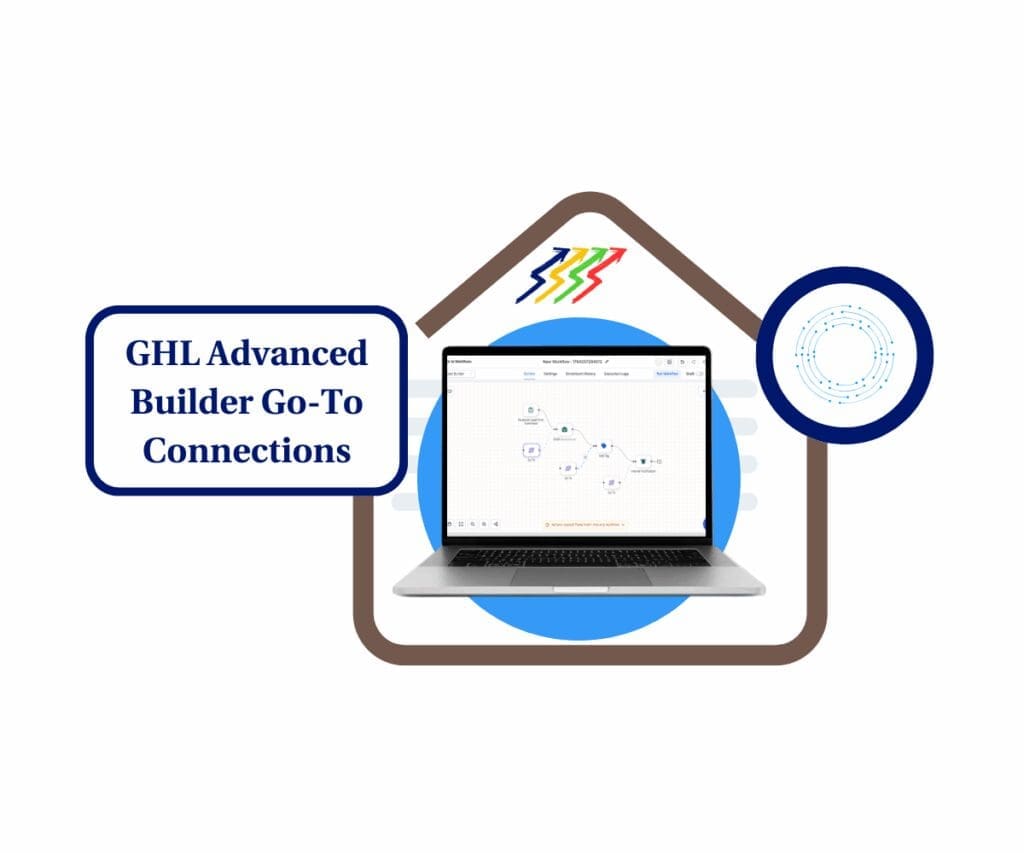- Introduction – Address Auto-Complete in GHL Is Now Free
- Quick Summary – Address Auto-Fill at a Glance
- What’s New – Address Auto-Complete Explained
- What’s Changed – From Paid to Free & Unlimited
- Why This Matters – Real Business Benefits
- How to Use Address Auto-Complete in GHL Forms
- Pro Tips – Get the Most Out of Auto-Complete
- FAQ – Common Questions About Address Auto-Complete
- What This Means – Strategic Impact for Agencies
- Results You Can Expect – Tangible Wins After Enabling It
- Turn on Auto-Complete and Watch Forms Perform
Introduction – Address Auto-Complete in GHL Is Now Free
If you’re still asking users to type their full address by hand, stop. GoHighLevel just made address auto-complete free and unlimited inside every form and survey. No credits, no limits, no extra cost. Just smarter, faster data capture.
The new update takes the pain out of form filling. Users can simply start typing their address, pick from a dropdown, and everything else, street, city, state, and zip code, fills in instantly. No extra work, no guesswork.
No matter if you’re asking for shipping details, scheduling appointments, or gathering leads, this one tweak makes it way easier for people to finish your form, and helps you avoid messy address errors.

With free, unlimited address auto-complete in GHL, you can capture accurate lead data faster than ever. Boost conversions, reduce typos, and simplify forms in one click.
Quick Summary – Address Auto-Fill at a Glance
Purpose: This update enables free, unlimited address auto-complete in all GHL forms and surveys, streamlining how users input location data.
Why It Matters: Manual address entry causes drop-offs and bad data. Auto-complete fixes that with smarter UX and real-time accuracy.
What You Get: Auto-filling for Street, City, State, Postal Code, and Country, no setup fees or usage caps.
Time to Complete: You can activate it in under 60 seconds by toggling one setting in your form.
Difficulty Level: Beginner-friendly, no coding, integrations, or technical knowledge needed.
Key Outcome:
Higher form conversions, cleaner CRM records, and a smoother experience for users and agencies alike.
What’s New – Address Auto-Complete Explained
GHL has rolled out address auto-complete for all accounts, no feature gating, no extra billing. It’s built right into the Address field in Forms and Surveys.
Here’s what it does:
As a user starts typing their address, a dropdown of live suggestions appears. These are powered by smart address search (yes, like Google Maps). They pick their address from the list, and GHL fills in the rest:
Automate marketing, manage leads, and grow faster with GoHighLevel.

- Street
- City
- State/Province
- Postal Code
- Country
No lag, no errors, no hassle. Just head into your form settings and turn on one simple option.
It doesn’t matter if your clients are local shops or global companies, this makes their forms easier to use and way more up-to-date.
And the best part? It’s unlimited. You’re no longer paying per use or worrying about hitting a cap. Every location in your agency gets access, today.
What’s Changed – From Paid to Free & Unlimited
Previously, address auto-complete was a nice-to-have, but it came with a cost. Agencies had to enable it per location, and every lookup counted against usage limits. That meant many skipped it or saved it for “important” forms only.
Not anymore.
GHL has removed every barrier. Now:
- ✅ It’s included on every plan
- ✅ There’s no usage limit
- ✅ You don’t need to opt-in or upgrade
The feature is simply… on, waiting for you to use it.
What used to cost extra is now part of the package. You can build sharp, reliable forms for every client without counting lookups or worrying about surprise charges.
Here’s one way to look at it:
Feels like trading in your rusty old form for a GPS-guided one that fills itself out, and doesn’t cost you a penny more.
Why This Matters – Real Business Benefits
Long forms are a drag. And once someone hits the address section, it’s game over for a lot of folks, they either slow way down or quit entirely.
This update changes that.
Here’s how GHL’s free address auto-complete directly helps your business (and your clients’):
1. Boost Form Completion Rates
Fewer keystrokes = less friction. Users don’t need to type every line of their address. That means faster completions and fewer abandoned forms.
2. Eliminate Typos and Garbage Data
No more “123 Main Streeeet” or missing zip codes. Auto-complete ensures consistent, structured data that maps cleanly into your CRM.
3. Save Time for Your Team
Cleaner input = less manual cleanup. Your team (or your clients) won’t waste time fixing broken records or hunting for missing data.
4. Modern UX = More Trust
Smart address fields are now a user expectation. When your forms feel modern, your brand feels more legit. That increases trust, especially on mobile.
5. Standardize Forms Across Locations
If you’re an agency running multiple sub-accounts, you can now include auto-complete in all your client forms by default, no cost calculations, no feature exclusions.
How to Use Address Auto-Complete in GHL Forms
Sick of incomplete addresses and half-finished forms? This simple setup lets users fill in their info fast, no typing every detail by hand. It smooths out the process and helps you collect better data, fast. Follow these simple steps to enable it inside any form or survey.
Step 01 – Open the Form or Survey Builder
1.1 From your GHL account, go to the left-hand menu.
1.2 Go to the Sites tab and click on Forms or Surveys.
1.3 You can either edit an existing one or create a brand-new form.

Step 02 – Add the Address Field
2.1 In the form editor, locate the Address field in the left sidebar.
2.2 Drag and drop it into your form layout.

Step 03 – Enable Auto-Complete Toggle
3.1 Click on the Address field to open its settings.
3.2 Find the toggle for “address auto-complete.”
3.3 Click the toggle to turn it ON.

Step 04 – Preview the Auto-Fill in Action
4.1 Click Preview in the top right.

4.2 Start typing any address in the new field.
4.3 Select from the smart dropdown suggestions.
4.4 Watch as all address auto-complete fields auto-populate instantly.

Step 05 – Save and Deploy the Form
5.1 Click Save in the top right.
5.2 Add the form to any funnel, website page, or share the direct link.

Optional Pro Move:
Use a test lead to see how the address appears inside Contacts. You’ll notice clean formatting and perfectly mapped fields, no manual cleanup needed.
Pro Tips – Get the Most Out of Auto-Complete
Turning on address auto-complete is just the beginning. Here’s how smart agencies are using it to win more leads, speed up workflows, and clean up CRM data, all without lifting a finger.
Use it in mobile-first forms
Most users fill out forms on their phones. Typing long addresses on a tiny keyboard? Nope. Auto-complete makes it quick and tap-friendly, so your forms actually get finished.
Update all your old forms
Got legacy forms that still rely on manual address auto-complete entry? Go back and turn on auto-complete. It takes 15 seconds and can instantly reduce bounce rates.
Pair it with conditional workflows
Once address fields are clean and auto-filled, build smart workflows:
- Tag contacts by state or country
- Route leads to the right regional sales team
- Auto-assign reps based on zip code
Use it as a value-add for clients
If you’re managing sub-accounts, promote this as a new feature your clients now get, free. It shows you’re actively improving their stack and helps with retention.
Track completion rates before and after
Want to show results? Compare conversion rates on forms with and without auto-complete. Agencies often see a noticeable bump once friction is removed.
FAQ – Common Questions About Address Auto-Complete
What This Means – Strategic Impact for Agencies
This isn’t just a UI tweak, it’s a strategic upgrade for how you collect, clean, and convert lead data inside GHL.
For agencies, it’s a standardization weapon.
You can now roll out smart address fields across every client form, without tracking usage, managing add-ons, or worrying about hidden costs. It’s one less thing to explain, sell, or support.
For your clients, it’s better UX with zero lift.
They don’t have to understand the tech. All they’ll notice is how forms “just work better.” That leads to higher trust, more completions, and better data quality from day one.
For your team, it’s less cleanup and better workflows.
You’re no longer spending time correcting zip codes, chasing down missing states, or cleaning up broken addresses in the CRM. That time goes back into real strategy.
And let’s be clear, this is HighLevel doing what HighLevel does best:
Removing friction, adding value, and making your tech stack smarter, automatically.
Results You Can Expect – Tangible Wins After Enabling It
Once you toggle on address auto-complete in your forms, you’ll start seeing results almost immediately, especially if your business (or your clients’) relies on capturing location data.
1. More Form Submissions
You’ll notice more users finishing your forms. Why? Less friction, less typing. That’s the silent killer of most lead forms, and now it’s gone.
2. Cleaner, Structured Contact Records
No more guessing what city someone meant to type. Your CRM will now be filled with properly formatted, usable address fields, ideal for filtering, segmenting, and automating.
3. Better Lead Routing
If your location data’s off, everything else gets messy. But with the right zip or state, you can trigger smart actions and keep things moving without the guesswork.
4. Clients stay satisfied, and your team deals with fewer headaches.
For agencies handling forms for clients, this is now a selling point. It simplifies setup, reduces errors, and helps clients onboard leads more smoothly.
5. Improved Ad Targeting and Regional Campaigns
When address auto-complete data is clean, you can run local campaigns with confidence. Whether it’s geo-targeted ads or neighborhood-specific funnels, bad data won’t hold you back.
This is one of those small tweaks that creates big ripple effects throughout your CRM, automations, and reporting.
Turn on Auto-Complete and Watch Forms Perform
This GHL update is a perfect example of smart simplicity. No learning curve. No API keys. No extra fees. Just better data and faster forms, automatically.
If you’re serious about lead quality and form performance, this is a no-brainer. Whether you’re building forms for yourself or across 20 client sub-accounts, enabling address auto-complete takes seconds and delivers results.
Here’s your move:
- Open your most important forms
- Add the Address field (if it’s not already there)
- Flip that “address auto-complete” toggle ON
- Save it and share it
Go flip that switch, your leads (and your sanity) will thank you.
Scale Your Business Today.
Streamline your workflow with GoHighLevel’s powerful tools.