- Now You Can Quote $0 Estimates for Free Services, Consults, and Goodwill Projects
- Quick Summary – Free Estimates Essentials
- What’s New in GHL Estimates
- What Changed and Why It Matters
- How to Use – Create Free Estimates in GoHighLevel
- Pro Tips for Agencies and Freelancers
- What This Means for Your Business
- Expected Results and Use Cases
- Free Estimates – Frequently Asked Questions
- Small Change, Big Value
Now You Can Quote $0 Estimates for Free Services, Consults, and Goodwill Projects
Why Free Estimates Matter
Free estimates are one of the easiest ways to build trust early in a client relationship. Whether you’re offering a consultation, testing a service, or just doing a favor, sometimes the right price is zero.
Before now, GoHighLevel didn’t let you send an estimate with a total of $0. That made things harder than they needed to be. If you wanted to give a proper quote without charging, you had to find a workaround. It wasn’t clean, and it didn’t feel great.
This update fixes that. You can now send a free estimate in GHL just like any other. No hacks or notes needed. It’s simple, professional, and makes early conversations with leads a whole lot smoother.
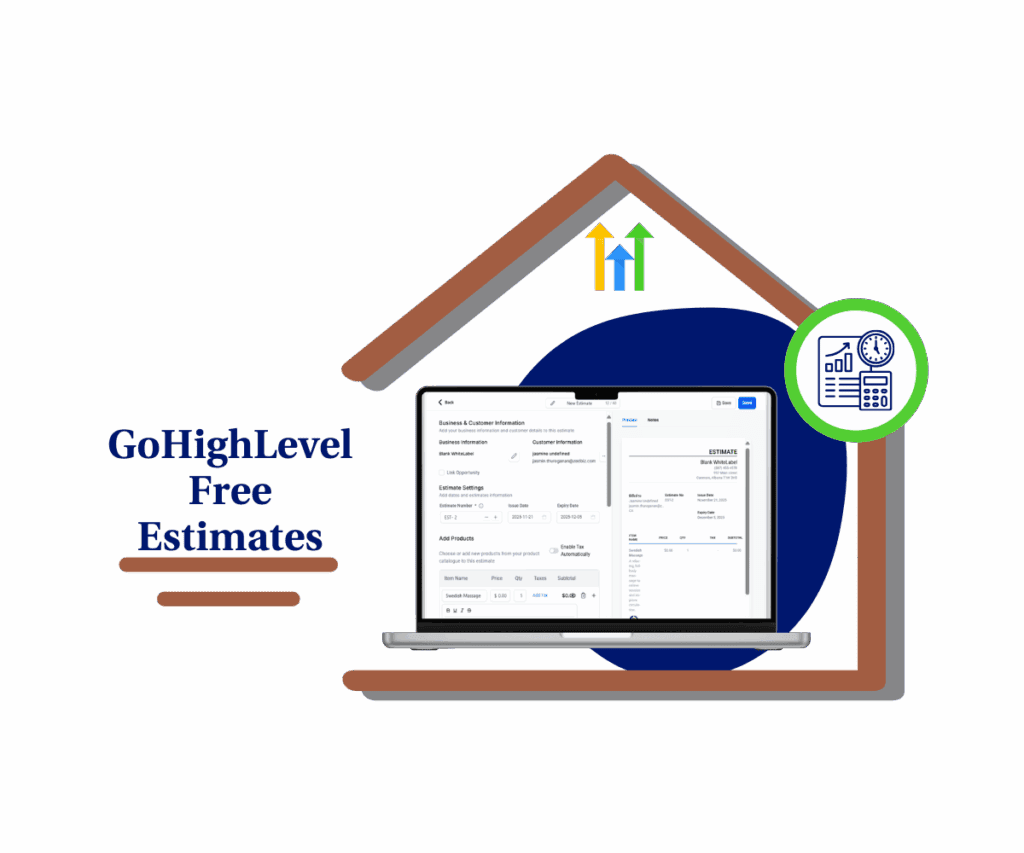
GoHighLevel now lets you send free estimates with a $0 total. This helps agencies offer quotes for free services, consultations, or goodwill jobs without needing to add pricing. It’s a small change that keeps things simple and builds trust early.
Quick Summary – Free Estimates Essentials
Purpose: This update allows you to create and send free estimates with a $0 total amount in GoHighLevel.
Why It Matters: It gives agencies and service providers a clean way to quote no-cost services without using notes or outside tools.
What You Get: A native option to build and track $0 estimates inside the Payments > Estimates section.
Time to Complete: Less than 5 minutes to create and send each free estimate.
Difficulty Level: Easy. No setup or technical skills needed.
Key Outcome: You can offer free services or consultations with a clear, branded estimate that keeps your CRM and client process clean.
What’s New in GHL Estimates
Free estimates are now fully supported in GoHighLevel. You can set the total to $0 without any workarounds. Whether you’re offering a free service, a no-cost consult, or just want to send a quote with zero dollars attached, you can now do it cleanly.
This change is simple. You can still build and send estimates the same way you always have. The only difference is that the system no longer requires a minimum dollar amount.
Automate marketing, manage leads, and grow faster with GoHighLevel.

Free estimates now behave just like paid ones. You can send them, track them, convert them, and duplicate them. It’s a smoother way to show value without forcing a price where there shouldn’t be one.
What Changed and Why It Matters
Before this update, free estimates weren’t really possible in GHL. The system required you to enter a price above zero. That made things difficult when you wanted to offer something at no cost.
If you needed to send a free estimate for a consultation, trial service, or a goodwill offer, you had to explain it in the notes or email. It felt clunky and unprofessional.
Now, you can create a proper quote with a $0 total. It looks clean, keeps everything in one place, and gives clients a clear breakdown even when they don’t have to pay yet.
Free estimates are no longer a workaround. They’re built into the platform the way they should be.
How to Use – Create Free Estimates in GoHighLevel
This update adds the ability to send free estimates with a $0 total. You can now issue professional quotes for no-cost services without workarounds. Here’s how to use it in just a few steps.
Step 01: Access the Main Left Hand Menu in GoHighLevel
- The Main Menu on the Left side of your screen has all the main areas that you work in when using GHL
1.1 Click on the Payments Menu Item.
- This will take you to the payments dashboard.
1.2 Hover on the Invoices & Estimates
- a drop down menu will appear
1.3 Click on Estimates
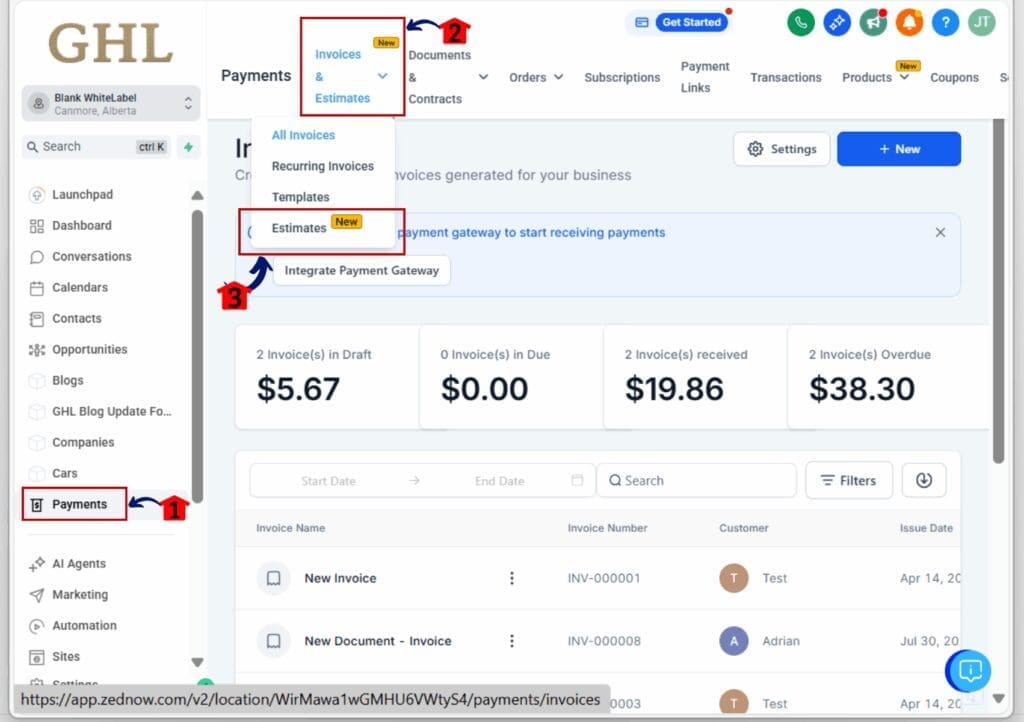
Step 02: Access the Estimates
- After clicking the Estimates you will see a list of past estimates and the option to create a new one.
- The Estimates section is where you manage all client quotes in GHL.
2.1 Click the + Create Estimate button.
- This opens the estimate builder.
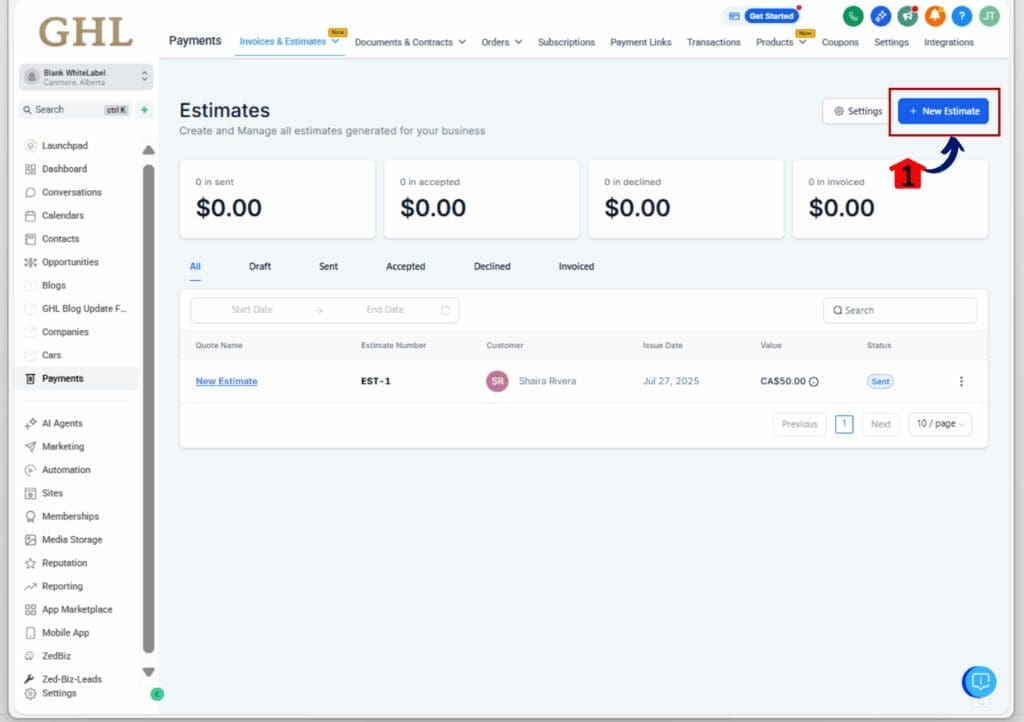
Step 03: Build a Free Estimate
- Now it’s time to set up your $0 quote.
3.1 Enter your client’s details.
- Add name, contact info, and other basics.
3.2 Add your products or services.
- Set each item’s price to $0.00 or leave the overall total at zero.
3.3 Add optional notes, terms, or attachments.
- Use this space to clarify what’s included and how long the quote is valid.
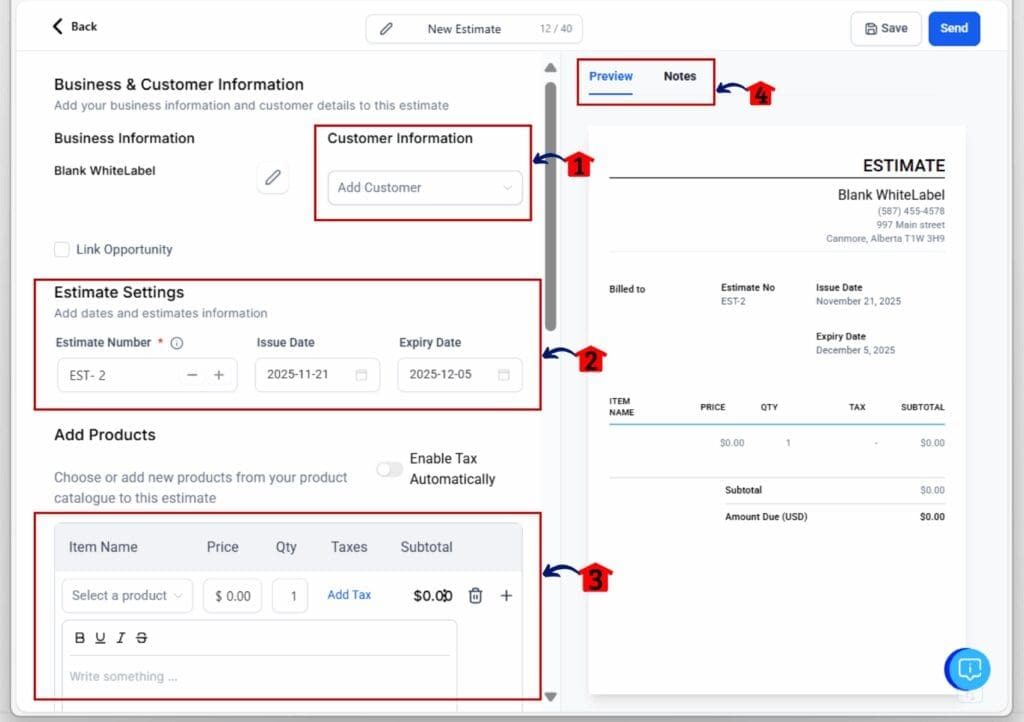
Step 04: Send or Save the Estimate
3.1 Click Send to email the estimate directly.
3.2 Or click Save Button
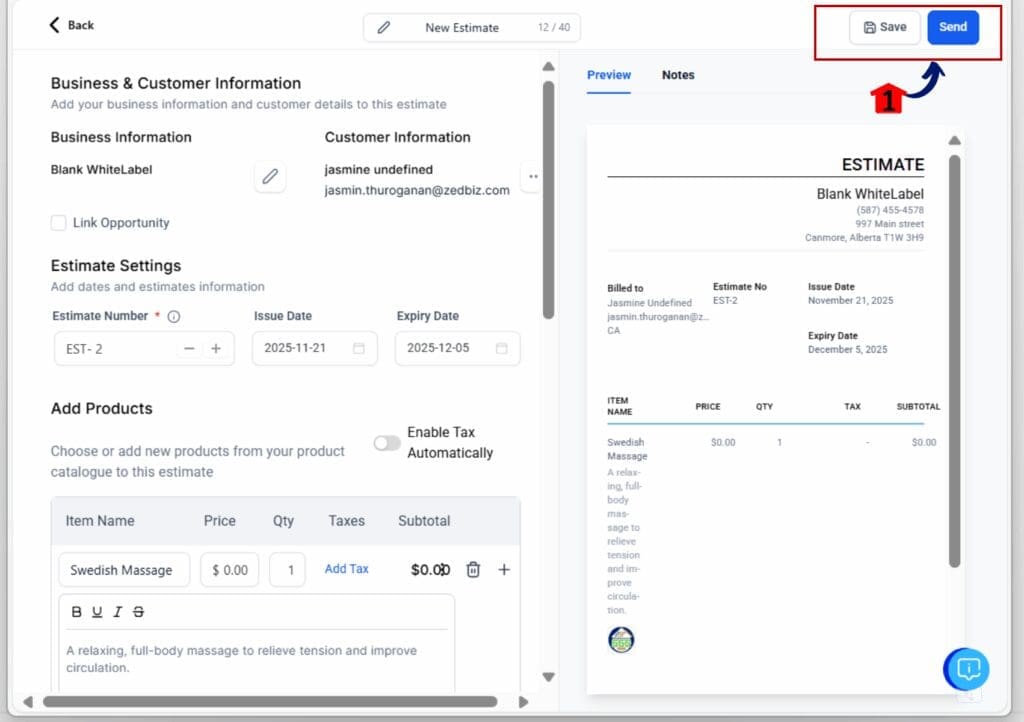
That’s it. Your free estimate is now live and tracked in your GHL system.
You can duplicate it later, update the pricing, or convert it to a full invoice when the client is ready. No extra steps or tools needed.
Pro Tips for Agencies and Freelancers
Free estimates are more than a friendly offer. They can help you move a lead forward without forcing a decision too early.
Here are some simple ways to use free estimates in your process:
- Offer free estimates as a way to start the conversation. It shows value without asking for a payment up front.
- Add a “valid until” date so your leads have a reason to reply sooner.
- Use tags in your CRM to keep track of who received free estimates. You’ll know which leads are warming up.
- If you’re testing a new service or bonus offer, try sending free estimates to past clients first.
- Build free estimates into your follow-up workflows. They work well in reactivation campaigns or post-call wrap-ups.
Free estimates give you a way to stay helpful and professional, even when you’re not charging yet.
What This Means for Your Business
Free estimates in GHL give you a better way to lead with value. You no longer have to skip the formal quote just because there’s no charge.
This change helps you:
- Keep your proposals clean and consistent, even for free offers.
- Avoid awkward emails explaining why something is free.
- Send a proper breakdown of services without attaching a price.
- Stay organized by logging all your quotes in one place.
For agencies, coaches, consultants, and service pros, free estimates make early conversations smoother. Clients get a clear picture of what you’re offering, and you stay in control of the process.
It’s a small shift that adds up over time.
Expected Results and Use Cases
Using free estimates in your sales process can help in a few key ways:
- You’ll likely see faster replies from leads. A clear quote gives them something to react to.
- You can build trust earlier. Free estimates show you’re serious, even if you’re not charging yet.
- You’ll avoid confusion about what’s included. Everything is written out and easy to understand.
- Your CRM stays organized. Free estimates are tracked like paid ones.
Here are a few common use cases:
- Consultants who offer free first sessions.
- Agencies quoting trial packages or audit services.
- Local businesses offering estimates for repairs or upgrades.
- Freelancers sending a preview of their project scope.
Free estimates help remove friction from the first step. Clients feel informed, and you stay in control of your sales flow.
Free Estimates – Frequently Asked Questions
Small Change, Big Value
Free estimates in GoHighLevel make it easier to show value before a client pays anything. You can now send a full quote with a total of $0 and keep everything in one place.
This update helps you look more professional, stay organized, and move leads forward without pressure. Free estimates are a clear way to start the conversation and set expectations.
Give it a try. Send your next quote as a free estimate and see how it changes the way your clients respond.
Scale Your Business Today.
Streamline your workflow with GoHighLevel’s powerful tools.



