GoHighLevel introduces auto-save and version history to rescue you from lost work and wasted time.
Ever felt that gut-wrenching feeling of losing your GoHighLevel work after an accidental tab close? Yeah, we’ve all been there. The hours spent perfecting your funnels, websites, or automations – gone in a flash. It’s a productivity killer.
But great news from GHL Growth Garage! GoHighLevel has launched Auto-Save and enhanced Version History for Funnels, Websites, Blogs, Webinar, & E-Commerce. No more constant “Save” stress! This update means smoother editing and peace of mind, with automatic saving and easy version recovery.
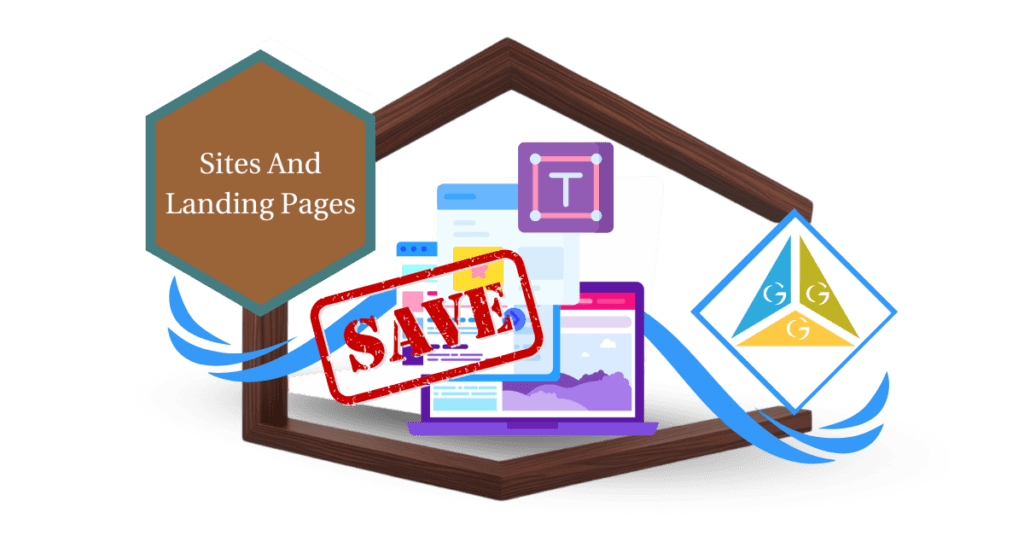
What Changed in GoHighLevel?
GoHighLevel’s latest update is all about making your workflow smoother and less stressful. Here’s a breakdown of the key changes:
- Real-Time Auto-Save: Forget to hit “Save”? No problem! GoHighLevel now automatically saves your changes as you make them. This eliminates the risk of losing your work due to accidental closures, crashes, or distractions.
- Version History: This feature lets you view and restore previous versions of your pages and funnels. It’s incredibly useful for undoing mistakes, comparing different versions, or reverting to an earlier design. Think of it as an “undo” button on steroids.
- Visual Indicators: GoHighLevel provides clear visual cues to show you when your work is being saved. You’ll see “Saving…” and “Auto Saved” messages, so you’re always in the loop.
- Manual Save: For those who like to be extra cautious, the manual save option is still available. You can use it in conjunction with auto-save for maximum security.
Before and After: A Game-Changer for GoHighLevel Users
Automate marketing, manage leads, and grow faster with GoHighLevel.

To truly appreciate this update, let’s look at a quick “before and after”:
- Before: GoHighLevel users had to rely solely on manual saving. This was time-consuming, tedious, and prone to human error. Losing unsaved work was a common and frustrating experience.
- After: With GoHighLevel auto-save and version history, the risk of losing work is significantly reduced. Users can now focus on creating and building without the constant fear of losing their progress. This leads to increased productivity, efficiency, and a much more enjoyable user experience.

Why This Matters to You
This update isn’t just about convenience; it’s about empowering you to work more effectively and confidently in GoHighLevel. Here’s why it matters:
- Key Benefits:
- Saves Time and Reduces Frustration: No more redoing hours of work! Auto-save frees up your time and eliminates the stress of potential data loss.
- Improves Workflow and Efficiency: By automating the saving process, GoHighLevel allows you to focus on the creative and strategic aspects of your work.
- Provides Peace of Mind: Knowing that your work is automatically backed up gives you the confidence to experiment and make changes without fear.
- Crash and Tab Close Protection: Even if the unexpected happens, GoHighLevel has you covered.
- Ideal Use Cases:
- Agencies managing multiple funnels and websites: Auto-save simplifies the process of making frequent edits and updates across various projects.
- Marketers making frequent edits to landing pages: Quickly iterate on your landing pages without worrying about losing changes.
- Anyone working on complex funnel builds: Auto-save provides a safety net when building intricate funnels with multiple steps and elements.
How to Make the Most of GoHighLevel Auto-Save
Here are some pro tips to help you maximize the benefits of this new feature:

- Be aware of the 10-minute auto-save interval: While auto-save works in the background, a new version is saved every 10 minutes, but only if changes are made during that time. Keep this in mind when making extensive edits.
- Use Version History to experiment without fear: Don’t hesitate to try out new designs or layouts, knowing that you can always revert to a previous version if needed.
- Pay attention to the Global Section Alert: When editing a Global Section, GoHighLevel will alert you that changes will apply across all instances where it’s used. This helps prevent unintended changes to other parts of your funnels or websites.

Conclusion
GoHighLevel’s new Auto-Save and Version History features are a significant step forward in making the platform more user-friendly and efficient. They address a common pain point for many users and provide a much-needed layer of protection against data loss.
So, what are you waiting for? Try out the new Auto-Save and Version History features in your GoHighLevel account and let us know what you think! The team here at GHL Growth Garage is confident that you’ll love the increased peace of mind and productivity.
How will Auto-Save change the way you build and edit in GoHighLevel? Drop a comment below – we’d love to hear your thoughts!
Scale Your Business Today.
Streamline your workflow with GoHighLevel’s powerful tools.



