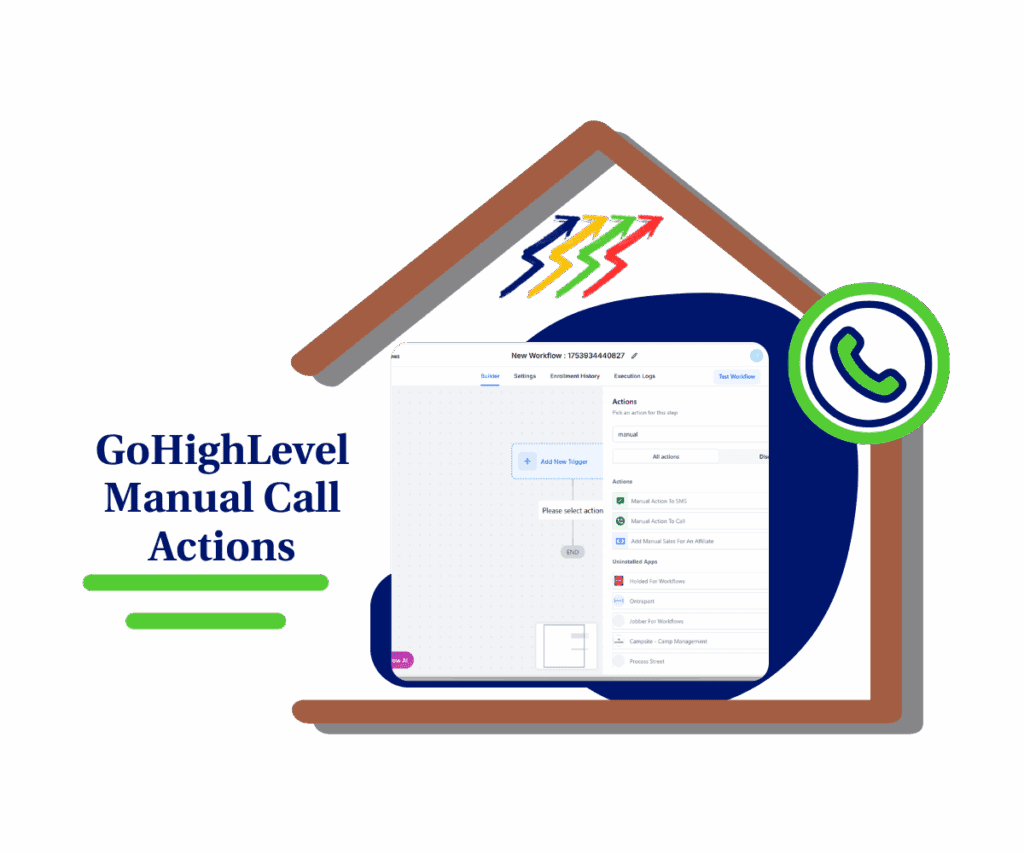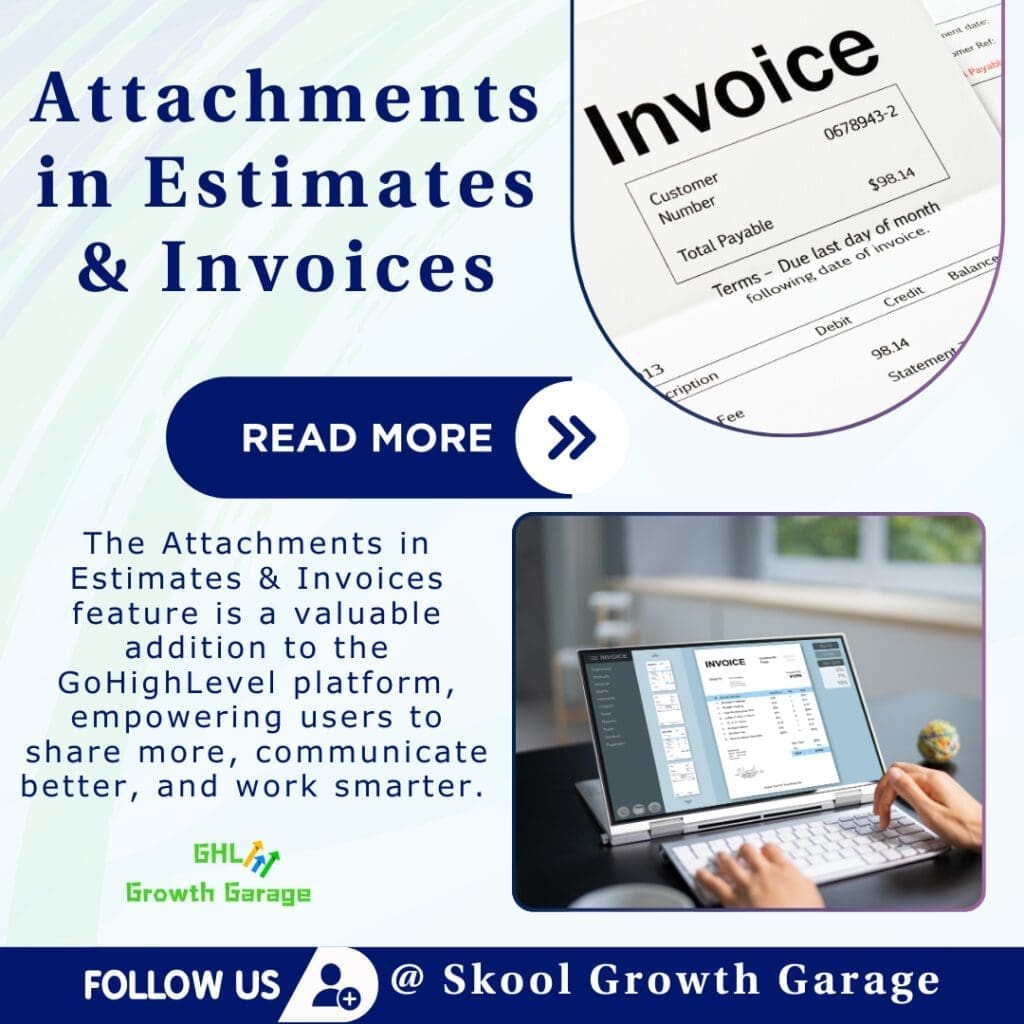Make GoHighLevel Note-Taking Easy with the Opportunity Notes Feature
Alright, listen up! The Opportunity Notes feature is here to solve that problem when you’re swimming in a pile of notes, trying to hunt down that one little detail about a deal. It’s a pain, right? You’re not the only one. Keeping track of notes for Opportunities and Contacts in GoHighLevel can be a total mess sometimes. Stuff gets lost, you forget what it all means, and it slows you down. It’s like searching for a tiny screw in a giant garage – who’s got time for that?
But what if you could get things organized? What if you could find exactly the note you need, like right now? Well, say goodbye to that note headache, because GoHighLevel just dropped an update to save the day. It’s called the Opportunity Notes feature, and it’s a total game-changer for getting control of your info. This Opportunity Notes feature gives you a super clear way to see everything.
This isn’t just a small change; it’s a whole new way to handle your info. GoHighLevel now lets you make and connect notes to Opportunities and Contacts separately. This Opportunity Notes feature helps you keep super accurate records. No more wasting time digging through junk – just clean and simple efficiency.
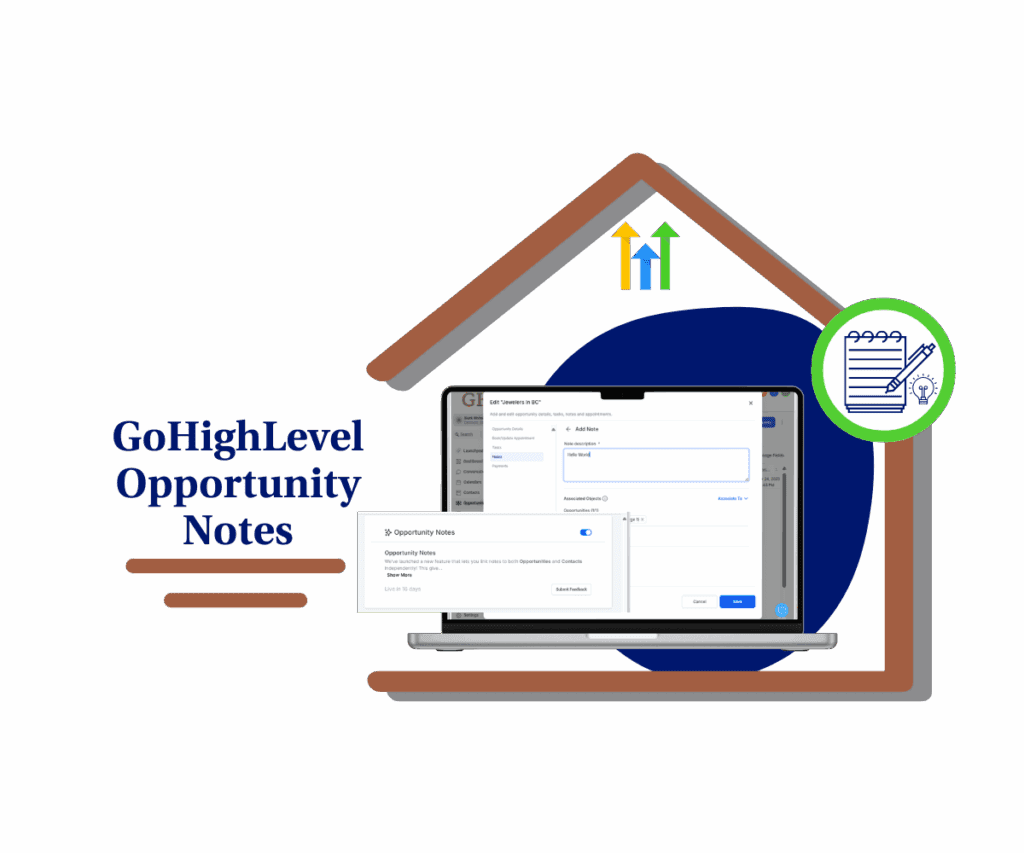
Using the Opportunity Notes feature, you’ll be able to keep awesome records, make your workflow smooth, and make smarter calls, all while saving a ton of time and making more money.
Step-by-Step Guide to Implementing Opportunity Notes
Okay, let’s jump in. You’re done with the frustration of finding notes, and you want to use the powerful Opportunity Notes feature. We’ll show you how to activate it, use it, and keep your notes organized. Time to take charge of your workflow!
In this part, we’ll go through the four main things you need to know about the Opportunity Notes feature. First, we’ll show you how to activate the Opportunity Notes feature in your subaccount settings. Then, we’ll walk you through where to find your Opportunities or Contacts so you can peek at your notes. Next up, you’ll learn how to jot down notes and stick ’em to the right Opportunities or Contacts. And finally, we’ll show you how to view and wrangle your notes like a pro.
Step 01: Activating the Feature
Automate marketing, manage leads, and grow faster with GoHighLevel.

To start using Opportunity Notes, you’ll need to activate it within your subaccount. Here’s how:
1.1 Navigate to your Subaccount Settings.
1.2 Find and click on the Labs section.
1.3 Activate the ‘Opportunity Notes’ feature by turning it on.

Step 02: Navigating to the Correct Tab
Alright, now that you’ve turned it on, let’s see where to use it:
2.1 In your Subaccount, find ‘Opportunities’ in the left menu and click it.
2.2 In the Opportunities dashboard, click the ‘Opportunities’ tab at the top.
2.3 To see or add notes, hover over a name and click the pencil icon.

Step 03: Creating and Associating Notes
Here’s where the magic happens creating and linking your notes:
3.1 Within the Opportunity Details or Contact record, on the left side tab click the “Notes” tab.
3.2 Click the ‘Add Note’ button to type your note.

3.3 Enter the note in the provided text area.

3.4 Under the “Associated Objects” section, select the relevant entities:
- Opportunities: Check the box to connect the note to this Opportunity.”
- Contacts: Check the box to link the note to the current Contact.
- You can select both if the note is relevant to both the Opportunity and the Contact.
3.5 Click “Save” to save your note and its associations.

Step 04: Viewing and Managing Notes
This helps you organize your notes so you can find them quickly.
4.1 Within the Opportunities Details section, access the Notes area. This is a tab on the left side.
4.2 Utilize the filtering and search functionalities to find specific notes. You can typically filter by associated Opportunity or Contact, creation date, or keywords within the note.

So that’s it! You’re now equipped to effectively use the Opportunity Notes feature in GoHighLevel.
Unlock the Advantages of Enhanced Note Management
So, what’s the big deal? Why should you care about Opportunity Notes? Let’s break down the key benefits:
- Super Organized: Say goodbye to digging through tons of useless notes. Keep Opportunity details separate and easy to access.
- Find notes quickly with search and filters. This saves you time, so you can focus on closing deals.
- Decide like a pro: Having your records at your fingertips makes it easier to make good decisions and plan effectively.
Conclusion
The Opportunity Notes feature is a game-changer for GoHighLevel users who want to take control of their information and optimize their workflow. It’s a way to make things easier and improve your results.
So, what are you waiting for? Dive into GoHighLevel and start using Opportunity Notes today! This is the kind of move that pays off big time, both for your sanity and your business.
Scale Your Business Today.
Streamline your workflow with GoHighLevel’s powerful tools.