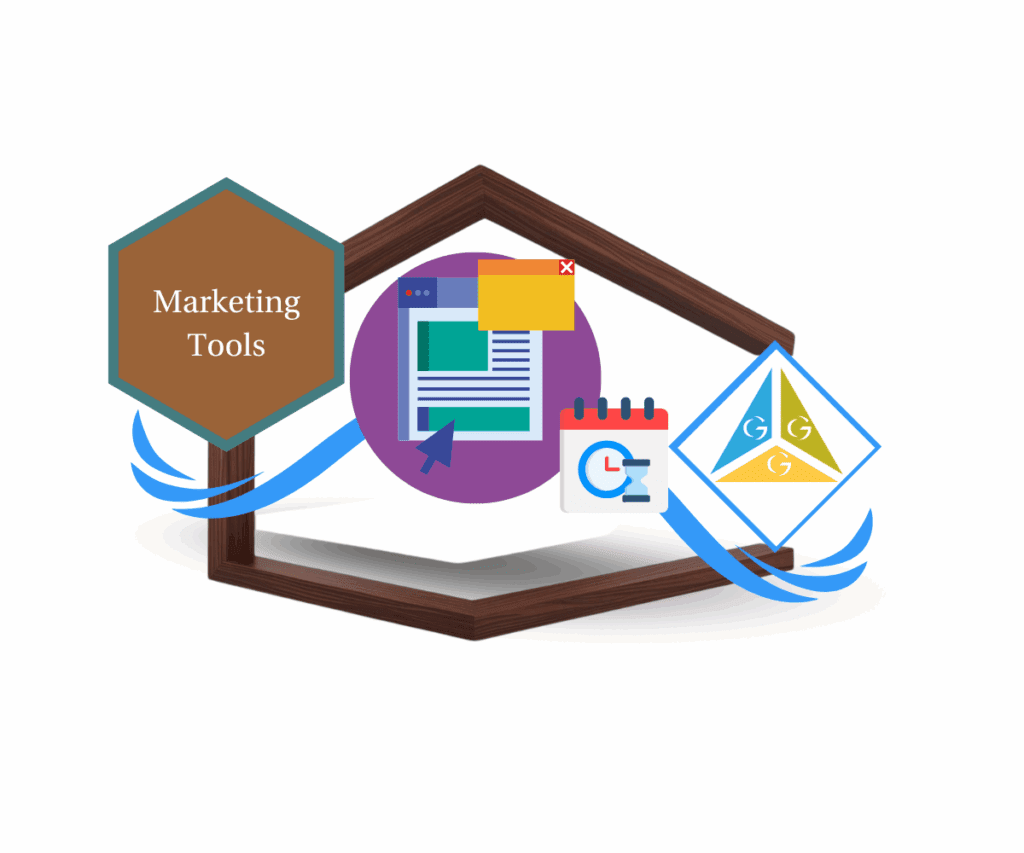Managing affiliates can feel like herding cats, right? You’re juggling spreadsheets, hunting down contact info, and trying to remember who’s in which campaign. It’s a time-sucking mess that leaves you with less time to actually grow your affiliate program. If you’re tired of the admin overload and dream of a simpler way to keep your affiliate data organized and actionable, listen up. The GoHighLevel Affiliate Manager just got a whole lot better, and it’s about to change your life (or at least, your workday).
This isn’t just a minor tweak, folks. We’re talking about a complete overhaul of how you handle affiliate profiles. Imagine having all the essential details – from basic contact info to social media handles – neatly organized in one place. No more digging through emails or bouncing between different screens. With GoHighLevel’s new Affiliate Profile Management, you can finally ditch the chaos and gain a crystal-clear view of your affiliate army. Plus, you can take quick action – adding affiliates to campaigns, suspending them, or even recording manual sales – all without leaving the profile.

What Changed in [Affiliate Manager]?
The Breakdown
GoHighLevel’s Affiliate Manager has been revamped to provide a more streamlined and intuitive experience for managing your affiliate partners. The biggest change is a complete overhaul of the affiliate profile editing process. Instead of scattered fields and clunky navigation, you’ll now find a clean, organized interface with information neatly grouped into tabs.
Here’s what’s new:
- New Tab Structure: Affiliate information is now organized into three intuitive tabs:
- Basic Info: This tab contains essential contact details like Email, First Name, Last Name, and Company Name.
- Details: Here, you can store and update important information such as Website, Phone Number, Country, Address, and W-8/W-9 Forms.
- Socials: Easily manage your affiliate’s social media handles in this dedicated tab.
- Quick Actions: Perform essential affiliate management tasks directly from the affiliate’s profile using the convenient “3-dot menu”:
Automate marketing, manage leads, and grow faster with GoHighLevel.

- Add/Remove from Campaign: Quickly add or remove affiliates from specific campaigns.
- Suspend Affiliate: Temporarily suspend an affiliate’s account.
- Delete Affiliate: Permanently remove an affiliate (use with caution).
- Add Manual Sale: Manually record a sale attributed to an affiliate.
Before and After
Let’s be honest, the old way of managing affiliate profiles in GoHighLevel could be a bit of a headache. Information was often scattered, requiring you to click through multiple screens to find what you needed or perform simple actions. This led to wasted time, potential errors, and a frustrating user experience.
The new Affiliate Profile Management changes all that. Imagine this:
- Before: You had to hunt through different sections to find an affiliate’s contact details, then navigate to another area to add them to a campaign.
- After: All the affiliate’s information is neatly organized in one place, and you can add them to a campaign with a single click.
It’s like going from a cluttered desk to a clean, organized workspace. Everything is where you expect it to be, and you can get things done in a fraction of the time.
Why This Matters to You
Key Benefits
This GoHighLevel update isn’t just about making things look prettier. It’s about giving you tangible benefits that directly impact your bottom line. Here’s how:
- Time-saving: By centralizing affiliate information and streamlining workflows, you’ll spend less time on administrative tasks and more time on strategic initiatives.
- Improved data accuracy: Having all affiliate data in one place reduces the risk of errors and ensures that your information is always up-to-date.
- Increased efficiency: Quick actions allow you to perform common tasks with fewer clicks, boosting your overall productivity.
Ideal Use Cases
Who will benefit most from this update? Here are a few examples:
- Agencies managing multiple client affiliate programs: Keep all your clients’ affiliate data organized and easily accessible.
- Businesses with a large number of affiliates: Streamline the management of your growing affiliate network.
- Marketers focused on scaling their affiliate marketing efforts: Free up your time to focus on strategy and optimization.
How to Use GoHighLevel’s Updated Affiliate Manager
This update makes managing your affiliates easier than ever. You’ll find a streamlined workflow and centralized tools, all designed to save you time and boost your efficiency. Let’s walk through how to use these new features.
Step 01: Navigate to the Affiliate Manager
- To get started, log in to your GoHighLevel account.
- In the main menu, find and click on “Affiliate Manager”. This will take you to the main Affiliate Manager dashboard.

Step 02: Access an Affiliate Profile
- Once you’re in the Affiliate Manager, you’ll see a list of your affiliates.
- Click on the name of the affiliate whose profile you want to view or edit. This will open their individual profile page.

Step 03: Edit Affiliate Details
- On the affiliate’s profile page, you’ll now see a more organized layout with tabs for different types of information.
- To edit the affiliate’s information, look for the “Edit” icon, which is a small pencil icon, next to the affiliate’s name. Click on this icon.
- You can now navigate through the following tabs to update information:
- Basic Info: Update details like Email, First Name, Last Name, and Company Name.
- Details: Add or modify information such as Website, Phone Number, Country, Address, and W-8/W-9 Forms.
- Socials: Manage the affiliate’s social media handles.
- After making your changes in each tab, be sure to save them. There is a save button at the bottom.

Step 04: Use Quick Actions
- While viewing an affiliate’s profile, you’ll also find a “3-dot menu” (also known as a “More Options” menu).
- Click on this menu to reveal a list of quick actions you can take:
- Add/Remove from Campaign: Easily add or remove the affiliate from specific affiliate campaigns.
- Suspend Affiliate: Temporarily suspend the affiliate’s account.
- Delete Affiliate: Permanently delete the affiliate (use with caution!).
- Add Manual Sale: Manually record a sale attributed to the affiliate.
- Other actions may be present, depending on your GoHighLevel setup.
- Select the desired action from the menu, and follow any additional prompts.

These new tools will help you streamline your affiliate management process.
Pro / Quick Tips or Hacks
- Keep your data clean: Regularly review and update your affiliate information to ensure accuracy. This will help you avoid confusion and maintain effective communication.
- Utilize the “Socials” tab: Leverage this tab to connect with your affiliates on social media and build stronger relationships.
- Customize your workflow: Explore the different “Quick Actions” to discover how they can best fit your specific affiliate management needs.
Conclusion
GoHighLevel’s latest Affiliate Manager update is a game-changer for anyone managing an affiliate program. By streamlining affiliate profile editing and centralizing key actions, it empowers you to save time, boost accuracy, and increase efficiency.
Ready to ditch the affiliate admin chaos? Log in to your GoHighLevel account and explore the updated Affiliate Manager today!We’d love to hear from you! How will this update change your affiliate management workflow? Share your thoughts and experiences in the comments below.
Scale Your Business Today.
Streamline your workflow with GoHighLevel’s powerful tools.