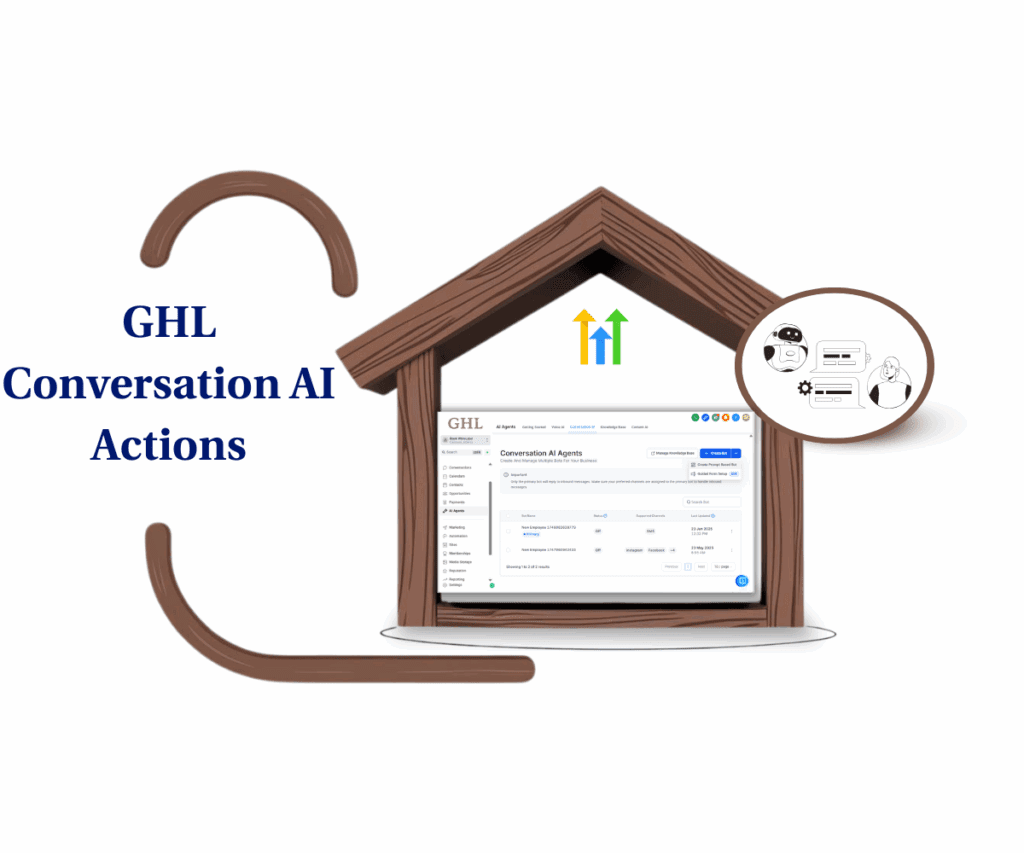Scaling AI Just Got Easier – Snapshot for Conversation AI Is Here!
Setting up Conversation AI across multiple subaccounts used to take time. Now, with GHL Snapshot for Conversation AI, users can replicate their AI configurations instantly, ensuring consistency, efficiency, and seamless deployment.
This update makes it simple to:
✅ Copy AI bots, workflows, and triggers across subaccounts.
✅ Reduce setup time and manual work.
✅ Ensure consistent AI behavior across all client accounts.
✅ Streamline AI adoption for businesses using GoHighLevel.
If you’re using Conversation AI, this update is a must-have for effortless scaling and management!
What’s New?
1️⃣ Introducing Conversation AI Snapshot
Automate marketing, manage leads, and grow faster with GoHighLevel.

- Easily duplicate AI configurations across multiple subaccounts.
- No need to manually recreate bots, settings, and workflows.
- Saves time and effort, making AI deployment more accessible.
2️⃣ Full AI System Replication
- Transfers Conversation AI bots, workflows, prompts, and triggers.
- Copies custom & standard fields to maintain data integrity.
- Ensures seamless AI interactions between subaccounts.
3️⃣ Smart Conflict Handling & Notifications
- Alerts users to bot name conflicts and missing components.
- Provides manual resolution options to ensure a smooth transfer.
- Highlights error messages for incomplete transfers, ensuring proper reconfiguration.
4️⃣ Primary Bot Handling & Calendar Adjustments
- Automatically sets the primary bot in the new subaccount if none exists.
- Prompts users to reconfigure appointment booking settings for missing calendars.
With GHL Snapshot, deploying Conversation AI across multiple accounts is now faster, more efficient, and error-free.
Why This Update is Important?
Previously, setting up Conversation AI for different subaccounts required manual effort, leading to:
❌ Inconsistent AI behavior across accounts.
❌ Lengthy configuration processes for agencies managing multiple clients.
❌ Risk of missing workflows, triggers, or prompts when duplicating bots.
With GHL Snapshot for Conversation AI, you now get:
✅ Faster AI Deployment – Set up bots across subaccounts in minutes.
✅ Consistency in AI Interactions – Ensure the same bot performance across accounts.
✅ Simplified AI Management – Reduce manual setup time and effort.
✅ Scalability for Agencies – Quickly replicate AI solutions for multiple clients.
This update is essential for businesses and agencies looking to streamline AI management and improve efficiency.
How to Implement Conversation AI Snapshot in Your Business
Step-by-Step Guide
1️⃣ Create a Conversation AI Snapshot
- Navigate to GHL Settings > Snapshots.
- Click Create New Snapshot.
- Select Conversation AI as the snapshot type.
2️⃣ Choose What to Include in the Snapshot
- Select AI bots, workflows, actions, and prompts to replicate.
- The system automatically includes knowledge bases & FAQs.
3️⃣ Apply the Snapshot to a Subaccount
- Navigate to the target subaccount.
- Click Apply Snapshot and select the saved Conversation AI snapshot.
4️⃣ Resolve Conflicts (If Any Exist)
- If there’s a bot name conflict, manually rename the bot.
- If appointment booking calendars are missing, reconfigure them.
5️⃣ Save & Deploy AI Configuration
- Click Save Changes to finalize the transfer.
- Your Conversation AI is now fully replicated and ready to use.
Customization Tips for Maximum Efficiency
🔹 Organize AI Bots by Use Case – Ensure each bot is assigned the correct function in different subaccounts.
🔹 Test AI Workflows After Transfer – Verify that prompts and actions work correctly in each new setup.
🔹 Standardize AI Prompts – Keep messaging consistent across different client accounts.
🔹 Use Knowledge Bases Efficiently – Ensure FAQs are properly transferred with AI bots.
🔹 Check Appointment Booking Settings – Manually update any missing calendar connections.
Following these best practices will ensure seamless AI functionality across subaccounts.
Benefits of This Feature
1️⃣ Faster AI Deployment
- Save hours of setup time when adding AI bots to new subaccounts.
- No need to manually recreate workflows, prompts, or triggers.
2️⃣ Consistency Across Subaccounts
- Ensures uniform AI behavior and responses.
- Keeps AI interactions aligned with your business goals.
3️⃣ Reduced Setup Effort
- Eliminates manual duplication of Conversation AI configurations.
- Automates the transfer of workflows, prompts, and triggers.
4️⃣ Increased AI Adoption & Usage
- Encourages wider use of AI bots due to easier deployment.
- Helps businesses scale AI-powered customer interactions effortlessly.
5️⃣ Improved AI Management for Agencies
- Agencies can easily replicate AI setups for multiple client accounts.
- Makes onboarding new clients faster and more efficient.
Final Thoughts
The Conversation AI Snapshot Update in GoHighLevel is a game-changer for businesses and agencies looking to scale and manage AI bots efficiently.
With one-click AI replication, users can now:
✔ Set up AI bots instantly across multiple subaccounts.
✔ Ensure consistent AI interactions & performance.
✔ Save time by eliminating manual configuration work.
✔ Easily manage and deploy AI solutions at scale.
💬 What feature would you love to see next in GoHighLevel? Drop a comment below and let’s talk!
Scale Your Business Today.
Streamline your workflow with GoHighLevel’s powerful tools.