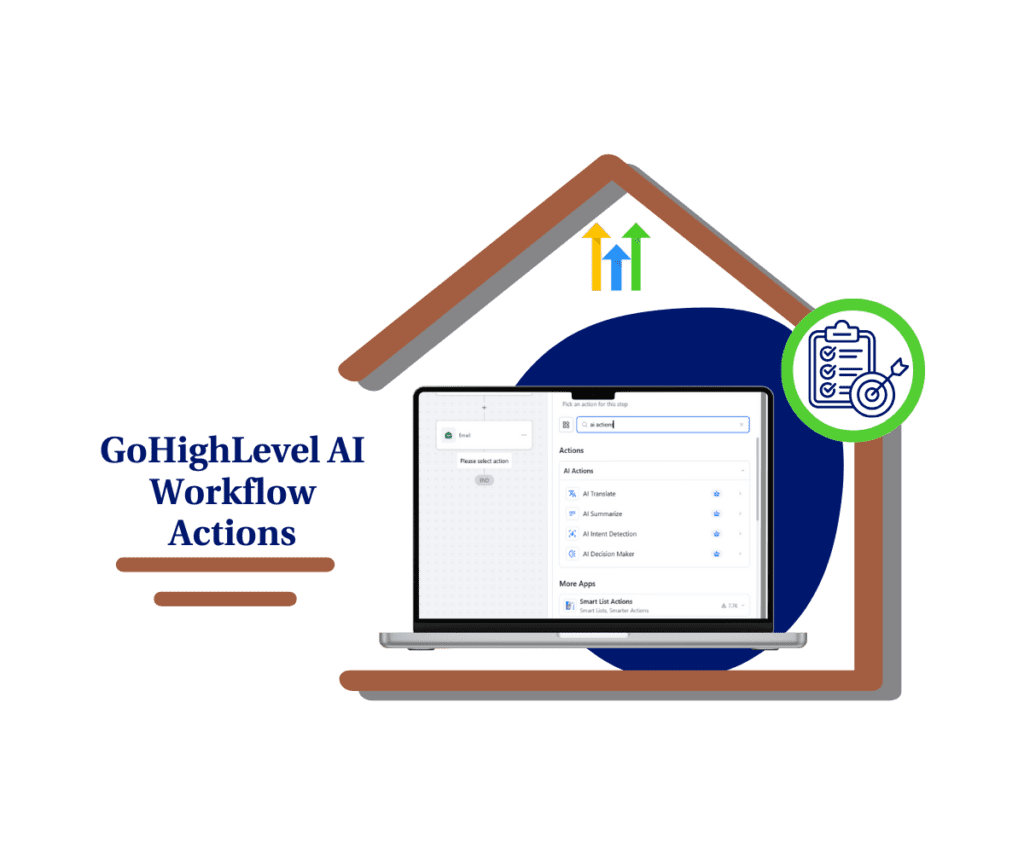- Reuse saved sections to streamline email creation in GoHighLevel
- Quick Summary – GHL Email Content Blocks Essentials
- What Are Email Content Blocks in GHL?
- Save Time, Stay Consistent
- How to Use Saved Blocks in GoHighLevel
- Keep Your Blocks Organized
- How Agencies Win with This
- FAQs – Saved Email Content Blocks in GHL
- Fast, Flexible, and Consistent
Reuse saved sections to streamline email creation in GoHighLevel
Why Speed Matters in Email Marketing?
If you’re still building every email from scratch in GoHighLevel, you’re burning time you don’t have and in just 4 minutes, this guide will show you how to fix that. GHL Email content blocks are your new secret weapon, and they live right inside the GHL Email Builder.
In fast-paced agency life, speed isn’t a luxury; it’s survival. GHL Email content blocks let you save and reuse your best-performing sections like headers, CTAs, product grids, and footers. No more copy-paste. No more hunting down last month’s layout.
Whether you’re sending promos, welcome flows, or client reports, saved blocks help you move faster, stay on-brand, and hand off tasks without quality dips. If your team builds any type of recurring email, this is a game-changer.
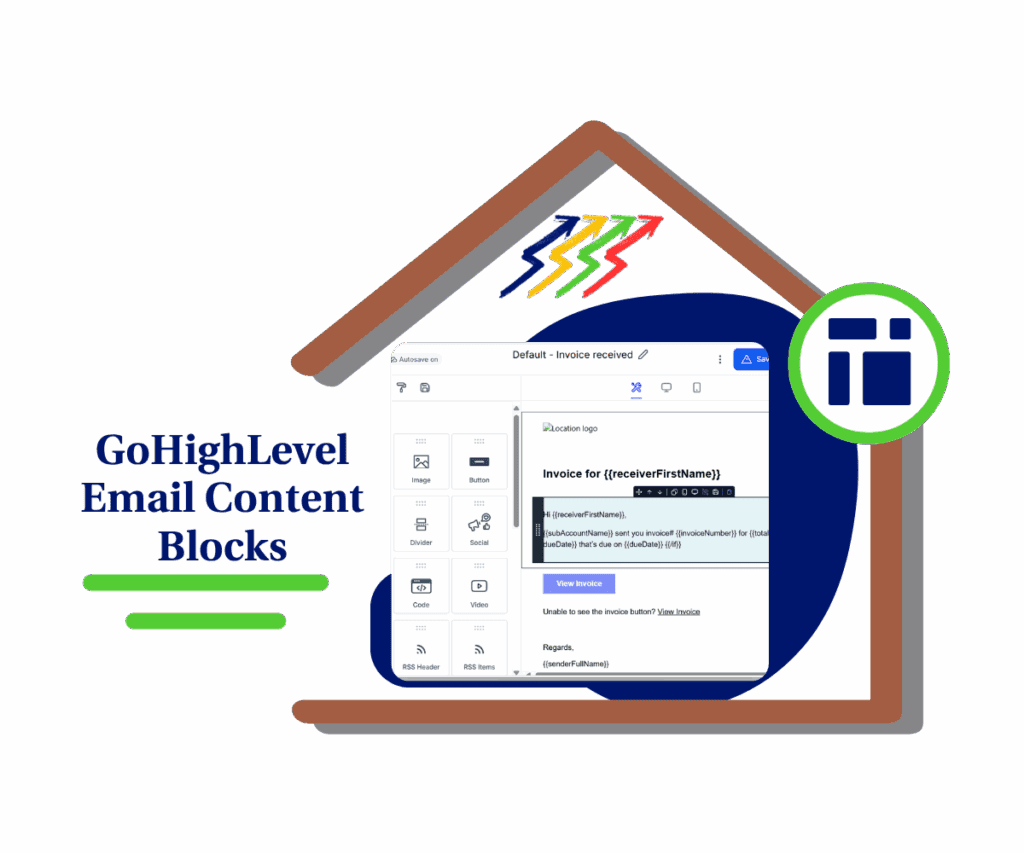
By using saved ghl email content blocks in GoHighLevel, you can dramatically cut down email build time, maintain brand consistency, and enable your team to move faster without sacrificing quality.
Quick Summary – GHL Email Content Blocks Essentials
This guide shows you how to use email content blocks in GoHighLevel to speed up your marketing workflows.
Email content blocks help you save and reuse branded sections like CTAs, headers, and footers.
You’ll save up to 30 minutes per email by using pre-built content blocks instead of starting from scratch.
This feature is perfect for agencies handling repeatable emails or delegating work to team members.
Creating and reusing blocks takes just a few clicks inside the GHL Email Builder.
By organizing your blocks smartly, you’ll keep your email process fast and consistent.
Most users can implement this in under 10 minutes with no coding required.
Expect cleaner design, faster production, and a more consistent brand experience.
What Are Email Content Blocks in GHL?
In GoHighLevel, email content blocks are reusable pieces of your email layout that you can save, name, and drag into future emails. Think of them as plug-and-play sections hero images, call-to-action rows, headers, footers, anything you use over and over.
You’ll find these inside the GHL Email Builder. When you save a block, it stores everything: text, images, padding, colors, links, the whole section layout. The beauty? You don’t have to rebuild it from scratch every time you send a similar email.
Automate marketing, manage leads, and grow faster with GoHighLevel.

Content blocks live in their own tab within the email builder interface, and once saved, they’re ready to drop into any future design. This gives you a serious speed boost and ensures visual consistency across all your campaigns, especially if multiple team members are sending emails.
Save Time, Stay Consistent
Email content blocks in GoHighLevel aren’t just a helpful tool they’re a major time-saver and consistency booster for every marketing agency. If your team sends similar emails often, reusing these blocks can shave off 15–30 minutes per email build.
Instead of recreating headers, call outs, testimonials, or footers, email content blocks let you save those sections once and reuse them whenever you need. This keeps branding tight and helps your team move faster across campaigns.
Whether you’re an agency owner delegating work to VAs or a solo operator trying to stay efficient, email content blocks give you repeatable structure without extra clicks. It’s the fastest way to keep emails looking pro while scaling production.
How to Use Saved Blocks in GoHighLevel
Saving and reusing email content blocks in GoHighLevel is a simple move that creates massive leverage. Whether you’re building promos, nurturing leads, or sending weekly updates, these blocks help you speed things up without starting from zero. Here’s how to create, name, and use email content blocks like a pro:
Step 01 – Access the Main Left Hand Menu in GoHighLevel
- The Main Menu on the Left side of your screen has all the main areas that you work in when using GHL
1.1 Click on the Marketing Menu Item.
- Access the ‘Marketing’ section of GoHighLevel
- You’ll now be in the ‘Marketing’ section of GHL, where you can access the Emails section from the top menu:
1.2 Click on the Emails menu link.
- You’ll now be in the Emails dashboard, where you can view templates and create new ones.
1.3 Click the “Templates” tab at the top.
- This opens your library of existing email designs.
1.4 Click on “+ New Email” to start a fresh design
- Or select an existing email to edit and add saved blocks to.
1.5 Double click the name of the existing email to open the builder email
- where you can save the block content

Step 02 – Choose or Create a Design
- Here, you’ll either build your own layout or modify one you’ve already made.
2.1 Drag in content blocks (like text, images, CTAs) to build your email.
- Or edit an existing layout to prep a section you want to save.
2.2 Hover over the section you want to save.
- A gray toolbar will appear above the block.
2.3 Click the save button to save the block
- The block is now saved

Step 03 – Reuse Your Saved Blocks
- Inside the Email Builder, you can easily access and reuse any block you’ve saved.
3.1 On the right-hand panel, click the “Saved Blocks” tab (or the save icon).
- This will open your library of previously saved content blocks.
3.2 Drag the block you want into your email layout.
- Position it exactly where you need it top, middle, or bottom of your email.
3.3 After placing your block, click “Save Template” at the top right.
- This ensures your updated email design is saved and ready to send or automate.

You just unlocked rapid-fire email creation using saved content blocks; no more wasted time copying layouts from old emails.
Keep Your Blocks Organized
Once you start using email content blocks regularly, things can get messy fast. The real power of this feature comes when you keep your block library clean, clear, and easy to scan. Here’s how to stay on top of it:
- Use Naming Conventions
- Name your blocks by purpose, style, or client. For example:
- “Header – Spring Promo – Client A”
- “CTA – Limited Offer – Red Theme”
This makes it easier to find what you need without digging through a cluttered list.
- Name your blocks by purpose, style, or client. For example:
- Avoid Saving Whole Emails
- Stick to saving key components—like hero sections, offers, testimonials, or footers. Saving entire emails defeats the purpose and just adds noise.
- Audit Weekly or Monthly
- Set a reminder to review your email content blocks every week or month. Delete old or unused blocks, update key assets, and keep your best blocks easy to access.
- Tag or Group by Brand (if managing multiple clients)
- Even without tags built into GHL, you can simulate this by prefixing the client name in your block title (e.g., “[ClientX] CTA Block”).
- Train Your Team
- Make sure everyone on your team follows the same naming rules. Consistency = speed and less confusion.
GHL Email content blocks can become your agency’s private vault of high-performing, pre-built assets; just make sure it stays tidy.
How Agencies Win with This
Email content blocks let agencies move faster without reinventing the wheel. Here’s how smart teams are using them:
- Client Onboarding
- Save a welcome block with intro text and links. Drop it into every new campaign zero setup needed.
- Promo Campaigns
- Reuse high-performing CTA rows or product highlights for seasonal offers like Black Friday or Spring Sales.
- Legal Footers
- Keep compliance simple. Save a unique footer per client and reuse it across all their emails.
- Team Efficiency
- Give your VA or junior designer saved blocks so they can build branded emails no design skills needed.
- Keep What Works
- When a section gets results, save it. Use it again and again across different campaigns or split tests.
Email content blocks turn your best email assets into ready-to-go tools your whole team can use.
FAQs – Saved Email Content Blocks in GHL
Fast, Flexible, and Consistent
Email content blocks in GoHighLevel give you the ultimate shortcut: build once, reuse often. They help your agency move faster, stay on-brand, and delegate without dropping quality.
If you’re not using saved blocks yet, now’s the time. Create a few key ones today your future self (and your team) will thank you.
Want more time-saving GHL tactics? Check out the other GoHighLevel mini-guides here at GHL Growth Garage.
Have you tried ghl email content blocks in your GHL account yet? Let me know how it’s working for you!
Check our other mini guide:
How to Automate Opportunity Stages in Your Sales Pipeline
The Ultimate Guide to Email Link Triggers in GHL Workflows
Booking Buffer Times Guide in GHL
Scale Your Business Today.
Streamline your workflow with GoHighLevel’s powerful tools.