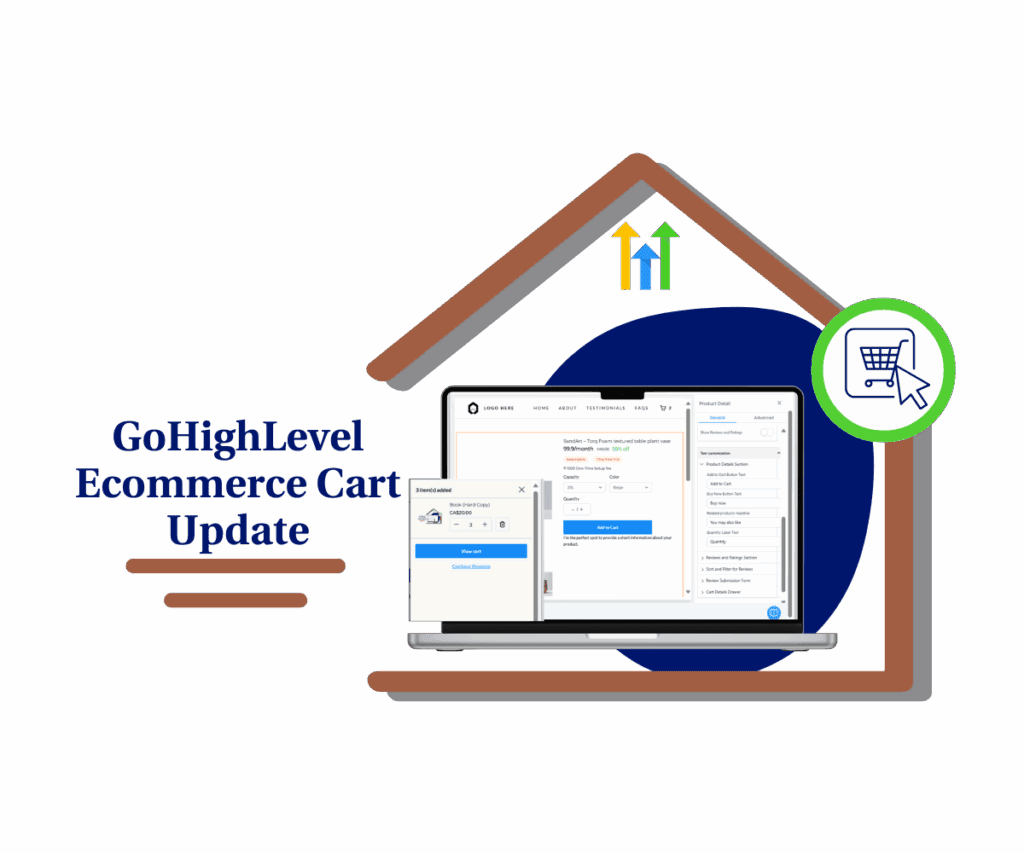- Send Invoices Without Leaving the GHL Contact Record
- Quick Summary
- Send Invoices Right from the Contact — No Extra Tools Needed
- Why This Feature Matters for Fast-Paced Agencies
- How to Create & Send an Invoice from a Contact Record in GoHighLevel
- How Agencies Are Using This in the Wild
- Conclusion: Start Sending Smarter Invoices Today
Send Invoices Without Leaving the GHL Contact Record
This 4-minute guide will show you how to create client invoice in GoHighLevel that eliminates tab-hopping and speeds up your billing flow.
If you’re still toggling between your CRM and a separate invoicing app—or worse, trying to manually copy/paste customer info—you’re burning time you don’t have. GoHighLevel now lets you generate and send invoices directly from a contact record. That means you’re sending bills in context, with pre-filled contact info, synced payment status, and no extra clicks.
Whether you’re a solo consultant or managing a lean agency team, this shortcut puts you in control of your cash flow—without switching platforms. Faster invoices. Fewer mistakes. Happy clients (and accountants).
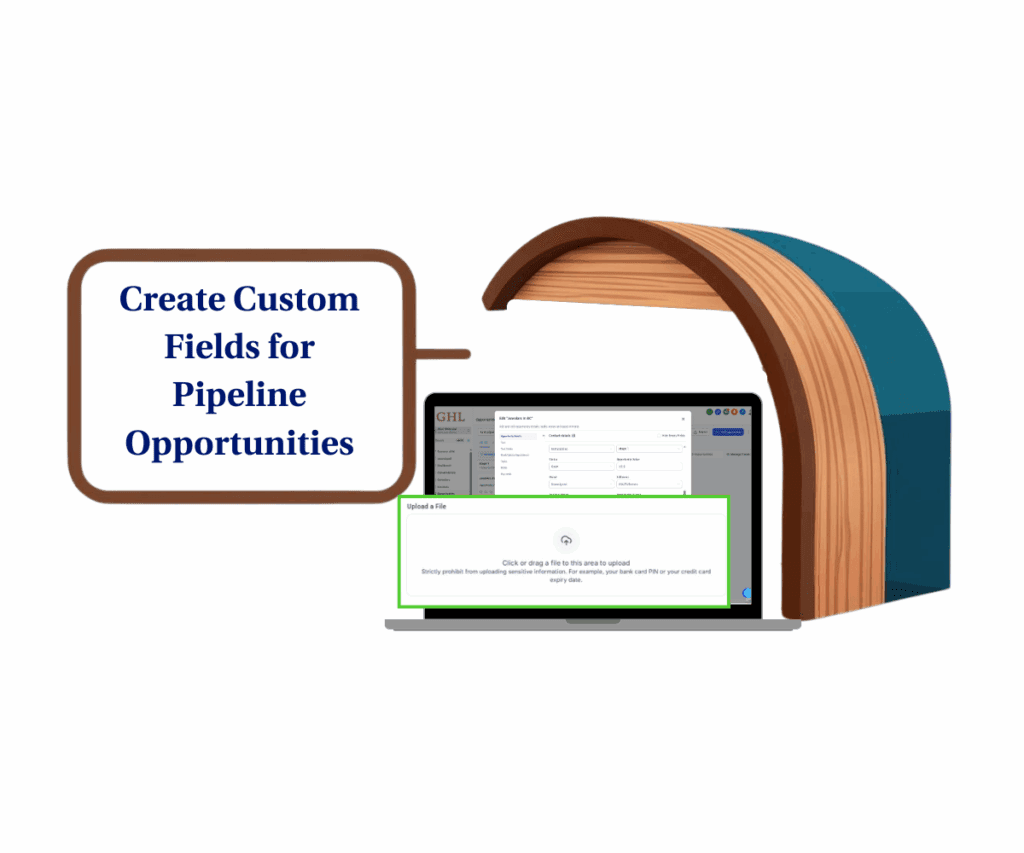
Quick Summary
Purpose: Show users how to create and send invoices directly from a contact record.
Why it matters: It saves time, reduces billing errors, and speeds up payment collection.
What you get: A fast, built-in invoicing workflow tied to your CRM.
Time to complete: 5 minutes
Difficulty level: Easy
Prerequisites: Sub-account
Key outcome: Invoice sent from contact view
Send Invoices Right from the Contact — No Extra Tools Needed
Hey team! If you’ve ever wished you could fire off an invoice the moment you’re looking at a contact—now you can. This quick how-to shows you invoice creation guide inside GoHighLevel without leaving the contact record. Fewer clicks, faster payments, and no bouncing between tabs. 🧾💸 Let’s dive in and make billing feel like less of a chore and more like a boss move.
Why This Feature Matters for Fast-Paced Agencies
Creating invoices from a contact record isn’t just about saving clicks—it’s about shaving time off every billing cycle. Agencies that adopt integrated invoicing workflows report sending out invoices 50% faster and collecting payments up to 30% sooner. When billing lives inside your CRM, you’re not bouncing between tools, risking data entry errors, or forgetting to send that crucial invoice altogether.
Automate marketing, manage leads, and grow faster with GoHighLevel.

By using contact-based invoicing in GoHighLevel, you’re streamlining everything—from item selection to tax settings and payment tracking. It’s all right there, in one view, tied to the actual client. That’s a big deal for client accountability and internal team visibility. Plus, studies show that invoices sent within 10 minutes of service closeout have a 70% higher on-time payment rate. Speed = cash flow. This feature helps you nail both.
How to Create & Send an Invoice from a Contact Record in GoHighLevel
This guide walks you through the process of creating and sending an invoice from a contact record using GoHighLevel, specifically inside a blank white-label sub-account. We’ll break each step down with clear screenshots, red visual indicators, and bullet-point clarity. This format is ideal for users building white-labeled documentation, training content, or SOPs.
You’ll learn where to find the invoice tool, how to customize invoice details, and how to send it out without leaving the contact’s profile. Each screen interaction is its own step—no guesswork. Whether you’re onboarding new staff or empowering clients, this visual guide keeps things simple and foolproof.
Step 01: Open Your Contact
- Go to “Contacts” in your left sidebar.
- Click into the record for the client you want to bill.

Step 02: Click the Dollar Icon
- Look for the $ icon and the “Send Invoice” button in the top-right panel.


Step 03: Add Line Items.
- Add services manually or select pre-saved invoice items.

- Enter the quantity, amount, and optional taxes.

Step 04: Configure the Invoice
- Set issue date, due date, and add payment schedule.

Step 05: Preview and Send
- Click “Preview” to check your invoice.


- Hit “Send” to email or SMS it directly.

Pro Tip: Use a Workflow to auto-tag and follow up after invoice payment. Automation = zero follow-up anxiety.
How Agencies Are Using This in the Wild
Let’s say a new lead books a discovery call through your funnel. Normally, you’d chase them with a Stripe link or follow up manually with an invoice. But with GoHighLevel’s contact-based invoicing, you can drop them into your CRM and send the invoice within seconds—from the exact screen you’re already on. No delay, no platform switching.
Agencies running paid consultations, onboarding fees, or quick-turn projects love this. A coaching business can tag a new client as “invoice-needed,” triggering a Workflow that automatically opens their contact record and sends a pre-filled invoice. For teams managing 10–15 new leads a day, this cuts down follow-up lag by 80%—and payment turnaround times have been reported to drop by 2–3 days on average.
Conclusion: Start Sending Smarter Invoices Today
Creating invoices from contact records isn’t just easier—it’s a smarter way to run your business. This feature streamlines billing, keeps everything inside your CRM, and gets you paid faster. Try it today from your contact dashboard and ditch the invoicing chaos.
Got questions or cool use cases? Drop them in the comments—we’d love to hear how you’re using this inside your agency.
Scale Your Business Today.
Streamline your workflow with GoHighLevel’s powerful tools.