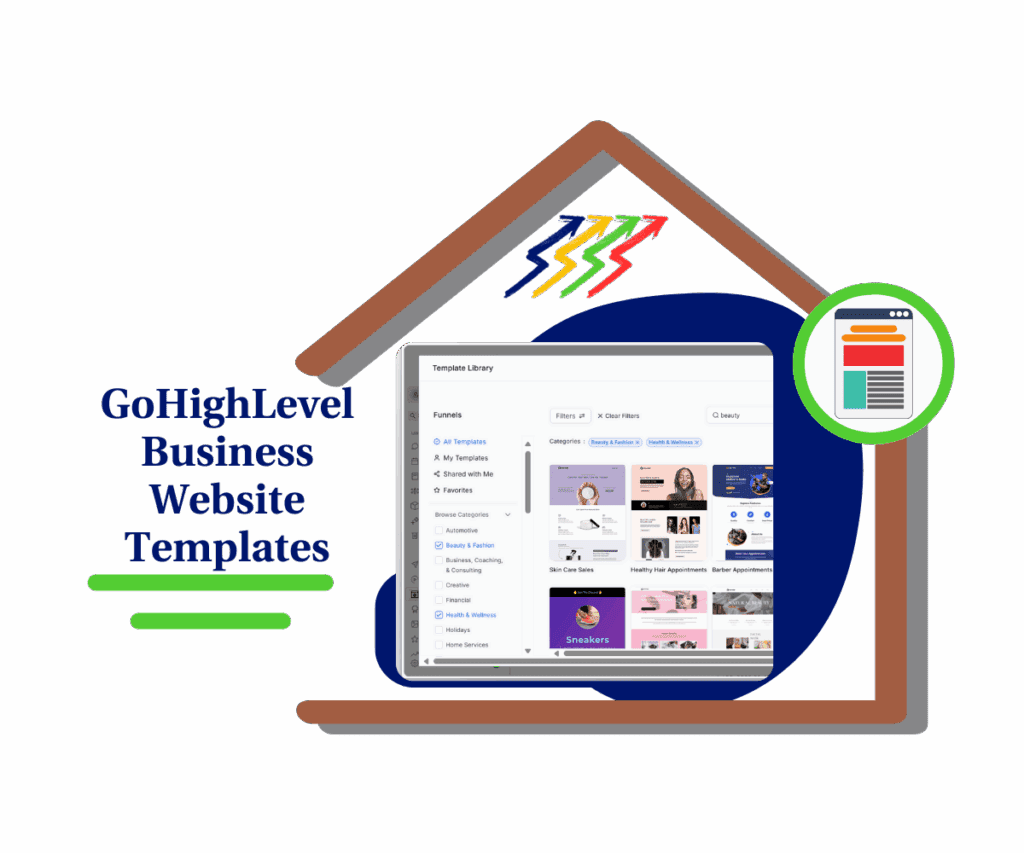Discover how GoHighLevel’s advanced certificate builder helps you design, brand, and deliver professional certificates in minutes.
Certificates aren’t just pieces of paper—they’re proof of achievement, a badge of trust, and a branding opportunity all rolled into one. Until now, building certificates in GoHighLevel felt limited. That changes today. The all-new certificate builder has been rebuilt from the ground up for speed, flexibility, and professional-grade design.
Whether you’re running online courses, membership programs, or client training sessions, this upgrade helps you create polished, branded certificates in minutes. With features like a responsive canvas, modern templates, and advanced design tools, agencies and course creators can finally deliver certificates that look as good as the results they represent.
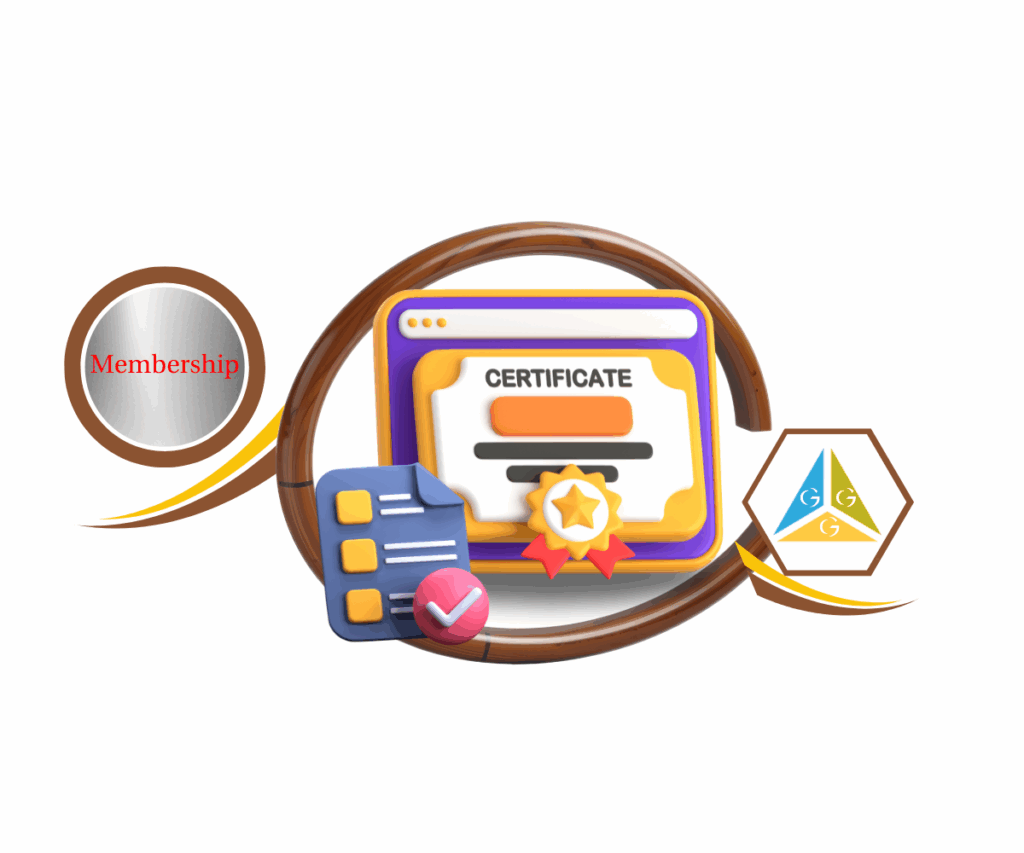
The new certificate builder gives you the tools to design professional, branded certificates in minutes—helping you impress clients, motivate learners, and scale your business with ease.
Quick Summary – Certificate Builder at a Glance
The new certificate builder in GoHighLevel lets you design professional certificates quickly and easily. This update matters because it saves time, boosts brand authority, and delivers a premium experience for clients and learners. With modern templates, real-time editing, and drag-and-drop customization, you get the tools to create polished certificates without extra software. Expect faster workflows, better branding, and scalable delivery. Most users can set up and issue their first certificate in under 15 minutes, even without design skills. The difficulty level is low, and the key outcome is professional, branded certificates that elevate your programs and impress your audience.
What’s New in the Certificate Builder
The upgraded certificate builder isn’t just a facelift—it’s a complete rebuild with a modern design engine that makes certificate creation faster, smoother, and far more flexible. Here’s what’s inside:
Responsive Canvas
Automate marketing, manage leads, and grow faster with GoHighLevel.

Forget clunky editors. The new responsive canvas gives you real-time editing with instant previews. Every adjustment you make—text, images, or layout—updates instantly so you always know how the final certificate will look.
Standard + Custom Sizes
Need to stick with A4 or US Letter? Done. Want a custom size for a unique project? Also done. You’re no longer locked into rigid dimensions, which means total creative freedom.
Advanced Design Tools
You don’t need Photoshop skills to design like a pro. With drag-and-drop frames, patterns, shapes, icons, and more, you can build stylish certificates that feel custom-made for your brand.
Modern Templates
Pressed for time? Start with one of the new professionally designed templates. They’re clean, modern, and built to give your certificates an instant professional edge.
New Design Engine
Under the hood, the certificate builder runs on the same high-performance engine as GHL’s Badge Builder. That means it’s built for speed and scalability, ready to handle any number of designs without slowing you down.
Together, these upgrades make the new certificate builder a game-changer for course creators, membership site owners, and agencies that want to impress clients without wasting hours on design.
Why This Update Matters
Certificates carry weight. They’re not just decorative—they represent achievement, credibility, and brand authority. That’s why this update matters more than you might think.
Faster Design, Less Hassle
The old way of creating certificates often meant wrestling with slow tools or outsourcing design work. Now, you can spin up a polished certificate in minutes, freeing your time to focus on delivering value instead of tinkering with layouts.
Professional Branding
Your certificates are an extension of your brand. A clean, custom-branded certificate tells clients and learners that your business is serious about quality. It’s a small touch that creates a lasting impression.
Premium Experience for Clients & Learners
When people complete a course, program, or training, they expect something to show for it. A professionally designed certificate boosts their sense of achievement and makes your program feel premium.
Agency Advantage
For agencies, this is another way to add white-labeled value. Whether you’re managing courses for clients or building membership programs, offering branded certificates is a simple upgrade that can justify higher pricing.
In short, the new certificate builder doesn’t just save time—it raises the perceived value of everything you deliver.
How to Use the Certificate Builder
Getting started with the new certificate builder is simple. You don’t need design skills, and you won’t waste hours clicking through menus. Here’s the step-by-step guide:
Step 01 – Access the Main Left Hand Menu in GoHighLevel
- The Main Menu on the Left side of your screen has all the main areas that you work in when using GHL
1.1 Click on the Membership Menu Item.
- Access the ‘Membership’ section of GoHighLevel
- You’ll now be in the ‘Membership’ section of GHL, where you can access the Credentials section from the top menu:
1.2 Click on the ‘Credentials’ menu link.
1.3 Click Create
- Click Create and Select create certificate
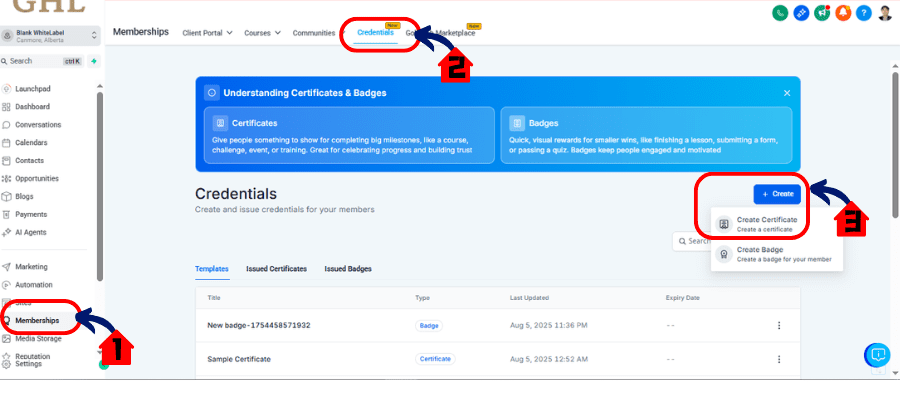
Step 02 – Pick a Template or Start Fresh
- Choose from modern, professionally designed templates to save time. Or, start with a blank canvas if you want a fully custom design.
2.1 Create w/ Template

2.2 Choose Template

2.3 Edit Template
- Edit your Template tht you choose to make it peronalize that will alllign with your brand

- Use frames, icons, shapes, and patterns to design your certificate. Add your logo, brand colors, and key text elements like the participant’s name, course title, date, and signature
- Once you’re happy with the design, save it. From here, you can deliver certificates directly to learners or clients as part of your membership or course program
The whole process takes just a few minutes—and the results look like they came from a professional design studio.
Quick Tips for Better Certificates
Even with a powerful builder, the details make the difference between a good certificate and a great one. Here are some quick tips to help your designs stand out:
Stick to Your Brand
Use your logo, brand colors, and consistent fonts. A certificate should feel like a natural extension of your business—not a generic template.
Keep It Simple
Don’t overload the certificate with too much text. Focus on the essentials: recipient’s name, course or program, completion date, and a signature or seal of approval.
Use Templates as a Launchpad
The pre-designed templates are a time-saver, but don’t just stop there. Add a personal touch—swap colors, tweak layouts, or insert custom icons to make it feel unique.
Highlight Achievement Clearly
Make sure the certificate clearly states what was completed or achieved. The wording should be bold, positive, and easy to read at a glance.
Save and Reuse Your Designs
Once you’ve created a strong layout, save it as a reusable template. That way, you can roll out new certificates for future courses or clients without starting from scratch.
These small choices add up to a polished, professional certificate that learners will be proud to share—and that’s exactly the kind of marketing your brand deserves.
Results You Can Expect
When you start using the new certificate builder, the payoff is immediate. It’s not just about nicer designs—it’s about creating an experience that boosts your business. Here’s what you can expect:
Professional Certificates in Minutes
What once took hours can now be done in a fraction of the time. You’ll create certificates that look like they came from a professional designer—without the cost or delay.
Stronger Client and Learner Satisfaction
People love receiving recognition for their achievements. A polished certificate adds a sense of accomplishment and keeps learners motivated to continue with your programs.
Boosted Brand Authority
Every certificate you issue is a reflection of your business. High-quality certificates increase your credibility and position you as a premium provider in your market.
Scalability Without Stress
Whether you’re issuing certificates to a handful of learners or hundreds, the builder makes the process smooth and repeatable. Agencies can roll this out across multiple clients without breaking a sweat.
In short, the results you’ll see aren’t just visual—they’re strategic. This tool helps you create trust, authority, and customer loyalty with every certificate you issue.
FAQs About the Certificate Builder
Conclusion & Final Thoughts
The new certificate builder is more than just a design upgrade—it’s a game-changer for agencies, course creators, and membership site owners who want to deliver a premium experience.
With real-time editing, custom sizes, modern templates, and advanced drag-and-drop tools, you can now create professional certificates in minutes. No outside design tools. No wasted time. Just polished, branded certificates that make your business look sharp and your clients feel valued.
If you’re running programs inside GoHighLevel, this is your chance to raise the bar. Certificates aren’t just a nice extra—they’re proof of achievement and a lasting reminder of your brand’s quality. Start building today and see how easy it is to deliver recognition that actually makes an impact.
Scale Your Business Today.
Streamline your workflow with GoHighLevel’s powerful tools.