Supercharge Your Social Media with GoHighLevel’s CSV Import
Alright, listen up! If you’re sick of wasting time on social media, then the GoHighLevel Social Planner CSV Import is your new best friend. Seriously, who’s got hours to burn scheduling posts? Smart marketers, agencies, and business owners like you want more time, right? Well, this new GoHighLevel Social Planner CSV Import update is a total game-changer! We’ve made it super fast, easy, and way better than before. Now, you can plan weeks of killer content in minutes. Yes, minutes! So you get more time to connect with your audience and grow your business.
Think about this: Instead of doing each post one by one, you just dump everything into a simple list and upload it to GoHighLevel. The GoHighLevel Social Planner CSV Import takes care of the rest. It even handles those massive video files and lets you schedule up to 90 posts at once. Boom! No more boring data entry. Hello to easy social media! This GoHighLevel Social Planner CSV Import update makes social media management a breeze.
Also, guess what? You can use different date formats now, so it works the way you work. GoHighLevel Social Planner CSV Import is flexible! Plus, it’s smooth as butter, even with huge files.

With GoHighLevel’s optimized Social Planner CSV Import, you’ll reclaim countless hours, eliminate the stress of manual scheduling, and effortlessly maintain a powerful social media presence, all while maximizing your efficiency and productivity.
How to Use the Optimized CSV Bulk Import in GoHighLevel’s Social Planner
GoHighLevel’s Social Planner lets you schedule and manage your social media content. This update makes the CSV Bulk Import feature better, so you can schedule many posts faster. This part will show you how to use it, from getting your CSV file ready to scheduling your posts.
Follow these steps to use the Social Planner’s improved features and make your social media work easier.
Step 01: Get Your CSV File Ready and Connect Social Accounts
Automate marketing, manage leads, and grow faster with GoHighLevel.

Before importing, you need to create your CSV file and connect your social accounts to GoHighLevel.
1.1 Create Your CSV/XLSX File:
- Put your post information in a CSV or XLSX file.
- Make sure your file has columns for:
- Date
- Caption
- Media links (images, GIFs, videos)
- For the date, you can use these formats:
- YYYY-MM-DD HH:mm
- YYYY-MM-DD HH:mm:ss
- YYYY/MM/DD HH:mm:ss
- YYYY/MM/DD HH:mm
- M/D/YYYY H:mm:ss
- M/D/YYYY H:mm
- Use the 24-hour format for the time.
- Example: 2025-08-25 10:30

1.2 Connect Your Social Accounts:
- In your Sub-Account Dashboard, click the ‘Marketing’ tab on the left-hand menu.
- Navigate to your Marketing Dashboard and select the ‘Social Planner’ tab from the top navigation.
- In the Social Planner Dashboard, click the ‘Settings’ icon (gear icon) in the upper right, next to the ‘New Post’ button.

- Then Connect your Social Accounts
- This lets GoHighLevel post directly to your accounts

Step 02: Go to the CSV Bulk Import Feature
2.1 Go to Marketing > Social Planner in GoHighLevel.
2.2 Within the Social Planner, first click the ‘New Post’ button, and then choose ‘Upload from CSV’.

Step 03: Upload and Set Up Your CSV File
3.1 Click on Upload from CSV.
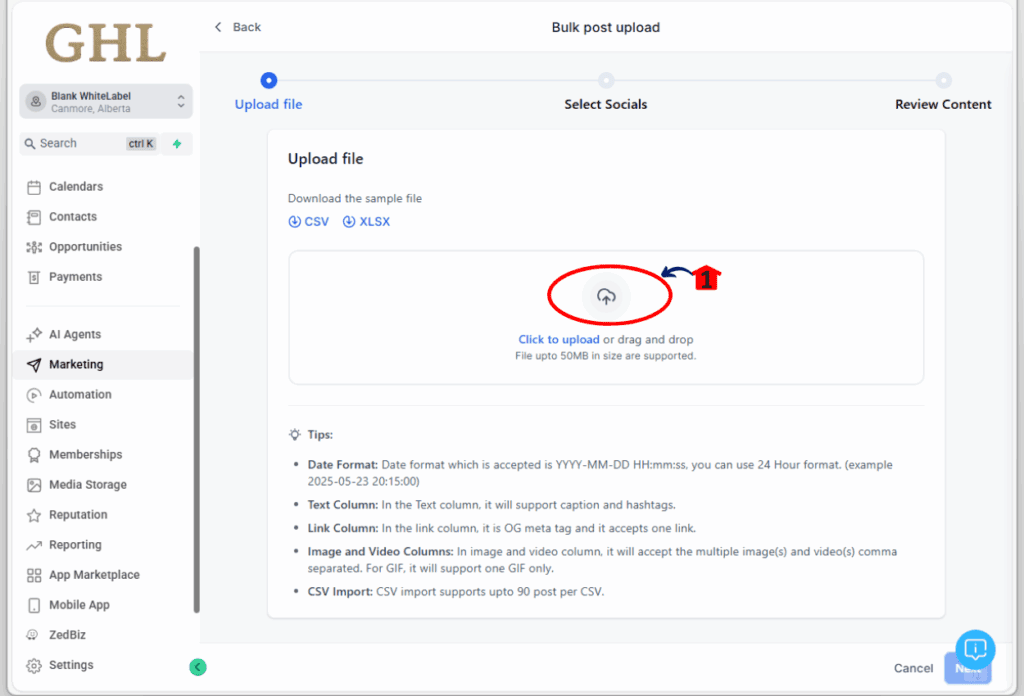
3.2 Upload your CSV file.
3.2.1 After uploading the CSV file, click the ‘Next’ button in the bottom right corner

Step 04: Choose Social Accounts and Send for Approval (Optional)
4.1 Choose the social accounts to publish your posts.
- Click on the “Post to” to select social media accounts where you want your posts to appear.
4.2 If you want, send the posts for approval before scheduling. This is optional.
- If you want someone else to review the posts before they go live, check the “send for approval” box.
- Explanation: This adds a step where another person has to say “yes” before the posts are published. This is helpful for teams or if you want to double-check your content.
- Click Create

Step 05: Review and Schedule Posts
5.1 A dialog box will appear to show the upload progress. When it’s done, you can click ‘View Post’ to see your posts.

5.2 Fix any errors in the CSV file that appear
5.3 If your file has a date column, GoHighLevel will use it to schedule posts. If not, posts will be saved as drafts.
5.4 Add captions, images, GIFs, and video links to your posts.
- Tip: Upload media to the Social Planner first to get the links easily.

5.5 After fixing the error Click the ‘Schedule’ button in the bottom right corner.

5.6 A dialog box will appear asking if you want to import the posts. After reviewing and fixing errors, click on the Import button to schedule your posts. You can now schedule up to 90 posts at once.

5.7 Then now you can see the status of your CSV file that it is completed

Results You Can Expect
Imagine you’re a social media manager for a real estate agency. You need to schedule posts for 30 different properties across Facebook, Instagram, and Twitter for the next two weeks. Manually creating and scheduling each post would take hours.
With GoHighLevel’s optimized Social Planner CSV Import, you can:
- Gather all the property information (address, photos, descriptions) and schedule dates in a CSV file.
- Upload the CSV file to GoHighLevel.
- Select the agency’s social media accounts.
- Schedule all 90 posts (30 properties x 3 platforms) in a matter of minutes.
This saves you significant time and ensures a consistent flow of content, keeping your audience engaged and informed about the latest property listings.
Conclusion
GoHighLevel’s optimized Social Planner CSV Import is a powerful tool for anyone looking to maximize their social media efficiency. By simplifying the process of bulk scheduling posts, this update saves you time, improves your workflow, and empowers you to maintain a consistent and effective social media presence. Take advantage of this feature to streamline your social media strategy and unlock new levels of productivity.
Scale Your Business Today.
Streamline your workflow with GoHighLevel’s powerful tools.



