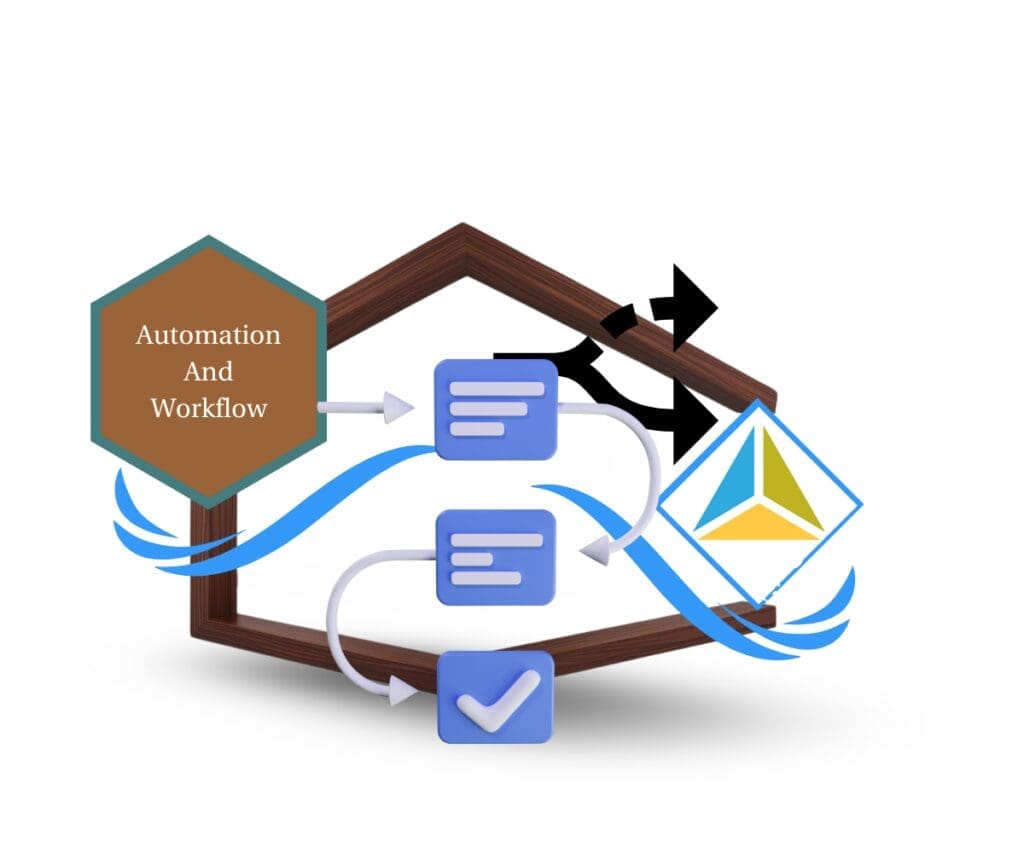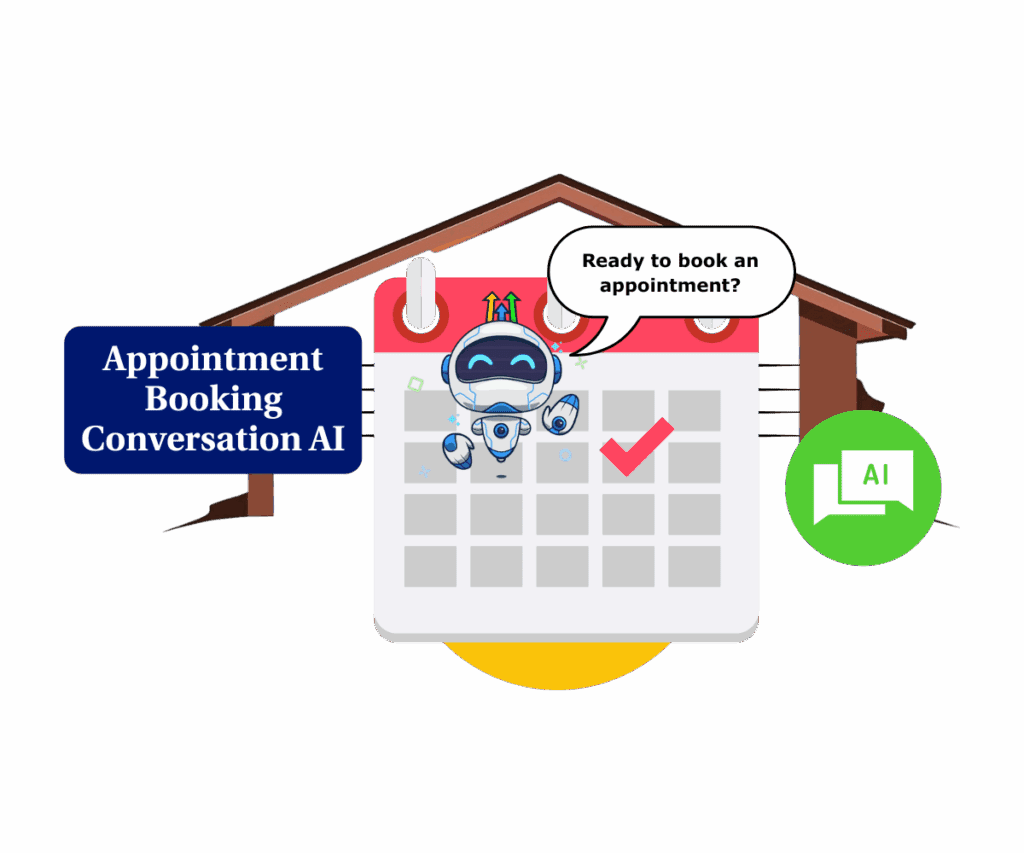Tired of Copy-Paste Headaches?
Let’s be real—you’ve been there. One client wants this, another wants that, and before you know it, you’re knee-deep in half-edited documents, jumping between tabs, tweaking old proposals, and hoping you didn’t leave the wrong name in the contract. It’s a time-sucking mess, and honestly, it’s enough to make you want to scream into your keyboard.
Sound familiar?
Well, those days are over! GoHighLevel just dropped a seriously slick update that’s going to change the way you handle documents. We’re talking about the new “Clone Documents” feature, and it’s a game-changer. No more wasting precious time converting documents into templates just to make a quick duplicate.
This update is all about making life easier. Now, you can clone any document with just one click—no fuss, no wasted time. It’s a total game-changer if you’re juggling lots of files. You’ll cut down on mistakes, speed up your workflow, and keep things running smoothly. Think of it like a digital shortcut key for getting things done faster.
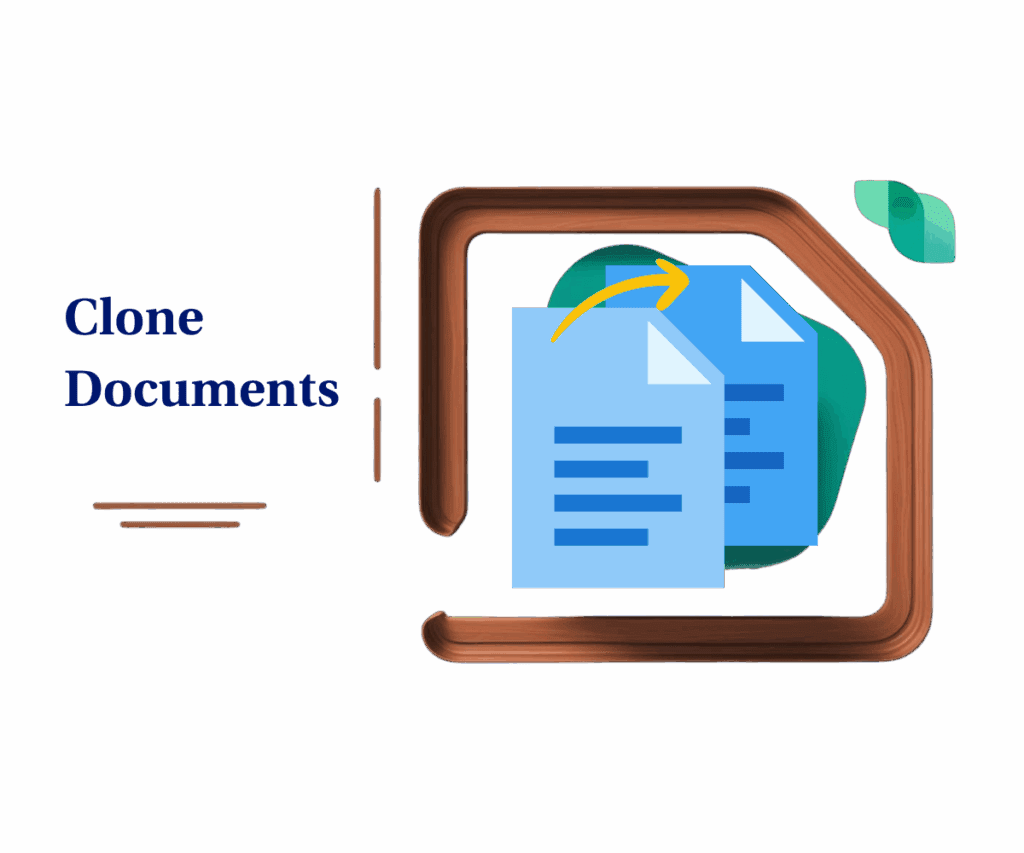
GoHighLevel’s new Clone Documents feature makes life a lot easier—just copy an existing document with a click and you’re off. It’s a huge time-saver and helps keep everything consistent without the usual copy-paste mistakes.
How to Clone Documents in GoHighLevel
GoHighLevel’s latest update introduces a streamlined way to duplicate your documents directly. With the new “Clone Documents” feature, making a copy of your files just got a whole lot easier. No more jumping through hoops to turn them into templates first—just click a couple of buttons and you’ve got a duplicate ready to go. Whether it’s a contract, proposal, or any other document, it’s now a breeze to replicate exactly what you need.
Want to make a copy of one of your documents? It’s easy, and once you know where to look, you’ll be duplicating contracts in no time. In this quick guide, I’ll show you exactly where to find the clone feature, how to use it, and what happens when you create a duplicate.
Let’s dive in.
Automate marketing, manage leads, and grow faster with GoHighLevel.

Step 01: Open the Documents and Contracts Section
1.1 Start by heading over to the “Payments” area in your GoHighLevel dashboard. That’s where all your documents live.

1.2 Click on “Documents and Contracts.”
1.3 Select “All Documents and Contracts.”

Step 02: Select the Document to Clone
2.1 Find the document you want to copy from the list.
Step 03: Access the Clone Option
3.1 Click on the sub-menu options (three dots or an arrow) next to the document’s name.
3.2 Choose “Clone” from the menu.

Step 04: Confirm the Cloning Action
4.1 A new document will be made automatically.
4.2 The new document will have the original document’s name with “Copy” added to it (for example, “Document Name Copy”).

Step 05: Edit the Cloned Document (If Needed)
5.1 Open the copied document.
5.2 Make any changes you need.
The Power of Cloning: Efficiency and Consistency
This new Clone Documents feature isn’t just a minor tweak; it’s a fundamental shift in how you can manage your document workflow. Let’s break down the core benefits:
Massive Time Savings: Think about how much time you currently spend recreating similar documents. Whether you’re adjusting a proposal for a new client or slightly modifying a contract, those little edits add up. That’s where document cloning comes in. It takes the grunt work off your plate so you can focus on the bigger stuff—like growing your business.
Fewer Mistakes, Less Headache: Manually copying text is a breeding ground for mistakes. One wrong number or outdated sentence can cause a world of confusion. With cloning, you’re working from a clean, accurate copy every time. That means fewer errors, and fewer problems down the road.
Keep It Consistent: Your brand’s voice and style matter. Cloning lets you stick to your templates, tone, and structure—so everything stays aligned. Just tweak what’s necessary, and you’re good to go. The result? Polished, professional documents that reflect your business the right way.
Workflows That Flow: Instead of starting from scratch each time, cloning slots right into your daily routine. It’s simple, quick, and helps you move faster. You’ll notice your team running smoother and your time spent on repetitive tasks dropping like a rock.
Real-Life Uses: Where Cloning Saves the Day
- Sales Proposals: Got a winning pitch? Duplicate it and customize the key bits—pricing, scope, client name—without rewriting everything.
- Contracts & Agreements: Create variations of your go-to contracts for different clients or services, all while keeping everything legally sound.
- Onboarding Materials: Welcome new clients with personalized onboarding kits by cloning your standard setup and adding their specific details.
- Recurring Reports: Need to send out the same report every month with just a few updates? Clone it, update the numbers, and you’re done.
GoHighLevel: Built for People Who Get Things Done
The Clone Documents feature is just one of many tools GoHighLevel offers to make your business run smoother. They’re constantly improving the platform so you can work smarter, not harder.
Give It a Try and See the Difference
If you haven’t used the Clone Documents tool yet, now’s the time. Log into your GoHighLevel account and try it out. It’s a small feature with a big impact—and it just might become your new favorite timesaver.
Already using it? We’d love to hear how! Drop your tips or success stories in the comments below.
Scale Your Business Today.
Streamline your workflow with GoHighLevel’s powerful tools.