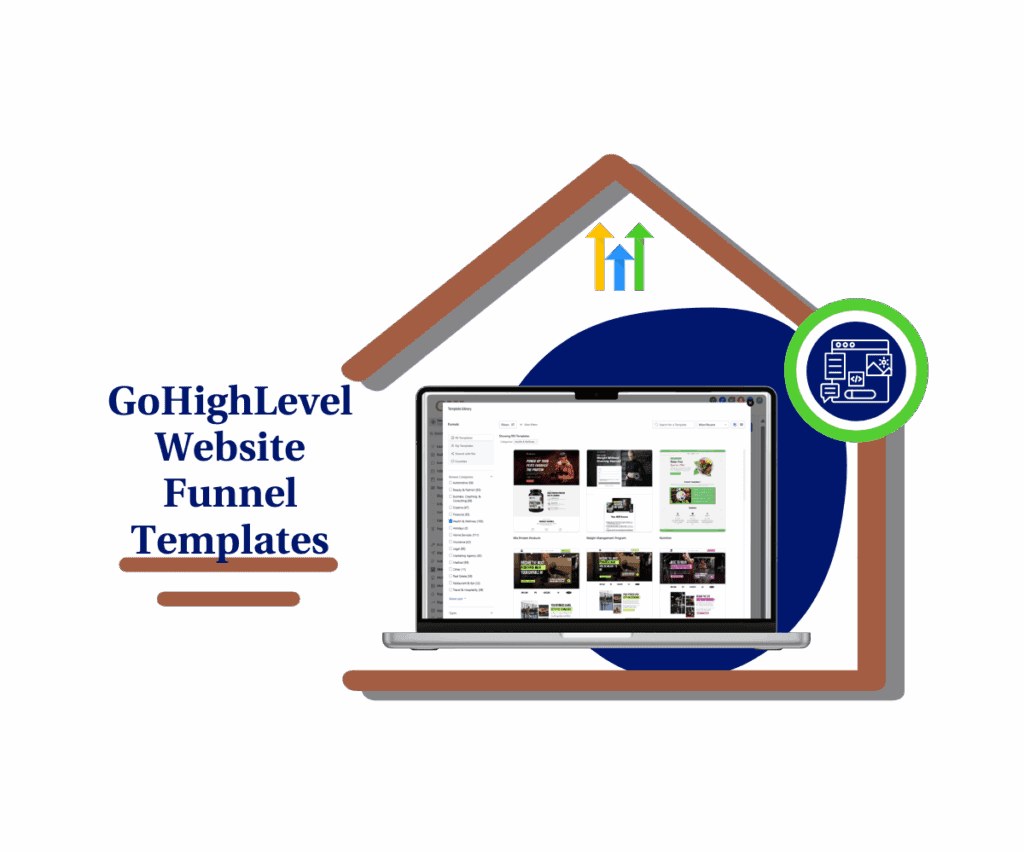Say Goodbye to Initial SEO Hassle and Hello to a Smoother Blogging Experience!
For businesses and agencies leveraging the power of GoHighLevel, content is king. Crafting compelling blog posts is a cornerstone of attracting leads, nurturing customers, and establishing authority. But let’s be honest, the initial steps of setting up a new blog post – wrestling with SEO titles, descriptions, and images right out of the gate – could sometimes feel like a roadblock in your creative flow. You’re eager to share your insights, your expertise, your stories, yet you’re met with a demand for optimization before the first word of your masterpiece even hits the digital page.
Well, get ready to breathe a sigh of relief! The wizards behind GoHighLevel have been listening, and they’ve just rolled out an update that’s set to revolutionize your blog post creation process. Imagine a world where you can dive straight into writing, letting your ideas pour onto the screen without the initial SEO overhead. Picture a streamlined workflow where optimizing for search engines feels like a natural step in the publishing journey, not a prerequisite to even begin. That world is now a reality.

What’s Changed? The New Blog Post Creation Flow:
Let’s break down the key differences between the old way of creating blog posts and the exciting new, streamlined approach:
Old Flow:
- Navigate to Sites > Blogs.
- Click on the name of the blog you wish to edit.
- Click the “Create New Post” button.
- Immediately presented with an SEO modal requiring blog post title, description, and image upload with suggested dimensions.
- Only after completing the SEO modal could you proceed to the blog post content editor.
New Flow:
Automate marketing, manage leads, and grow faster with GoHighLevel.

- Navigate to Sites > Blogs.
- Click on the name of the blog you wish to edit.
- Click the “Create New Post” button.
- Directly enter the blog post content editor and begin writing.
- The Schedule/Publish screen has been improved with a dedicated “SEO Meta Data” section and a preview. The “Move to Draft” button is now located under the three-dot menu.
The Improved Schedule/Publish Screen
Once you’ve poured your heart and soul into crafting your blog post, the publishing stage just got a whole lot cleaner. The updated Schedule/Publish screen now features a clearly organized “SEO Meta Data” section. Here’s what you’ll find:
- Dedicated Fields: Easy-to-fill fields for your Blog Post Title, Blog Post Description, and Blog Post Image (with the option to add alt text).
- SEO Preview: A real-time preview of your OG meta tag, so you can see exactly how your post might appear when shared on social media and in search results. No more guessing games!
- Relocated “Move to Draft”: The “Move to Draft” button has been moved to the three-dot menu, decluttering the main publishing area.
How This Benefits You
This update isn’t just about aesthetics; it’s about boosting your efficiency and improving your overall content creation experience:
- Focus on Content First: Unleash your creativity without the initial pressure of SEO optimization. Get your thoughts down, refine your message, and then optimize for search engines when the time is right.
- Increased Efficiency: Streamline your workflow by handling SEO details at a more logical point in the publishing process. This saves you time and mental energy.
- Improved User Experience: Enjoy a cleaner and more intuitive interface on the schedule/publish screen, making the final steps of your blog post creation smoother and less overwhelming.
- Clear SEO Overview: The new SEO Meta Data section with a preview provides a better understanding of how your post will appear online, helping you make informed optimization decisions.
How to Use the New Blog Post Creation Flow
This guide will walk you through the updated process of creating a blog post in GoHighLevel. We’ll show you step-by-step how to navigate to the blog creation area and highlight the key changes in the workflow. The most significant update is that you can now focus on writing your content first, with the SEO details being addressed on an improved schedule/publish screen. This guide will clearly illustrate each step of this new, more efficient process.
Step 01: Navigate to the Sites Tab
- Go to the main menu on the left side of your GoHighLevel dashboard. Click on the “Sites” tab.

Step 02: Open the Blogs Submenu
- Within the “Sites” section, a submenu will appear. Click on “Blogs”.

Step 03: Click “+ Create New Post”
- On the blog management page, you will find a “+ Create New Post” button. Click this button to start creating your new blog post. You’ll be taken directly to the content editor!

Step 04: Write Your Content
- This is where the magic happens! Focus on crafting valuable and engaging content for your audience.

Step 05: Navigate to the Schedule/Publish Screen
- Once your masterpiece is written, click the “Save” button (usually at the top right) to secure your work. Then, click the “Schedule/Publish” button.

Step 06: Access the SEO Meta Data Section
- On the Schedule/Publish screen, locate and click on the “SEO Meta Data” section to expand it.

Step 07: Enter Your SEO Details
Within the “SEO Meta Data” section, you can now easily input:
- Blog Post Title: Your SEO-optimized title.
- Blog Post Description: Your compelling meta description.
- Blog Post Image: Upload your featured image and add Alt Text for better SEO and accessibility.

Step 08: Review the SEO Preview
- As you fill in your SEO details, the preview below will show you how your post is likely to appear in search results and when shared on social media.

Step 09: Moving to Draft (If Needed)
- Need to make further edits before publishing? Click the three vertical dots (ellipsis icon) usually found at the top right of the Schedule/Publish screen. A dropdown menu will appear, and you can select “Move to Draft”.

Step 10: Schedule or Publish
- Once you’re satisfied, set your desired publishing date and time, or click “Publish Now” to share your brilliance with the world!

Conclusion
This latest update to the GoHighLevel blog post creation process is a game-changer for efficiency and focus. By removing the initial SEO hurdle and providing a cleaner, more intuitive publishing interface, GoHighLevel continues to empower its users to create and share valuable content with greater ease. So go ahead, dive into writing, and let your expertise shine!
What are your thoughts on this updated blog post creation flow? Share your experiences and tips in the comments below!
Scale Your Business Today.
Streamline your workflow with GoHighLevel’s powerful tools.