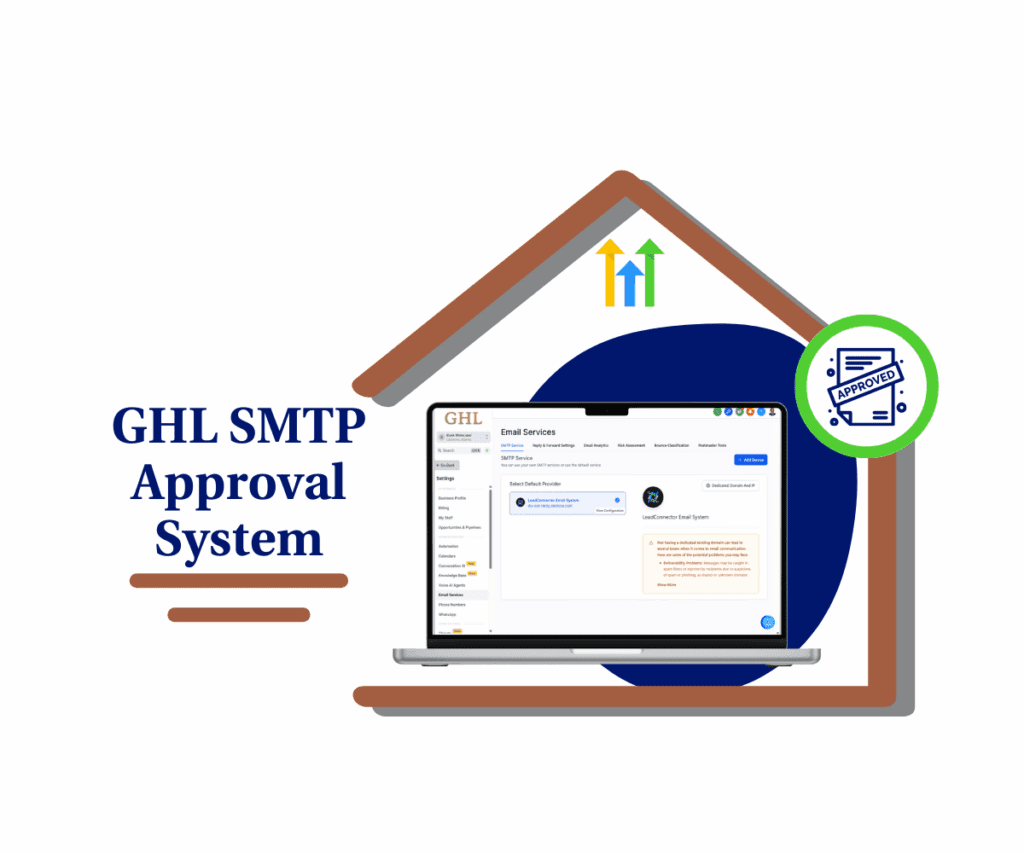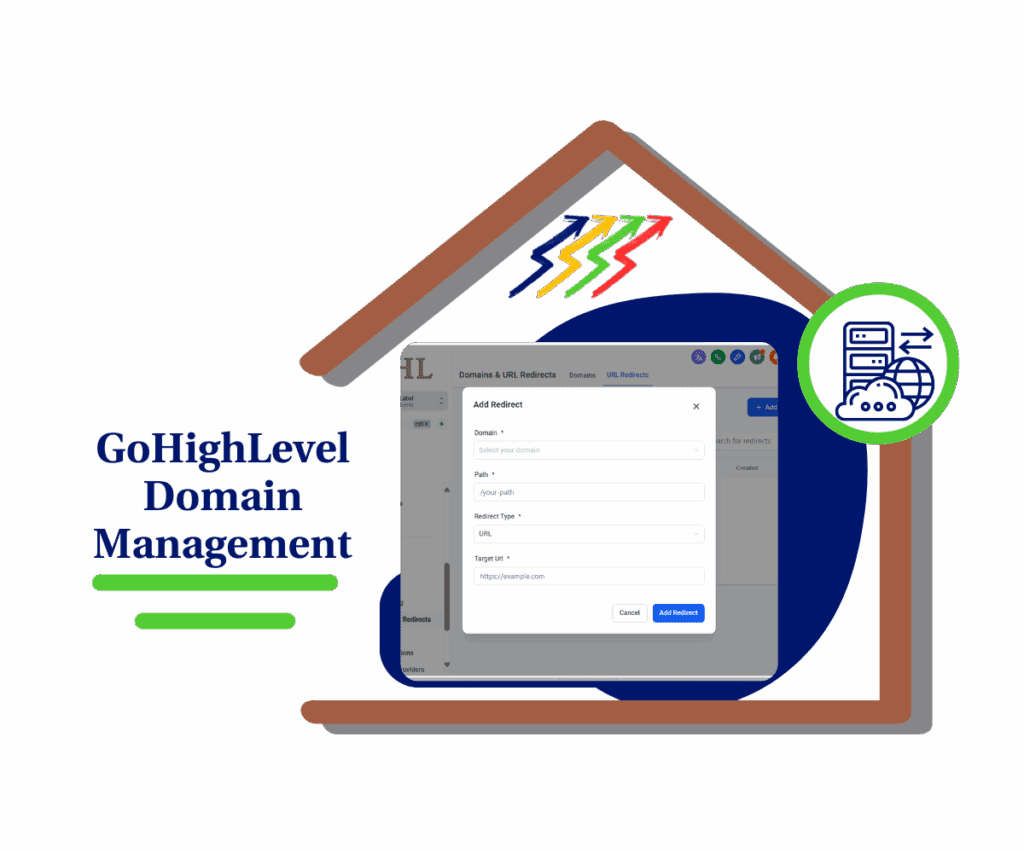- GoHighLevel users can now avoid broken reply chains in LC emails.
- Quick Summary – Email Threading Fix Essentials
- What Changed in LC Email Replies
- Why the Email Threading Fix Matters to You
- How to Use the Email Threading Fix in LC Email
- Pro Tips to Maximize the Email Threading Fix
- What This Email Threading Fix Means for Your Business
- FAQs About the LC Email Threading Fix
- LC Email Threading Just Got Smarter
GoHighLevel users can now avoid broken reply chains in LC emails.
Ever get a client email threading fix that splits into two or three separate chains for no reason? If you’re using LC Email in GoHighLevel, you’ve probably seen it happen. It’s confusing, unprofessional, and flat-out frustrating.
That’s exactly what the new email threading fix is here to solve. Before this update, LC Email replies could come from a different domain than the one that started the conversation, which often caused Gmail or Outlook to treat the reply as a brand-new thread. The result? A scattered, disjointed inbox experience—for you and your clients.
But that’s officially over. GoHighLevel has now locked in domain consistency for LC Email replies. From now on, your replies will stick to the original domain that started the thread, keeping the entire conversation clean and in one place. This is a small update with a big payoff.
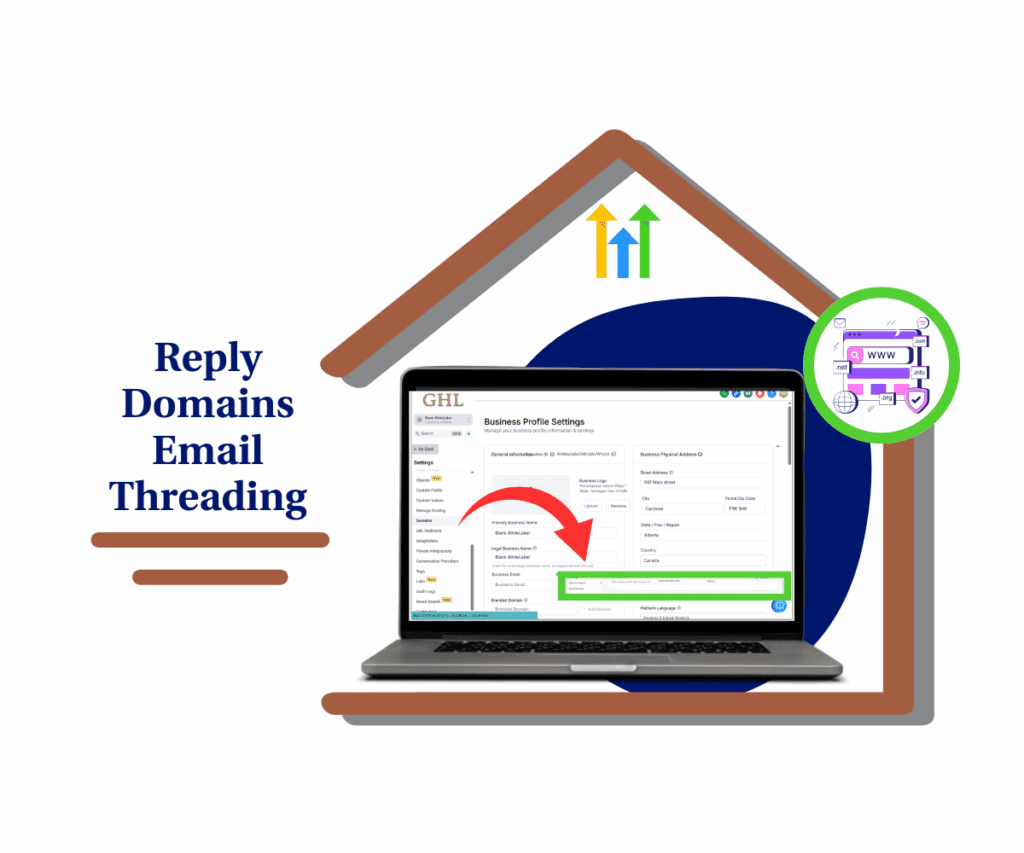
This LC Email threading fix ensures that every reply uses the same domain that started the conversation, keeping email threads intact, easy to follow, and client-friendly. With this update, agencies can deliver more consistent, professional communication—no more messy inbox confusion.
Quick Summary – Email Threading Fix Essentials
Purpose: This update improves how LC Email handles replies by ensuring all responses use the same sending domain that started the conversation.
Why It Matters: Email clients like Gmail and Outlook often break threads when domains change. This fix keeps replies in the same thread for clearer communication.
What You Get: Automatic domain consistency for LC Email replies, with fallback logic to maintain continuity even if the original domain is unavailable.
Time To Complete:Setup and verification can be done in under 10 minutes per sub-account.
Difficulty Level: Beginner – No coding required, just a few domain checks in settings.
Key Outcome:
Cleaner, more professional email threads that improve client experience and reduce confusion in conversations.
What Changed in LC Email Replies
If you’ve ever had a conversation split into multiple email chains for no reason, you’re not alone. LC Email used to reply from whatever domain was set by default, not always the one that started the chat—especially messy when you had a few domains running. That broke email clients’ ability to group replies properly.
Here’s what used to happen:
Automate marketing, manage leads, and grow faster with GoHighLevel.

- You’d send an email from client1.youragency.com.
- The system might reply from client2.youragency.com or your default LC domain.
- Gmail or Outlook would treat the reply like a brand-new thread.
- You’d end up with multiple disconnected chains in your inbox.
Now, thanks to this email threading fix, LC Email replies will always use the same domain that started the original thread.
The improved logic works like this:
- If the original sending domain is still active, it’s used for the reply.
- If it’s no longer available, LC Email will:
- First try the domain assigned to that location.
- If that’s missing too, it defaults to the primary LC domain.
This update is exclusive to LC Email (not Mailgun or third-party SMTPs), and it’s live right now in all accounts.It’s a small change in behavior—but a massive upgrade for anyone managing client communications.
Why the Email Threading Fix Matters to You
Tired of chasing scattered replies? When those threads break because of domain mismatches, it creates doubt and confusion.
Here’s why this change is a game-changer:
- Consistent Threads = Clearer Communication
You and your clients stay on the same page, literally. One thread. One conversation. No digging through multiple emails to piece things together. - More Professional Client Experience
A jumbled inbox makes you look messy. Consistent reply domains show that your agency runs a tight ship. - Fewer Support Tickets & Headaches
When threads stay together, clients are less likely to miss replies or ask, “Did you get my email?” That’s time and stress saved for your team. - Ideal for Agencies Managing Multiple Brands or Subaccounts
If you’re using custom domains for different clients, this fix ensures that the domain that started the thread keeps it going, avoiding mix-ups between locations.
Whether you’re a solo consultant or managing a team of VAs across 10+ locations, this update makes LC Email more predictable and reliable—and that’s what good systems should do.
Ready to see how to make sure it’s working properly in your account?
How to Use the Email Threading Fix in LC Email
The good news? This email threading fix is already active in your GHL account. But if you want to make sure it actually works as intended, you’ll need to check a few domain settings. The system relies on domain consistency—but it only works if your sending domains are properly assigned and verified. Here’s how to make sure everything is locked in and ready to go.
Step 01 – Access the Settings Area in GoHighLevel
- Look down the left sidebar in your GHL account and scroll to the very bottom.
1.1 Hit the little gear icon that says “Settings.”
- This takes you to the main settings hub where you’ll find everything from domain setup to business info.
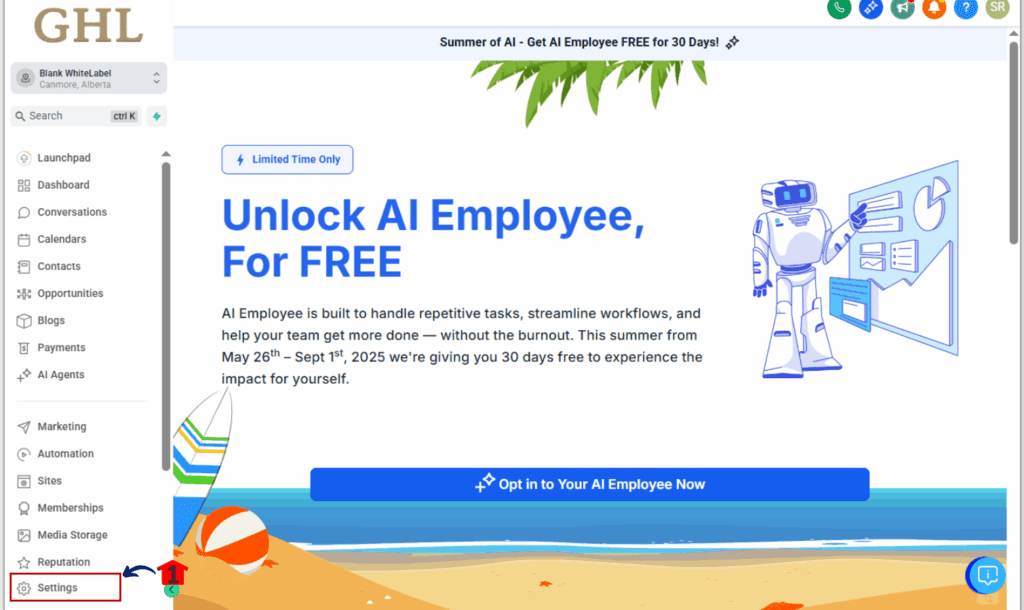
Step 02 – Check the Default LC Domain
2.1 From the Settings area, select “Domains”
2.2 Look for the Primary LC Email domain assigned to your agency or location
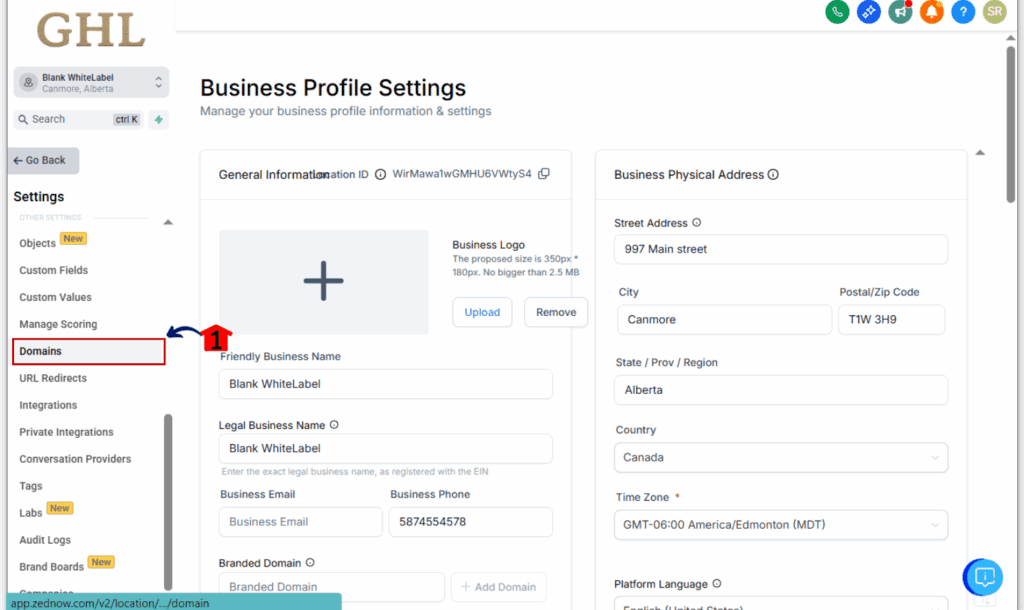
Step 03 – Assign a Specific Domain to Each Location (Optional but Recommended)
3.1 Navigate to the Sub-Account Settings for each location
3.2 Go to the “Domain” tab within the location settings
3.3 Assign the domain that should be used for that location’s email communications
3.4 Ensure it matches the one you want replies to continue using
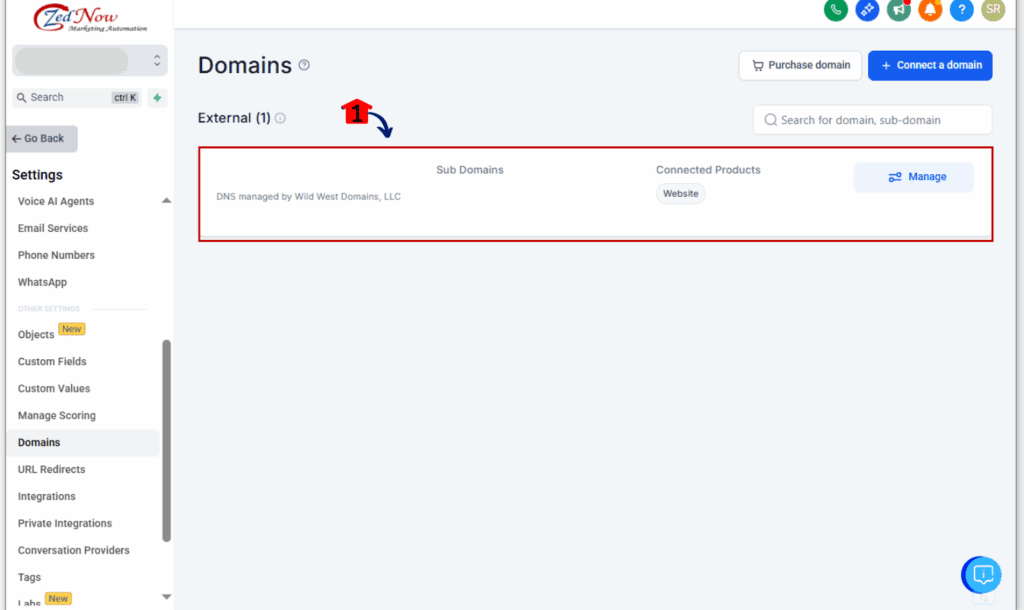
Step 04 – Test the Reply Domain Behavior
4.1 Send a test email from the LC Email interface using your chosen domain
4.2 From another inbox—such as Gmail or Outlook—send a reply back to the test email.
4.3 Confirm the reply stays in the same thread
4.4 Verify the reply domain matches the original sender’s domain
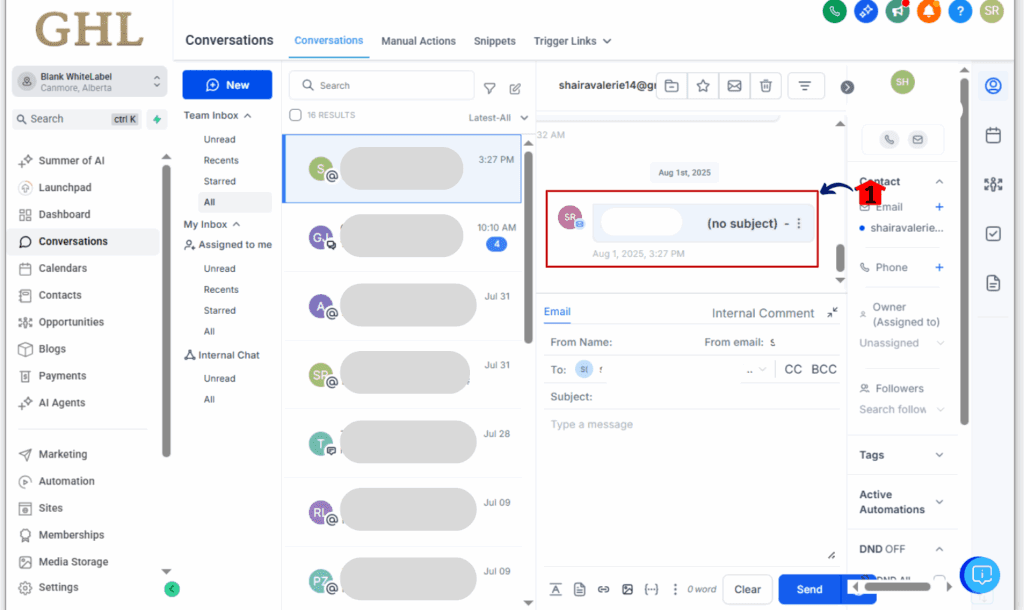
Step 05 – Troubleshooting Fallbacks
5.1 If the original domain isn’t active anymore:
- LC Email will attempt to use the assigned domain
- If none is assigned, it will default to the primary LC domain
5.2 Make sure all fallback domains are branded and configured to avoid thread breaks

Pro Tips to Maximize the Email Threading Fix
This update works quietly in the background—but you can squeeze even more value out of it by taking a few extra steps. Here’s how to make this small fix deliver big benefits.
- Always Assign a Domain Per Sub-Account
Don’t just rely on the fallback. Assign a branded domain to each location to make sure replies stay on-brand and thread properly every time. - Double Check Domain Verification
A domain won’t be used for sending if it’s not verified. Go into the Domains tab and confirm that green checkmark is showing. - Use a Consistent ‘From Name’
Even with a consistent domain, radically different sender names can still confuse some email clients. Stick to standardized naming for your agency or brand. - Audit Old Locations
Got older locations set up without proper domains? This is a good time to clean them up so reply consistency doesn’t break down due to missing configurations. - Educate Your Team
Let your team know how domain behavior works now so they don’t switch domains manually or unintentionally break thread continuity. - Test Threads Regularly
Pick a few accounts and do a monthly test: start an email, reply from another inbox, and make sure it stays in the same thread. Quick test, big peace of mind.
This fix is about making LC email threading fix feel as seamless as Gmail or Outlook—but with all the automation power you’ve come to expect from GoHighLevel.
What This Email Threading Fix Means for Your Business
This update directly supports that mission by eliminating an invisible problem that caused big headaches.
Here’s how it makes a real difference:
- Fewer Missed Messages
Clients won’t overlook your replies just because they landed in a separate thread. Every message stays where it belongs—right in the ongoing conversation. - Less Manual Inbox Cleanup
Say goodbye to manually combining threads, forwarding replies, or following up “just in case.” Your inbox will be tidier and more efficient, automatically. - Better Deliverability and Trust
Emails that come from a consistent domain build reputation faster. - Streamlined VA and Team Communication
Whether you’re running LC email threading fix yourself or delegating it to a VA or team, this update keeps replies organized without needing extra training or oversight. - Improved Client Experience
Clients shouldn’t have to scroll through a mess of emails to find your reply. Keeping everything in one thread makes you look sharp and put-together.
This might seem like a tiny update, but it really improves how your communication comes across—and that’s huge for client trust.
FAQs About the LC Email Threading Fix
LC Email Threading Just Got Smarter
If you’ve ever lost a conversation thread because of a mismatched domain, this fix is your new favorite update. The LC Email threading update may be subtle, but it solves a real, annoying problem—making your agency’s communication smoother, cleaner, and more client-friendly.
No more split threads. No more guessing which domain was used. Just reliable, consistent email replies that keep conversations intact.
Here’s your action step:
Head into your GHL account, verify your domains, assign them where needed, and run a quick test. It takes five minutes and saves hours of future inbox frustration.
Have you noticed smoother email threads already? Let us know how this update is working for you—and check back with GHL Growth Garage for more practical GHL updates every week.
Scale Your Business Today.
Streamline your workflow with GoHighLevel’s powerful tools.