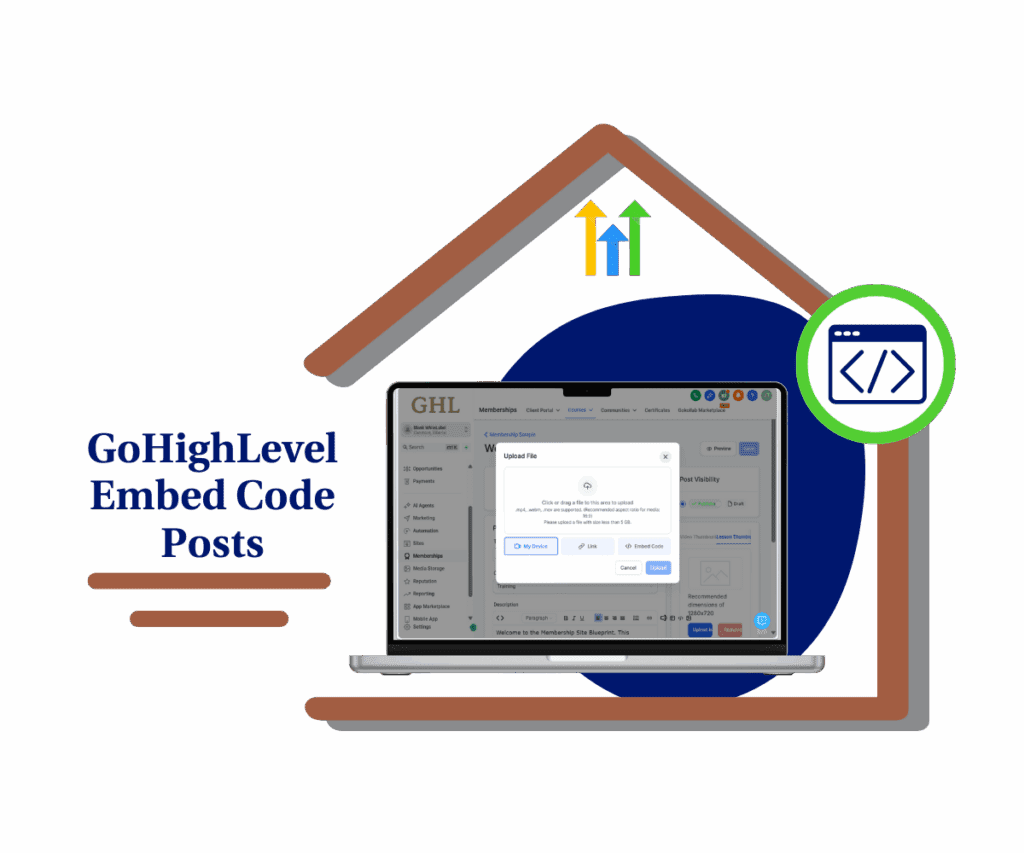Get Ready for Expanded Audio File Support
Have you ever faced a hiccup trying to get your audio files into GoHighLevel’s media library? It’s a common frustration. In today’s marketing, solid audio file support is crucial. Think about podcasts, voiceovers, or unique jingles – they all need to upload smoothly, without a fuss. Well, good news is here. GoHighLevel has rolled out a direct update to its Media Storage. This enhancement significantly expands the types of audio file support available. It means your workflow just got simpler, and your content options are now much broader.
This isn’t about minor adjustments; it’s about making your content creation process truly seamless. You can now bring in your high-quality audio without conversion hassles. Spend less time wrestling with file types and more time building your business.

This update directly improves your ability to upload and manage a wider range of audio formats, particularly common WAV files, streamlining your media operations within GoHighLevel.
What’s New in This Update: Improved Audio File Support
GoHighLevel just made a small but smart upgrade to Media Storage—it now fully supports the audio/wav file format. No flashy features. Just a simple fix that makes life easier, especially if you work with voiceovers, music, or podcast clips.
Before, GoHighLevel mainly handled audio/x-wav files. The problem? A lot of editing tools save files as audio/wav, which didn’t always play nice with the platform. That meant extra steps, like converting files before uploading.
Now, both formats—audio/x-wav and audio/wav—are good to go. This change means your WAV files upload without a hitch. No more file issues, no wasted time. Just a smoother, faster workflow.
Automate marketing, manage leads, and grow faster with GoHighLevel.

How To Access & Use This New Feature
This isn’t an update that changes where you work in GoHighLevel. Instead, it improves a tool you likely use all the time: your Media Storage. This central hub for your digital assets, from images to videos, just got a quiet but powerful boost, especially for your audio files.
We’re talking about direct improvements to audio file support. You’re about to see exactly how simple it is to get your WAV files into GoHighLevel. No fuss, no extra steps. Just a smooth path to getting your high-quality audio ready for all your marketing campaigns, funnels, and communications.
Here’s how to easily upload your WAV audio files:
Step 01 – Access the Main Left Hand Menu in GoHighLevel
- The Main Menu on the left side of your screen has all the main areas that you work in when using GHL.
1.1 Click on the Media Storage menu item
- This opens the Media Storage section, where your uploaded media is stored.
1.2 Drag the .wav file and drop it into the Media Storage library

Step 02 – Confirm the Upload
2.1 Make sure the .wav file uploaded successfully in the Media Storage library

Why This Matters For Your Business
This isn’t just a technical update; it’s a direct upgrade to how smoothly you can run your operations. When your GoHighLevel Media Storage gains enhanced audio file support, it changes the game for your daily workflow and content strategy. No more wrestling with incompatible files or wasting time on unnecessary conversions.
Think about it:
- Streamlined Content Creation: Are you creating podcasts, voiceovers for video ads, or custom audio for your funnels? This update means you can directly upload .wav files straight from your recording software or audio editor. You save precious time that used to be spent converting formats.
- Broader Tool Compatibility: If you’ve ever had a favorite audio tool or client send you a .wav file that GoHighLevel didn’t love, those days are largely over. This expanded audio file support ensures your system plays nice with a wider range of software and recording devices.
- Enhanced Media Library Versatility: Your GoHighLevel Media Library becomes a truly comprehensive hub. With easier integration of high-quality audio, you can enrich your emails, websites, courses, and more, delivering a richer experience to your audience without any technical hiccups.
This update removes friction, letting you focus on creating powerful marketing assets rather than managing file types.
Your Next Steps: Unleash Your Audio Potential
So, what does this all mean for you? It means GoHighLevel has further refined its platform to make your life easier. The enhanced audio file support directly translates into smoother workflows, broader compatibility with your existing tools, and more versatile content creation within your Media Storage. You can now confidently upload those crisp WAV files, saving you time previously spent on conversions and unnecessary headaches.
Don’t just take our word for it. Log into your GoHighLevel account right now, head over to your Media Library, and try uploading a .wav file. Experience firsthand how seamless and integrated your audio content management can be.
What kind of audio content are you most excited to start integrating effortlessly into GoHighLevel with this new update? Drop your thoughts in the comments below!
Scale Your Business Today.
Streamline your workflow with GoHighLevel’s powerful tools.