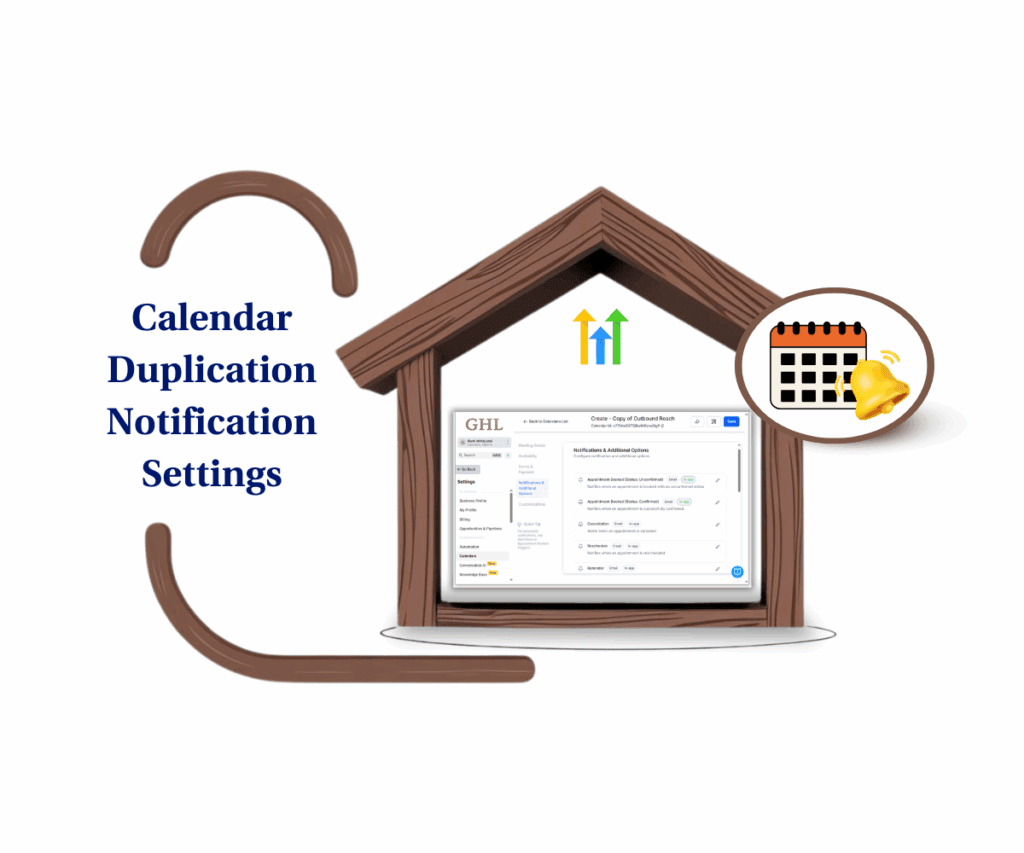Introduction of Improved UX – Product Search, Adding New Contacts, and Deleting on the Go in Documents and Contracts

Want to get more out of your GoHighLevel account? The latest improved update brings new tools to make your work easier: faster product searches, simple ways to add new contacts, and quick fixes with on-the-go deletion in Documents and Contracts. These updates are here to save you time and make your experience better.
GoHighLevel always aims to be easy and efficient to use. This update makes it simpler to find products, add contacts, and fix mistakes quickly. With these changes, it’s easier to navigate your account, so you can spend less time on tasks and more time growing your business.
What’s New?
Key Features
- Add Recipients Within the Primary Client Box:
- You can now add a recipient directly in the primary client box while working on a document. No need to switch screens or waste time navigating through multiple tabs.
- Deletion of Primary Recipients Made Easy:
- Wrongfully added someone as the primary recipient? No problem. You can now delete them instantly with the new delete button, reducing errors and keeping your workflows clean.
- Enhanced Product Search Functionality:
- Searching for a product while adding a new item is now more intuitive. Simply type the product name, and the system will pull it from your list in seconds, even if you have an extensive inventory.
Automate marketing, manage leads, and grow faster with GoHighLevel.

How The Improved UX Benefits You?
- Time-Saving:
- Eliminate redundant steps like switching between tabs to add recipients or scroll through long product lists manually.
- Improved Accuracy:
- Deleting incorrectly added recipients helps you maintain professional, error-free documents.
- Streamlined Workflows:
- These enhancements simplify your processes, making it easier to manage leads, clients, and products, all while maintaining focus on high-value tasks.
- Better Client Experience:
- Faster, more accurate handling of documents and contracts reflects positively on your business, improving client satisfaction.
How to Use The Improved UX on the Documents and Contracts?
Step-by-Step Instructions
Adding a New Recipient:
- Open the document or contract you are working on.
- Locate the primary client box.
- Click on the “Add New Client” option.
- Enter the new contact details.
- Save, and they’ll be instantly added as a recipient.
Deleting a Primary Recipient:
- Navigate to the recipient section in your document.
- Find the primary recipient you wish to remove.
- Click on the newly added delete button next to their name.
- Confirm the deletion, and you’re all set!
Using Product Search:
- Open the “Add Product” section in your documents or contracts.
- Begin typing the product name in the search bar.
- Select the desired product from the search results.
- Add it to your document effortlessly.
Quick Tips
- Batch Add Contacts: If you’re working with multiple new clients, use the “Add New Client” feature to save time.
- Product Filters: Use specific keywords in the Product Search bar to narrow down results faster.
- Regular Clean-Up: Use the delete feature to update regularly and refine recipient lists, keeping your documents organized.
What This Means for Your Business?
Practical Applications
- Lead Management:
- Quickly add new leads to contracts or documents, ensuring a seamless transition from prospect to client.
- Error-Free Client Interactions:
- The ability to delete primary recipients on the go means no more awkward corrections or explanations during client interactions.
- Efficient Inventory Handling:
- Simplify adding products to contracts, even with a large catalog, saving you valuable time during proposal creation.
Real-World Scenario
Imagine you’re working with a new client and need to send them a contract right away. With the new “Add New Client” feature, you can quickly add their details without leaving the document. If you accidentally choose the wrong person, the delete button lets you fix it in just a few seconds.
If your business has a long list of products, the improved search makes it super easy to find what you need and add it to a contract. This helps you save time and give your clients a smoother, more professional experience.
Conclusion

The new updates for GoHighLevel Product Search, Adding New Contacts, and Deleting on the Go make it even easier to use and more helpful for managing your business.
These features are designed to save you time, reduce mistakes, and make your work smoother. With these changes, you can focus on what’s most important: growing your business.
Why not give these updates a try today? See how they can make your daily tasks simpler and faster. Once you’ve tried them out, we’d love to hear your thoughts!
Which new feature do you like the most? How has it helped you work better? Share your experience in the comments below!
By using these updates (Improved UX – Product Search, Adding New Contacts, and Deleting on the Go in Documents and Contracts) in your routine, you’ll enjoy faster workflows, fewer mistakes, and an overall easier time managing your tasks. Go ahead and explore them you’ll see the difference right away!
You can also check our other blog post to learn more.
Scale Your Business Today.
Streamline your workflow with GoHighLevel’s powerful tools.