Streamline Your CRM with Powerful, Customizable Views
Okay, let’s be real. GoHighLevel’s SmartList Custom Objects are powerful – no doubt about it. You can track practically anything! But if you’re like most folks, you’re probably drowning in data. Trying to find that one little detail feels like searching for a needle in a haystack, right? It’s a time-killer, plain and simple. And when you’re wasting time, you’re losing money. Nobody wants that.
Well, guess what? GoHighLevel just dropped a game-changer: SmartLists for Custom Objects. Think of them as your personal data superheroes. They let you create these super-focused views of your data. So, instead of seeing everything all the time, you see exactly what you need, when you need it. It’s like having a magic button that instantly organizes your chaos. Pretty sweet, huh?
This isn’t just about being a little more organized. This is about taking back control of your CRM. SmartLists let you tweak your data views for different jobs, different teams – whatever you need. You get the right info, right now, in a way that makes sense. This means less screwing around, fewer mistakes, and way better teamwork.

You work smarter, close deals faster, and make bank. GoHighLevel SmartLists: Stop fighting your data, and start crushing your goals.
How to Use GoHighLevel SmartLists: Your Quick-Start Guide
Alright, listen up! GoHighLevel’s SmartLists are here to seriously upgrade your Custom Object game. If you’re tired of wrestling with your data, this is gonna be your new best friend. We’re gonna break down how to use them, step-by-step, so you can get up and running fast. Even if you’re a total newbie, you’ll be a SmartList pro in no time.
You’ll find SmartLists chilling inside the Custom Objects section of GoHighLevel. Just follow these simple steps, and you’ll be creating custom views, finding info in a snap, and making smarter decisions – like a boss.
Let’s do this!
Automate marketing, manage leads, and grow faster with GoHighLevel.

Step 01: Access Your Calendars
1.1 In your GoHighLevel sub-account, go to Contacts.
- Contacts is located on the left side of your dashboard—right above Opportunities and below Conversations.

Step 02: Customize Your SmartLists
2.1 Easily tailor your SmartLists by selecting advanced filters, sorting options, and custom columns.

Step 03: Switch Between SmartLists Fast
3.1 Quickly locate and switch between different SmartLists using the search bar without missing a beat.

Step 04: Personalize Your Column Layout
4.1 Adjust and save column widths to match your workflow and preferences.
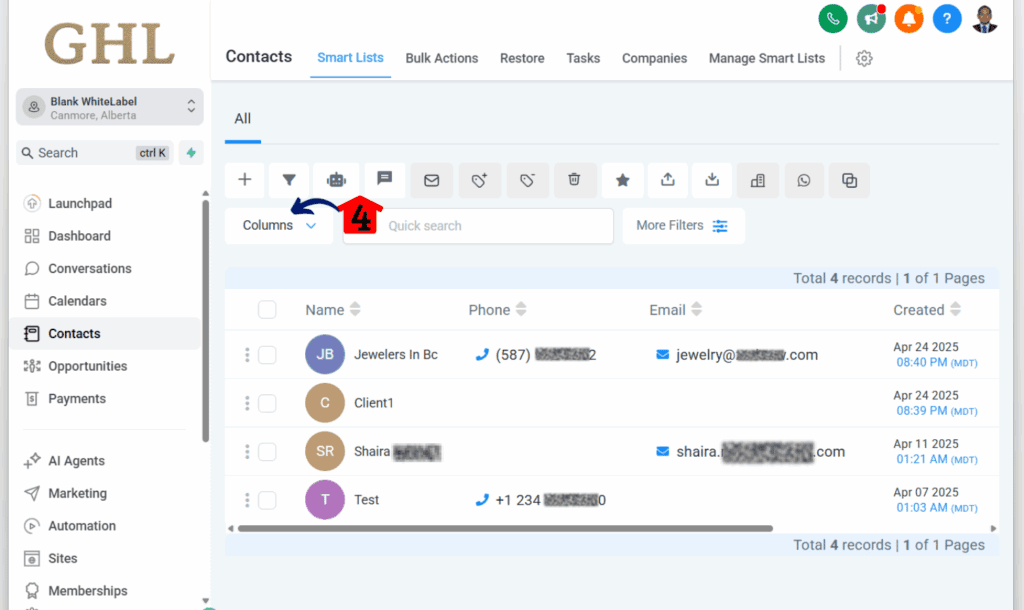
Step 05: Manage Your SmartLists Like a Pro
5.1 Duplicate, rename, export, or delete—manage your SmartLists’ lifecycle in just a click.

If you’re sharing, you might be able to set permissions. This lets you control who can just look at the data, and who can mess with it.
Future Updates: SmartLists Are Taking Over (in a Good Way!)
Alright, get this: SmartLists are about to explode across GoHighLevel! We’re not just stopping with Custom Objects. Nope, we’re bringing this game-changing feature to Contacts, Opportunities, and Companies too.
Just picture it: the same awesome power to create custom views, but for everything in your CRM. You’ll be able to manage your contacts with laser precision, track your deals like a hawk, and get a super clear picture of your whole business.
This is about making GoHighLevel smoother, faster, and more badass than ever. Get ready to crank up your control, clarity, and productivity to 11!
Conclusion: Get Smart, Get Results with GoHighLevel SmartLists
Alright, let’s wrap this up. GoHighLevel’s SmartLists for Custom Objects aren’t just a little tweak – they’re a total game-changer. They hand you the reins to your data, making it a breeze to create custom views, work smoothly with your team, and snag the info you need in a flash. Bottom line: They’re gonna seriously boost your hustle.
So, do yourself a favor and dive into SmartLists. Mess around with those views, and see how you can twist them to fit your style. And remember, GoHighLevel is gonna keep pumping up SmartLists across the platform, so the power to run your CRM like a pro is only gonna get stronger.
Stop wasting time and start working smart. Jump into GoHighLevel, and unleash the beast with SmartLists. Your future self will thank you.
Scale Your Business Today.
Streamline your workflow with GoHighLevel’s powerful tools.



