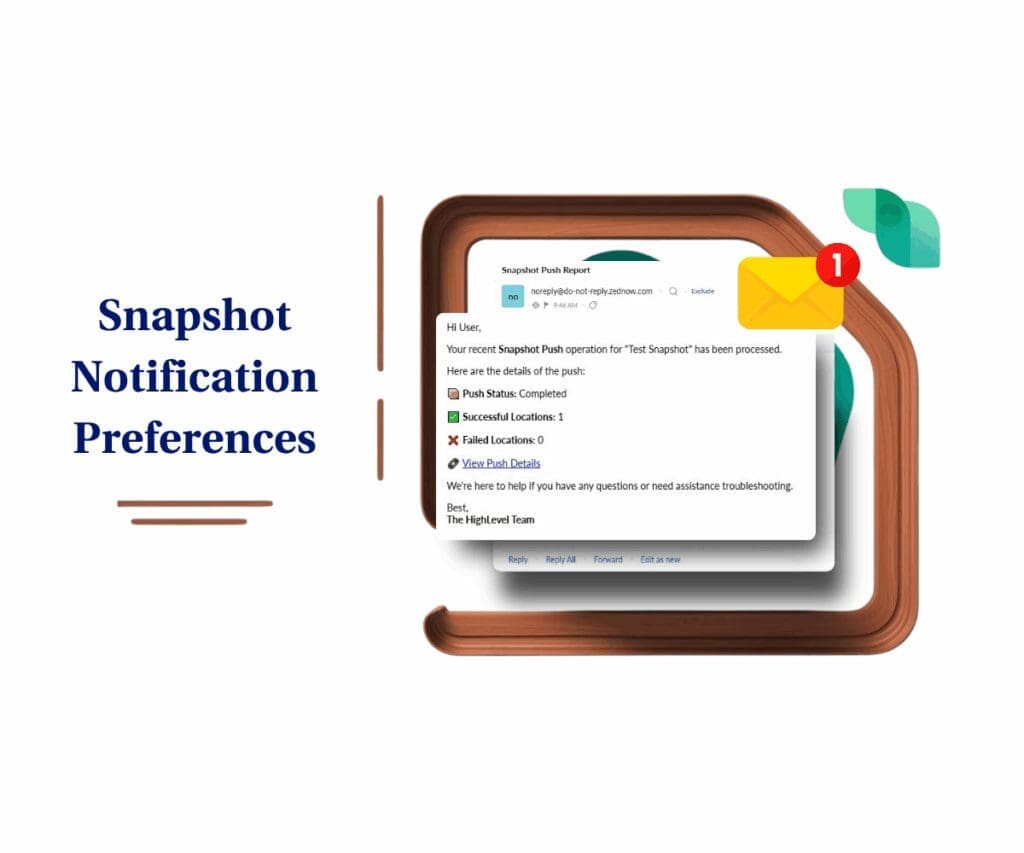GoHighLevel Just Made Domain Hookups for Your Crew Wicked Easy
Listen, if you’re running an agency on GoHighLevel, you’re basically a digital landlord, right? You’ve got all these awesome sub-accounts – your tenants – building their online empires. And what’s the first damn thing every online empire needs? A prime piece of digital real estate – a domain name! Now, for some of you OG GHL users, you might not even realize that way back when, the switch for letting your sub-accounts buy their own domains wasn’t flipped on by default at the agency level. That’s like having a coffee machine but forgetting to plug it in – all that potential, just sitting there!
This update ain’t just about saving a few clicks; it’s about injectin’ some serious rocket fuel into your agency’s efficiency and makin’ your clients’ lives a whole lot smoother. When your sub-accounts can snag their perfect domain without leavin’ the GoHighLevel ecosystem, it’s a game-changer. It means faster setups, happier clients, and less headaches for you. GoHighLevel gets it – the easier it is for your folks to build their online presence, the more they’re gonna love and stick with the platform. So, get ready to unlock this hidden horsepower and watch your agency – and your clients’ businesses – take off like a bat outta hell!

GoHighLevel’s new in-app prompts are like giving agency owners the master key to effortless domain purchasing for all their clients, eliminating unnecessary steps, boosting platform stickiness, and ultimately paving the way for smoother operations and happier, more successful users.
Unlock Domain Buying Power for Your Whole GHL Crew in Simple Steps
Alright, let’s break down how you can unleash this domain-buying beast across all your GoHighLevel sub-accounts. This ain’t rocket science, folks. It’s about makin’ it stupid simple for your clients to snag their own slice of the internet without needing you to hold their hand every damn step of the way. We’re talkin’ pure, unadulterated efficiency. Follow these steps, and you’ll be a domain-enabling ninja in no time.
Think of this update as your secret weapon for client happiness and streamlined workflows. No more back-and-forth emails about domain registration. No more manually setting things up for each new client. This is about empowering your sub-accounts to take control of their online destiny, and it all starts with you flipping one simple switch. So, grab a cup of coffee (or somethin’ stronger), pay attention, and let’s get this done.
Here’s the lowdown:
Automate marketing, manage leads, and grow faster with GoHighLevel.

How to Enable the Domain Purchase Feature
- Only agency admins or owners can see this popup and turn on the feature. It includes Terms & Conditions based on the agency’s current plan.
Step 01 – Open Settings in GoHighLevel Sub-account
- Go to the left-hand sidebar and scroll all the way to the bottom.
1.1 Click on the gear icon labeled “Settings.”
- You’ll now be in the main Settings dashboard, where you can access:
- Business Profile
- Billing
- My Staff
- And more.
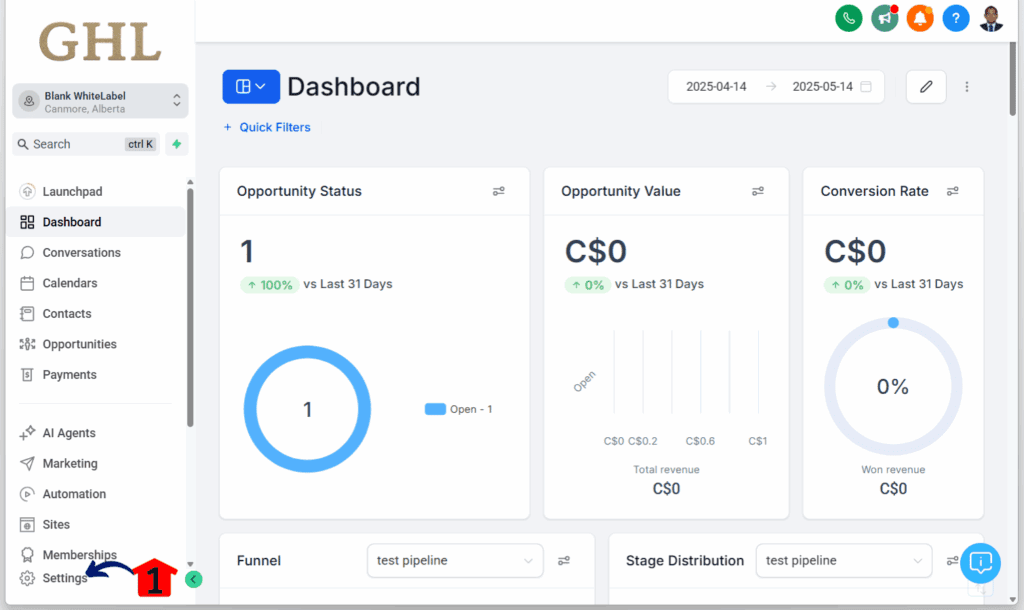
Step 02 – Enable Domain Purchase in Sub-Account
2.1 Click the Domains option
- Located on the left side of the Settings menu, below Manage Scoring and URL Redirects.
2.2 On the Enable Domain Purchase popup, check the Terms and Conditions checkbox
- As an admin, make sure to read the terms and conditions thoroughly.
2.3 Click the Enable button
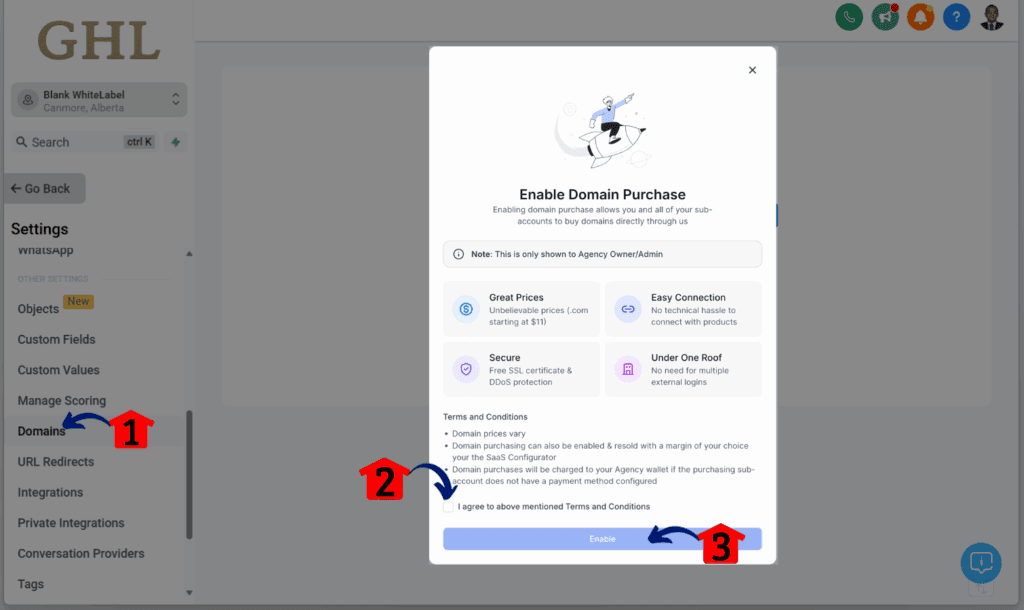
How to Turn On the Domain Purchase Feature (Agency-Level)
Step 03 – Open Settings in GoHighLevel Agency Account
- Go to the left-hand sidebar and scroll all the way to the bottom.
3.1 Click on the gear icon labeled “Settings.”
- You’ll now be in the main Settings dashboard, where you can access:
- My Profile
- Company
- Billing
- And more.
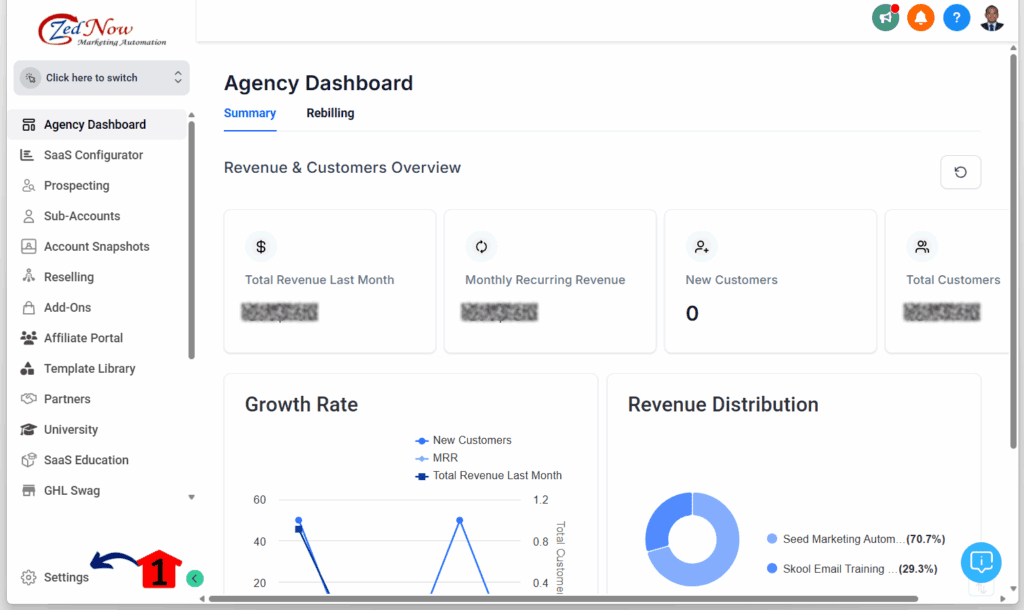
Step 04 – Open Company Settings
4.1 Click the Company option
- Located on the left side of the Settings menu, below My Profile and above Team.
4.2 Click the Basic Details tab
- Found next to the Whitelabel tab.
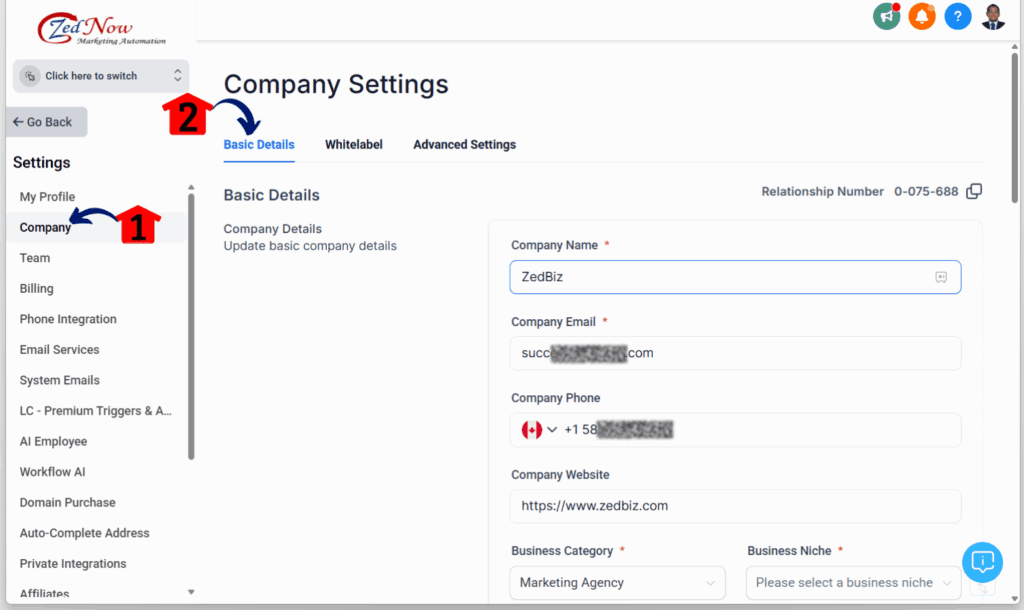
Step 05 – Enable Domain Purchase Feature
- As you scroll down the Basic Details tab, you’ll find the Features sub-section.
5.1 Toggle the Domain Purchase radio button to “on”
- Located in the lower-right section of the Features sub-section.
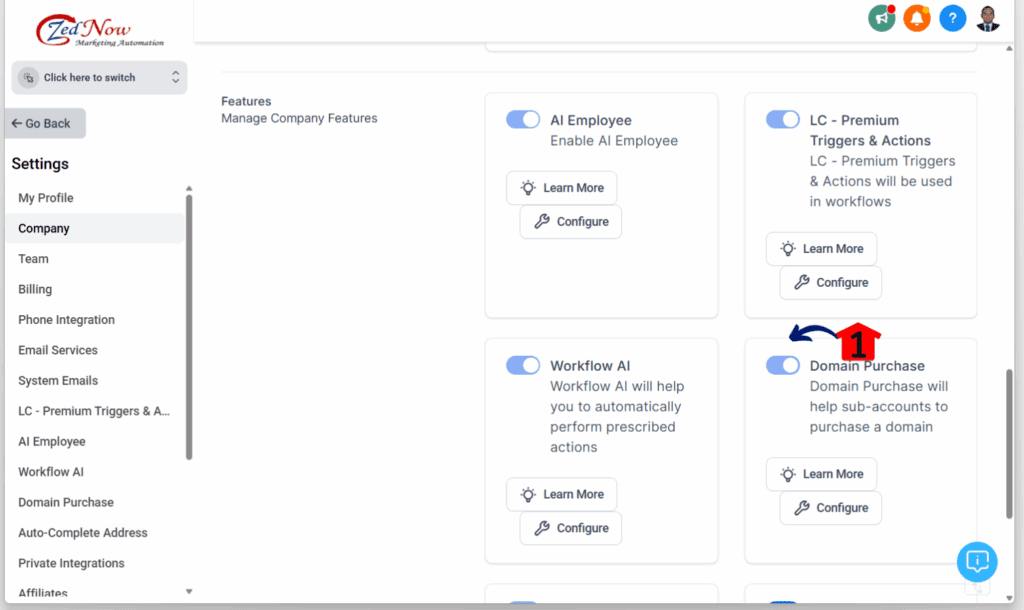
Remember: Only the top dogs – agency admins or the main agency owner – will see these prompts and can flip that switch. Regular users in the sub-accounts won’t have this power. And if you’ve already enabled domain buying for your agency, you won’t see these prompts anymore. You’re already kickin’ ass!
Here’s Why This Domain Update Ain’t Just Fluff
Think about it from your client’s perspective for a hot minute. They’re pumped up, ready to build their online empire using the badass tools GoHighLevel puts at their fingertips. They’re crafting killer landing pages, setting up slick funnels, and getting ready to rake in the leads. Now, imagine they hit that point where they need to connect their own domain name – their little piece of digital turf. What’s the last thing they wanna do? Go dig around some other website, wrestle with DNS records that look like ancient alien hieroglyphics, and generally get bogged down in techy BS that ain’t their forte. It kills the momentum and makes the whole process feel way more complicated than it needs to be.
For you agency owners, especially the grizzled veterans who’ve been with GoHighLevel since the jump, you might not even realize how many of your sub-accounts are still stuck in this old way of doin’ things. GoHighLevel’s smarty pants folks ran the numbers, and it turns out a whole lotta you early birds – like a seriously big chunk – still have this domain-buying magic turned off at the agency level. That’s like having a supercharged engine in your car but never takin’ it outta first gear. You’re missin’ out on some serious potential for smooth sailing.
These new in-app nudges are like a friendly tap on the shoulder, remindin’ you that there’s a better, faster way to get your clients online. When they see that clear prompt and that “Purchase a Domain” button right where they need it, it’s a freakin’ game-changer. Suddenly, gettin’ a domain is just another easy step within the GoHighLevel ecosystem. No more switchin’ tabs, no more copy-pasting cryptic records – just a few clicks and they’re good to go. This not only makes your clients love you (and GoHighLevel) even more, but it also frees up your time to focus on the stuff that really matters – growin’ their business and yours. Happy clients stick around, and makin’ their lives easier is the name of the damn game. Plus, the more integrated they are within GoHighLevel, the more they’ll use all those other killer features, makin’ your agency the indispensable partner they can’t live without. It’s a win-win-damn-win situation.
Happy Clients, Happy You – All Thanks to Smoother Domain Hookups
Look, at the end of the day, what’s the name of the game? Makin’ your clients successful, right? And what’s one of the first damn steps to online success? Gettin’ a solid domain name. This update from GoHighLevel, with those simple in-app reminders to turn on domain purchasing at the agency level, is all about makin’ that crucial first step a whole lot easier. It’s about takin’ away the tech headaches and lettin’ your clients focus on buildin’ their businesses.
Think about the message you’re sendin’ when you make things seamless and integrated. You’re tellin’ your clients, “Hey, we get it. Your time is precious. We’re gonna make this as smooth and hassle-free as humanly possible.” And that, my friends, builds trust and loyalty faster than you can say “conversion rate optimization.” Plus, when your clients are happy and seein’ results, guess who they’re gonna stick with? That’s right – you, the awesome agency that makes their lives easier.
So, take a few damn minutes, hop into your GoHighLevel account, and make sure that domain purchasing is enabled across the board. It’s a small effort on your part that can lead to a much better experience for your clients, less frustration for everyone, and ultimately, a more successful and profitable agency for you. Now go out there and make some online dreams a reality!
What’s your take on this update? How are you planning to use this newfound domain-enabling power? Drop a comment below and let’s swap some ideas!
Scale Your Business Today.
Streamline your workflow with GoHighLevel’s powerful tools.