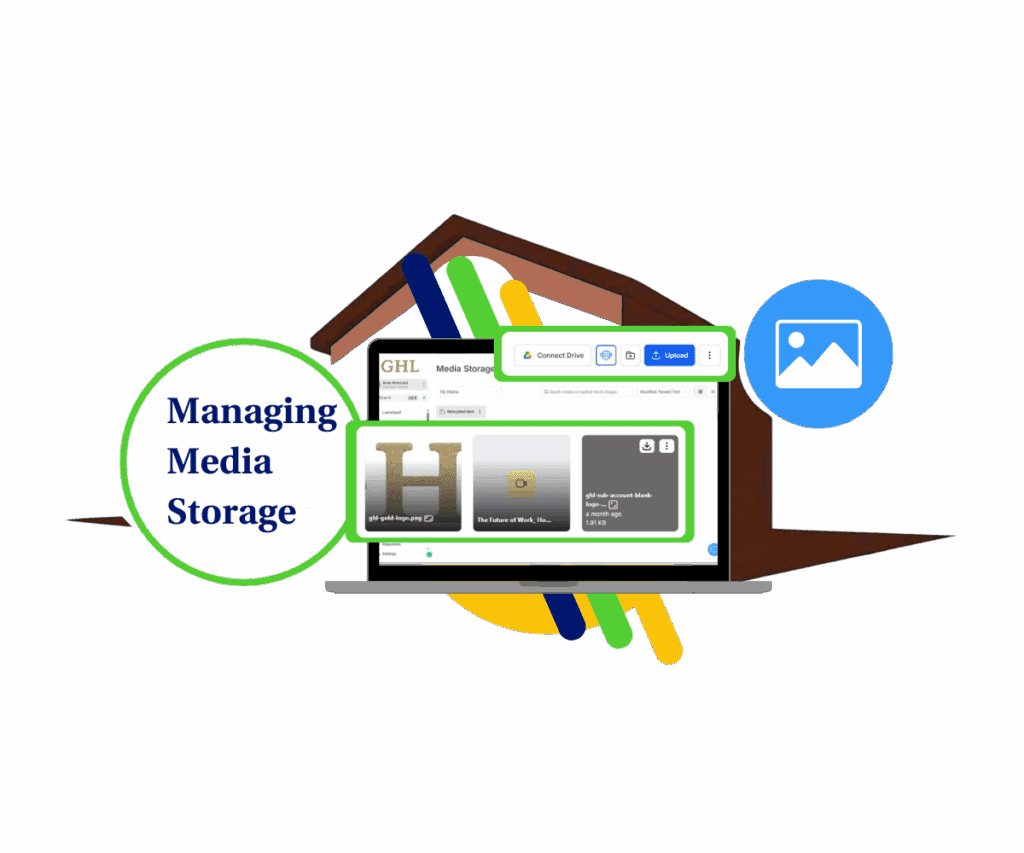- Run live video, chat, and Q&As inside your GHL community
- Quick Summary – Live Streaming Communities Overview
- What’s New: GoLive from Groups, Natively Inside GHL
- Meeting Room Mode: Real-Time Collaboration for Your Community
- Stream Software Mode: Broadcast with External Tools
- Why This Matters: Engage Without Third-Party Tools
- How to Use It: Step-by-Step for GHL Users
- Pro Tips for Going Live in GHL
- Results You Can Expect with Live Streaming Communities
- FAQs: Live Streaming in GoHighLevel Communities
- Final Thoughts: A New Way to Connect Inside GHL
Run live video, chat, and Q&As inside your GHL community
GoHighLevel now supports live streaming communities directly inside its Groups feature. This means community admins can host live video, chat, and Q&A sessions right from their GHL dashboard without using third-party platforms like Zoom or Facebook Live.
The update adds a new “GoLive” button inside each group. With one click, users can launch a real-time session for workshops, coaching calls, or big announcements. Attendees can react, chat, and participate without ever leaving the community. It works on both mobile and desktop, keeping everyone connected wherever they are.
Admins can choose between two modes. One is a Meeting Room, where everyone can engage like a Zoom call. The other uses external software like OBS or StreamYard for streaming one-way events. Both options are flexible and easy to manage.

GoHighLevel now lets users run live streaming communities without relying on outside tools. Hosts can stream events, use interactive video, and keep their audience engaged all from inside their GHL group.
Quick Summary – Live Streaming Communities Overview
Purpose: GoHighLevel now lets users host live video and chat sessions inside community groups. It’s built for better communication without leaving the platform.
Why It Matters: This update removes the need for outside tools like Zoom or Facebook Live. It keeps everything inside GHL, which makes live events easier to run and simpler for members to join.
What You Get: Access to Meeting Room Mode for interactive calls and Stream Software Mode for broadcasts. Built-in chat, reactions, and mobile support are included.
Time to Complete: Setting up a live session takes just a few minutes from inside your group.
Difficulty Level: Easy. No extra tools are required beyond your mic and camera setup.
Key Outcome: You get a better way to run live streaming communities that keeps members active and focused inside GHL.
What’s New: GoLive from Groups, Natively Inside GHL
GoHighLevel now lets community admins go live directly inside their groups. This means no more jumping between apps or pasting Zoom links in a chat. Everything happens right inside the GHL platform, making it easier to manage live events and keep your members engaged.
There are two ways to run live streaming communities inside GHL:
Automate marketing, manage leads, and grow faster with GoHighLevel.

- Meeting Room Mode
Great for group discussions, Q&As, or coaching calls. Everyone can talk, share their screen, and join the conversation in real time. - Stream Software Mode
Works with tools like OBS, Zoom, or StreamYard. You can broadcast a live session while your community watches and chats from inside the group.
Once the live session starts, members can:
- Join instantly from web or mobile
- React with emojis
- Use the chat to ask questions or give feedback
- Stay inside the community without switching platforms
It is a clean, easy way to host live video inside your GHL groups. Whether you’re running a training or just checking in with your members, it helps create stronger live streaming communities right where your audience already is.
Meeting Room Mode: Real-Time Collaboration for Your Community
Meeting Room Mode gives GoHighLevel users a simple way to host live video sessions inside their communities. It feels familiar, like a Zoom or Google Meet call, but runs inside the GHL platform. Members can join with a click and interact in real time.
This mode supports live streaming communities that want two-way communication. It works well for:
- Group coaching
- Weekly member check-ins
- Interactive workshops
- Small team meetings
The setup is easy and the features are practical:
- Preview your video and microphone before starting
- Live chat stays open throughout the session
- Screen sharing for demos or walkthroughs
- Raise hand feature to keep things organized
- Emoji reactions for quick feedback
- Host tools to control audio, video, and screen sharing
- Choose between Grid View or Speaker View based on the format
Meeting Room Mode helps admins create a shared space for their members. It keeps everything in one place and makes it easier to run live streaming communities without outside tools.
Stream Software Mode: Broadcast with External Tools
Stream Software Mode gives users a way to connect their favorite streaming tools like OBS, StreamYard, or Zoom to their GoHighLevel communities. This lets admins run polished livestreams while keeping the audience inside the group.
It starts with a Stream Key and URL provided inside GHL. Users copy those into their streaming app and start the broadcast. The video feed shows up directly in the group, where members can watch, chat, and react live.
This setup is useful for:
- Webinars
- Product launches
- Weekly updates
- Pre-recorded streams with live chat
What it offers:
- Works with popular external streaming software
- Keeps the live session visible inside the community
- Members can chat, send emoji reactions, and stay involved
- No need to redirect people to YouTube or other platforms
Stream Software Mode helps users run live streaming communities with better control and fewer steps. Everything stays within GoHighLevel, and members stay focused on the event.
Why This Matters: Engage Without Third-Party Tools
This update gives GoHighLevel users a simpler way to run live streaming communities. There is no need to send members to Zoom, Facebook, or YouTube anymore. Everything can happen inside the GHL group.
Keeping members in one place matters. It removes extra steps and helps reduce drop-offs. Admins keep control, and members stay focused. It also keeps the experience the same whether someone joins from a laptop or a phone.
Here’s why this update is useful:
- Less setup and fewer links to manage
- No extra accounts or downloads for members
- Keeps the full experience inside your GHL portal
- Stronger brand presence without using outside platforms
- Makes it easier to track who joins and how they engage
This helps agencies, coaches, and creators build stronger communities. It’s a cleaner way to host live video without jumping between tools.
How to Use It: Step-by-Step for GHL Users
Running live streaming communities inside GoHighLevel is easy. Everything happens inside the platform, so there is no need for extra software or accounts. Here is how to go live from a GHL community group:
Step 01 – Access the Main Menu
- The main menu is located on the left side of the screen and contains all the core areas of GoHighLevel (GHL).
1.1 Click the Memberships menu item to open the Communities section.
1.2 Click the Communities tab.
1.3 Click the Login button of your chosen community.
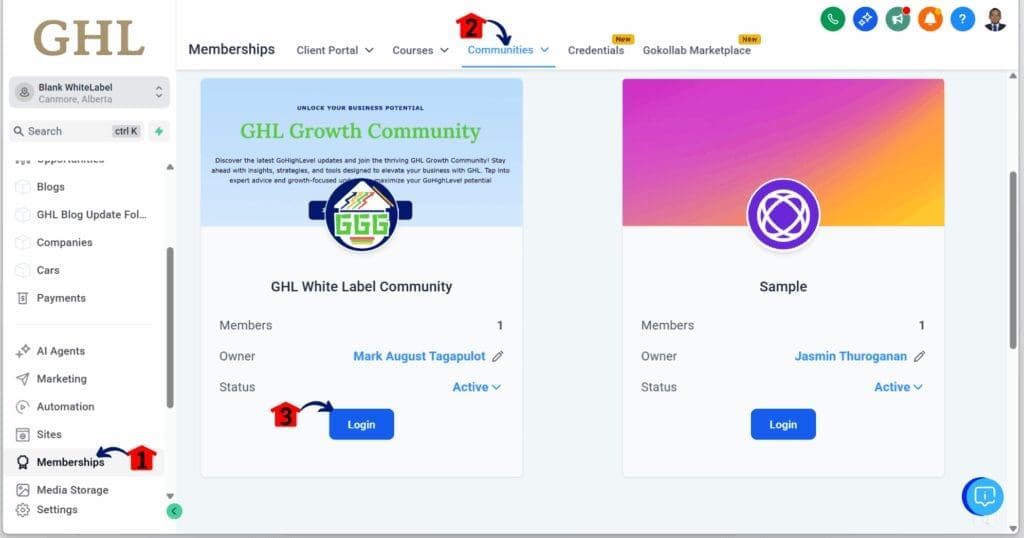
Step 02 – Open the Community Dashboard
- A new tab will open and take you to your community dashboard.
2.1 Click the Go Live button.
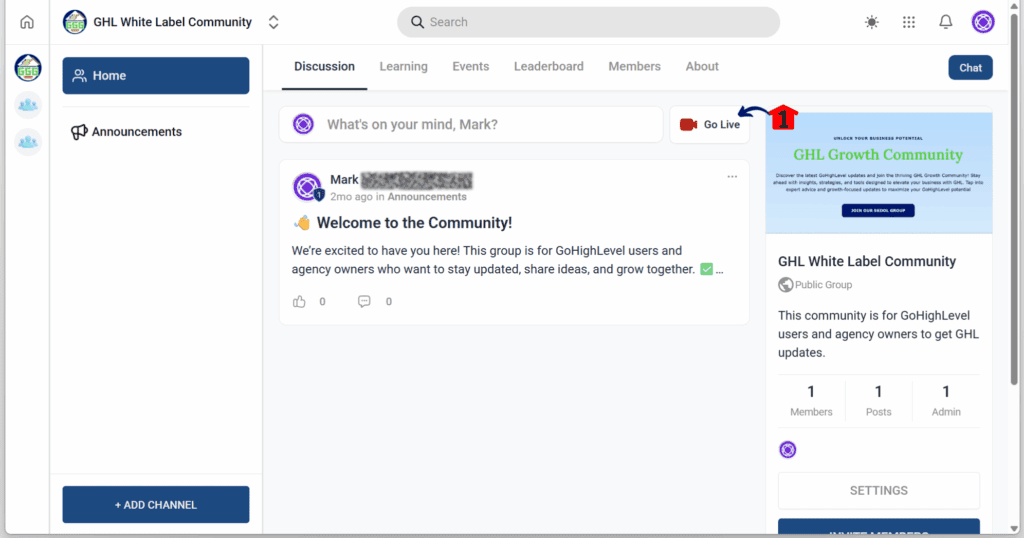
Step 03 – Set Up Your Live Session
- The Go Live popup will appear where you can adjust your settings before starting your stream.
3.1 Choose the channel and the time for when you will go live.
3.2 Select the streaming source and your streaming devices.
3.3 Add the post details and when everything looks good, click the Go Live button.
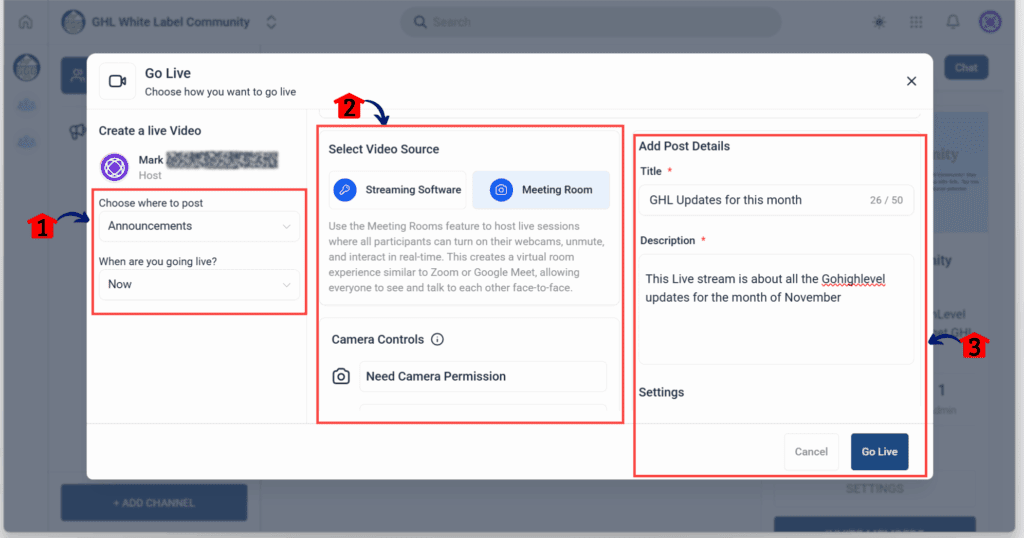
This workflow supports both small group sessions and large broadcasts. Whether on desktop or mobile, the experience stays smooth for everyone involved.
Pro Tips for Going Live in GHL
Running live streaming communities can feel a lot smoother with a few simple habits. These tips are easy to follow and help create a better experience for your group.
- Test your setup first. Always use preview mode to check your camera and mic before you go live. This avoids last-minute tech issues.
- Record when it makes sense. If the session includes valuable content or training, record it. That way members can catch up or rewatch if needed.
- Keep your group on track. Let members know how the session will flow. Are you doing a Q&A? Is it a guided session? Clear structure helps everyone stay focused.
- Use the raise hand tool. It is a simple way to manage who speaks and when. This keeps things moving without interruptions.
- Choose the right view. Grid View is good for group talks. Speaker View works better when one person is leading the call.
- Stay active in the chat. A busy chat means people are paying attention. Ask questions. Respond when you can. Keep the energy going.
These tips help anyone get more out of live streaming communities inside GoHighLevel. Small changes like these can turn a basic call into something people want to join again.
Results You Can Expect with Live Streaming Communities
Using GoLive inside GoHighLevel gives admins a simple way to build stronger live streaming communities. Everything stays in one place, which helps cut down on confusion and keeps your group more active.
Here are a few things you can expect when you start going live:
- More participation: Real-time chat and reactions help keep members involved. People are more likely to stick around and take part.
- Better community retention: When members show up live, they feel more connected. That connection leads to longer engagement over time.
- Fewer moving parts: No extra platforms. No jumping between apps. GoHighLevel handles everything in one spot.
- Easier value delivery for agencies: For those running white-label setups, this feature adds clear value. It looks professional and saves clients time.
- A smoother member experience: Whether they use mobile or desktop, the process feels the same. That keeps things simple and helps members show up.
This update supports users who want to run live streaming communities without overcomplicating the process. It helps keep things clean, consistent, and easy to manage.
FAQs: Live Streaming in GoHighLevel Communities
These are some of the most common questions users ask when setting up live streaming communities in GoHighLevel:
These answers should help you get started and feel more confident as you set up live streaming communities inside GoHighLevel.
Final Thoughts: A New Way to Connect Inside GHL
The GoLive feature adds something practical to GoHighLevel. It helps users run live streaming communities without extra tools or platforms. Admins can now go live, share video, and chat in real time, all from inside their group.
This change means fewer moving parts. No need to send out Zoom links or set up another app. Everything stays in one place, and members stay focused on the group.
For agencies, it adds another way to serve clients. For creators, it offers more control. For members, it makes showing up easier. Even a short live session can help people feel more connected to your community.
If you are already using GHL Communities, now is a good time to try it out.
Scale Your Business Today.
Streamline your workflow with GoHighLevel’s powerful tools.