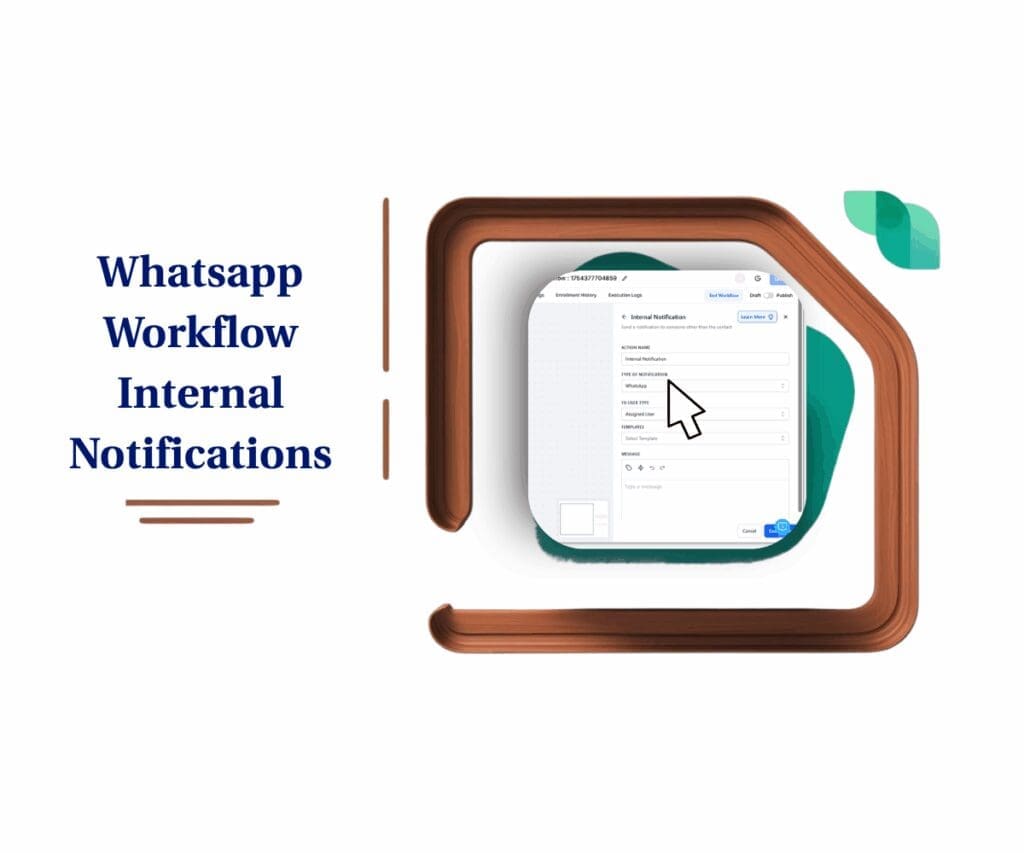Uploading Quiz Content Just Got Easier
Quizzes are a clever way to grab attention and learn what your audience actually cares about. They’re fun, get clicks, and bring in solid leads—without coming off salesy. But let’s be honest: once your quiz hits more than a few questions, things start to get messy fast. Manually typing in every single question and answer? It’s a time suck. It drains your focus and slows down your momentum. That’s why we’re making quiz content upload smoother than ever. No more clicking through screen after screen.
Now, you can upload your questions in bulk and get back to what actually matters—creating content that converts. You asked for a better way, and we listened. It’s fast. It’s simple. And it saves your brainpower for the big stuff.
GoHighLevel just made life easier with a new bulk upload feature for quiz questions. No fluff—just a faster way to get things done. Instead of adding questions one by one, you can now upload everything in one go. That means less time clicking around and more time building smart campaigns or improving how you follow up with leads.
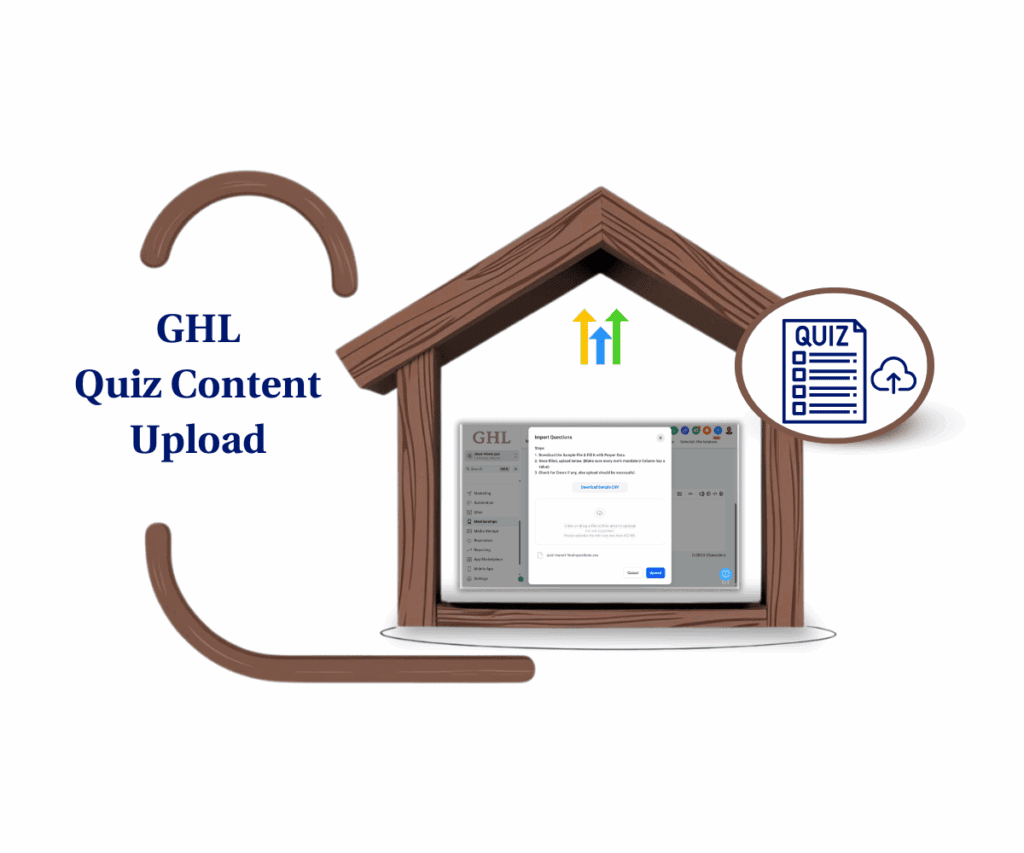
This isn’t just a small update—it’s a more convenient update if you’re using quizzes to drive results. You can now upload quiz content in bulk, which means less clicking around and more time testing what actually works.
It cuts down your setup time, keeps everything organized, and helps you launch smarter, faster. Bottom line? You’ll roll out more engaging quizzes without the usual hassle.
What’s New with Bulk Upload for Quiz Questions
So, what’s the big deal with this update? Simply put, it’s about making your quiz content upload process as smooth as silk. No more tedious, question-by-question manual entry. We’ve introduced a feature that genuinely streamlines how you build interactive quizzes in GoHighLevel.
Now you can upload quiz questions straight from a CSV file—right inside the quiz editor. Just prep your list in a spreadsheet, upload it, and boom—your questions show up like magic. It’s built for speed, especially when you’re working with a big batch. And no need to stress about data privacy—the file gets processed, then wiped. Nothing gets stored. Simple, fast, and secure.
Automate marketing, manage leads, and grow faster with GoHighLevel.

Quick Guide: How to Bulk Upload Quiz Questions Without the Hassle
This new bulk upload feature is built directly into GoHighLevel’s quiz editor, making it incredibly simple to use. What you’re about to see is how straightforward it is to take your prepared quiz content upload and get it live in your GoHighLevel account.
Need to upload quiz content? This guide shows you how—step-by-step. From locating the feature to getting your data ready, we’ll make sure your quiz content upload goes smoothly, with no guesswork or headaches.
Step 1.0 – Access the Main Left Hand Menu in GoHighLevel
- The Main Menu on the Left side of your screen has all the main areas that you work in when using GHL
1.1 Click on the Memberships Menu Item.
- Access the ‘Memberships’ section of GoHighLevel
- You’ll now be in the ‘Memberships’ section of GHL, where you can access the Certificates section from the top menu:
1.2 Hover your cursor over the Courses menu link.
- A drop-down menu will appear, showing the Products option.
1.3 Click on the Product option.

Step 2.0 – Open Your Course Library
- You’ll now be taken to your course library dashboard.
2.1 Click on an existing course.
- Need to create one instead? Here’s a quick video tutorial on how to set up a new course: How to Create Online Courses on GoHighLevel (2025 Complete Tutorial)

Step 3.0 – Access the Course Quiz
3.1 Click on the course’s quiz option.
- In this example, “Quiz 01” from the Training module is selected.

Step 4.0 – Open the Quiz Dashboard
- You’ll now land on the quiz dashboard screen.
4.1 Click on the “Import Questions” button.
- Scroll to the bottom of the page to find it. A pop-up window will appear.

Step 5.0 – Download the CSV Template
5.1 Click on the “Download CSV” button.
- Make sure you follow the CSV format when entering your quiz questions.
5.2 Confirm the file is saved in your downloads folder, then add your questions following the correct format.

Step 6.0 – Upload Your Edited CSV File
6.1 Drag your updated CSV file into the upload box.

Step 7.0 – Complete the Upload
7.1 Double-check that the correct CSV file is selected.
7.2 Click the “Upload” button.

Step 8.0 – Verify the Imported Questions
8.1 Check if all your questions appear in the quiz’s question library.

Real-World Impact: The Results You Can Expect
You’ve just seen how much easier your quiz content upload process can be with this new feature. But let’s talk about what that really means for your marketing efforts. It’s more than just a convenient new tool; it’s about strategic advantages.
This update makes pushing out interactive content way faster—no more dragging your feet on quiz builds. You can now launch detailed lead-gen quizzes in a fraction of the time. That means you can test different versions quickly and improve what works without the guesswork. The best part? Smarter quizzes give you sharper data—so you’re not just getting leads, you’re organizing them the right way. And since setup takes less time, you’ll get better engagement and results, without feeling overwhelmed.
Conclusion: Your Quizzes, Elevated
That’s the scoop on bulk quiz content upload. It’s not just a nice-to-have—it saves serious time and cuts the busywork. Instead of adding each question by hand, you can now drop in your full quiz at once. Clean, fast, and way easier to manage. Now you’ve got more space to focus on the real work—growing your business.
This efficiency translates directly into better campaign results. You can now roll out engaging quizzes much faster, giving you the flexibility to test different approaches and gather more precise data for lead segmentation. It’s all about working smarter, allowing your efforts to yield greater returns. Don’t just take our word for it – experience the difference yourself.
Ready to see how much more productive your quiz content upload process can be? Jump into your GoHighLevel quiz editor today and give this new bulk upload feature a test drive! We’re keen to hear how it changes your game – feel free to share your experiences and successes in the comments below!
Scale Your Business Today.
Streamline your workflow with GoHighLevel’s powerful tools.