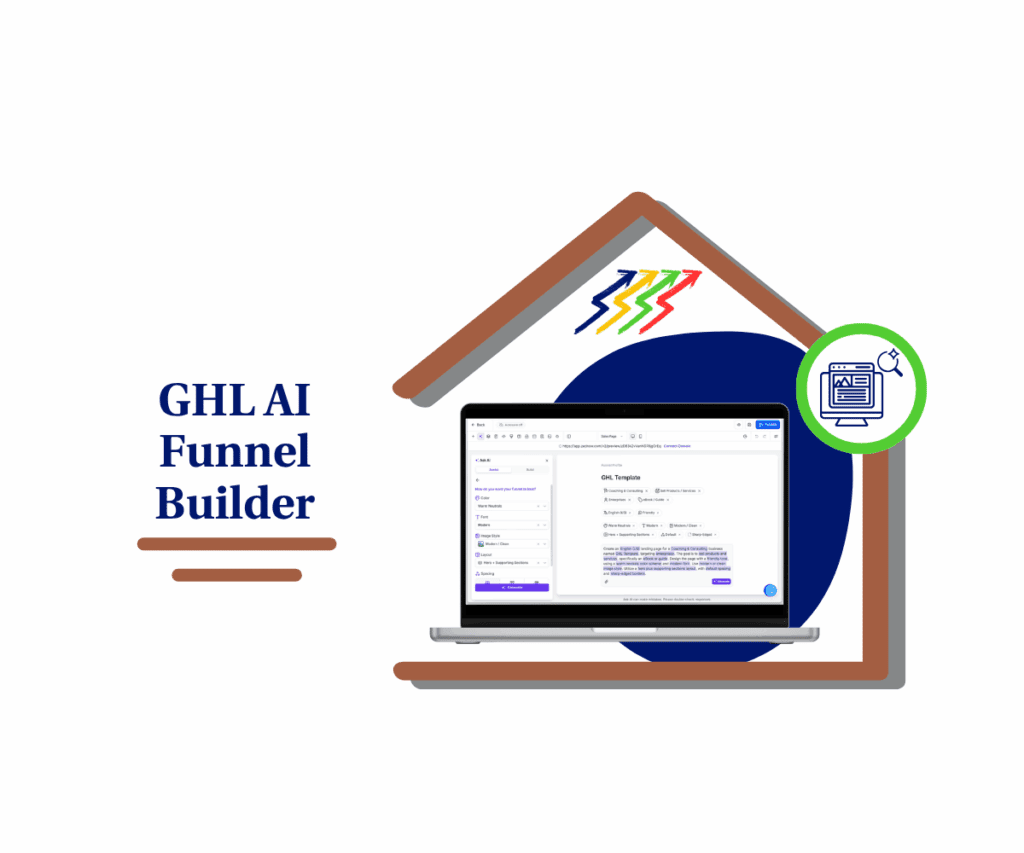Your GoHighLevel Workflow Just Got a Major Upgrade
Tired of juggling tasks across different screens in GoHighLevel? Do you find yourself wishing for a more cohesive and intuitive way to manage your daily to-dos, client communications, and sales pipeline follow-ups? We hear you, and frankly, so did GoHighLevel! The days of inconsistent interfaces for task management UX your crucial tasks are officially behind us. Get ready to experience a seamless, supercharged approach to staying on top of everything.
GoHighLevel has just dropped a game-changer that’s going to smooth out your workflow like never before: the Unified Task Management UX. This isn’t just a minor tweak; it’s a complete overhaul of how you interact with tasks within your Contacts and Opportunities. Imagine a world where adding a new task, editing an existing one, or simply finding what you need is consistently easy, fast, and, dare we say, enjoyable across your entire platform.
This powerful update brings a harmonious design and consistent functionality right to your fingertips. No more mental gymnastics trying to remember where to click or how a specific task feature works in one section versus another. Whether you’re deep in your CRM nurturing leads or strategizing within your sales pipelines, your task management experience will now feel like a well-oiled machine, freeing you up to focus on what truly matters: growing your business.
We’re diving deep into exactly what this means for you, how to activate this incredible new feature, and all the exciting enhancements that come with it. From streamlined forms to accessible recurring tasks, this update is engineered to give you back precious time and boost your overall efficiency.

How to Enable the Unified Task Management UX in GoHighLevel
Are you ready to transform your task management experience within GoHighLevel? This powerful update brings a consistent and intuitive interface to tasks across your Contacts and Opportunities, making it easier and faster to stay organized and productive. This section will walk you through the simple steps to activate this new feature within your GoHighLevel account, specifically by enabling it in the ‘Labs’ section. Once enabled, you’ll immediately notice the streamlined “Add Task” form, the universal accessibility of recurring tasks, and enhanced filter functionality for quicker navigation.
Let’s dive in and get this game-changing enhancement activated!
Summary: This guide will walk you through enabling the “Task Management UX Enhancement” feature within GoHighLevel’s Labs section. By following these steps, you’ll unlock a unified and more efficient task management interface across your Contacts and Opportunities, improving your overall workflow and productivity.
Step 01: Navigate to Settings
Automate marketing, manage leads, and grow faster with GoHighLevel.

To begin, log into your GoHighLevel account. Once you are on your main dashboard, you will need to access your account settings.
- On the left-hand navigation menu, locate and click on “Settings.” This will typically be represented by a gear icon.

Step 02: Access Labs
Within the Settings menu, you’ll find various configuration options for your account. The “Labs” section is where GoHighLevel introduces new, experimental, or optional features for you to test and enable.
- From the Settings menu, look for and click on “Labs.”

Step 03: Locate ‘Task Management UX Enhancement’
Once inside the Labs section, you will see a list of available experimental features. You’ll need to find the specific enhancement related to task management.
- Scroll through the list of features until you find “Task Management UX Enhancement.” It may have a toggle switch next to it, indicating whether it’s enabled or disabled.

Step 04: Enable the Feature
To activate the new unified task management interface, you simply need to toggle the feature on.
- Click the toggle switch next to “Task Management UX Enhancement” to enable it. The switch should change color or position to indicate it’s active.

Step 05: Confirm Activation
After enabling the feature, GoHighLevel typically saves changes automatically, but it’s always good practice to confirm. You might see a confirmation message, or the page may refresh.
- Once the toggle is enabled, you can navigate to your Contacts or Opportunities sections to immediately experience the new unified task interface.

- Observe the streamlined “Add Task” form and the enhanced filter options.

Now that you’ve enabled the “Task Management UX Enhancement,” you’re all set to enjoy a more consistent, intuitive, and efficient task management experience across GoHighLevel! This will undoubtedly boost your productivity and streamline your daily operations.
Deep Dive into What’s New: Your Enhanced Task Management Toolkit
The “Unified Task Management UX” update isn’t just about a pretty new look; it’s packed with practical enhancements designed to make your daily operations smoother and more effective. Let’s break down the key improvements you’ll experience.
Streamlined “Add Task” Form: Simplicity Meets Power
One of the first things you’ll notice is the refreshed “Add Task” form. GoHighLevel has truly refined this essential tool, making it more intuitive and efficient than ever before.
- Clear Labeling and Layout Improvements: The new form features clear, concise labels and a logical layout. This means less guesswork and a quicker understanding of what information goes where. You’ll spend less time figuring out the form and more time actually adding tasks.
- Faster Task Creation: With a more organized and user-friendly design, creating new tasks becomes a breeze. This seemingly small improvement adds up to significant time savings throughout your day, especially if you’re managing a high volume of client interactions or sales activities.
- Reduced Cognitive Load: A cleaner interface reduces the mental effort required to complete a task. This allows you to focus on the task itself, rather than struggling with the tool.
Imagine being able to quickly jot down a follow-up for a lead while on a call, or assigning a team member a specific action item without breaking your flow. This streamlined form makes it possible.
Recurring Tasks: Now Accessible from All Task Interfaces
This is a massive win for consistency and flexibility! Previously, recurring task options might have felt a bit siloed, but with this update, the power of automation for repetitive tasks is truly unleashed.
- Universal Accessibility: You can now set up recurring tasks directly from any task interface within GoHighLevel, be it in Contacts or Opportunities. This means if you have a weekly check-in with a specific client, or a monthly report due for a lead in your pipeline, you can set it to recur right then and there.
- Enhanced Consistency in Workflows: This feature ensures that even your most repetitive tasks are managed with the same unified experience. No more jumping through hoops or separate settings to manage your recurring actions.
- Boosted Automation Potential: While not a workflow in itself, the easy access to recurring tasks allows for better planning and less manual intervention for regular activities. Think of all the routine follow-ups, internal meetings, or content planning tasks you can now easily automate within your task list.
This means you can set it and forget it, knowing that your important, recurring duties will always pop up exactly when they need to, from wherever you’re managing your tasks.
Enhanced Filter Functionality and Search Bar: Quicker Task Navigation
In a busy agency or business, finding the right task at the right time is crucial. The enhanced filter functionality and integrated search bar are designed to make task navigation lightning fast.
- Granular Filtering Options: The updated interface provides more robust filtering capabilities. You can quickly sort tasks by assignee, due date, status, priority, and more, allowing you to zero in on exactly what you need.
- Intuitive Search Bar: Need to find a specific task quickly? The integrated search bar allows you to type keywords and instantly pull up relevant tasks, saving you precious minutes that might have been spent scrolling.
- Improved Oversight and Prioritization: With better filtering and search, you gain a clearer overview of your team’s workload and your own priorities. This empowers you to make faster decisions and ensure critical tasks never fall through the cracks.
Whether you’re looking for all tasks assigned to a specific team member, all overdue tasks for a particular client, or simply a task you created last week but can’t quite remember the details of, these enhanced tools will help you find it in a flash.
Results You Can Expect: Real-World Impact on Your Business
So, what does this “Unified Task Management UX” truly mean for your daily operations and your bottom line? The benefits extend far beyond just a cleaner interface.
Improved Agency Productivity: Streamlined Internal Operations
For agencies managing multiple clients and diverse projects, efficiency is paramount. This update significantly streamlines how your internal team manages their workload.
- Reduced Training Time: With a consistent interface, new team members can get up to speed on task management much faster, reducing your onboarding costs and accelerating their contribution.
- Enhanced Team Collaboration: When everyone is using the same intuitive system, communication around tasks becomes clearer, leading to fewer misunderstandings and more cohesive teamwork.
- Greater Operational Efficiency: Less time spent navigating clunky interfaces means more time spent on billable hours, client work, and strategic planning. This directly impacts your agency’s profitability.
Better Client Management: Keeping Every Relationship on Track
Your clients are the lifeblood of your business, and effective task management is key to delivering exceptional service.
- Proactive Client Engagement: Easily set and track tasks for client follow-ups, project milestones, and service delivery, ensuring you’re always proactive in your communication and commitments.
- Never Miss a Beat: The unified system reduces the chances of overlooking critical client-related tasks, leading to improved client satisfaction and retention.
- Centralized Client Overview: All client-related tasks are now more consistently managed, giving you a clearer, more complete picture of each client’s status and needs directly within their contact record.
Optimized Sales Pipelines: Closing Deals Faster
Sales are all about timely follow-ups and consistent action. This update supercharges your sales team’s ability to manage their leads and opportunities.
- Seamless Opportunity Management: Tasks related to specific stages in your sales pipeline (e.g., “follow up after demo,” “send proposal,” “schedule closing call”) are now consistently managed within the Opportunities section, ensuring no lead slips through the cracks.
- Improved Sales Velocity: Faster task creation, easier navigation, and consistent recurring task options mean your sales reps can spend less time on administrative tasks and more time on high-value selling activities, ultimately leading to faster deal closures.
- Clear Accountability: Assign tasks directly within the opportunity, ensuring clear ownership and accountability for every action needed to move a deal forward.
Conclusion: Embrace the Future of Task Management
The “Unified Task Management UX” is more than just an update; it’s a commitment from GoHighLevel to continuously enhance your experience and empower your business. By providing a consistent, intuitive, and highly functional task management system across Contacts and Opportunities, GoHighLevel has truly delivered a tool that will save you time, reduce frustration, and significantly boost your productivity.
This is your invitation to dive in, enable this feature in your Labs, and experience the difference firsthand. Stop letting inconsistent interfaces slow you down and start working smarter, not harder. Your workflow, your team, and your bottom line will thank you for it.
What’s the one task management challenge you’re hoping this new update will solve for you? Share your thoughts below!
Scale Your Business Today.
Streamline your workflow with GoHighLevel’s powerful tools.