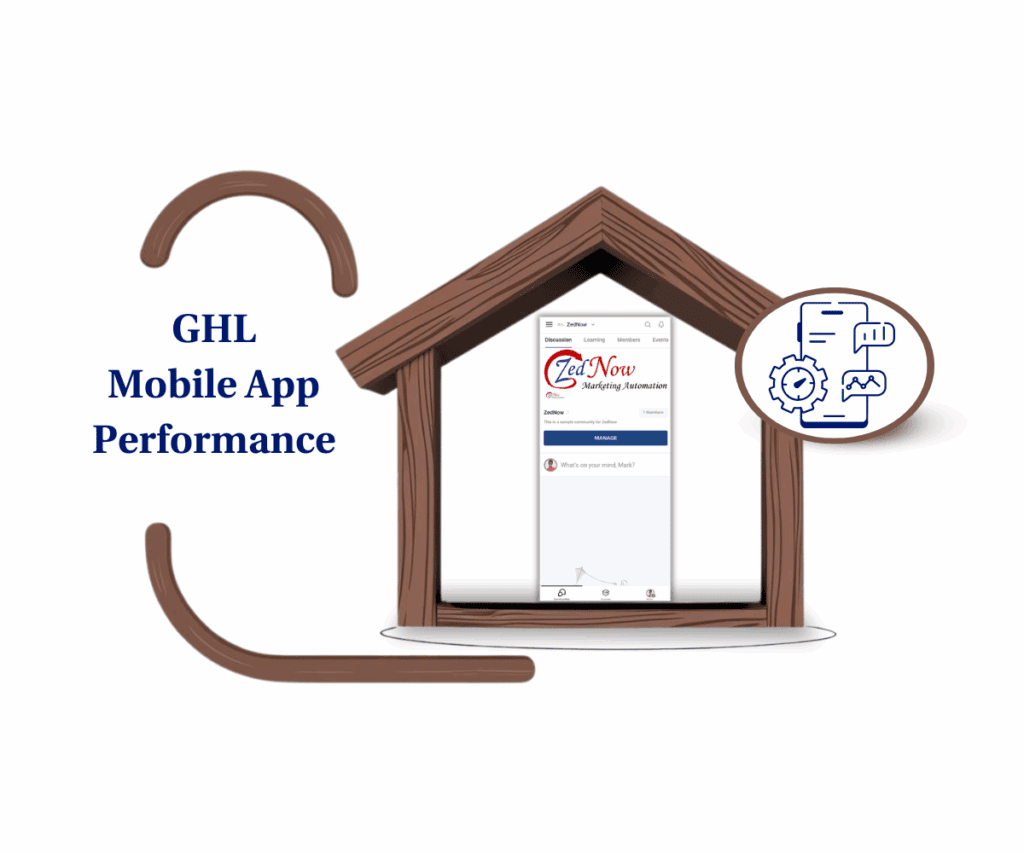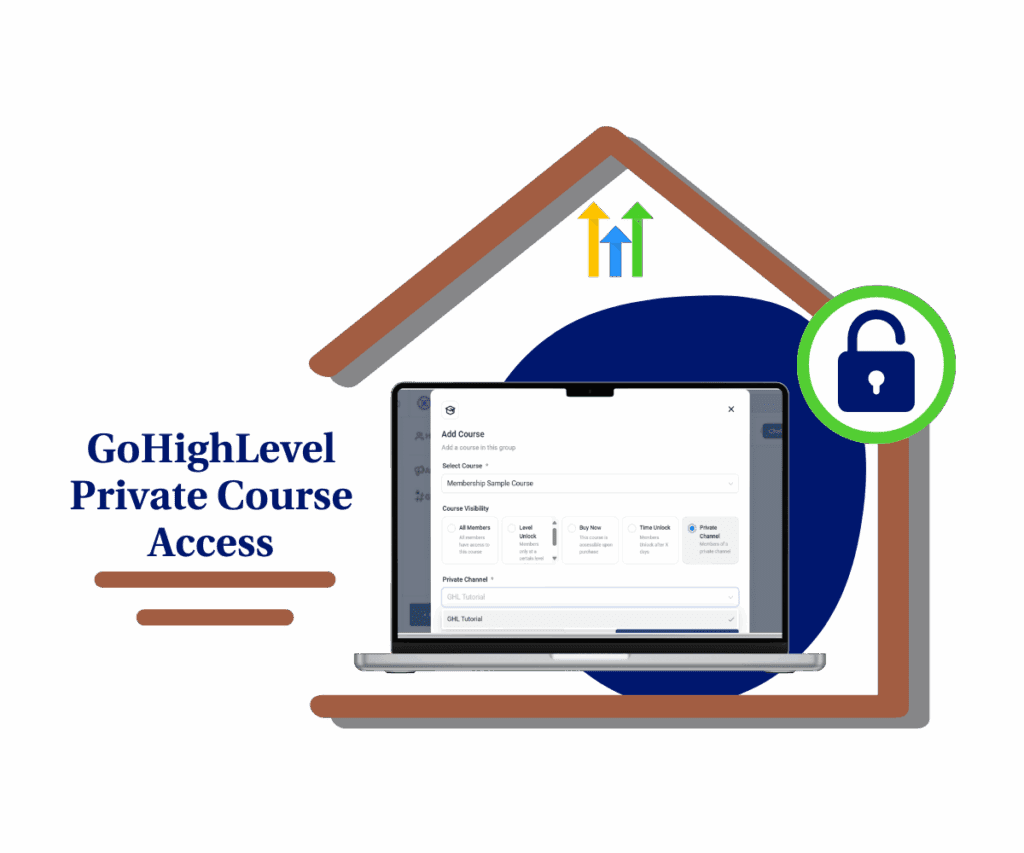Design Smarter, Not Harder. Seriously.
You know that gut-punch feeling, right? You’re in the zone. Crafting that perfect badge – colors popping, text crisp, feeling like a digital wizard. Then, bam. Your internet decides to take a vacation. Or your browser pulls a fast one and crashes. Just like that, all that hard work? Poof. Gone. It’s enough to make you want to punt your monitor across the room. Losing progress isn’t just annoying; it’s soul-crushing. It kills your momentum, throws your whole day off, and honestly, makes you question why you even bothered.
Well, listen up, because that frustration? Consider it ancient history. We’ve just dropped a bombshell upgrade into GoHighLevel’s Badge Builder. I’m talking about the new, seamlessly integrated, completely automatic badge autosave feature. This ain’t some minor tweak. This is a game-changer. You can finally forget about constantly mashing ‘Ctrl+S’ or holding your breath every time you switch tabs. No more sweating about flaky internet. No more starting from square zero after an unexpected hiccup. This update is built to protect your precious time and unleash your creative beast, totally stress-free.
This powerful badge autosave feature means your creative flow stays uninterrupted and your valuable work is always locked down tight, letting you design awesome badges with unmatched freedom and efficiency.

What’s Cooking in the Badge Builder: Your New Auto-Save Superpower
So, how does this new magic trick work? And why’s it such a big deal for you? It’s deceptively simple, but trust me, it packs a serious punch. This isn’t just about saving your behind from a digital disaster; it’s about making your badge creation smoother, faster, and actually fun.
Your Hard Work? Always Locked & Loaded:
- Saving Every Single Minute: No joke. Every sixty seconds, like clockwork, your progress gets snagged and saved. You don’t gotta do a thing. It’s like having a ninja bodyguard for your designs, silently making sure every little move is perfectly logged.
- Ditch the Manual Save Habit: Seriously, you can forget that old nervous twitch. Your brainpower stays focused where it needs to be: on making your badges look killer. No more breaking your groove to poke a button. Just pure, unadulterated design time.
- Your Digital Crash Helmet: Browser decided to bail on you? Internet connection acting like a teenager? It happens. But now, when you fire up the Badge Builder again, your latest design is sitting right there, waiting for you. It’s your personal safety net, always there to catch your work.
Automate marketing, manage leads, and grow faster with GoHighLevel.

Design with True Freedom:
- Experiment Without Fear (Finally!): Ever held back from trying that wild new design idea? Scared you’d mess things up and lose your good version? Those days are over. With auto-save, you can play, tweak, and go crazy with your designs. If it doesn’t quite hit, no sweat. Your core idea is safe.
- Polish to Perfection: This feature pushes you to iterate. Mess around, refine, pixel by pixel. Your design process becomes a fluid dance, not a rigid, nerve-wracking tightrope walk.
Workflow? Smoother Than a Greased Pig:
- Silent but Deadly (in a good way): You won’t even notice it running, and that’s the whole point. It’s working its tail off in the background, keeping your work safe, so you can stay in that deep focus zone.
- Focus on the Art, Not the Admin: Your brain is for brilliant ideas, not tedious saving rituals. Now, all that creative juice can flow into making your badges pop, instead of worrying about file management. Better designs, faster, with zero brain drain.
Why This Update is a Game-Changer for YOUR Business
This isn’t just some tech-head’s fancy new toy. This is a legitimate tool that puts more money in your pocket, slashes your stress levels, and makes your entire operation look sharper.
- Massive Productivity Boost: How much time have you or your team wasted redoing work that vanished? Multiply that by your hourly rate. That’s real money. Auto-save flips that equation. This constant badge autosave means that wasted time now becomes productive design time. You’ll pump out badge projects faster, freeing up hours for other crucial stuff.
- Kiss Stress Goodbye: Digital meltdowns? They’re the worst. Eliminating the constant fear of losing work takes a huge weight off your shoulders. A calm, happy creative is always a more productive creative. It’s just how it works.
- Seriously Professional, Seriously Efficient: When you can create and deliver killer badges and certificates quickly and without a hitch, it screams “professional” to your clients and community. This smooth workflow, driven by the badge autosave, means you can scale your online courses, membership programs, or client services with rock-solid confidence.
How to Dive In: Experience Fearless Designing with Badge Autosave
Alright, let’s get you set up to win! This awesome auto-save superpower is baked right into GoHighLevel’s Certificate Builder. It’s specifically for when you’re crafting those eye-catching badges. No secret buttons, no toggles to flip. It just is. Always there, protecting your creations.
The beauty here? It blends in perfectly. You just focus on dreaming up and designing those killer badges for your courses, your members, or your clients. GoHighLevel’s got your back. Ready to ditch the design stress? Here’s the simple path to getting started and seeing it in action:
To start, make sure you are logged in to your GoHighLevel sub-account.
Step 01 – Access the Memberships Section in GoHighLevel
The Main Menu on the Left side of your screen has all the main areas that you work in when using GHL.
1.1 Click on the ‘Memberships’ Menu Item.
- Access the ‘Memberships’ section of GoHighLevel.
- You’ll now be in the ‘Memberships’ section of GHL, where you can access the ‘Credentials’ section from the top menu.
1.2 Click on the ‘Credentials’ menu link.
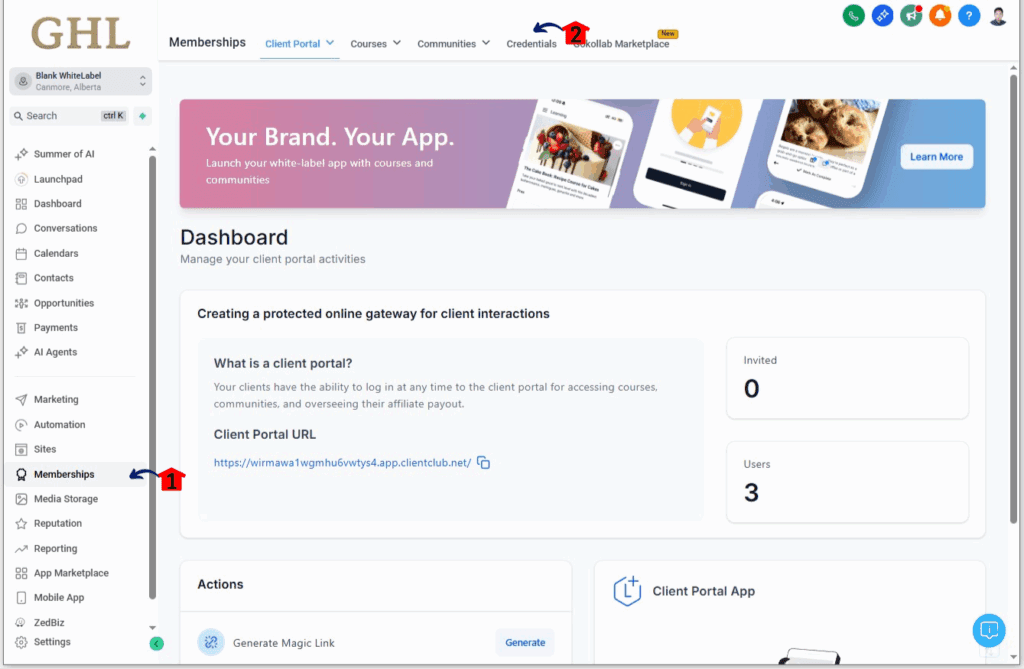
Step 02 – Create a Badge
This is where you will begin to create your badge.
2.1 On the Credentials page, click the ‘Create’ button.
2.2 Click ‘Create Badge’.

Step 03 – Pick How You Want to Build Your Badge
You have the option to start a badge from scratch or use a pre-existing template.
3.1 You have two options here:
- Start from Scratch: This option allows you to design your badge from the beginning. You will need to create a name for your badge.
- Grab a Template: This option allows you to select a pre-designed template that you can then customize.
3.2 Click ‘Create’.
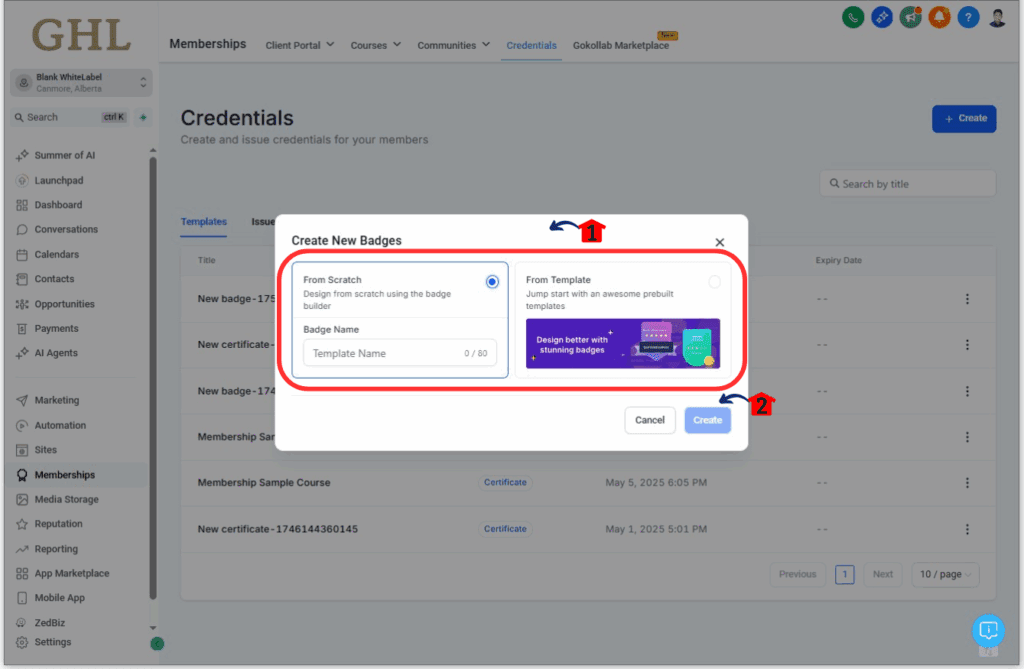
Step 04 – Start Designing
Now that you have chosen your starting point, you can begin to design your badge.
4.1 Drag elements around, play with colors, and type your desired text to customize your badge using the tools on the side.

Step 05 – Watch the Badge Autosave Work Its Magic
The Badge Autosave feature ensures your progress is saved automatically while you design.
5.1 When you start editing your badge, a small blue dot will appear in the ‘Save’ button.
- You can manually click the ‘Save’ button at any time to save your changes.
- Alternatively, you can simply wait for the Badge Autosave to take effect.
5.2 After approximately 60 seconds of inactivity, a circular loading icon will appear.
- This indicates that the Badge Autosave function is now actively saving your work.

You’re designing. That’s it. Don’t even think about a “save” button. The badge autosave feature is your silent partner. Every sixty seconds, your work is scooped up and secured.
Go ahead, mess around! Try all the crazy ideas! Even if your internet takes a dive or you close the wrong tab, your latest changes will be waiting for you. Boom.
Ready to Design Without Limits?
This badge autosave update? It’s more than just a sweet convenience; it’s a total game-changer for how you’ll tackle design inside GoHighLevel. You’re gonna save heaps of time, ditch the stress, and finally have the freedom to knock out killer badges that truly pop. This means better-looking recognition for your audience, delivered faster, and with absolutely zero friction.
So, what’s stopping you? Fire up your GoHighLevel account, open that Badge Builder, and get to creating without a single worry. Your creative flow is now officially bulletproof!What amazing badges are you gonna design now that auto-save has your back? Hit the comments below and let us know!
Scale Your Business Today.
Streamline your workflow with GoHighLevel’s powerful tools.