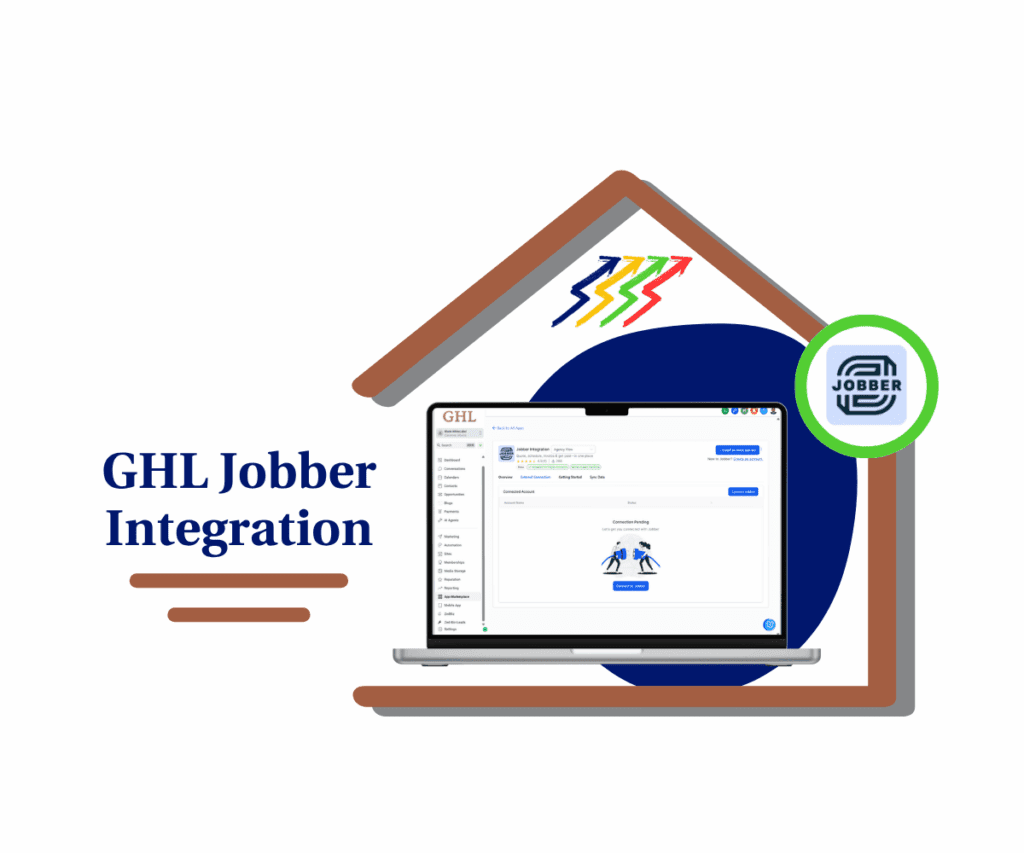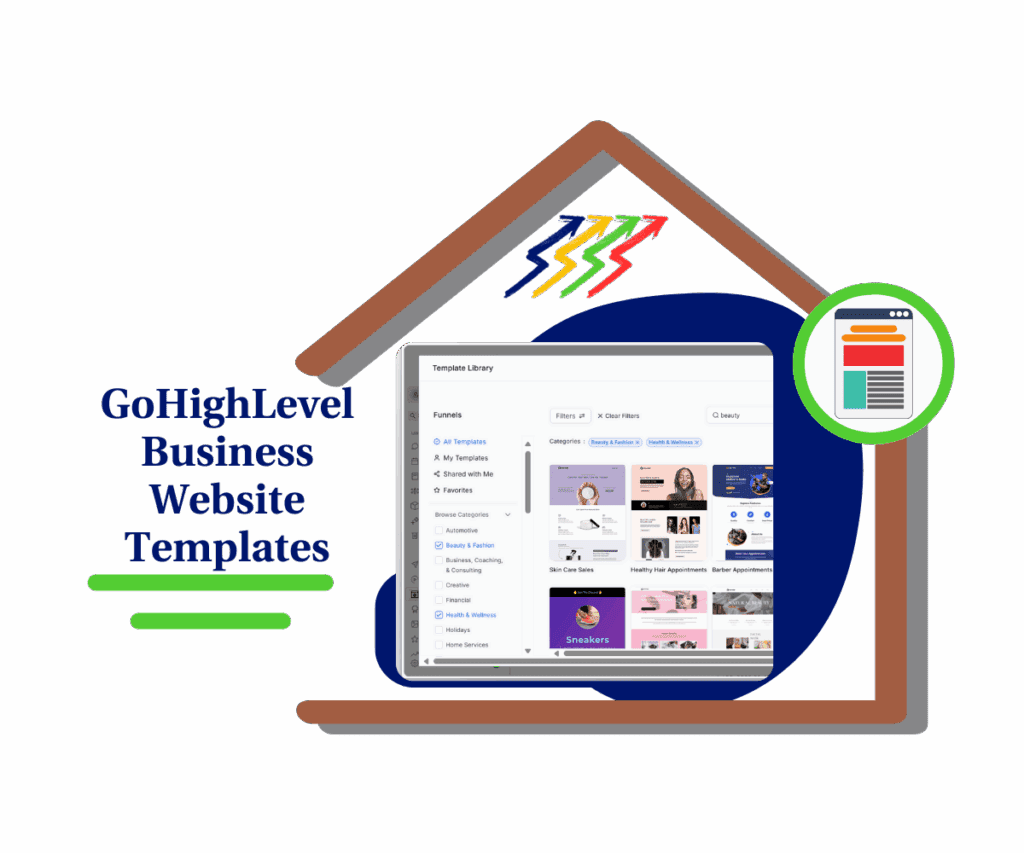Ditch the old paper and make sharing your business info super easy with a new digital tool right inside GoHighLevel.
Hey, ready to ditch those old, easily lost paper cards and get a super cool Digital Business Card? It’s a bummer when your contact info gets lost, right? In today’s busy world, it’s super important to share your details fast and make a great first impression.
Well, guess what? GoHighLevel just made things a whole lot better! Get ready to say goodbye to paper because we’ve got something awesome for you: the new Digital Business Card. Think of it like a super-smart online card you can make right in your GoHighLevel account. Just show a quick QR code, and BAM! All your info, like your phone, email, social media, and even your business hours, pops up on their phone. It’s the easiest way to connect and look super professional!
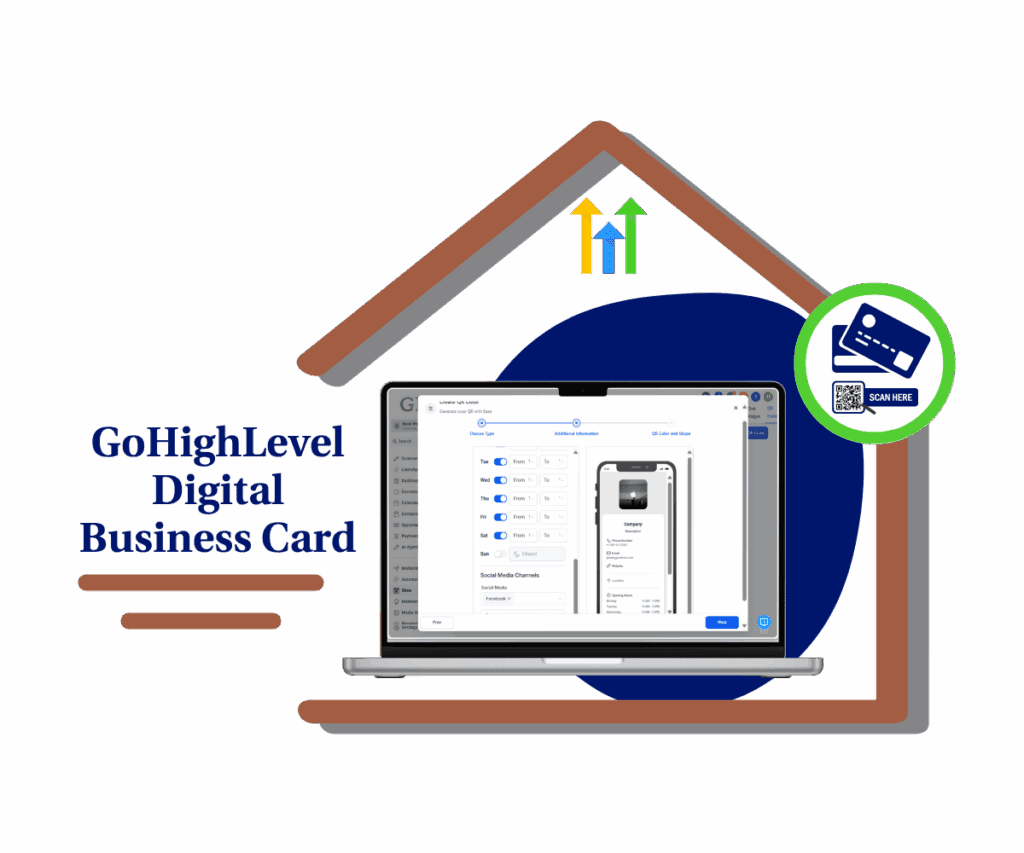
This cool new feature lets you quickly share a perfect online card, so everyone you meet gets your important details right away, helping you make more friends and grow your business easily.
Tired of Lost Connections? Say Goodbye to Paper Problems!
Ever had your physical business card disappear or run out when you needed it most? They get crumpled, lost, and often give out just tiny bits of info. In today’s fast world, you need an instant, full way to share your business. Those old paper cards just don’t cut it for modern networking. Good news! GoHighLevel’s new Digital Business Card is the perfect solution, making sharing effortless and memorable.
Power-Up Your Brand: What Your New Digital Business Card Can Do!
This isn’t just a simple card, friend; it’s a super powerful tool for your brand! Check out the awesome stuff your new Digital Business Card lets you do:
Automate marketing, manage leads, and grow faster with GoHighLevel.

- Cool Custom Look: Make your Digital Business Card look exactly how you want! Pick your favorite colors, put your logo on it, and even make it see-through. You get to watch it happen live, so you know it’s perfect. This makes your brand look sharp and professional every time.
- All Your Info, Right Away! No more tiny words! Put your phone, email, website, where you are, and your company name. People get all your important details super fast, without having to type. It’s so easy for them to connect!
- Show Off Your Social Media! Link up your Instagram, Facebook, LinkedIn, and more! This lets people find you on all your favorite places online, helping them learn more and build a stronger bond with your business.
- Know When You’re Open: Easily add your business hours for every day. Just click to turn days on or off. This helps your clients know exactly when to call or visit, so no one has to guess!
- Always New, Always Ready: Best part? If your info changes, no big deal! You can change your Digital Business Card whenever you want. You’ll never need to print new cards again. How cool is that?!
How To Create Your Stunning Digital Business Card in GoHighLevel
Okay, team, let’s do this! Want to make your own Digital Business Card in GoHighLevel? It’s super easy! This cool new tool is in ‘Sites’ under ‘QR Code Generator’. In this guide, we’ll show you step-by-step how to set up your card. You’ll pick the right type, add your info, link social media, and make it look perfect with your colors and logo.
Get ready to build a Digital Business Card that really shines!
Step 01 – Access the Main Left Hand Menu in GoHighLevel
- The Main Menu on the Left side of your screen has all the main areas that you work in when using GHL
1.1 Click on the Sites Menu Item.
- Access the ‘Sites’ section of GoHighLevel
- You’ll now be in the ‘Sites’ section of GHL, where you can access the QR Codes section from the top menu:
1.2 Click on the QR Codes menu link.
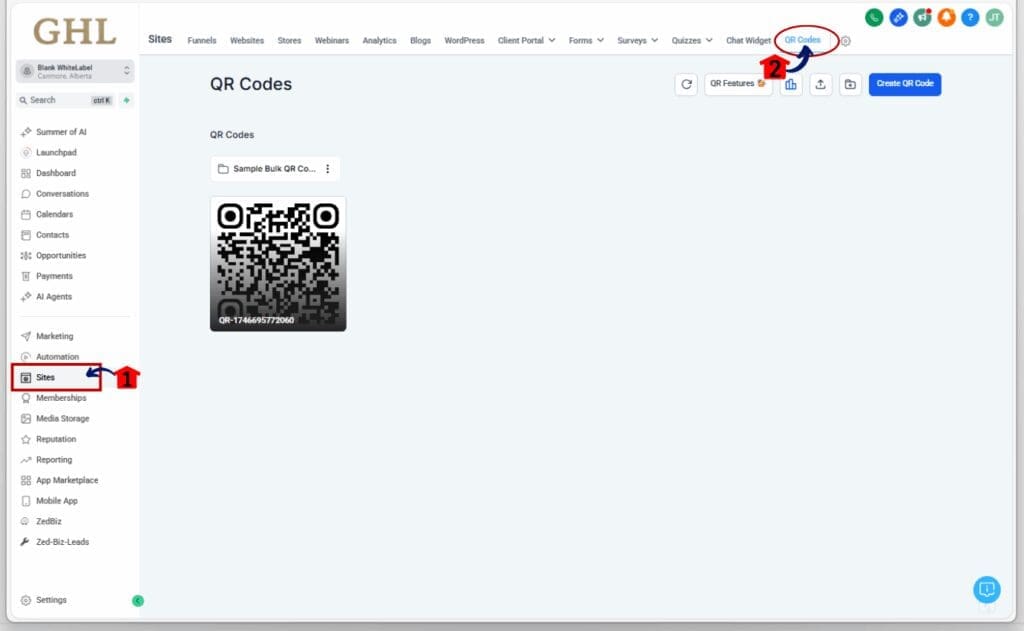
Step 02: Choose ‘Business Card’ as Your QR Type
- You are now on the QR Codes Dashboard
2.1 Click ‘Create QR Code’ button on the upper right of the dashboard.
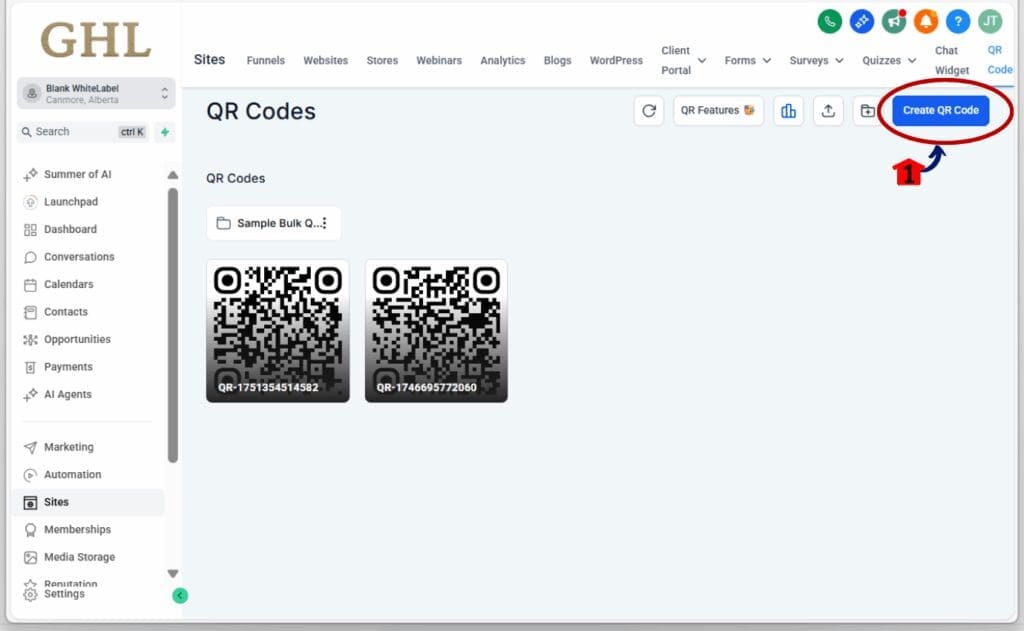
- A pop up window will appear, you’ll see different options for the type of QR code you can create.
2.2 From the options that appear, select ‘Business Card’.
- This tells GoHighLevel you want to make a smart digital contact card.
2.3 Click ‘Next’ Button
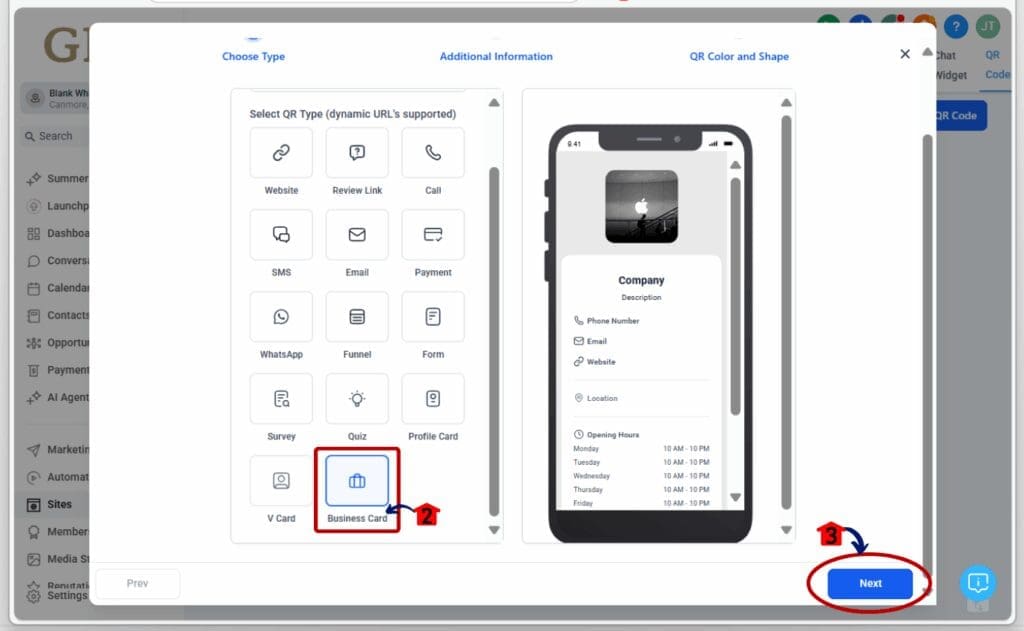
Step 03: Fill In Your Business & Contact Details.
- Now, it’s time to make your Digital Business Card shine! You’ll see fields to enter all your important information.
3.1 Add your Company Details and upload your Logo or image.
- Input your Contact Information: your phone number, email address, and website.
- Don’t forget your Location details!
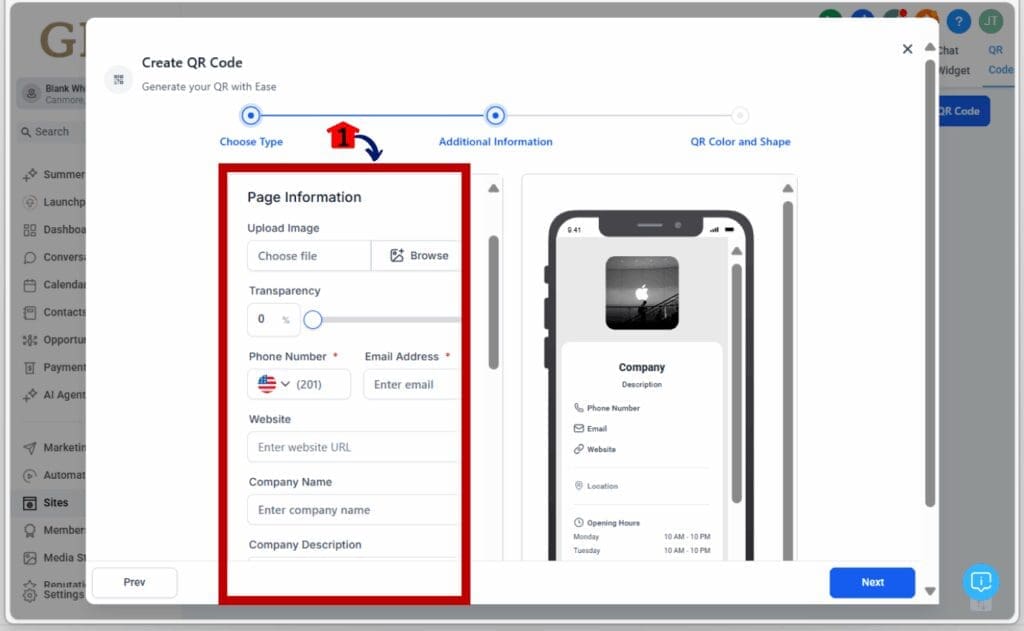
3.2 Add your Operating Hours for each day, using the on/off toggles. (Note: Sunday is off by default, but you can turn it on if needed!)
3.3 Connect your Social Media Links by adding your Instagram, Facebook, LinkedIn, Pinterest, and more.
- After providing all the necessary information
3.4 Click ‘Next’ Button
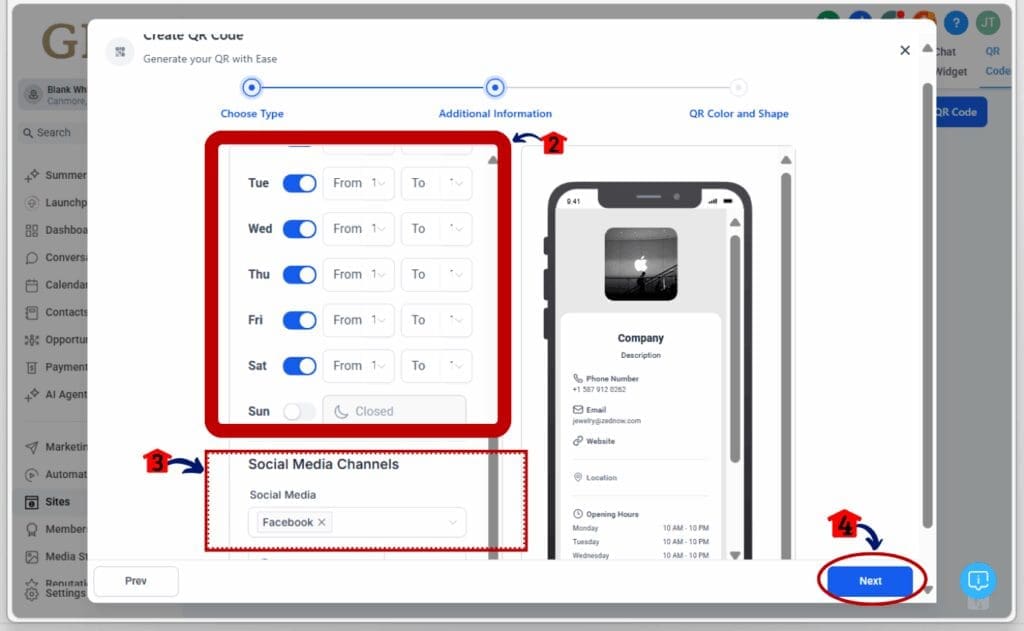
Step 04: Customize Your Card’s Look.
- Want your Digital Business Card to match your brand perfectly? You got it!
4.1 Look for the options to customize the Background Color.
- Set the Transparency of your card.
4.2 Explore the customization and customize your Digital Business Card as much as you want.
- Once you are done customizing your Digital Business Card, you have an option to download the QR.
4.3 Click ‘Save’ Button to save your Digital Business Card
- You have now created your digital business card.
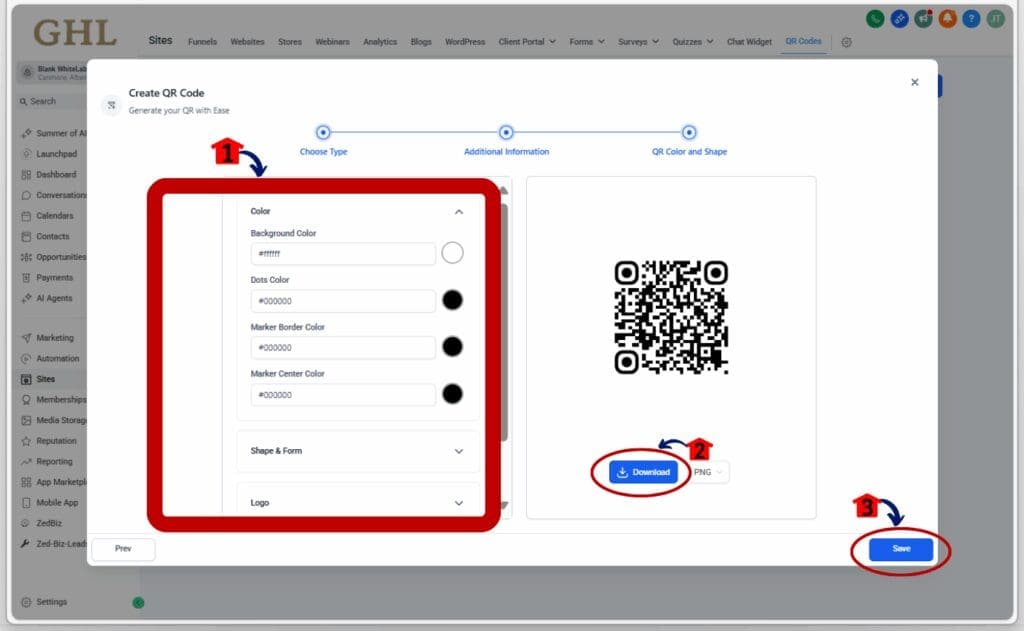
Important Note: Good news! If your info changes, you can always come back and update your QR code. No need to make a new one! When someone scans your code, they will instantly see a neat, easy-to-read page with all your details.
What Happens When You Go Digital? Bigger Connections, Faster Growth!
Ready for awesome results? Here’s what happens when you start using your new Digital Business Card:
- Look Super Pro! You’ll instantly look modern and smart, which really impresses people.
- Get More Leads, Super Easy! Sharing your Digital Business Card is a breeze, so more people become your contacts and future clients.
- Better Follow-Ups, Fast! With all your links and info in one spot on your Digital Business Card, people can get back to you right away. That means turning new connections into clients much faster!
- Always Fresh! Never worry about old info again. Your Digital Business Card is always up-to-date, so you’re always ready to connect.
- Help the Earth! You’ll also be doing a great job for our planet by using less paper. That’s a win-win!
Stop Waiting, Start Sharing!
So, here’s the main point: Your new Digital Business Card in GoHighLevel makes networking super easy. It’s not just a cool tool. It helps you connect fast, make a great impression, and grow your business big! Don’t let old paper cards slow you down.
Now, tell us! How will you use this feature to find new friends and get more customers? Share your ideas below!
Scale Your Business Today.
Streamline your workflow with GoHighLevel’s powerful tools.