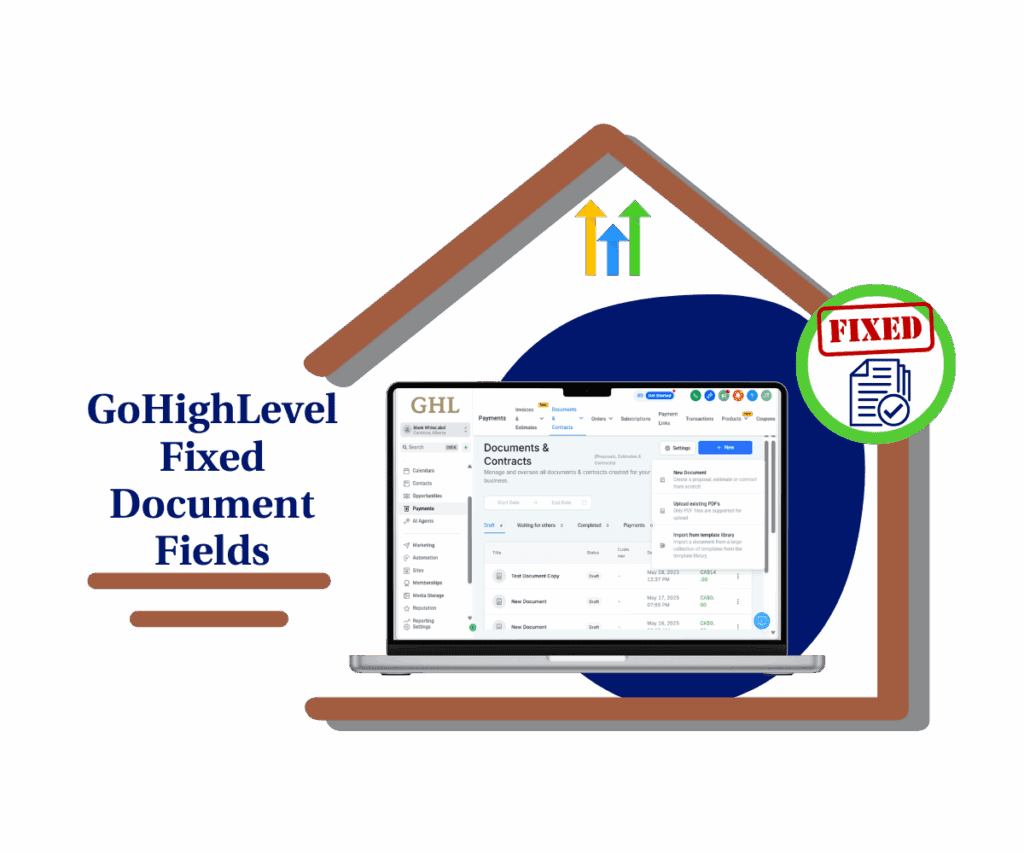Accidentally Deleted a Pipeline? Now You Can Undo It Instantly
Ever deleted a pipeline in GoHighLevel and felt that instant panic? You’re not alone. Until now, losing an entire pipeline — along with all its stages and opportunities — meant starting over from scratch.
But not anymore. With the new “restore deleted pipelines” feature, GHL gives admins the power to undo accidental deletions right from the Audit Logs section. This quick-recovery option brings back your pipelines and their structure with just a few clicks.
No more scrambling to rebuild what you’ve lost. This update is a lifesaver for busy agencies managing multiple accounts — and a serious upgrade to how you manage pipelines inside GoHighLevel.

Now you can recover deleted pipelines — complete with stages and opportunities — in seconds, saving time, reducing risk, and keeping your sales processes intact.
Quick Summary
- Purpose: Show GHL users how to recover deleted pipelines with full stages and opportunities via the new restore button in Audit Logs.
- Why It Matters: Accidental pipeline deletions used to be permanent. This update puts the control back in your hands — saving hours of time and stress.
- What You Get: A “Restore” option for deleted pipelines directly inside Audit Logs, complete with a dedicated “Pipeline” filter.
- Time to Complete: Less than 5 minutes.
- Difficulty Level: Easy — anyone with admin access can use this.
- Key Outcome: Recover your full pipeline setup instantly — no rebuilding needed.
What Changed in Audit Logs & Pipelines
This GoHighLevel update introduces a smart new capability: restoring pipelines from Audit Logs. If a pipeline was deleted — whether by accident or intention — you can now bring it back, fully intact.
What’s new:
Automate marketing, manage leads, and grow faster with GoHighLevel.

- A “Restore” button now appears in the Audit Log for deleted pipelines
- The Module dropdown now includes a “Pipeline” filter for faster searching
- When restored, GHL recovers the entire pipeline — all stages and attached opportunities inBefore: A deleted pipeline was gone forever.
- Now: You can restore deleted pipelines instantly, without losing your setup.This update brings both functionality and peace of mind to anyone managing pipelines across subaccounts.
Why the Restore Feature Matters
Losing a pipeline used to mean hours of manual rebuilding. That’s not just time-consuming — it’s also a risk to your leads and sales momentum.
Here’s why this update is a game-changer:
- Prevents costly mistakes — One click restores everything
- Saves serious time — No more manual re-creation of stages and workflows
- Improves admin oversight — Review and recover right from Audit Logs
- Protects pipeline data — Stages, opportunities, and structure are fully restored
Ideal for:
- Agencies with multiple team members handling pipelines
- Businesses running multiple campaigns simultaneously
- Any user who wants a CRM safety net
How to Restore Deleted Pipelines in GoHighLevel
GoHighLevel’s new update gives admins the ability to restore deleted pipelines directly from the Audit Logs page — and with just a few clicks. This guide walks you step-by-step through how to access the Audit Logs, locate deleted pipelines, and restore them fully, including all associated stages and opportunities. Whether you’re recovering from an accidental deletion or just doing some CRM cleanup, this process will save you time and stress.
GoHighLevel made this feature super simple to use. Let’s walk through exactly how to do it.
Step 01 – Access the Audit Logs Page
1.1 Go to Settings in the left menu
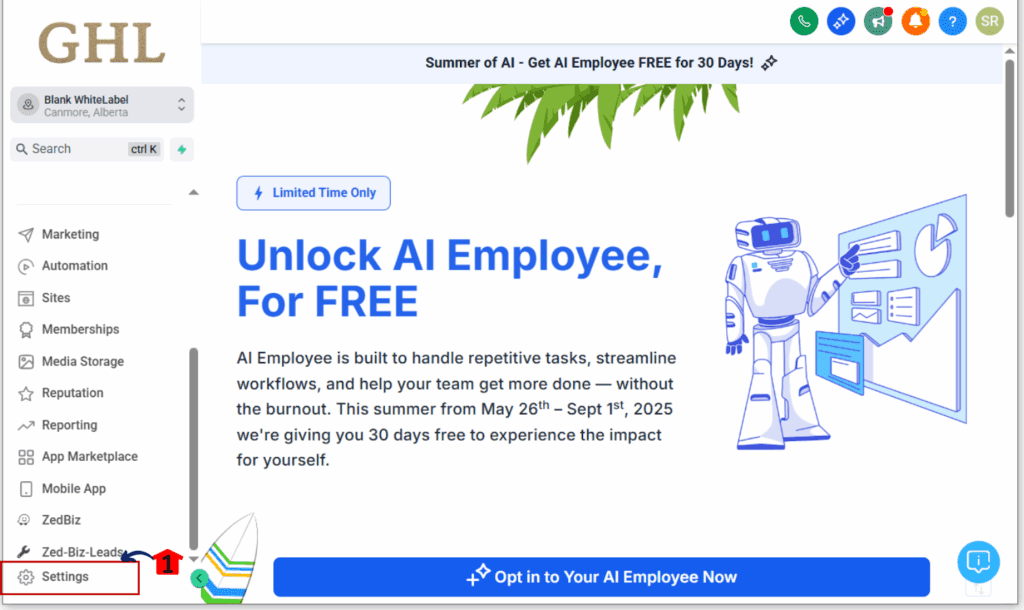
1.2 Click on Audit Logs
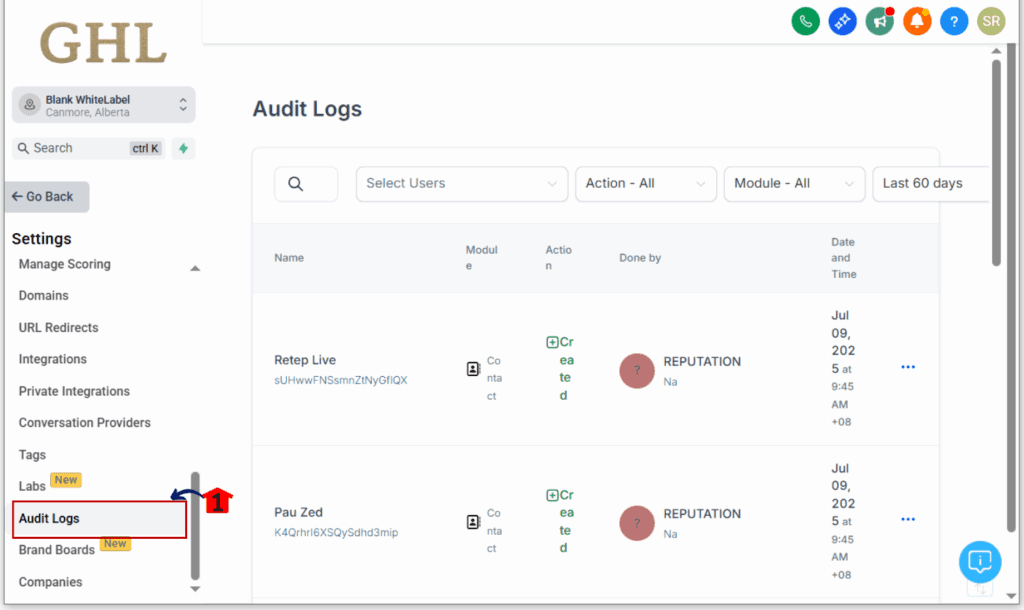
Step 02 – Filter for Pipeline Activity
2.1 In the Module dropdown, select Pipeline
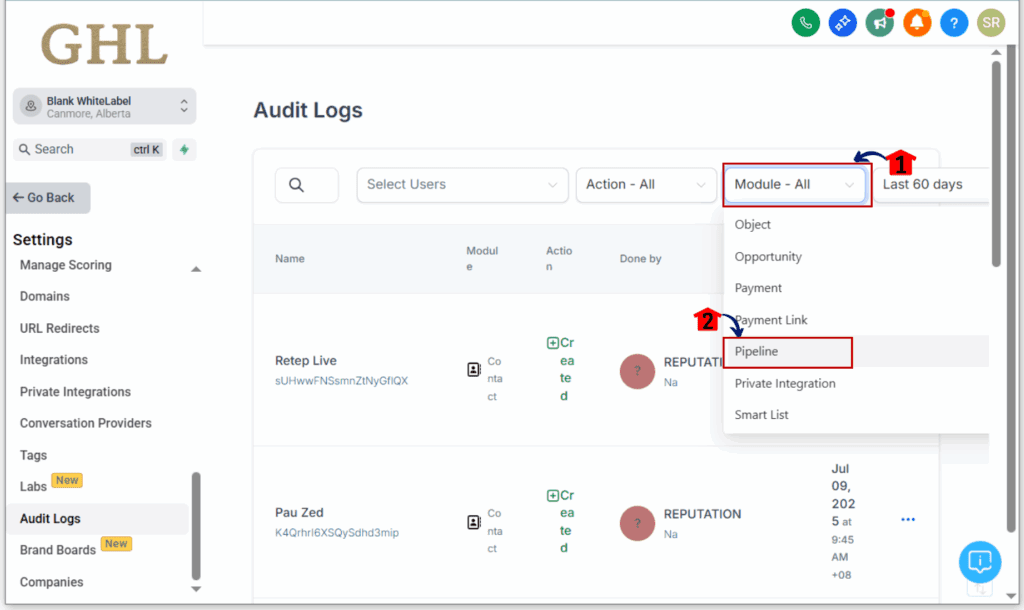
2.2 Apply any date filters if needed to narrow the view
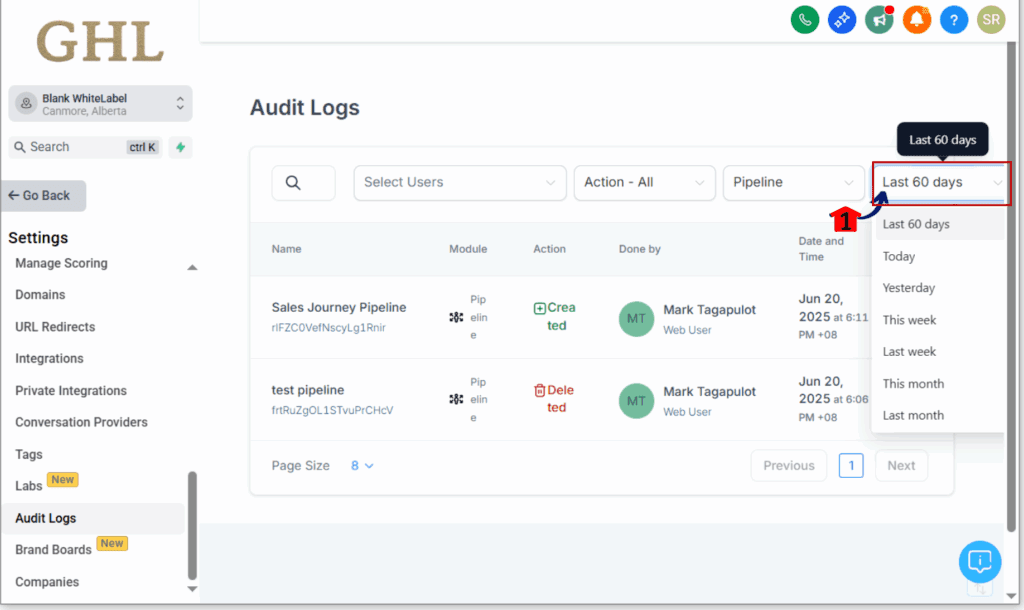
Step 03 – Find and Restore
3.1 Look for a log that shows a pipeline was deleted
3.2 Next to the deleted pipeline log, tap the three-dot menu.
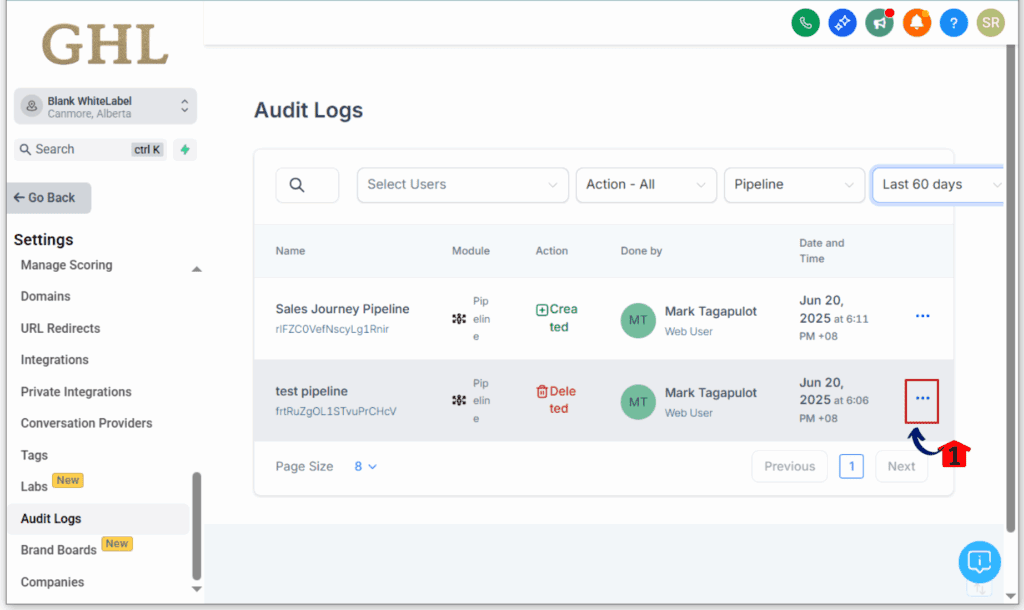
3.3 Choose Restore and confirm in the pop-up modal. The pipeline, stages, and opportunities will be restored
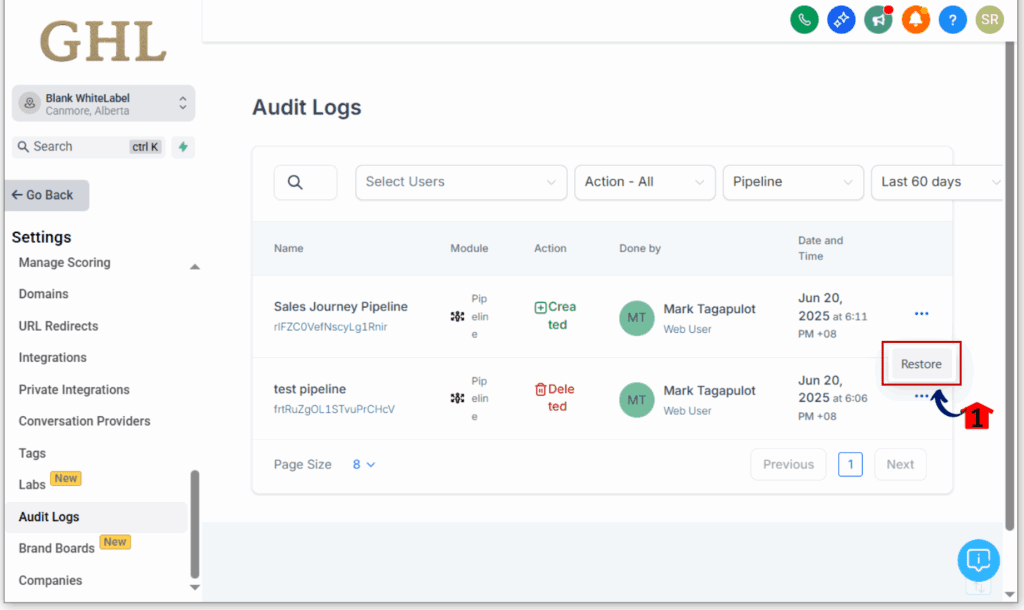
Step 04 – Verify the Restore
4.1 Head over to your Opportunities section and open Pipelines.
4.2 Confirm the pipeline has returned
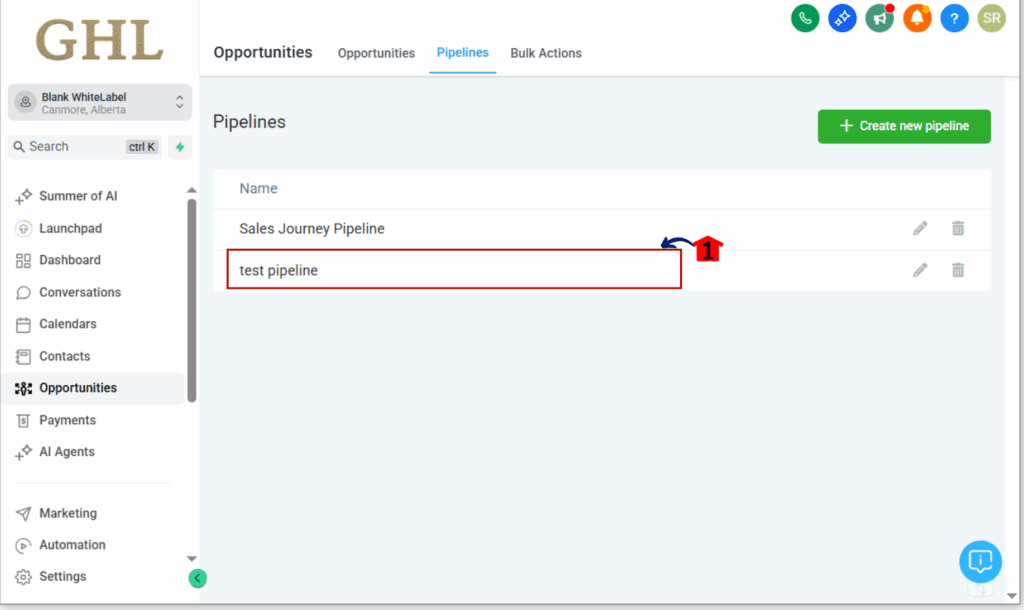
Pro Tips for Using Pipeline Restore Effectively
Here are a few helpful tips to make the most of this new feature:
- Use the Pipeline module filter to cut through the noise in large audit logs
- Apply date filters when looking for older deletions
- Notify your team when a pipeline has been restored to avoid confusion
- Pair this with a good naming convention for pipelines to simplify searches
- If your team manages multiple subaccounts, train them on this feature to avoid accidental data loss
What This Means for Your Business
This isn’t just a minor improvement — it’s a serious upgrade to how you manage your sales systems in GHL.
With this restore feature, you can:
- Maintain your sales momentum even after a mistake
- Experiment more confidently with pipeline changes
- Give team members freedom without fear of irreversible errors
- Reduce admin time spent fixing issues
Whether you’re a solo user or managing 50+ client accounts, this feature is a must-know.
FAQs
How do I enable this feature in GoHighLevel?
No setup needed. It’s already live inside your Audit Logs.
Does the restore bring back stages and opportunities?
Yes! The full pipeline, including all associated data, is restored.
Can I restore any deleted pipeline?
You can—just make sure the pipeline still appears in your Audit Logs. Older logs may eventually expire depending on your data retention.
Is this available in all GHL plans?
It’s available in plans with access to Audit Logs, usually subaccount or agency-level roles.
What if I don’t see the “Pipeline” filter in the module dropdown?
Try refreshing or logging out and back in. It should appear if the update is live in your account.
Conclusion
Mistakes happen. Now, they don’t have to be permanent. With GoHighLevel’s new ability to restore deleted pipelines, you’ve got a second chance — and a lot less stress.
👉 Log into your GHL account and try restoring a test pipeline today so you’re ready when it counts.
Have you used the restore feature yet? Let us know how it’s working for you below!
Scale Your Business Today.
Streamline your workflow with GoHighLevel’s powerful tools.