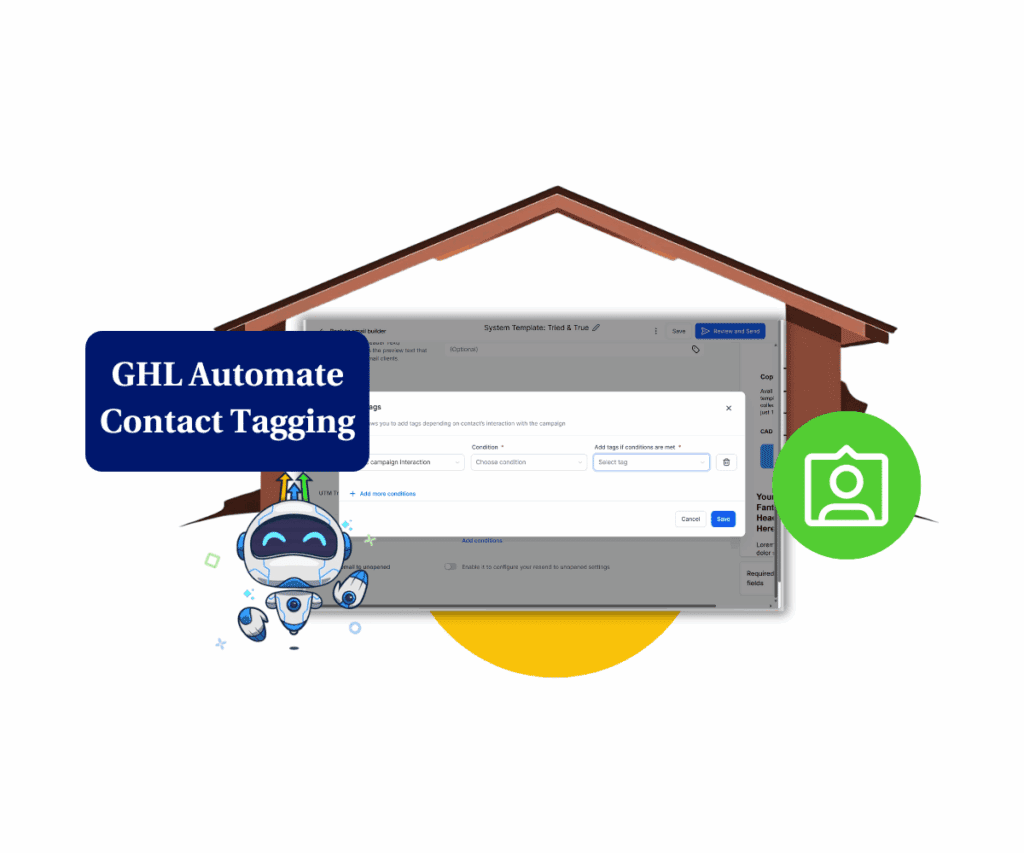Introduction: Make Your Work Easier with GoHighLevel

GoHighLevel email update: Are you looking for a way to make your GoHighLevel account even more helpful? The newest update adds two awesome features that will save you time and make your emails even better. You can now preview your email templates before sending them and add CC recipients to emails when sending documents. These simple features will help you stay organized and make your communication much smoother. Let’s look at what’s new and how you can use it.
What’s New in This GoHighLevel Update?
Here’s a quick look at the new features in this update:
CC on Document Emails: You can add extra people to your document emails by CC’ing them. This way, everyone who needs to see the email gets a copy without you having to send it separately.
Email Template Preview: You can now see how your email will look before you send it. This helps you check for mistakes or make sure the email looks just how you want.
Automate marketing, manage leads, and grow faster with GoHighLevel.

How Does This Update Help You?
Here’s how these new features will make things easier for you:
- See Your Email Before You Send It: With the preview feature, you can check your emails to make sure they look good and have the right information. No more sending an email with mistakes!
- Keep Everyone in the Loop: By adding CC recipients, you can make sure that everyone who needs to see the email gets it. This is great for teamwork because no one will miss important information.
- Customize Emails: You can now change the email template to make it fit your needs. Whether you’re sending a contract or a document, you can make sure your emails reflect your style or business brand.
How to Use This Update: A Simple Guide
Here’s how to start using these new features in your GoHighLevel account:
Preview and Edit Your Email Templates
To see what your email will look like before sending:
- Go to Docs > Settings > Preview.
- You can edit your email template from here and make sure it’s perfect before sending it.
Alternatively, you can change the email template when you’re about to send a document:
- Go to the document you want to send.
- Click Send via Email.
- You can edit the email template directly while sending it.
Add CC Recipients to Emails
You can add CC recipients in two ways:
Global CC Settings
- Go to Settings > Customer Notifications > CC Settings.
- Add the people you want to receive CC in every email always.
Per-Document CC Settings
- Open the document you want to send.
- Click Send via Email.
- You can add CC recipients just for that document.
Quick Tips to Maximize These Features
- Use Global CC for Regular People: If you always want the same people to get copies of your emails, set them up in the global CC settings. This saves you from adding them every time.
- Preview Your Emails: Make it a habit to preview your emails before you send them. This way, you can catch any mistakes before they go out.
- Personalize Your Templates: Customize your email templates to match your brand or style. A little personalization makes your emails feel more professional.
How This Helps Your Business?
These new features will help you in many ways:
- Better Communication: The preview option helps you ensure your emails are clear and look professional.
- Better Teamwork: Adding CC recipients keeps your team members or clients updated on everything without you having to send emails one by one.
- Save Time: With the ability to add CCs automatically and preview emails, you can save time and focus on other important tasks.
For example, imagine you’re working on a project and need to send updates to a client and your team. With these new features, you can quickly CC everyone and preview your email to make sure it looks great before sending it.
Conclusion: Try the New Features Today!

These new features in GoHighLevel make it easier to send emails and stay organized. You can preview your emails to avoid mistakes and add CC recipients to make sure everyone who needs to know gets the information. This update helps you save time and improve your communication with clients and team members.
Try it out today! Log into your GoHighLevel account and start using the preview and CC features to make your workday easier.
Have you tried these new features yet? Let me know how it’s working for you! you can also check our other blog post to learn more.
Scale Your Business Today.
Streamline your workflow with GoHighLevel’s powerful tools.