- Automate your billing cycle inside GHL workflows
- Quick Summary – Recurring Invoice Automation Breakdown
- What’s New – Recurring Invoices in Workflows
- Why This Matters – Why You’ll Love This New Invoice Action
- How to Use – Step-by-Step Setup Inside GHL
- Pro Tips – Maximize Your Automation
- What This Means for Your Business
- Frequently Asked Questions about Recurring Invoice Automation
- Conclusion – Try It Out and Simplify Your Billing
Automate your billing cycle inside GHL workflows
If you’re still manually sending the same invoices every month, it’s time to stop. The new recurring invoice automation update in GoHighLevel Workflows now takes care of that for you.
With the latest addition to GHL, you can now send recurring invoices on autopilot—daily, weekly, monthly, or even yearly—directly from your workflow automations. Whether you’re running an agency, selling subscriptions, or managing retainer clients, this update is a serious game changer.
It takes the power of workflow automation and merges it with seamless invoicing logic—saving you time, reducing mistakes, and helping you collect payments without lifting a finger.
The team at GHL Growth Garage is pumped about this one. It’s the kind of update that brings real results to real businesses.
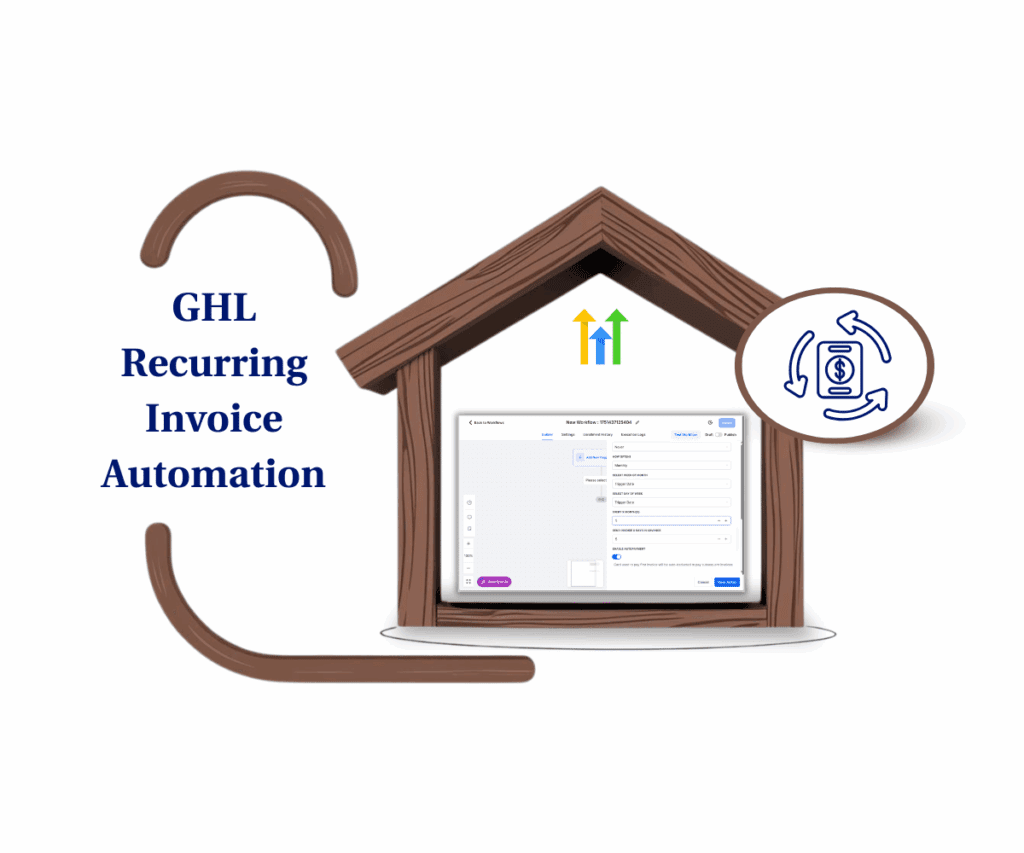
This new workflow action lets you automate your recurring billing process inside GoHighLevel—customize start dates, set invoice frequency, and even auto-charge saved cards. No more manual invoicing. Just set it, sync it, and scale with ease.
Quick Summary – Recurring Invoice Automation Breakdown
Purpose: This feature lets you automate recurring billing directly inside GoHighLevel workflows without relying on external tools or manual follow-ups.
Why It Matters: It eliminates time-consuming billing tasks, reduces human error, and ensures consistent, timely payments from clients or members.
What You Get: You get a fully customizable recurring invoice action—set flexible billing cycles, start/stop dates, and even auto-charge saved cards.
Time to Complete: Once your invoice template and payment gateway are ready, setting up the workflow action takes about 10–15 minutes.
Difficulty Level: Beginner to Intermediate. If you’ve built a workflow before, you’ll find this easy. Even newbies can follow along with basic setup steps.
Key Outcome: You’ll have a fully automated billing system that charges or invoices clients on repeat, tied to real-time workflow triggers inside your CRM.
What’s New – Recurring Invoices in Workflows
The Workflow Builder inside GoHighLevel has always been the command center for automating client experiences. But until now, it had a gap—recurring billing. You had to rely on manual steps or third-party workarounds just to bill clients on a regular schedule.
Not anymore.
Automate marketing, manage leads, and grow faster with GoHighLevel.

GoHighLevel just rolled out a new native action called Send Recurring Invoice—and it solves a major headache. You can now automate recurring invoices right inside any workflow. No more jumping between tools or sending manual reminders.
Recurring Invoice Automation means your system handles both the follow-ups and the finances—on autopilot. Set it once, and your billing stays on track without lifting a finger.
Simple. Smart. Seamless.
Here’s what you get with this new action:
- Start Date Options: Choose between the contact’s action date (like form submission or booking) or a fixed calendar date (like the 1st of the month).
- Stop Conditions: Set the invoice to continue indefinitely or stop after a certain number of cycles (e.g. 12 monthly payments).
- Flexible Frequencies: Choose how often to send invoices—daily, weekly, monthly, or yearly.
- Auto-Pay Option: You can even auto-charge the client’s card on file after the first successful payment.
This isn’t just a new button—it’s a whole new billing strategy baked into your workflow logic.
Why This Matters – Why You’ll Love This New Invoice Action
Recurring invoice automation isn’t just convenient—it’s business-changing. Especially for agencies, consultants, course creators, and SaaS providers who bill clients on repeat. Now, instead of chasing payments or remembering invoice cycles, you can let your workflows handle everything.
Here’s why this matters:
- Set It and Forget It – Once your workflow is live, GHL takes over. It’ll send invoices on the exact schedule you define, no reminders needed.
- Eliminate Human Error – Missed billing dates, skipped invoices, or charging the wrong client? Those headaches disappear.
- Sync Billing With Client Activity – Want to bill someone the day they sign up? Or every first Monday of the month? Done.
- Auto-Charge for Maximum Speed – Enable Auto-Pay and watch payments process without back-and-forth.
And the best part? You don’t need another tool. No third-party billing system. No messy integrations. It’s all right inside GoHighLevel.
This update is especially powerful for:
- Agencies running monthly retainer packages
- SaaS owners with usage-based or time-based billing
- Course sellers offering subscription-based content
- Membership sites who want a hands-free billing engine
When you bring automation to your finances, you do more than save time—you scale smarter.
How to Use – Step-by-Step Setup Inside GHL
Ready to put recurring invoice automation to work? Here’s exactly how to set up the new “Send Recurring Invoice” action in your GoHighLevel workflow.
Before you begin:
- Make sure you’ve created at least one invoice template under Invoices.
- Ensure your payment gateway (Stripe or PayPal) is already connected.
Once you’re set up, follow these steps to automate billing inside your workflow.
Step 01 – Access the Main Left Hand Menu in GoHighLevel
1.1 Click the Automations menu item
- Access the Automations section of GoHighLevel
- You’ll now be in the Automations section of GHL, where you can access the Workflows section from the top menu:
1.2 Click the Workflows tab at the top of the page.
1.3 Click on an existing workflow.
- Pick a workflow related to subscription payments or anything your clients need to pay on a recurring basis.
- For this walkthrough, we’ll just use a random workflow as an example.
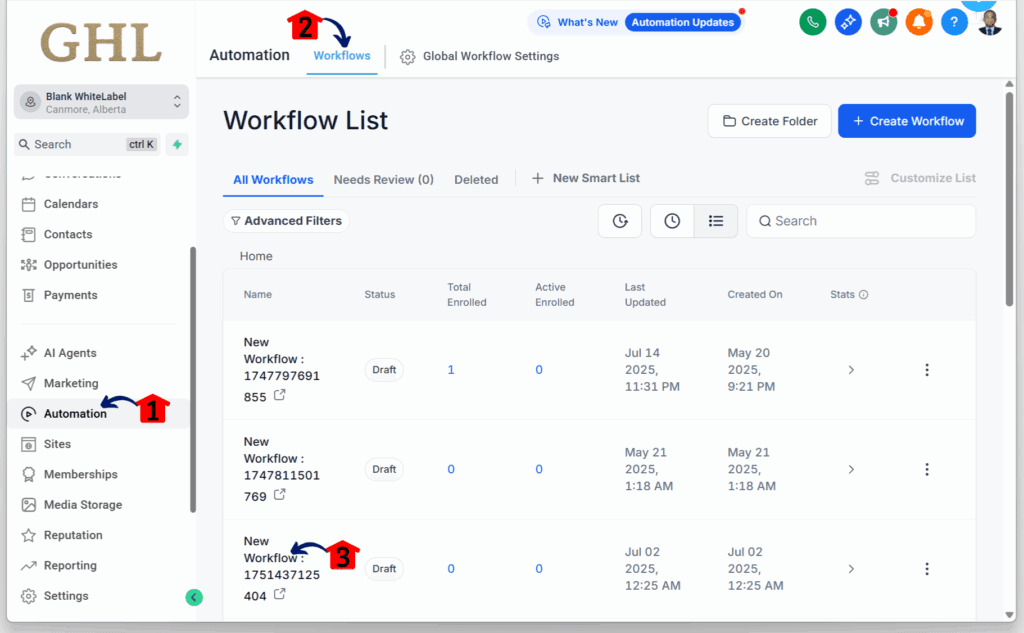
Step 02 – Add the Recurring Invoice Action
- You should now be inside the workflow canvas or editor.
2.1 Click the + icon to add an action.
- The Action Library should slide in from the right.
2.2 Type “Send Recurring Invoice” in the search bar.
- A list of action options will begin to load, including the one we’re looking for.
2.3 Click the Send Recurring Invoice action element.
- You’ll now see its configuration settings.
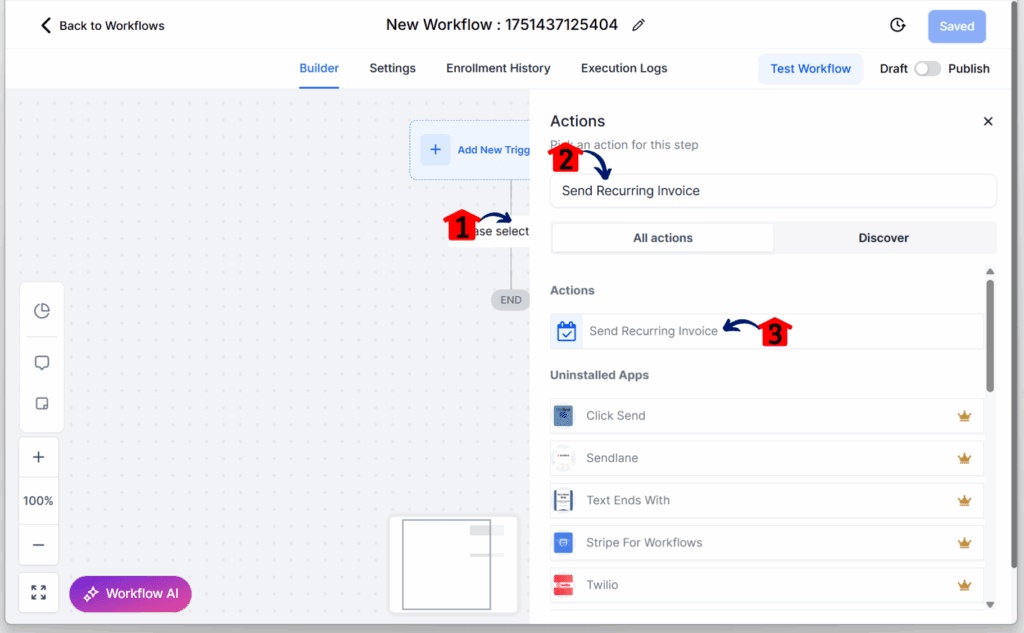
Step 03 – Set the Sender Details
3.1 Choose who the invoice will be sent from.
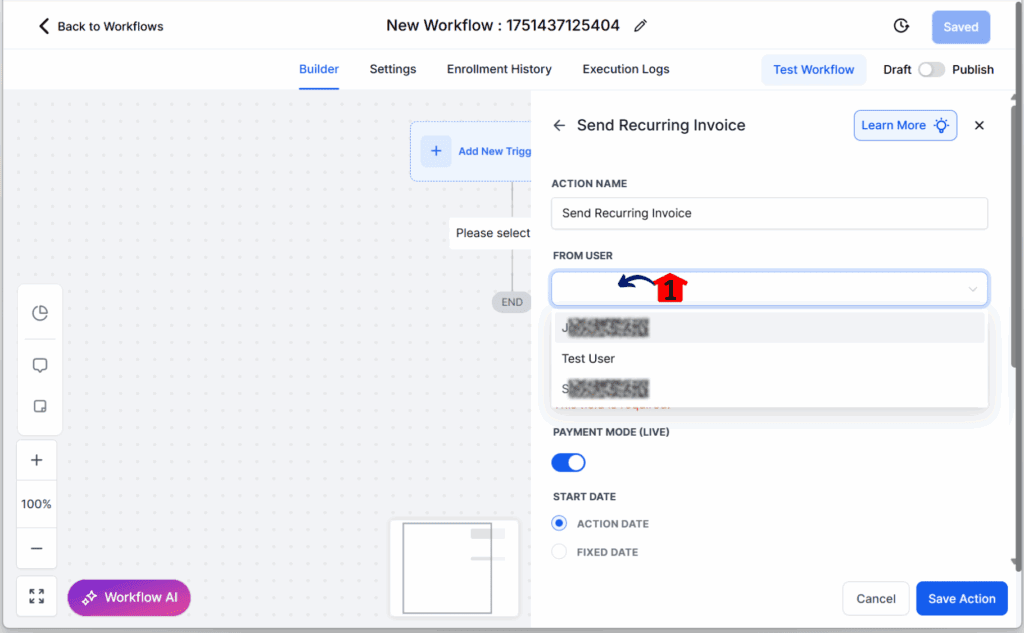
Step 04 – Choose an Invoice Template
4.1 Select an existing invoice template.
- You’ll need to have at least one created beforehand.
- Need help creating one? Watch this tutorial: How to Create an Invoice in GoHighLevel (2025 Guide).
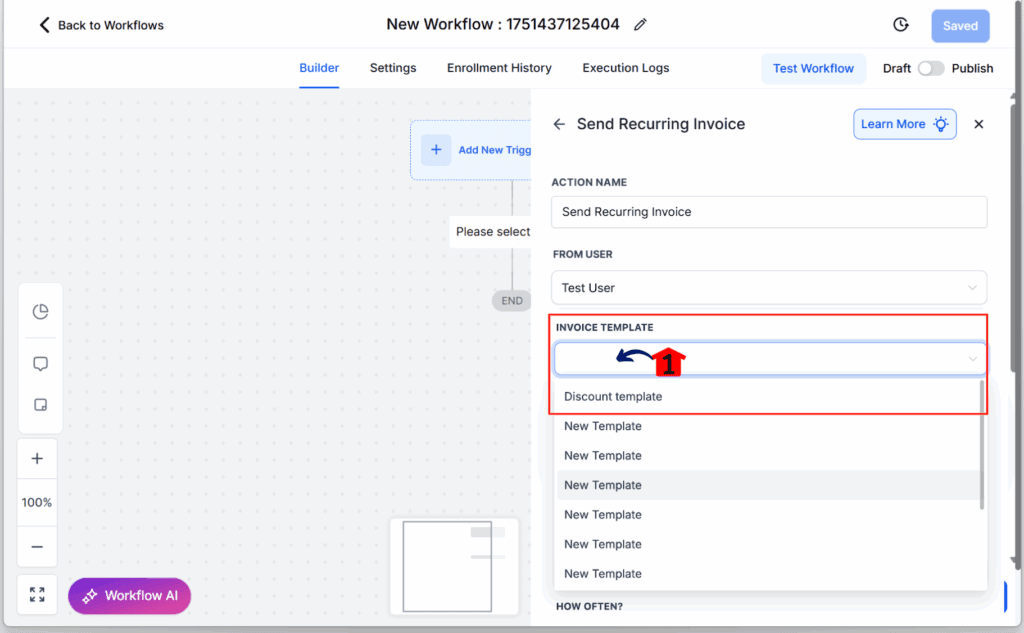
Step 05 – Set Payment Schedule Basics
5.1 Choose your payment mode.
5.2 Pick a start date.
- Choose Action Date to begin the schedule on the day this action runs.
- Choose Fixed Date to start on a specific calendar date.
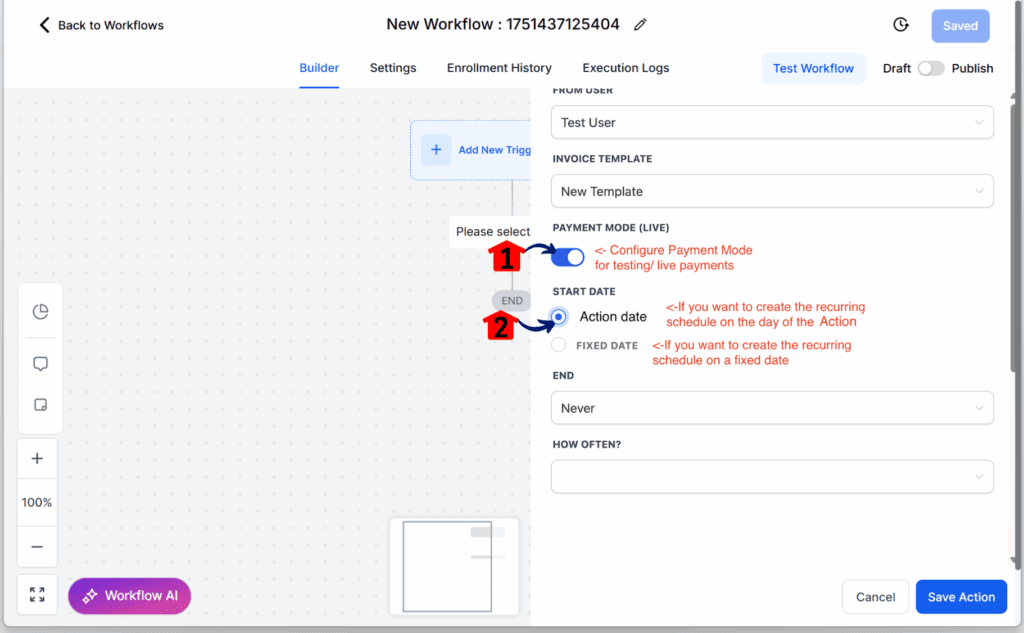
Step 06 – Set Frequency and End Rule
6.1 Select how the recurring invoice should end.
- Never: continues until you manually stop it.
- After X Occurrences: ends after a set number of invoices.
6.2 Choose the frequency of the action.6.3 Select how often the invoice will be sent.
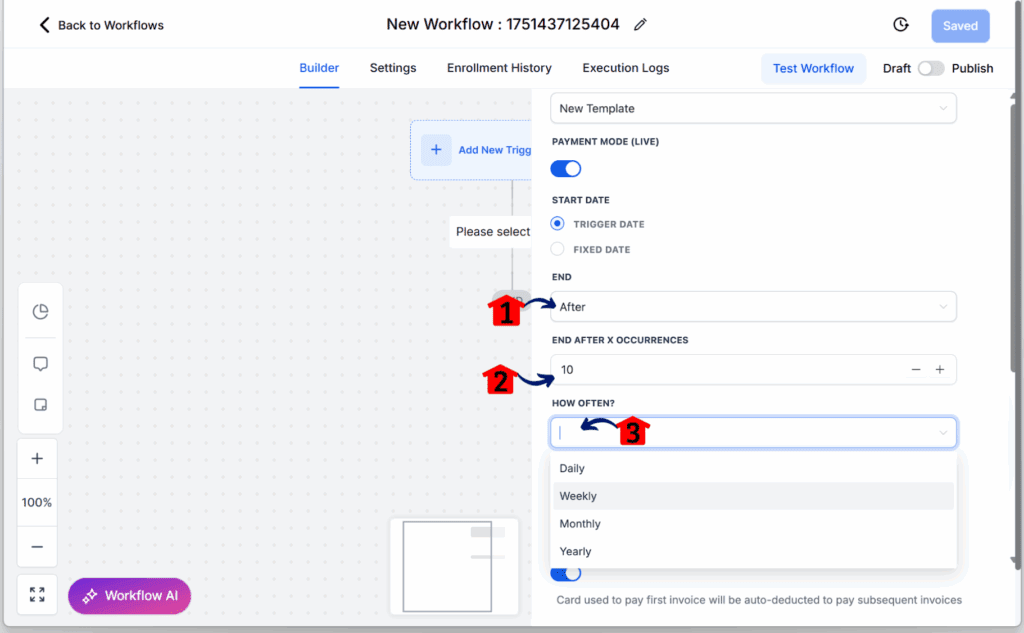
Step 07 – Fine-Tune Your Invoice Settings
7.1 Select the week of the month or the trigger date.
7.2 Choose the day of the month to send the invoice.
7.3 Set how many times this trigger should happen each month.
7.4 Choose how many days in advance the invoice should be sent.
7.5 Toggle Autopayment on or off.
7.6 Click the Save Action button.
- Don’t forget to save and test your entire workflow.
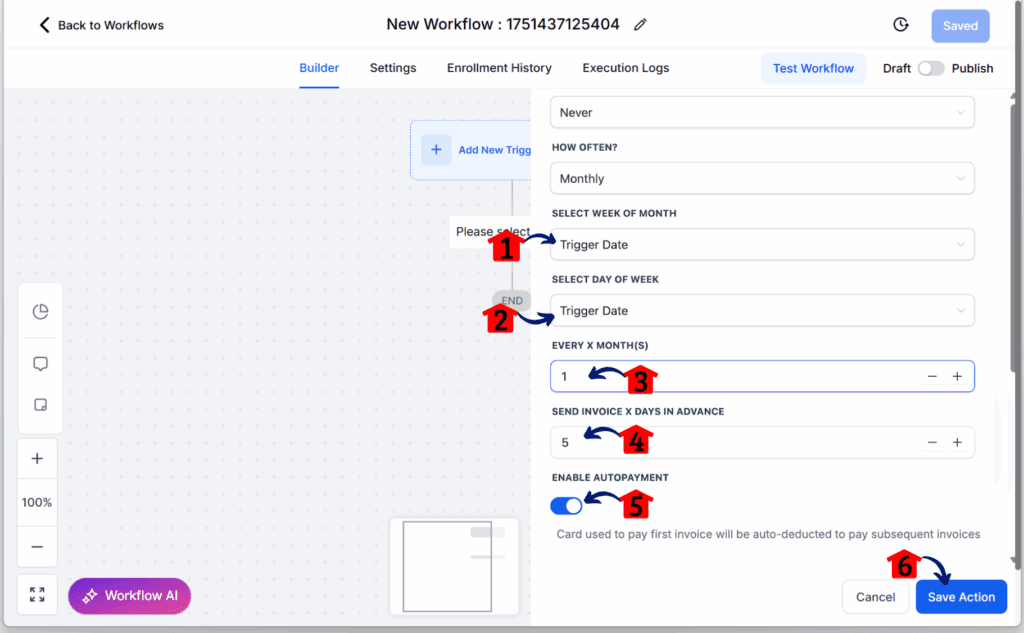
You’ve just created a fully automated billing loop that runs 24/7.
Pro Tips – Maximize Your Automation
Want to get the most out of recurring invoice automation in GoHighLevel? Here are some expert strategies to help you make it bulletproof—and profitable.
- Use Trigger-Based Logic: Start your recurring billing when a contact signs up, books a call, or hits a specific funnel stage. Don’t just pick a date—tie it to behavior.
- Name Actions Clearly: Label each recurring invoice action by plan and term (e.g., “Gold Plan – Monthly Auto”) so your workflows stay easy to navigate.
- Test in Sandbox Mode First: Always toggle to Test Mode when you’re building. Verify invoice frequency, start dates, and behavior before switching to Live.
- Auto-Charge Smartly: Only turn on Auto-Pay for known, trusted clients. For new leads, consider a manual invoice first to collect their initial payment and card info.
- Sync with CRM Tags or Pipelines: Use tags or pipeline stages to kick off recurring billing only when specific conditions are met—like post-consultation or after onboarding.
- Keep Invoice Templates On-Brand: Use a clean, consistent invoice template with your logo, terms, and branding. This keeps your invoices professional and conversion-friendly.
- Use Workflows for Failed Payments Too: Consider pairing this action with a follow-up workflow for missed or failed payments. That way, your collections are just as automated.
The more intentional your setup, the more seamless your revenue flow will be.
What This Means for Your Business
With recurring invoice automation now baked into your workflows, you’re not just saving time—you’re fundamentally improving how your business runs.
Here’s what that looks like in action:
- For Agencies: You can bill retainer clients automatically the moment they sign a contract or complete onboarding. No need to track billing cycles manually.
- For Course Creators: Set yearly access renewals that trigger automatically on the customer’s join date. You stay focused on content, not payments.
- For SaaS Founders: Build tiered plans that renew monthly with full auto-charge capabilities. Set it once and never worry about late payments again.
- For Membership Sites: Schedule monthly billing from the moment a user signs up, synced perfectly with their membership start date.
It’s more than just an update—it’s a new layer of automation that plugs directly into your cash flow.
You get:
- Peace of mind that invoices go out on time
- Better customer experience through predictable billing
- Fewer billing errors and missed revenue
- A system that scales with every new client you bring on
This is the kind of update that separates growing businesses from stuck ones.
Frequently Asked Questions about Recurring Invoice Automation
Conclusion – Try It Out and Simplify Your Billing
Recurring invoice automation is here—and it’s one of the most powerful workflow updates GHL has rolled out in a while.
By dropping the new “Send Recurring Invoice” action right into your automation builder, GoHighLevel has made it easier than ever to control your billing, reduce errors, and scale your income without scaling your workload.
No more chasing clients. No more remembering due dates. Just set the rules, test it once, and let your workflow do the heavy lifting.
So, what are you waiting for?
Head into your workflow builder, set up your recurring invoice action, and take your billing system from manual mess to automated masterpiece.
Have you tried the new recurring invoice action in workflows yet? Drop your thoughts below—we’d love to hear how you’re using it!
Scale Your Business Today.
Streamline your workflow with GoHighLevel’s powerful tools.



