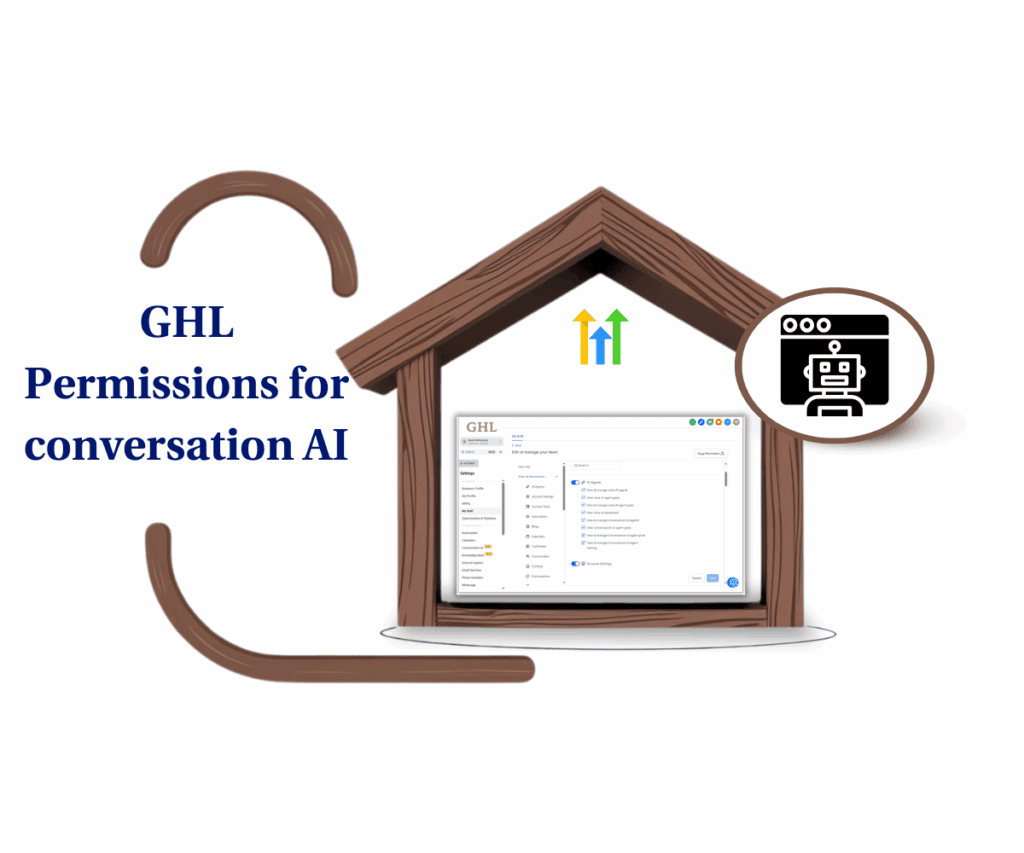- Sleek, shareable, and career-ready GHL-Made Certificates
- Quick Summary – Digital Certificate Preview at a Glance
- What Changed in the Credentials Page?
- Why This Matters to You
- How to Use the New Credentials Preview
- Pro Tips for Using the New Certificate Preview
- What This Means for Your Business
- FAQs about the Digital Certificate Preview
- A Cleaner Way to Share Success
Sleek, shareable, and career-ready GHL-Made Certificates
If you’ve ever looked at a GoHighLevel certificate and thought, “This could look better,” you weren’t alone. The old design worked, but it didn’t really feel like something you’d be proud to share. That’s changed. The new digital certificate preview has a cleaner, more professional layout.
It shows the recipient’s name, the issuer, and the dates, all in a polished format that looks great online. It’s built for sharing; users can now post their credentials straight to LinkedIn, WhatsApp, Facebook, and more with just one click.
Even better, each certificate now has a live verification button. That means anyone who clicks it can confirm it’s real, which goes a long way in building trust.
If you run online courses or give clients certifications, this update makes your credentials something people actually want to show off.
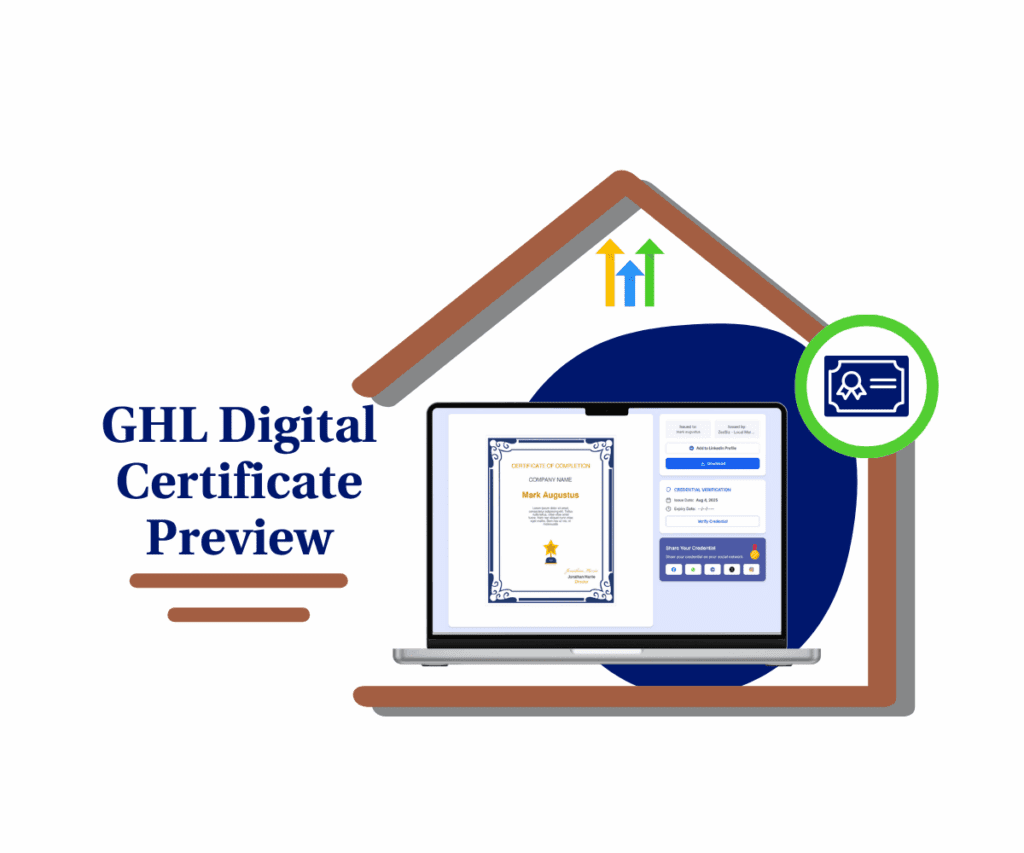
The all-new digital certificate preview page in GoHighLevel gives your users a clean, verifiable way to show off their credentials. It helps your brand look more credible and gives your users tools to share their wins with confidence.
Quick Summary – Digital Certificate Preview at a Glance
Purpose: This update gives you a cleaner, more useful digital certificate preview that looks good and is built for sharing.
Why It Matters: Users can show their achievements with confidence. Your brand gets seen every time they share a certificate.
What You Get: An updated layout, simple sharing tools, a LinkedIn button, and a way to verify certificates in real time.
Time to Complete: Takes about 5 to 10 minutes to try it out and put it into your flow.
Difficulty Level: Easy. You don’t need to set anything up. Just start using it.
Key Outcome: Your certificates look better, build more trust, and help spread your brand without extra effort.
What Changed in the Credentials Page?
The digital certificate preview used to be basic. It listed the name and date, but didn’t feel like something worth sharing. Now, it’s been redesigned to look clean, polished, and professional.
Each certificate now shows key details like the recipient’s name, who issued it, and when it was issued and expires. The layout feels like a real certificate you’d be proud to post.
Automate marketing, manage leads, and grow faster with GoHighLevel.

Along with the new look, there are helpful tools built in:
- Download and share: Users can download their credential or share it instantly to LinkedIn, Facebook, Twitter, or WhatsApp.
- LinkedIn button: Clicking this takes users right to LinkedIn’s Add Credential form with all the fields filled out.
- Verify instantly: A button on the page lets others confirm the certificate is real. That helps build trust.
This digital certificate preview isn’t just nicer to look at. It gives people an easy way to show what they’ve earned, and helps you, the issuer, look more legit too.
Why This Matters to You
The updated digital certificate preview isn’t just about looks. It’s about trust and visibility.
When someone finishes a course or program, they want proof they can show. If that proof looks clean and professional, they’re more likely to share it. That helps them build their reputation, and it helps you build yours.
This new layout gives users what they need to feel proud of what they’ve earned. And it gives you a chance to stand out as the one who gave it to them.
You also get built-in validation. Anyone who sees the certificate can click a button to confirm it’s real. That’s a big deal for trust, especially if your certificates help with hiring or client work.
Here’s who benefits most:
- Agencies offering certificates: Share something that looks legit and builds your brand.
- Coaches and course creators: Make it easy for users to show off their progress.
- Business owners: Give clients or team members something they can post and be proud of.
This digital certificate preview upgrade helps both sides. You give something of value. They get something worth sharing.
How to Use the New Credentials Preview
Using the new digital certificate preview doesn’t take much effort. Everything’s already built into GoHighLevel, and the layout updates are live. You just need to know where to find them and how to make the most of the new tools.
This short guide walks you through how to preview, share, and verify a certificate. Whether you’re helping a client add it to LinkedIn or just want to check how it looks before sending, you’ll see exactly what steps to take.
It’s simple, clean, and designed to work right out of the box. Let’s walk through it step by step.
Step 01 – Check Your Email for the Certificate
- Once you complete a GHL course that includes a certificate, you’ll receive an email with your certificate attached.
1.1 Look for an email from your instructor confirming that you’ve completed the GHL course.
1.2 Click View Certificate in the email.
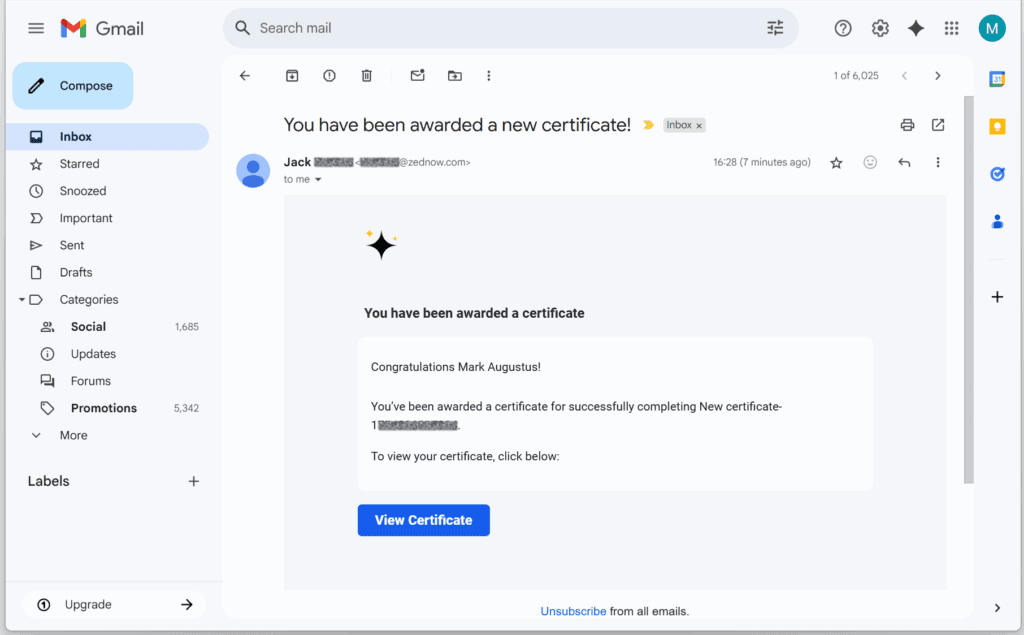
Step 02 – Open Your Certificate Preview
- After clicking the View Certificate button, a new browser window will open.
2.1 Review the certificate preview. It should have an updated layout with a Download button, verify button, and social share options.
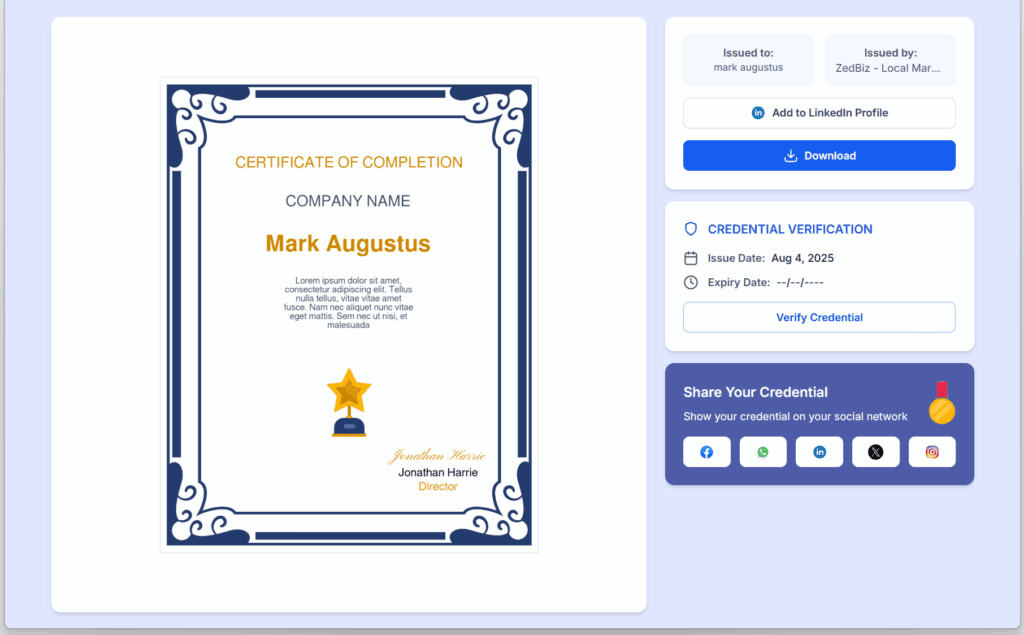
Pro Tips for Using the New Certificate Preview
The new digital certificate preview works right out of the box, but there are a few ways to make it even better. These small steps can help your certificates stand out and feel more personal.
First, check the preview yourself. Send a test certificate, open the link, and walk through it like a user would. This helps you spot anything that needs fixing and gives you a better feel for how it looks when shared.
Here are a few tips to get more out of it:
- Be specific with certificate titles. Instead of just saying “Course Complete,” use something more detailed like “SEO Foundations” or “CRM Setup Training.”
- Check your branding. Make sure your logo and business name look right. A clean, consistent look builds trust.
- Keep descriptions simple. Clear language helps people understand what they earned without confusion.
You can also set up a workflow step that sends the certificate link automatically once a course is done. That way, your users don’t have to ask for it, and you don’t have to send it manually.
These changes are small, but they make your certificates more useful and professional.
What This Means for Your Business
The digital certificate preview is more than just a better-looking page. It gives you a real way to add value without adding work.
When someone earns a certificate and shares it online, your name is part of that post. That kind of visibility is simple but powerful. It shows others what your brand offers without needing a pitch or promo.
Here’s why it matters:
- It helps you get seen. Shared certificates can bring new eyes to your services.
- It builds trust. The live verification tool shows your credentials are real.
- It adds value. You’re giving users something useful they can take with them.
You don’t need to overhaul your process. Just keep issuing certificates, and this new preview handles the rest.
FAQs about the Digital Certificate Preview
A Cleaner Way to Share Success
The new digital certificate preview is a solid upgrade. It’s easier to use, looks better, and helps your users share what they’ve earned without a lot of steps.
If you offer courses, onboarding, or client certifications, this gives you a better way to show your work. And when users share their certificates, your name goes with it.
Take a few minutes to check it out. Open a certificate, look at the new layout, and think about how it fits into your current flow. The tools are already there, you just need to use them.
Tried the new digital certificate preview? Let us know what you think. We’re always listening at GHL Growth Garage.
Scale Your Business Today.
Streamline your workflow with GoHighLevel’s powerful tools.