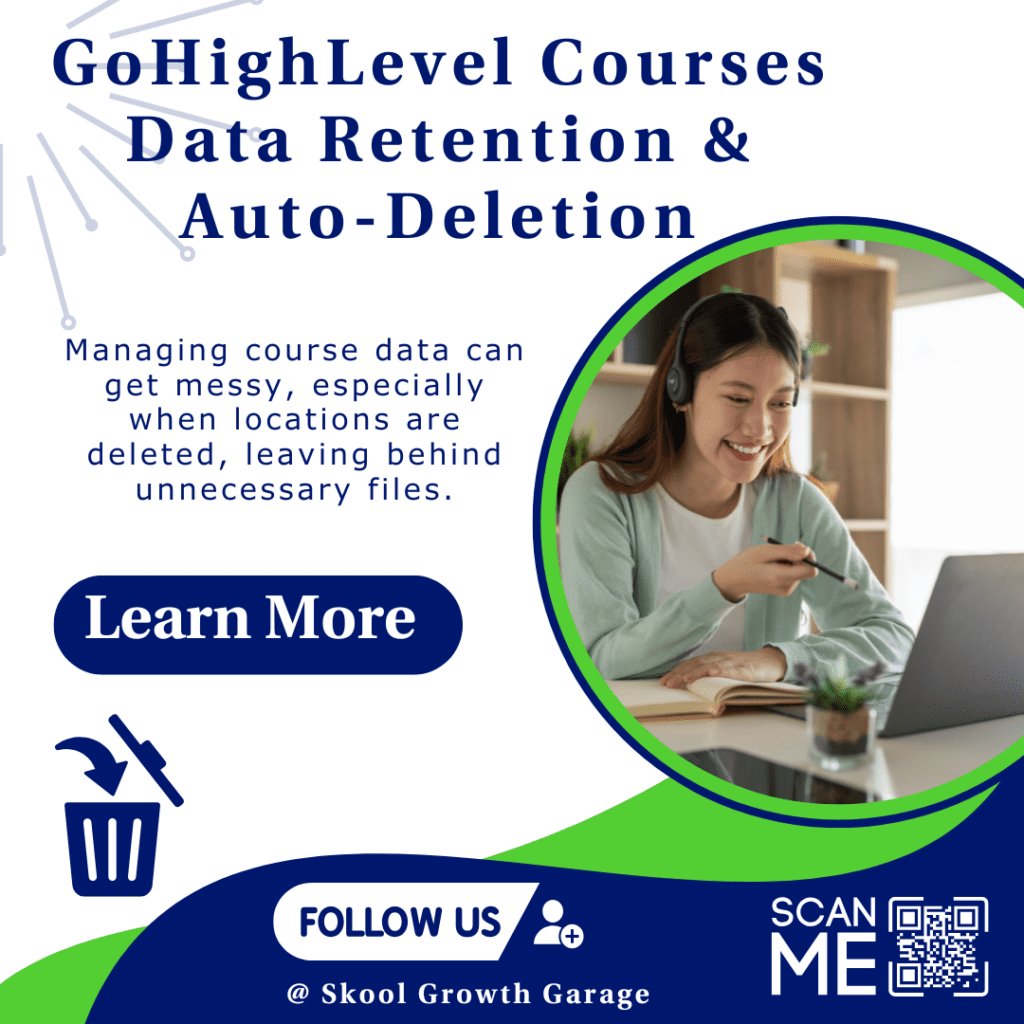- New layout, faster sharing, and LinkedIn integration all in one update.
- Quick Summary – Certificate Preview Essentials
- What Changed in the Credential Preview
- Why This Matters to You
- Ideal Use Cases for the New Certificate Previews
- How to Use the New GHL Certificate Preview
- Pro Tips for Sharing Certificates
- What This Means for Your Business
- Frequently Asked Questions – Certificate Preview Update
- Wrap Up on Certificate Preview Update
New layout, faster sharing, and LinkedIn integration all in one update.
GHL Certificate Preview Update
If you’re still handing out clunky certificates, it’s time for a change. The GHL certificate preview update gives your learners something they’ll actually want to share.
It’s clean. It’s simple. And it takes the awkward steps out of the process. Now users can preview, download, and share their credentials without needing to ask how.
Whether you’re running online courses, certifying clients, or just want a better way to show off results, this update gets it done. No fluff. Just a smarter way to handle certificates.
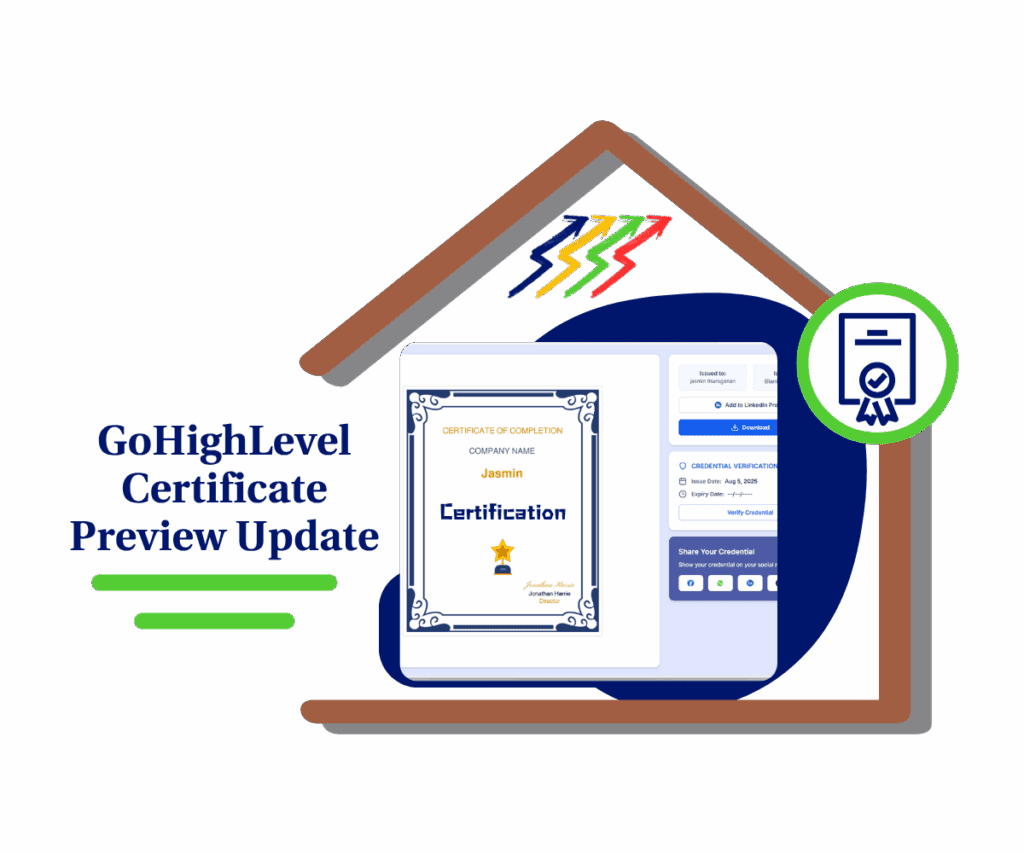
With this certificate preview update, you can instantly share digital credentials, build trust with clean visual design, and make achievements pop all inside GoHighLevel.
Quick Summary – Certificate Preview Essentials
Purpose: Improve certificate design and make it easier for users to preview, share, and download their credentials.
Why it matters: Clean previews and one-click sharing help users promote achievements while boosting your brand credibility.
What you get: A polished certificate layout, instant social sharing options, LinkedIn integration, and simple downloads.
Time to Complete: Just a few clicks to access, preview, and share certificates.
Difficulty Level: Easy as there is no setup or technical skills required.
Key Outcome: More visibility and trust with professional, shareable certificates that users actually use.
What Changed in the Credential Preview
The old certificate view in GoHighLevel was basic. It worked, but it didn’t feel polished. Sharing was clunky, and the design didn’t make much of an impression.
The new certificate preview update fixes that. Now the layout is clean, easy to read, and built to look good whether you’re sharing it or just saving a copy.
Automate marketing, manage leads, and grow faster with GoHighLevel.

You’ll see clear details like your name, the issuing group, and the expiration date, all laid out in a way that feels professional. Sharing is faster too. With one click, you can send your certificate to LinkedIn, WhatsApp, or wherever your audience is. There’s also a direct button to download it.
Certificate preview update isn’t flashy. It’s just better. It gives users a way to show their achievements without extra work or awkward steps.
Why This Matters to You
If a certificate is hard to use or doesn’t look good, most people won’t bother with it. The certificate preview update fixes that by making everything easier and cleaner.
Now users can share their achievements right away. They don’t need to ask where the link is or how to download it. They just click and post. That helps them, and it helps you.
Every time someone shares a certificate, it puts your brand in front of more people. It builds trust. It shows proof. And it keeps your business looking sharp without any extra work on your end.
Certificate preview update makes life easier for your team and better for the people you serve.
Ideal Use Cases for the New Certificate Previews
The certificate preview update is simple, but it solves a real problem for a lot of users. Here’s where it makes the biggest difference:
If you’re a coach or course creator, your students can now share their wins without needing instructions. That boosts your visibility and gives them something to be proud of.
If you’re an agency running client training or internal certifications, it adds a professional touch without adding work. Your team looks more polished, and your clients get real value.
Even VAs and freelancers can use it. Helping clients manage, post, or track certificates is easier when the tools are this clean and direct.
Wherever credentials matter, certificate preview update helps them land better.
How to Use the New GHL Certificate Preview
The updated certificate preview makes sharing and verifying credentials simple. You no longer need to guide users through downloads or explain how to add their certificate to LinkedIn.
This section shows you how to find the new preview, what to click, and how to share it properly. Whether you’re helping a client or setting up your own process, these steps will save you time.
Step 01 – Access the Main Left Hand Menu in GoHighLevel
- The Main Menu on the Left side of your screen has all the main areas that you work in when using GHL
1.1 Click on the Memberships Menu Item.
- Access the ‘Memberships’ section of GoHighLevel
- You’ll now be in the ‘Memberships’ section of GHL, where you can access the Credentials section from the top menu:
1.2 Click on the Credentials menu link.
- You’ll see options for Templates, Issued Certificates, and Issued Badges
1.3 Click on Issued Certificates
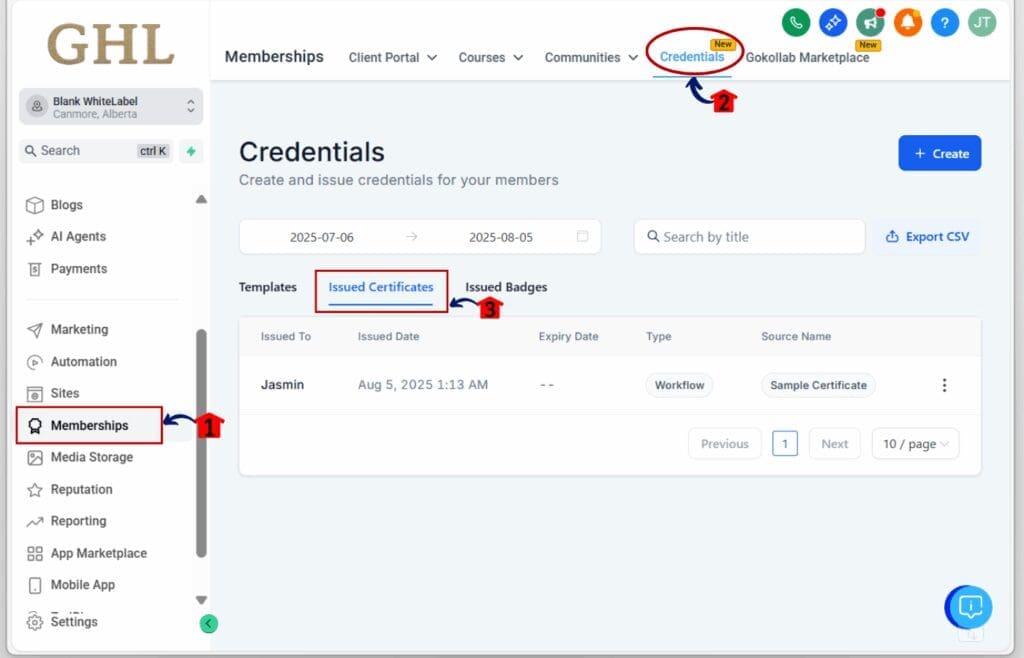
Step 02 – Choose & Preview a Certificate
- On the Issued Certificates Dashboard, you will see the list of certificates issued
2.1 Click on the Three Dots (⋮) beside the certificate name
- a drop-down menu will appear select ‘Preview’
2.2 Click on the ‘Preview’
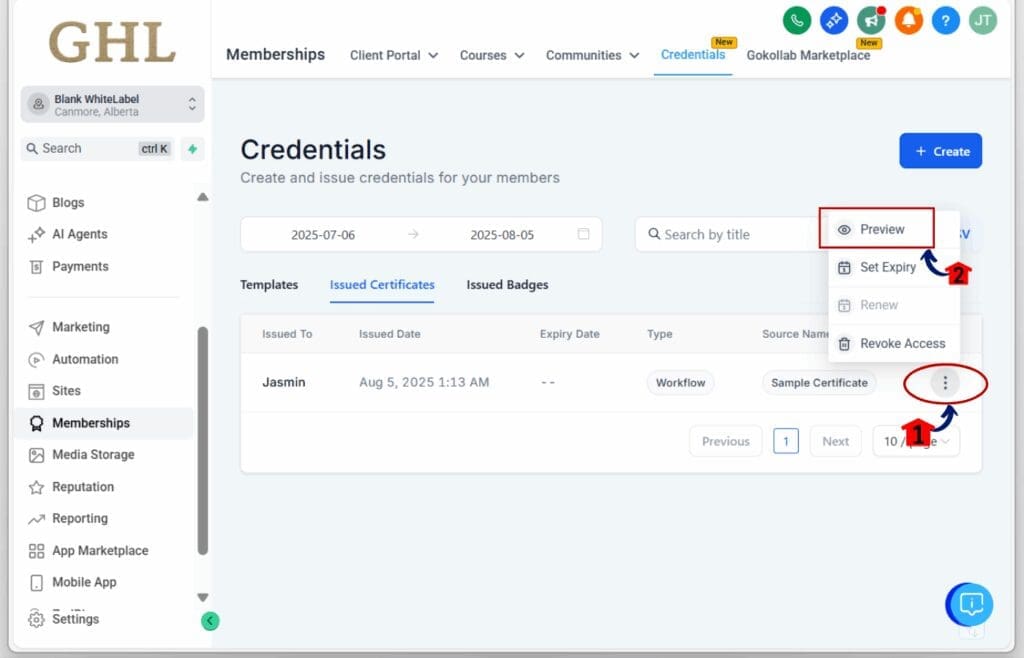
- You’ll now see the updated certificate preview layout.
Step 03 – Share or Download the Certificate
- On the preview page, look for the Share icons (LinkedIn, WhatsApp, X, etc.).
3.1 Click any of these to share directly to that platform.
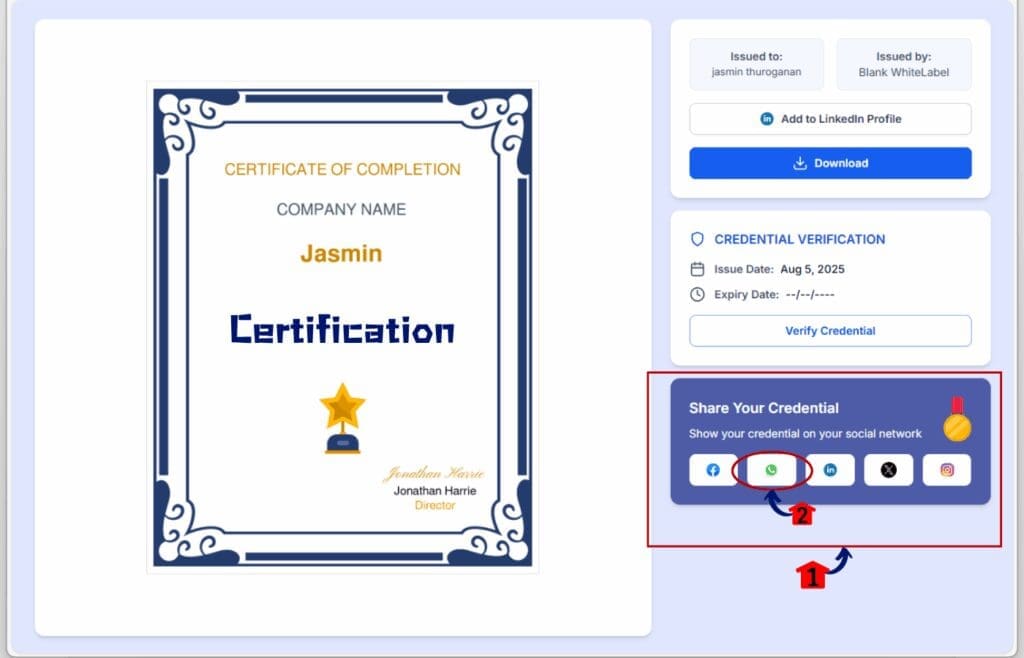
3.2 To add to LinkedIn as a verified achievement, click the LinkedIn button.
- You’ll be prompted to log in, and the details will auto-fill.
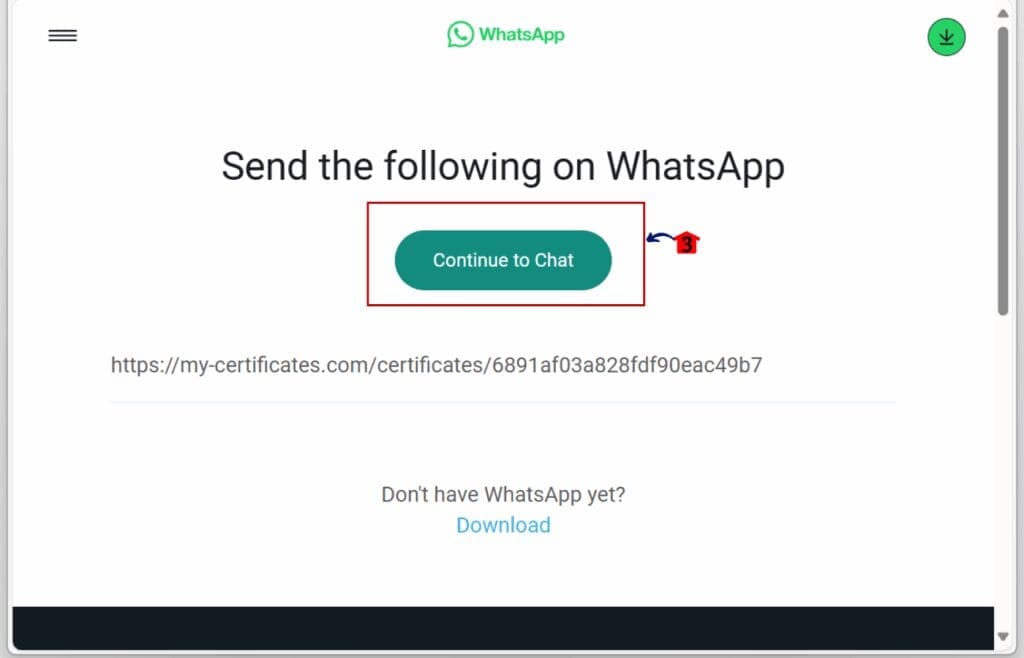
3.3 Click the Download button to save a copy of the newly created certificate.
- Use this for backup or manual sharing if needed.
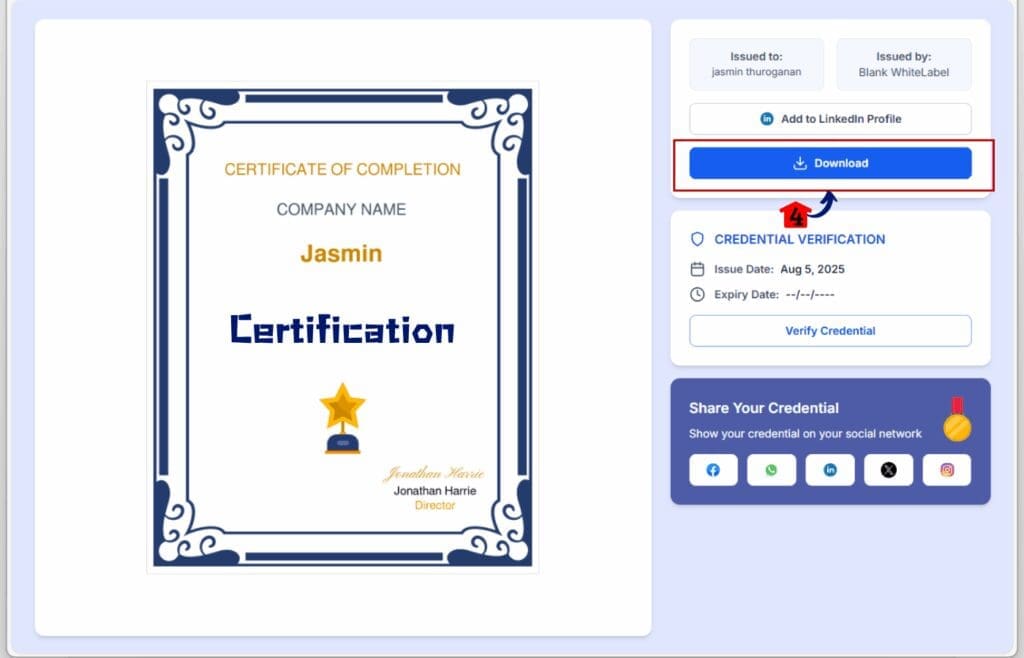
Pro Tips for Sharing Certificates
Want to get more out of the certificate preview update? Here are a few ways to make it work harder for you:
- Customize before issuing
- Double-check your certificate templates. A clean design with your logo and brand colors helps it stand out when shared.
- Add certificates to workflows
- Use automations to send certificate links by email or SMS right after someone completes a course. This saves time and boosts sharing.
- Use share links in your funnel
- If someone shares a certificate on social, link it back to your funnel or landing page. You’ll get extra clicks without spending on ads.
- Track the traffic
- Add UTM tags to shared certificate URLs. That way, you can see which platforms bring you the most engagement.
- Remind users to share
- A quick follow-up message asking people to post their achievement often gets results. Don’t assume they’ll do it on their own.
What This Means for Your Business
The GoHighLevel certificate preview update might seem like a small design change, but it can make a real impact on how your business shows up online.
When people share clean, professional-looking certificates, it acts as proof of what you do. That builds trust. And trust is what helps close leads, bring in referrals, and grow your authority.
If you run a course, it makes you look more legit. If you’re an agency, your client’s team gets real value they can show off. And if you’re using certificates for internal recognition, it makes your team feel proud without needing a big process.
It’s a simple change that helps your brand travel further, without extra work.
Frequently Asked Questions – Certificate Preview Update
Wrap Up on Certificate Preview Update
The GoHighLevel certificate preview update makes a small but smart difference. It takes a feature most people forget about and turns it into something that builds trust and spreads your brand.
Now your users can share their success with one click. It looks clean, feels professional, and gets more eyes on your business without any extra work.
Test it out in your next course or client milestone. Then check back here at GHL Growth Garage for more practical updates like this.
Have you used the new certificate preview yet? Drop a comment and let us know how it’s working for you.
Scale Your Business Today.
Streamline your workflow with GoHighLevel’s powerful tools.