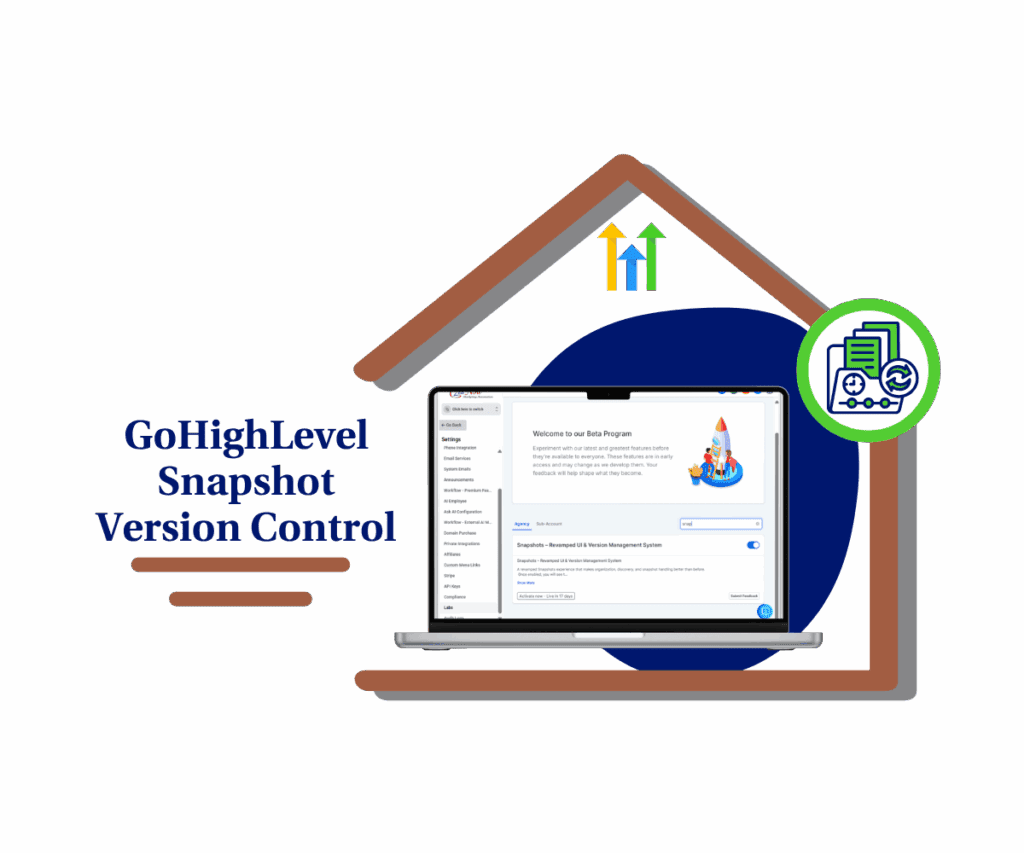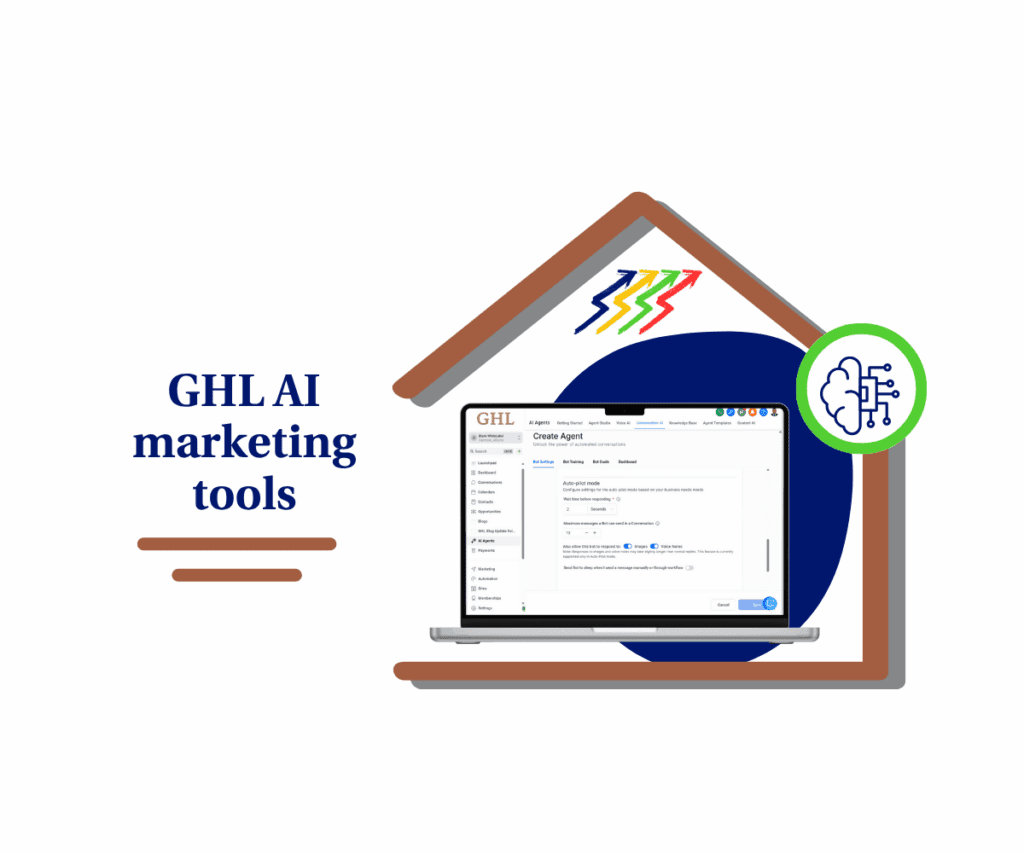- Increase trust and connect faster by dialing contacts with local area codes automatically
- Quick Summary – Local Presence Dialing Essentials
- What’s New in GoHighLevel’s Local Presence Dialing
- Why This Feature Matters for Agencies and Businesses
- How to Enable and Configure Local Presence Dialing in GHL
- Pro Tips to Maximize Call Answer Rates
- Expected Results and Business Impact
- FAQ About Local Presence Dialing
- Conclusion
Increase trust and connect faster by dialing contacts with local area codes automatically
Local Presence Dialing is a new feature in GoHighLevel that helps you get more calls answered. It works by calling your contacts from a phone number with the same local area code. When people see a local number, they are more likely to pick up because it feels familiar.
This feature makes your calls seem more trusted and less like spam. For agencies and businesses, that means better chances to connect with prospects and clients.
With Local Presence Dialing, GoHighLevel automatically picks a phone number matching the contact’s area code to make the call. If there is no exact match, it uses the default number set in your account. This feature works across all USA and Canada area codes. Right now, it is available on the web platform, with mobile support coming soon.
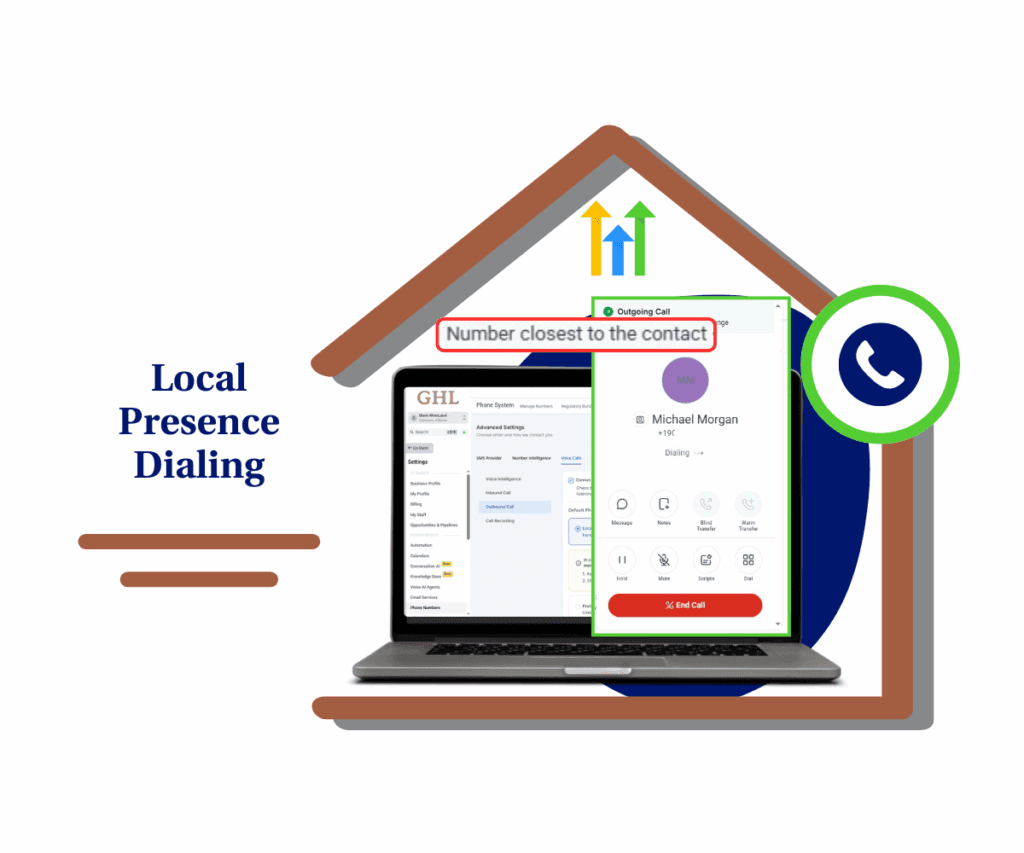
Unlock higher call answer rates by automatically dialing your contacts with local area codes using GoHighLevel’s Local Presence Dialing feature. This update helps agencies increase trust and engagement in outbound calls, driving better business outcomes.
Quick Summary – Local Presence Dialing Essentials
Purpose: Local Presence Dialing helps increase call answer rates by automatically dialing contacts with local area codes.
Why it matters: Calls from local numbers build trust and improve the chances that prospects pick up.
What you get: A simple way to use local area codes for outbound calls, improving connection rates and client engagement.
Time to Complete: Setup takes about 5 minutes in GoHighLevel’s Agency and Sub-account settings.
Difficulty Level: Easy to moderate; no coding needed.
Key Outcome: Higher call answer rates, more meaningful conversations, and better business growth.
What’s New in GoHighLevel’s Local Presence Dialing
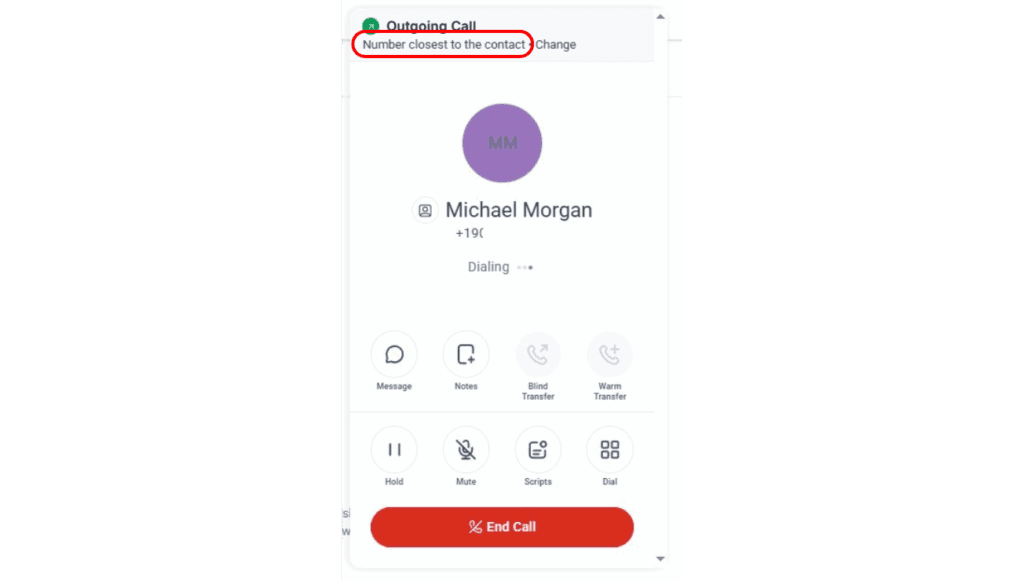
GoHighLevel’s new Local Presence Dialing feature lets you call contacts using a phone number with the same local area code. This helps your calls feel more familiar and trusted. For example, if you call someone in Dallas with area code 214, the system will try to use a Dallas number to make the call, if one is available.
Automate marketing, manage leads, and grow faster with GoHighLevel.

If you do not have a phone number with the exact area code, GoHighLevel will look for any number from the same region. For instance, if the contact’s area code is 241 but you have a number with 972 from the same city, it will use that number instead. If no local number is found, it will use your default phone number.
This feature supports all area codes in the USA and Canada. It is available now on the web version, with mobile app support coming soon.
You can turn on Local Presence Dialing in the Labs section under your Agency settings. It is a new way to help increase your call answer rates.
Why This Feature Matters for Agencies and Businesses
Local Presence Dialing is important because it helps more people answer your calls. When a phone number has a local area code, it feels familiar. People are more likely to trust the call and pick up.
For agencies and businesses, this means better chances to reach leads and customers. More answered calls lead to more conversations and more sales opportunities.
Using local numbers also makes your outreach feel more personal and professional. It shows you know your customer’s area and are calling with a real connection.
This feature helps you stand out from the many calls people ignore. Local Presence Dialing gives you a better chance to connect and build trust.
How to Enable and Configure Local Presence Dialing in GHL
Turning on Local Presence Dialing in GoHighLevel is easy.
To get started, make sure you are in the Agency view.
Step 01 – Enable Local Presence Dialing in Agency Settings
The first part of turning on local presence dialing is to enable the feature for your sub-account. You must have access to your agency settings to complete this step.
1.1 Click on the gear icon ⚙️ labeled “Settings.”
- Go to the left-hand sidebar, and look all the way to the bottom.
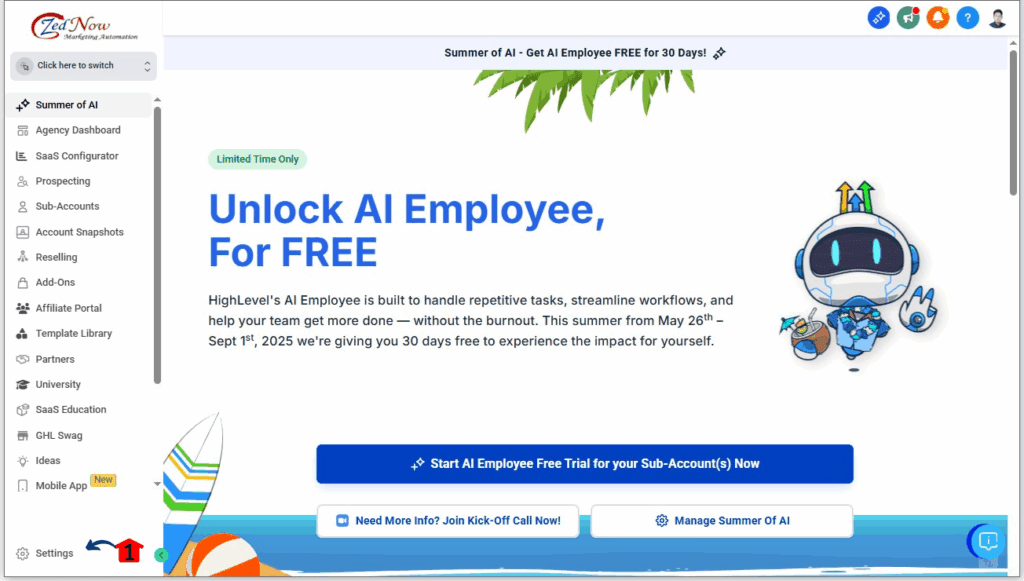
Step 02 – Access the Labs section
2.1 In the Settings dashboard, click on the Labs menu item.
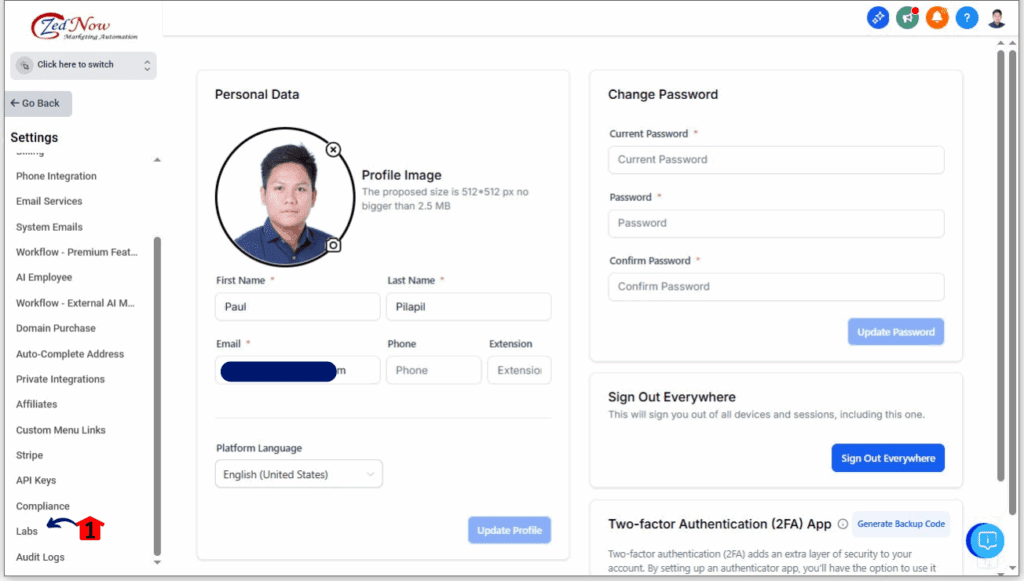
Step 03 – Turn on Local Presence Dialing
3.1 Click Sub-account tab.
3.2 Look for the Local Presence Dialing option and click Manage.
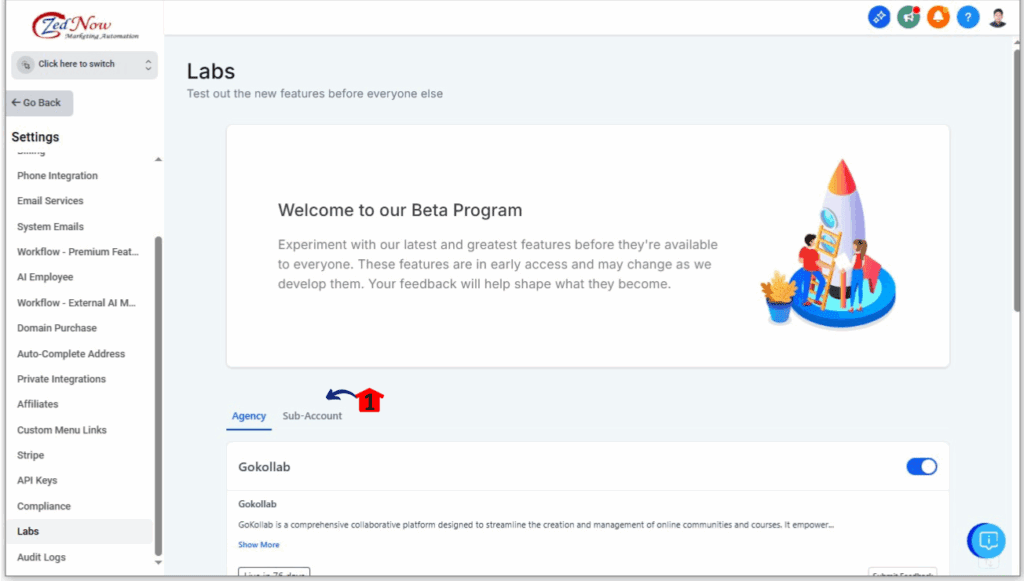
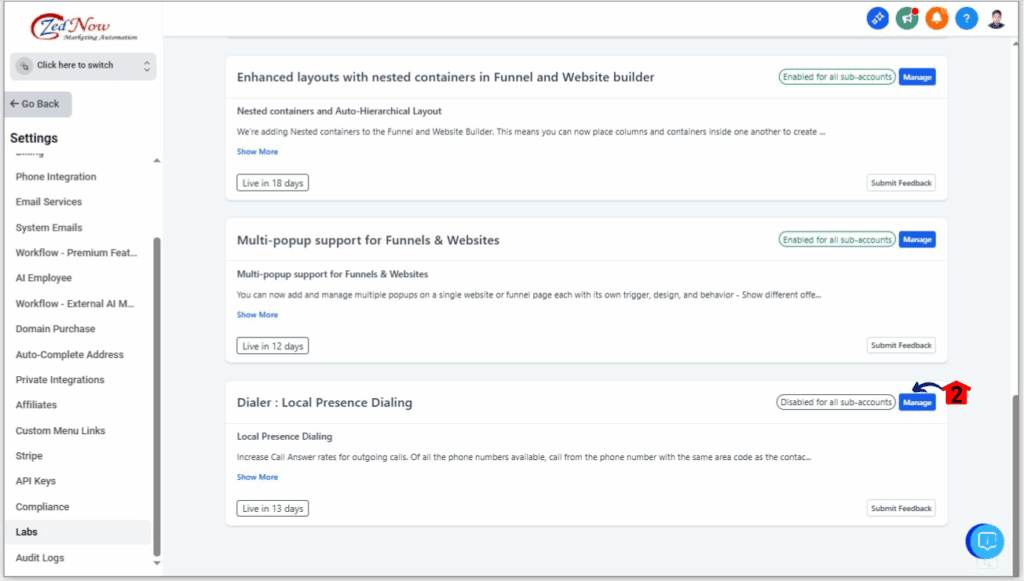
Step 04 – Choose Sub-accounts to Enable this Feature
4.1 Mark check on sub-accounts you want to enable this feature.
4.2 Click Save.
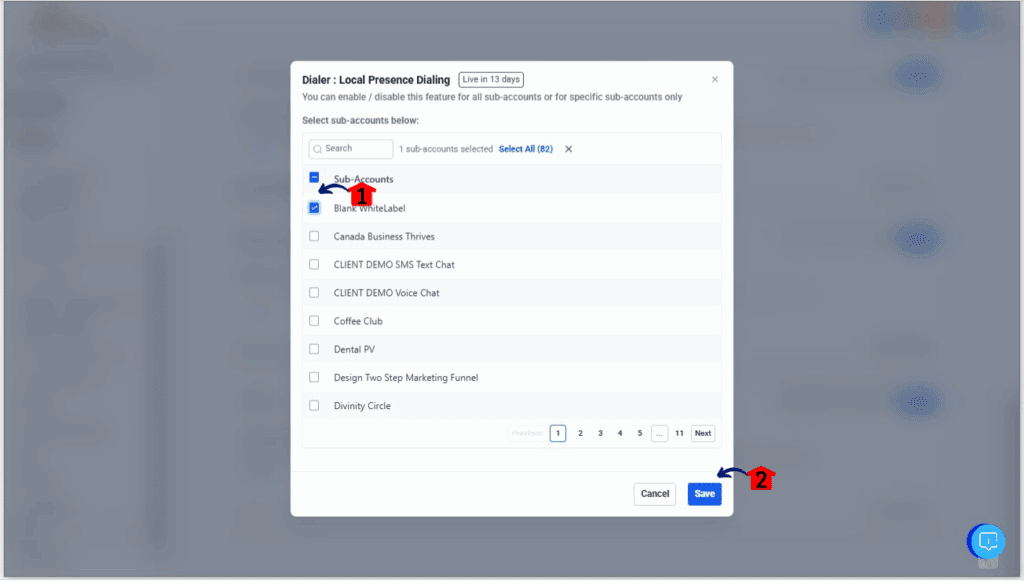
Step 05 – Configure Local Presence Dialing in Sub-account Settings
After enabling the local presence dialing feature at the agency level, you must configure it within your sub-account.
5.1 Access the Settings Area in GoHighLevel
- Go to the left-hand sidebar, look all the way to the bottom.
- Click on the gear icon ⚙️ labeled “Settings.”
- You’ll now be in the main Settings dashboard, where you can access:
- Business Info
- Billing
- My Staff
- and more.
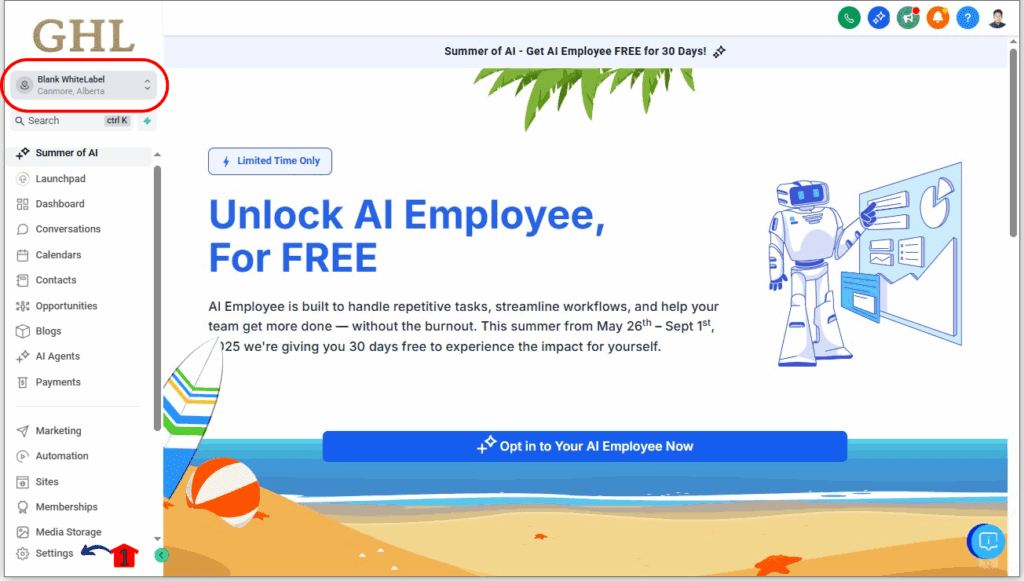
Step 06 – Access the Phone Numbers section
6.1 Click on Phone Numbers to access the phone number settings.
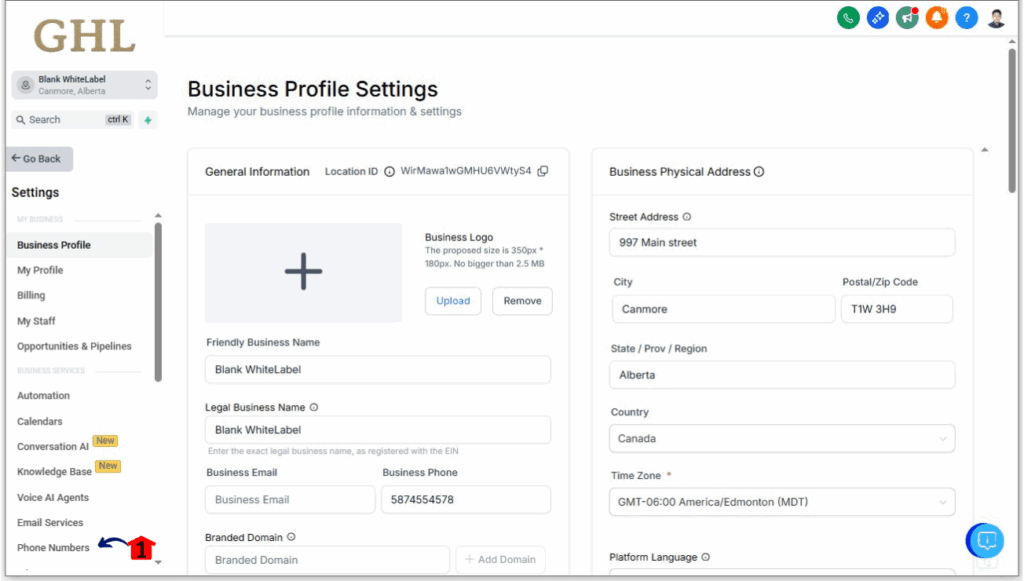
Step 07 – Access Advanced Call Settings
7.1 Click on the Advanced Settings tab within the Phone Numbers section.
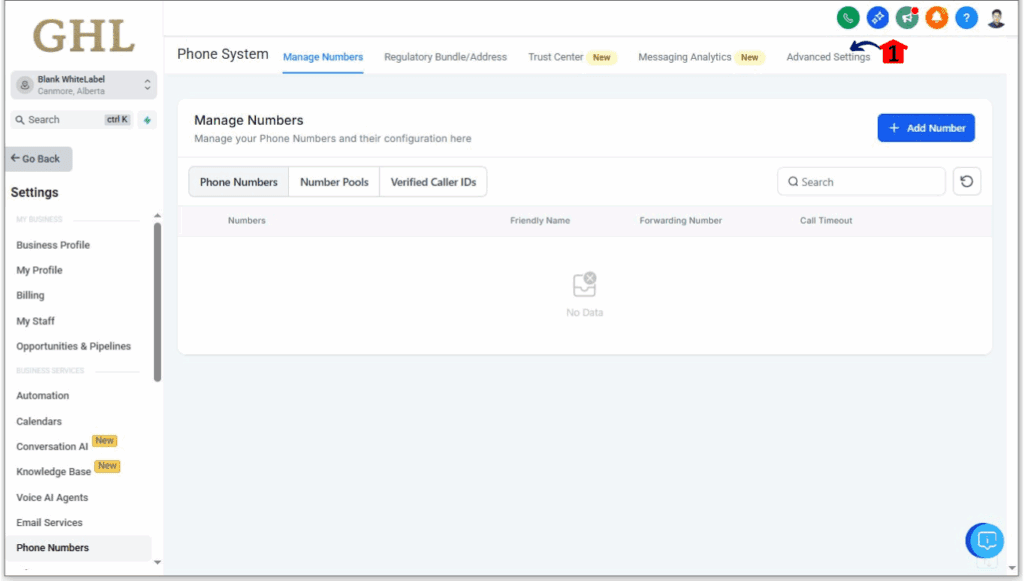
Step 08 – Set the Default Number in Outbound Call
8.1 In the Advanced Settings, click the Voice Calls tab.
8.2 Click the Outbound Call menu.
8.3 Select Local Presence Dialing from the list of options.
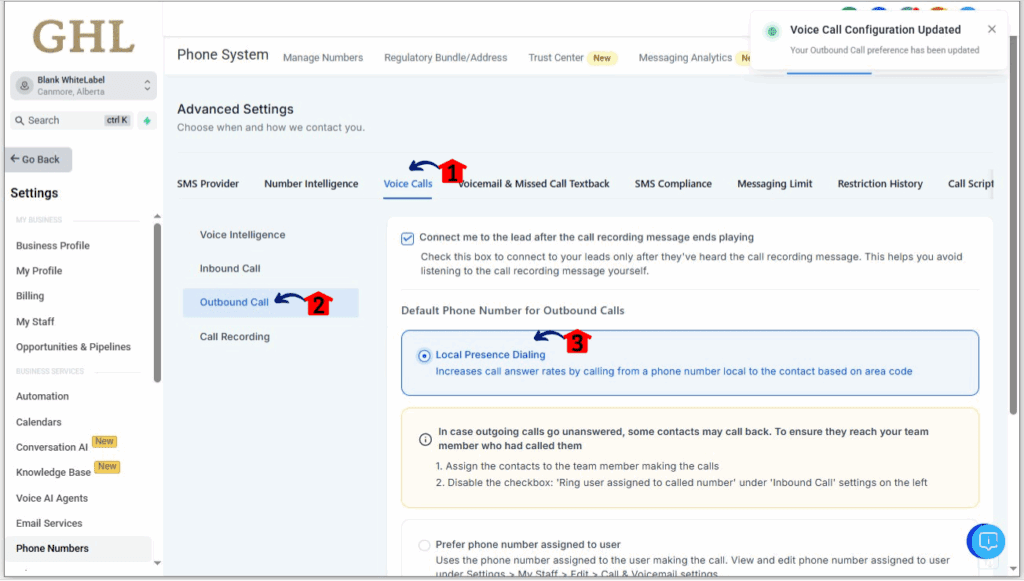
If there is no matching local number, the system will use your sub-account’s default phone number instead. The feature works with all area codes in the USA and Canada and is available now on the web platform. Mobile app support will be added soon.
By following these steps, you can start using Local Presence Dialing to increase your call answer rates.
Pro Tips to Maximize Call Answer Rates
- To get the best results from Local Presence Dialing, use it regularly on all your outbound calls. This helps your contacts recognize and trust your number.
- Combine this feature with call scripts that are personal and relevant. When your message feels real and comes from a local number, people are more likely to pick up.
- Make sure to watch your call stats. Tracking which calls get answered can help you improve your approach over time.
- Also, keep an eye out for mobile app support. It is coming soon and will let you use Local Presence Dialing wherever you are.
Using these tips will help you get the most from Local Presence Dialing and improve your call answer rates.
Expected Results and Business Impact
When you use Local Presence Dialing, more people are likely to answer your calls. Seeing a local number makes them feel comfortable and ready to pick up.
For agencies and businesses, this means more opportunities to speak with leads and customers. More answered calls can lead to better sales and stronger relationships.
This feature also helps your business look professional. Calling from a local number shows you understand your customer’s area and want to connect in a real way.
In short, Local Presence Dialing can improve how well your outreach works and help your business grow.
FAQ About Local Presence Dialing
Conclusion
Local Presence Dialing is a useful new feature in GoHighLevel that helps you get more calls answered. When you call from a local area code, people are more likely to trust the number and pick up.
It is easy to set up and works well for agencies and businesses that want to connect better with their leads and customers. More answered calls mean more chances to grow your business.If you want to improve your call answer rates, give Local Presence Dialing a try. It’s a simple way to make your calls more effective and build stronger relationships.
Scale Your Business Today.
Streamline your workflow with GoHighLevel’s powerful tools.