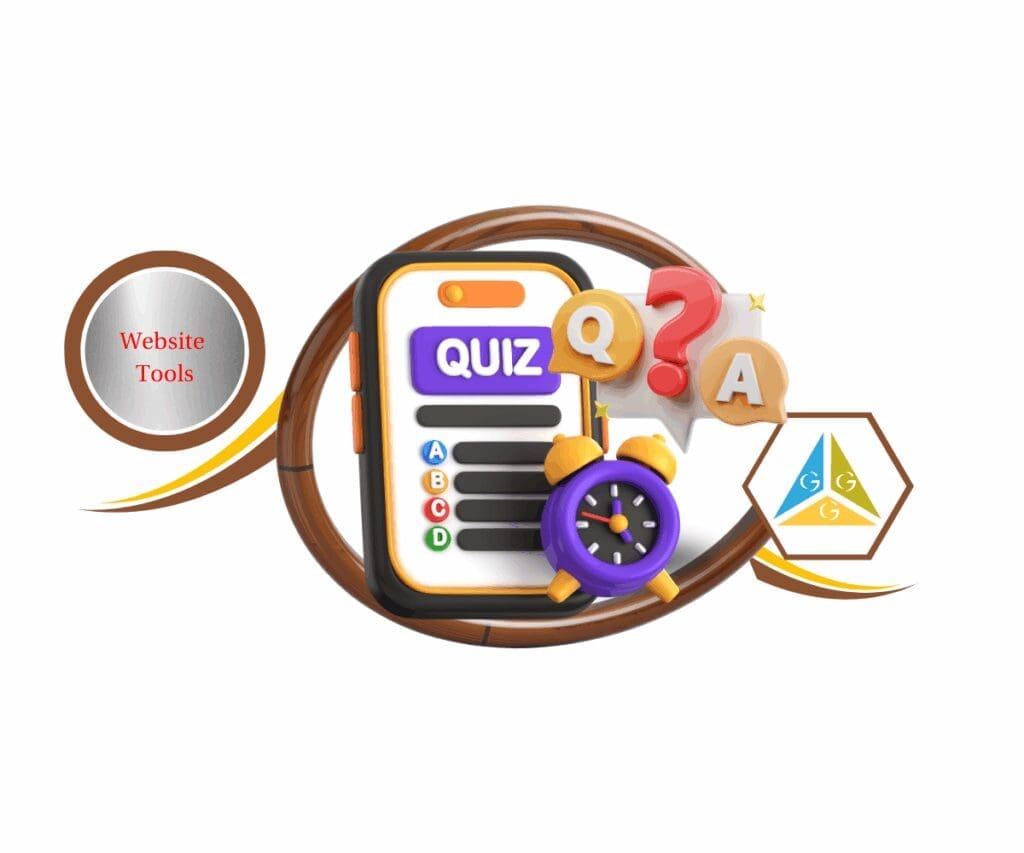Introduction: A Game-Changer for Your Business
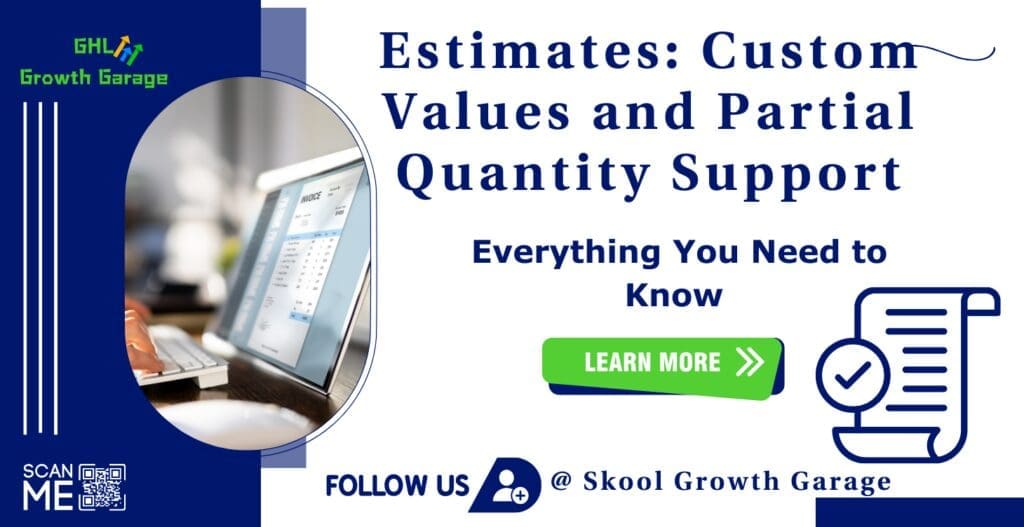
Have you ever wished you could customize your estimates even more? Or maybe you needed to bill customers for half an hour of service but couldn’t enter a partial quantity? If so, you’re going to love this new GoHighLevel Estimates Update.
The Estimates: Custom Values and Partial Quantity Support update gives you more flexibility and control over your estimates, making your business processes smoother and more efficient. Whether you’re sending proposals to clients, pricing out a job, or selling services that require fractional quantities, this update helps you do it with ease.
Let’s break down what’s new, how it benefits you, and how to start using it right away.
What’s New in This Update?
GoHighLevel has introduced two key features to improve how estimates work:
Automate marketing, manage leads, and grow faster with GoHighLevel.

1. Custom Values in Estimates
Before this update, the terms and notes section in estimates was static, meaning you had to enter details every time manually. Now, you can use custom values, which makes it much easier to personalize estimates.

Here’s how it works:
- Editor Level Customization – You can tweak custom values directly while editing an estimate. This is great for one-time changes or unique customer requests.
- Settings Level Customization – You can set predefined custom values that apply to all estimates, ensuring consistency across the board.
This means you can save time by setting up frequently used terms in advance while still having the flexibility to make changes when needed.
2. Partial Quantity Support
Previously, estimates only allowed whole numbers for products and services. This made things tricky if you needed to charge for part of a service (like 1.5 hours of consulting) or sell fractional amounts of a product (like 0.25 kg of material).
Now, you can enter partial quantities in your estimates! This small but powerful change allows you to bill customers more accurately and provide clear pricing for anything that isn’t sold in whole numbers.
Why This Update is a Big Deal for You?
You might be wondering, “How does this update help my business?” Here are some key benefits:
- Saves You Time
- Instead of retyping the same notes every time, you can set up custom values once and use them repeatedly. Plus, being able to input partial quantities means fewer workarounds or manual calculations.
- Makes Your Estimates More Flexible
- Whether you’re offering hourly services, selling in fractions, or personalizing terms, these new features make sure your estimates fit your business needs—without limitations.
- Improves Accuracy in Pricing
- No more rounding up or down! With partial quantity support, you can charge exactly what’s fair and accurate.
- Enhances the Customer Experience
- Your customers will appreciate clear, professional estimates that reflect exactly what they’re paying for. This builds trust and helps close deals faster.
How to Use This New Feature in GoHighLevel?
Ready to start using these updates? Follow these simple steps to implement them into your workflow.
1. How to Use Custom Values in Estimates
Custom values make it easier to add important details to your estimates without extra effort. Here’s how to set them up:
- Go to Your GoHighLevel Account.
- Navigate to the “Estimates” Settings.
- Set Up Predefined Custom Values. – Enter frequently used terms, such as payment terms, warranties, or disclaimers.
- Apply Custom Values in an Estimate. – When creating an estimate, you can either use a predefined value or edit it for a specific client.
💡Pro Tip: If you often use the same payment terms, save them as a custom value so you don’t have to retype them every time!
2. How to Use Partial Quantity Support
This feature allows you to charge customers for fractional amounts. Here’s how:
- Open the Estimate Editor.
- Add an Item. – Whether it’s a product or a service, enter it as usual.
- Enter a Fractional Quantity. – Instead of just “1” or “2,” you can now enter “1.5” or “0.25.”
- Save and Send. – Your estimate will now reflect the exact quantity and cost.
💡Quick Tip: This is perfect for businesses that bill by time (e.g., hourly consulting) or sell products in bulk measurements (e.g., by weight or volume).
How This Update Can Help Your Business Grow?
These new features aren’t just small improvements—they can make a real impact on your business operations.
- Easier Lead Generation
- With professional, clear, and flexible estimates, potential customers are more likely to pursue your services.
- Better Client Management
- You can tailor estimates to each client’s needs while keeping your terms and conditions consistent.
- Smoother Automation
- By setting up custom values, you reduce the amount of manual work, making your workflow more efficient.
Final Thoughts: Try It Out Today!
This GoHighLevel update is designed to make your life easier, your business more efficient, and your customers happier. If you haven’t already explored Custom Values in Estimates and Partial Quantity Support, now is the time!
You can also check our other blog post and some articles in Skool Growth Garage to learn more.
👉Go to your GoHighLevel account, test out the new features, and let us know what you think.
💬 Have you tried the new Estimates update yet? How is it helping your business? Drop a comment below and share your experience!
Scale Your Business Today.
Streamline your workflow with GoHighLevel’s powerful tools.