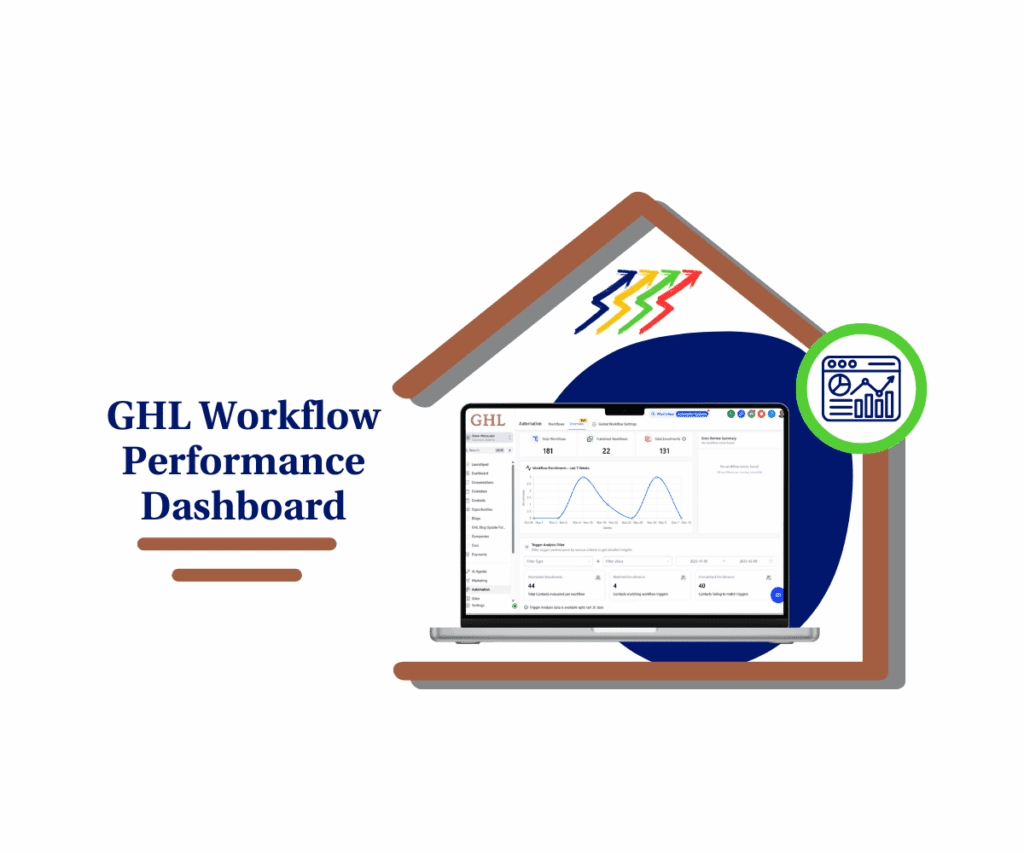Introduction: A Smarter Way to Import Your Contacts

Do you want to make your GoHighLevel account work smarter and faster? Managing contacts is one of the most important parts of running a business. But let’s be honest, it can also be one of the most frustrating! That’s why GoHighLevel has introduced an Enhanced Contacts Import Experience to make adding, updating, and organizing your contacts easier than ever.
This update isn’t just a small tweak; it’s a big improvement! You’ll notice faster processing times, fewer errors, and a much smoother experience when importing contacts. In this post, we’ll walk you through what’s new, how it helps you, and how you can start using it today.
What’s New? A Breakdown of the Latest Updates?
GoHighLevel has made some major improvements to how you import contacts. Here’s what’s different:
1. Faster and More Efficient Imports
Automate marketing, manage leads, and grow faster with GoHighLevel.

- If you’ve ever had to wait a long time for your contacts to import, you’ll love this update! The system now processes imports much faster.
2. A More User-Friendly Experience
- The import process is now smoother and easier to understand. GoHighLevel has made it simple to see:
✅How many contacts were successfully imported
❌How many had errors
⚠️How many came with warnings
This way, you can quickly fix any issues and keep your contacts clean and organized.
3. Clearer Error and Warning Messages
- If there’s a problem with your contact list, like a missing email or a wrong phone number format, you’ll now get a clear, easy-to-understand message explaining what went wrong. No more guessing or frustration!
4. Easy Access to Error Logs
- Ever wish you could download a report showing exactly what went wrong? Now you can! With this update, you can download detailed logs of any errors or warnings, making it easier to fix mistakes and re-import your contacts correctly.
5. Better Support for Different Formats
- Have you ever had trouble importing a contact list because of date or phone number formats? This update now supports more formats, reducing errors and making it easier to bring in data from different sources.
6. Smarter Deduplication Settings
- Duplicate contacts can be a big headache. With this update, the system now follows universal settings for handling duplicates, so your contact list stays neat and organized without extra work.
7. Improved Overall Experience
- Several bugs have been fixed, and the entire import process has been improved to give you more details upfront. Now, you’ll know exactly how the system will handle your data before you even click “import.”
Why This Update Matters to You: The Biggest Benefits?
GoHighLevel’s Enhanced Contacts Import Experience is not just about making things look nicer—it’s about making your work easier and more efficient.
✅ Saves You Time
Nobody likes waiting around for data to process. With faster imports, you can add or update contacts quickly and move on to more important tasks.
✅ Reduces Frustration and Errors
Before this update, fixing mistakes in an import could be confusing. Now, with clear error messages and downloadable logs, you can easily see what went wrong and correct it right away.
✅ Keeps Your Contact List Organized
Messy, duplicate contacts can cause big problems in your business. The improved deduplication settings ensure that your contact list stays clean and accurate with no extra effort from you.
✅ Works Better with Different Data Sources
If you’re bringing in contacts from different platforms or spreadsheets, the broader format support means you’re less likely to run into import issues.
✅ Makes Automation More Effective A well-organized contact list means your automated emails, follow-ups, and workflows will run smoothly. No more sending messages to the wrong people because of bad data!
How to Use the Enhanced Contacts Import Experience: A Simple Step-by-Step Guide?
Ready to try out this new update? Follow these simple steps to start using the Enhanced Contacts Import Experience:
Step 1: Turn on the Feature

Before you can use this improved import tool, you need to enable it:
- Go to Settings in your GoHighLevel account.
- Find the Labs section.
- Turn on the feature called “Enhanced Contact Import” for your subaccount.
Step 2: Open the Import Tool
- Go to Contacts in your dashboard.
- Click the Import button at the top of the page.
Step 3: Choose What You Want to Import
- If you only want to import contacts, select Contacts and click Next.
- If you also want to import opportunities (like leads or deals), select both Contacts and Opportunities before clicking Next.
Step 4: Set Your Import Preferences
Decide how you want the system to handle new and existing contacts:
✔️ Create – Only add new contacts.
🔄Update – Only update existing contacts.⚡Create and Update – Add new contacts and update existing ones.
Step 5: Match Your Fields
Your file might have columns like Name, Email, Phone Number, or Company. You’ll need to match these with the correct fields in GoHighLevel to ensure everything imports correctly.
Step 6: Finalize and Start the Import
Review your settings and click Start Import. The system will begin processing your contacts.
Step 7: Review Your Results
Once the import is done, check your results under the Bulk Actions page. Here, you’ll see:
- How many contacts were imported successfully?
- How many had errors (and why)?
- Any warnings that need your attention.
If there are any issues, download the error log to see what went wrong and fix them before re-importing.
Pro Tips to Get the Most Out of This Update
Want to make your imports even smoother? Try these quick tips:
💡Clean Up Your Data First – Before importing, check your file for duplicates, missing emails, or incorrect formats to reduce errors.
💡Use Standard Formats – Stick to common date formats (YYYY-MM-DD) and phone number formats to avoid issues.💡Check the Bulk Actions Page – This is your best friend for reviewing import results and fixing errors.
How This Update Can Help Your Business Grow
A well-managed contact list is the foundation of good customer relationships, effective marketing, and smooth automation. Here’s how this update can make a big difference for your business:
🚀Faster Lead Generation – Quickly import and organize new leads without delays.
📊Better Client Management – Keep customer information accurate and up to date.⚡More Reliable Automation – Ensure your automated emails, follow-ups, and workflows run correctly with clean data.
Final Thoughts: Try It Out Today!
The Enhanced Contacts Import Experience is here to make your work easier, save you time, reduce frustration, and helping you stay organized.

✅Turn on the feature in your settings.
✅Import your contacts with confidence.
✅Check the results and fix any errors easily.
Give it a try and see how much smoother and faster your contact management becomes! You can also check our other blog and articles to learn more.
Scale Your Business Today.
Streamline your workflow with GoHighLevel’s powerful tools.