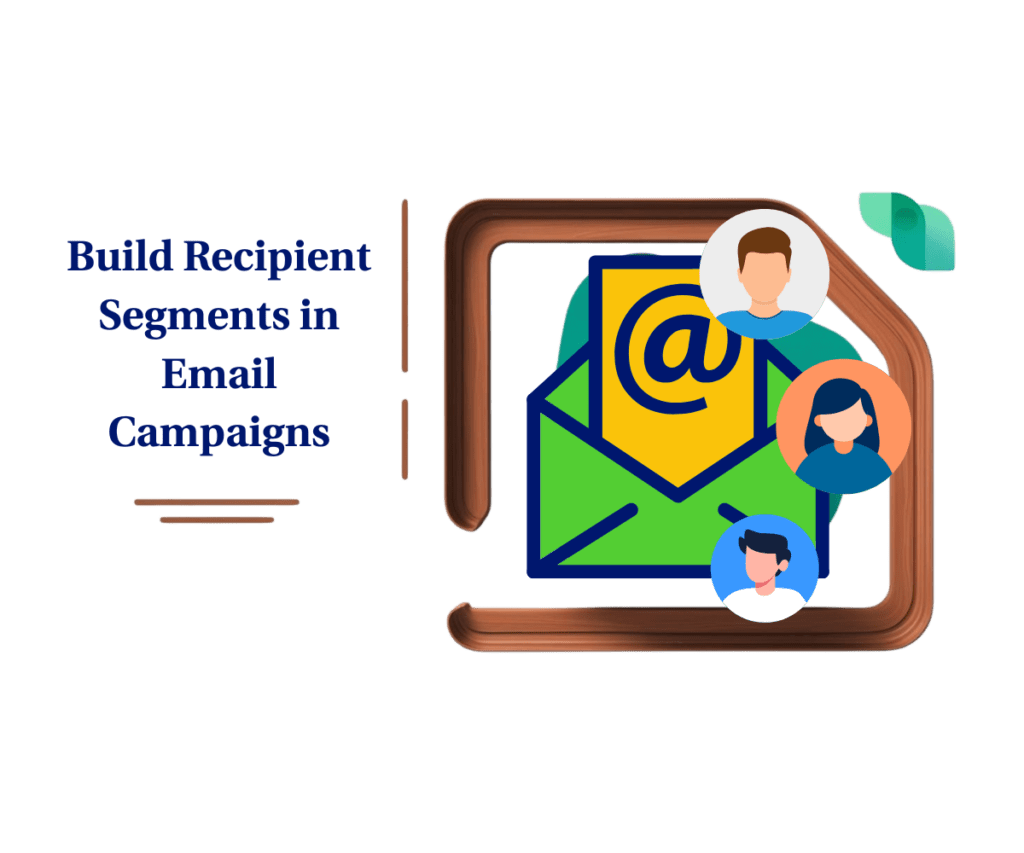- How to set up abandoned cart recovery workflows in GoHighLevel for higher conversions
- Quick Summary – Abandoned Checkout Automation Essentials
- What is Abandoned Checkout Automation?
- Key Benefits of Abandoned Checkout Automation
- How to Configure the Abandoned Checkout Automation
- Duration and Cart Value Filters Explained
- Adding Workflow Actions for Recovery
- Pro Tips to Maximize Abandoned Checkout Automation
- What This Means for Your Business
- Results You Can Expect Using Abandoned checkout automation
- FAQs About Abandoned Checkout Automation
- Conclusion : Abandoned checkout automation
How to set up abandoned cart recovery workflows in GoHighLevel for higher conversions
Abandoned checkout automation is one of the most powerful tools for e-commerce businesses using GoHighLevel. Every day, potential customers add items to their cart, only to leave before completing their purchase. This lost opportunity costs businesses real revenue, but with the Abandoned Checkout Trigger inside GHL workflows, you can turn those missed sales into recovered profit.
The feature works by activating a workflow whenever a customer fails to complete checkout within a set timeframe. Instead of leaving the cart behind, your automation can step in with timely email reminders, SMS nudges, or even alerts for your sales team. For agencies, this trigger creates a scalable way to help clients increase conversions. For small businesses, it’s a game-changer that automates a process once done manually.

With abandoned checkout automation, you can recover lost revenue, re-engage potential buyers, and improve conversion rates without manual follow-ups.
Quick Summary – Abandoned Checkout Automation Essentials
Purpose: Abandoned checkout automation helps businesses recover lost sales by automatically following up with shoppers who left items in their cart.
Why It Matters: Every abandoned cart represents missed revenue. Automating reminders ensures you reach buyers at the right time without manual effort.
What You Get: A customizable workflow trigger with filters for duration and cart value, plus the ability to add emails, SMS, tags, and internal alerts.
Time to Complete: Setup can be done in under 20 minutes once you’re familiar with the Workflow Builder.
Difficulty Level: Easy to moderate. Beginners can follow step-by-step instructions, while advanced users can refine with filters and segmentation.
Key Outcome: More recovered carts, higher conversion rates, and improved ROI with minimal ongoing work.
What is Abandoned Checkout Automation?
Abandoned checkout automation in GoHighLevel is powered by the Abandoned Checkout Trigger inside workflows. This trigger activates whenever a customer adds items to their cart but fails to complete the purchase within a specific period of time. Once the trigger is activated, you can set up automated responses that encourage the shopper to return and finish checking out.
In practice, this means your system works in the background to recover lost sales. Instead of manually tracking who left a cart behind, GHL can automatically send an email reminder, an SMS message, or even create an internal notification for your sales team. The automation ensures that no opportunity slips through the cracks.
Automate marketing, manage leads, and grow faster with GoHighLevel.

The trigger is flexible enough to handle different types of businesses. Whether you’re running a fast-moving product store that requires quick follow-ups or a higher-ticket store where buyers need more time to decide, the automation adapts. By adjusting filters like time duration and cart value, you can fine-tune how and when reminders go out, making the follow-up highly targeted and effective.
Key Benefits of Abandoned Checkout Automation
Using abandoned checkout automation inside GoHighLevel offers several advantages that directly impact sales and customer experience.
First, it creates automated follow-ups without requiring manual work. Once the trigger is set, your workflow takes over, sending out reminders by email or SMS and even creating internal alerts for your team. This keeps you connected with potential buyers at the exact moment they’re most likely to return.
Second, it delivers higher conversion rates by reducing lost sales. Many customers simply need a quick reminder or a small incentive to complete their purchase. By automating this process, you capture revenue that would otherwise be gone.
Third, you can achieve targeted engagement. With filters like Cart Value and Duration, your follow-ups can be personalized. A customer who abandons a $50 cart might get a simple reminder, while a shopper leaving behind a $500 cart could trigger a special discount or an immediate sales team notification.
Finally, it drives revenue recovery and growth. Every recovered cart adds up. For agencies, it’s a value-added feature to improve client ROI. For businesses, it’s a reliable way to boost profits without adding extra workload.
How to Configure the Abandoned Checkout Automation
Setting up abandoned checkout automation in GoHighLevel is straightforward. Once you’re inside the Workflow Builder, you can create a trigger that activates every time a customer leaves a cart behind. Here’s how to do it:
Step 01 – Access the Main Left Hand Menu in GoHighLevel
- The Main Menu on the Left side of your screen has all the main areas that you work in when using GHL
1.1 Click on the Automation Menu Item.
- Access the ‘Automation’ section of GoHighLevel
- You’ll now be in the ‘Automation’ section of GHL, where you can access the “Workflows” section from the top menu:
1.2 Click on the ‘Workflow’ menu link.
1.3 Click “Create Workflow”
- On the Drop down Menu select “start from the scratch”

Step 02 – Adding the Abandoned Checkout Trigger
- Inside the workflow set-up dont forget to name your workflow andad the trigger.
2.1 Click Add New Trigger
- Add New Trigger and search for Abandoned Checkout.

Step 03 – Applying Filters
2.1 Choose a Duration Filter to set how long GHL should wait before considering a checkout abandoned.
- Example: 15 minutes for fast-moving products or 24 hours for high-ticket sales.
2.2 Add a Cart Value Filter if you want to target specific cart sizes.
- Example: Greater than $100 to focus only on higher-value buyers.
- Available operators include equals, greater than, less than, not equal, empty, and not empty.
2.3 Click Save Trigger to lock in your settings.
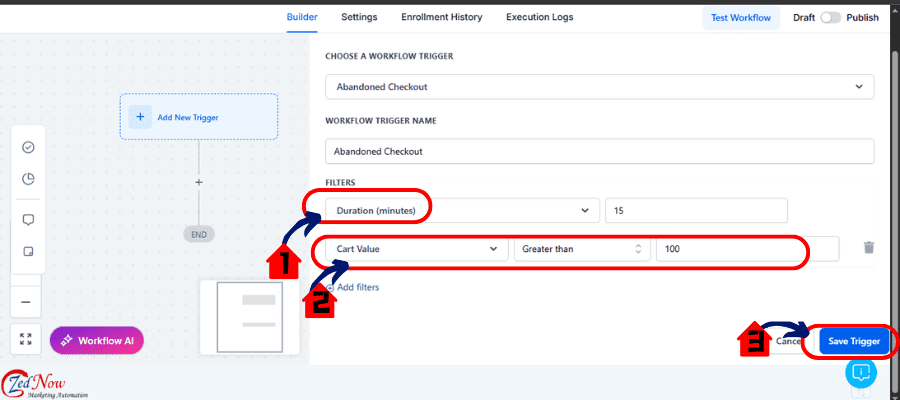
Step 04 – Adding Workflow Actions
4.1 Add workflow actions such as:
- Send Email with cart details and a direct checkout link.
- Send SMS with a short reminder or incentive.
- Add Tag for tracking and segmentation.
- Internal Notification to alert your sales team of high-value carts.
4.2 Save and Publish
- After Seting Up save and Publish Your workflow, then test your workflow
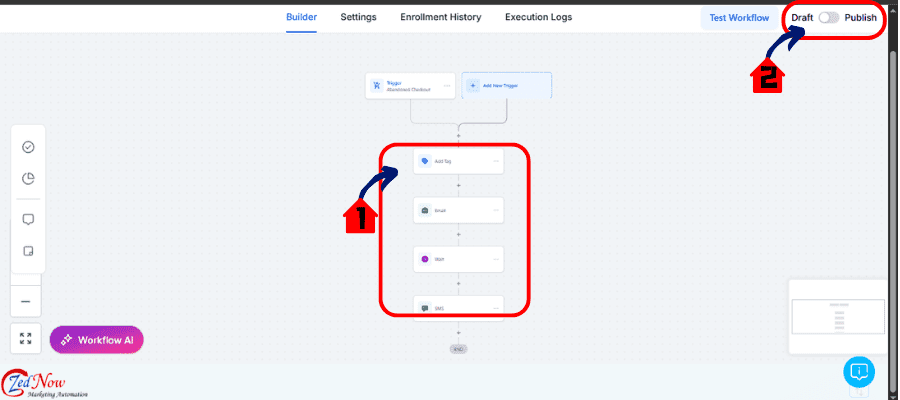
This setup ensures your automation is not only live but also functioning exactly as intended before real customers interact with it.
Duration and Cart Value Filters Explained
The real power of abandoned checkout automation in GoHighLevel lies in how you apply filters. These filters allow you to fine-tune when the workflow should fire and who it should target.
Duration Filter
The duration filter sets how long GHL waits before labeling a checkout as abandoned. For example, if you choose 10 minutes, the system will only trigger if the customer hasn’t completed their purchase after 10 minutes. This ensures your reminders feel timely without being intrusive.
Different businesses will use this filter in different ways. For fast-moving, impulse-buy products, 15–30 minutes is usually ideal. For high-value purchases where customers may need longer to decide, a 12–24 hour delay can make more sense.
Cart Value Filter
The cart value filter lets you customize your workflow based on the total order size. This ensures your follow-up is relevant and tailored.
Operators available include:
- Equals to
- Greater than
- Greater than or Equal to
- Less than
- Less than or Equal to
- Is Empty
- Is Not Empty
- Is Not Equal to
For example, you might create one workflow for carts over $100 that includes a phone call or discount offer, and a lighter reminder sequence for carts under $50. This makes your automation smarter and ensures customers get the right message at the right time.
By combining duration and cart value filters, you can create highly targeted recovery strategies that fit your business model.
Adding Workflow Actions for Recovery
Once you’ve configured the abandoned checkout trigger and filters, the next step is to add actions that drive customers back to complete their purchase. GoHighLevel gives you several effective options.
Email Reminders
One of the most common recovery actions is sending an automated email. This email can include the items left behind, a checkout link, and even a limited-time incentive. A simple reminder often nudges shoppers to return and finish.
SMS Nudges
For customers who provided a phone number, an SMS reminder works well. Short, direct, and personal, a quick text can create urgency. For example: “Looks like you left something in your cart. Complete your checkout before it sells out!”
Tagging for Segmentation
Adding a tag is useful for tracking customer behavior. You could tag contacts with “Abandoned Cart” and later create custom reports or retarget them with special campaigns. Tags also help segment audiences for future marketing.
Internal Notifications
For high-value abandoned carts, you may want a team member to step in. Adding an internal notification ensures your sales team knows when a big opportunity slips away. They can follow up directly with a call or personalized message.
By combining these actions, you create a layered recovery strategy. A customer might first get an email, then an SMS, and finally be flagged for manual follow-up if they still haven’t converted. This mix of automation and human touch maximizes your chances of winning back lost sales.
Pro Tips to Maximize Abandoned Checkout Automation
Setting up the trigger and filters is the foundation, but optimizing abandoned checkout automation takes it to the next level. Here are a few proven strategies to get the best results.
Set the Right Duration
Don’t trigger reminders too quickly. For low-cost items, a 15–30 minute delay works best, while higher-ticket purchases may require a delay of several hours or even a full day. Adjusting duration based on your product type prevents your follow-ups from feeling pushy.
Use Incentives Wisely
Offering discounts can be powerful, but don’t lead with them. Instead, start with a friendly reminder email or SMS. If the customer hasn’t completed checkout after 24 hours, consider adding a 10% off coupon or free shipping offer to win them back.
Avoid Over-Communicating
Too many reminders can annoy potential buyers. Limit your abandoned cart sequence to two or three touchpoints spread over 24–48 hours. After that, move the contact into a different nurturing workflow rather than hammering them with more messages.
Personalize Your Messaging
Generic reminders don’t perform as well as personalized ones. Include the customer’s first name, the specific items left in the cart, and even recommendations for related products. Small touches make the follow-up feel relevant and intentional.
Leverage Segmentation
Use cart value and tags to segment your audience. For example, send VIP offers to high-value customers while keeping reminders simple for lower-value carts. This ensures you spend marketing effort where it has the most impact.
By following these tips, agencies can create more sophisticated workflows for clients, and businesses can maximize recovery while keeping customers happy.
What This Means for Your Business
Abandoned checkout automation isn’t just another tool, it’s a smart way to get some of that lost cash back. For tons of businesses, abandoned carts are a big hole in their sales. With GoHighLevel’s automation, you can patch that leak and boost your profits without having to get more traffic or spend more on ads.
For agencies, this feature is a huge bonus. It offers a simple strategy to help clients snag the revenue they missed and see real results. Whether your clients are in the Shopify game, running digital product funnels, or dealing with service checkouts, abandoned checkout automation helps you prove you’re a partner who delivers.
Small businesses and solo entrepreneurs get just as much out of this. Instead of chasing after buyers or letting sales slip away, they can trust GHL to follow up regularly and professionally. This keeps things friendly with customers and builds loyalty over time.
At the heart of it, this workflow helps businesses stay in the game. Big e-commerce players have had automated cart recovery for ages. With GoHighLevel, smaller businesses can now get in on that action without breaking the bank on pricey third-party tools.
The result? More sales, happier customers, and stronger business growth with very little ongoing effort.
Results You Can Expect Using Abandoned checkout automation
When you start using abandoned checkout automation, you’ll quickly see the benefits. Businesses that get into this workflow often notice a big bump in their sales and profits.
First off, you’ll likely see better engagement with your follow-up messages. Emails and texts about abandoned carts usually get higher open and click rates because they hit at the right time and connect directly with what the buyer was thinking. Customers see their own cart and are more inclined to take action.
Next, expect to recover more carts. Even if it’s just a small number of buyers coming back to finish their purchase, it adds up to real cash. For instance, if only 10% of those abandoned carts are completed, it could mean thousands more in monthly sales for many shops.
Then there’s customer loyalty. Shoppers who get friendly and personal reminders feel valued and remembered. This good experience can not only push them to wrap up their current buy but also bring them back for more in the future.
And last but not least, agencies will see better results for their clients. Being able to showcase recovered revenue is solid proof of your efforts. It shows that your automation methods do more than just save time—they actually help boost profits directly.
Abandoned checkout automation isn’t just about fixing a leak. It’s about turning missed opportunities into measurable growth.
FAQs About Abandoned Checkout Automation
Conclusion : Abandoned checkout automation
Abandoned checkout automation in GoHighLevel isn’t just a nice-to-have—it’s a way to bring back lost sales. When you set up a workflow to kick in as soon as someone leaves their cart, you’re turning missed chances into completed purchases. With easy-to-use filters, personalized reminders, and the option to throw in some incentives, this tool helps businesses keep the cash flow coming.
For agencies, it gives a clear way to show ROI and build better connections with clients. Small businesses benefit too since this handy automation saves time and helps snag sales that might slip away otherwise.
The coolest part? Once it’s up and running, it works automatically. Your team can stop chasing leads one by one, and customers get timely, friendly nudges to help them finish their checkout.
Have you set up abandoned checkout automation in your GoHighLevel account yet? Give it a shot, play around with different filters, and see your sales start to rise.
Scale Your Business Today.
Streamline your workflow with GoHighLevel’s powerful tools.