- Track Click-to-Direct Ad Messages as Conversions and Boost Instagram DM Attribution with Meta CAPI
- Quick Summary – Instagram DM Attribution Essentials
- What’s New – Track Instagram DM Events Like Leads
- What’s Changed – Meta CAPI Setup Got a UI Overhaul
- Why It Matters – Close the Loop on Click-to-Direct Ads
- How to Use It – Step-by-Step Setup
- Pro Tips – Avoid Setup Pitfalls
- What This Means for You – Better Attribution, Less Manual Work
- FAQs about Instagram DM Attribution Update
- Conclusion – A New Era of Instagram DM Attribution
Track Click-to-Direct Ad Messages as Conversions and Boost Instagram DM Attribution with Meta CAPI
Still struggling to track conversions from your Instagram DMs? You’re not alone. Click-to-Direct ads (CTDs) send traffic straight into your DMs—but until now, there was no clean way to track what happened next.
That’s changed.
GoHighLevel just dropped a powerful update that brings Instagram DM attribution front and center. You can now create dedicated DM datasets in Ad Manager and fire those events directly from your workflows using the newly renamed Meta Conversion API action.
No third-party tools. No guesswork. Just clean, accurate tracking—built right in.This guide walks you through what changed, how it works, and exactly how to set it up to start capturing Instagram DM leads like a pro.
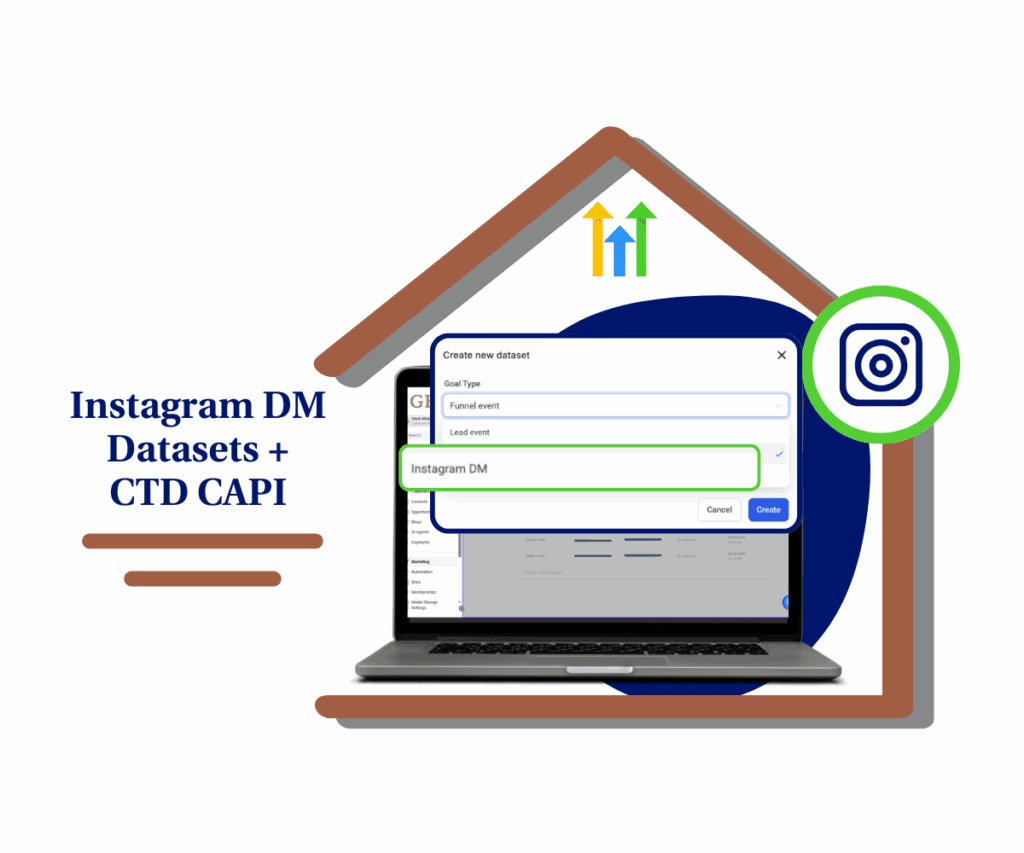
This update lets you accurately track Instagram DM leads triggered by CTD ads, using native GHL workflows and Meta’s Conversion API—finally giving marketers real Instagram DM attribution without hacks or extra tools.
Quick Summary – Instagram DM Attribution Essentials
Purpose: This update enables marketers to track Instagram DM conversations as conversion events using native GoHighLevel workflows and Meta’s API.
Why it matters: Instagram Click-to-Direct ads are popular but historically untrackable. This closes that attribution gap and improves ROAS.
What you get: A new Instagram DM dataset option in Ad Manager and an upgraded Meta Conversion API action in Workflows with full event tracking support.
Time to Complete: You can set this up in under 15 minutes once your Meta accounts are connected and authorized.
Difficulty Level: Intermediate. Some familiarity with Workflows and Meta integrations is helpful, but the UI is straightforward.
Key Outcome: Your Instagram CTD campaigns are now fully trackable, letting you attribute leads from DMs and optimize ads based on real conversions.
What’s New – Track Instagram DM Events Like Leads
Meta just gave Instagram marketers a major gift—and GoHighLevel delivered the wrapping.
You can now create a new dataset type inside Ad Manager with the goal: Instagram DM. This works just like “Lead Event” or “Funnel Event” tracking, but instead of monitoring form submissions or button clicks, you’re logging real DM conversations.
Automate marketing, manage leads, and grow faster with GoHighLevel.

That’s right—every time someone taps your CTD ad and slides into your Instagram inbox, it’s counted.
But it gets better.
Inside Workflows, the old Facebook Conversion API action is now updated to Meta Conversion API. And this isn’t just a name change—it now fully supports the new DM dataset and the data fields Meta needs to attribute messaging conversions accurately. This unlocks smarter Instagram DM attribution for your campaigns.
Here’s what’s new:
- New “Instagram DM” option as a Goal Type when creating a dataset
- New “Instagram DM” Event Type inside the Meta Conversion API action
- Support for IGSID via Custom Mapping (to strengthen attribution)
- Clearer field labels like “Dataset ID” instead of “Pixel ID”
- Built-in selectors for your Facebook Page and linked Instagram Account
- Optional Value and Currency fields for advanced ROAS tracking
Translation? You now get full-funnel visibility from the ad click to the DM—bringing clarity to Instagram DM attribution, smarter reporting, and better ad optimization.
What’s Changed – Meta CAPI Setup Got a UI Overhaul
If you’ve used the Facebook Conversion API action in GoHighLevel before, brace yourself—things just got a facelift. And it’s not just cosmetic.
Here’s a rundown of what’s different in the new Meta Conversion API action:
- The action name changed from “Facebook Conversion API” to Meta Conversion API. It’s more accurate, considering you’re now working with multiple event types across Instagram and Facebook.
- “Pixel ID” is gone. It’s now called Dataset ID, and instead of manually digging up long strings of code, you’ll see the actual dataset names from Ad Manager. Way easier.
- Instagram DM added as a selectable Event Type. You’ll see it listed right next to standard options like “LeadSubmitted,” but it’s tailored for CTD campaigns and strengthens Instagram DM attribution.
- Custom Mapping toggle now includes support for IGSID—a unique identifier that helps Meta match DM conversions to the right user when ad clicks happen.
- Facebook Page and Instagram Account selectors are now more intuitive. The IG account you choose must be linked to the Facebook Page you select. If not, you’ll see helpful prompts letting you know what’s missing.
- OAuth permissions updated. If you’re using Meta integrations in GHL, you’ll need to reauthorize your Meta account to enable the new scopes required for CTD tracking.
These changes don’t just make setup cleaner—they also help marketers achieve more accurate Instagram DM attribution, reducing guesswork in reporting and optimization.
Meta wants better conversion data. GoHighLevel just made it a whole lot easier to send it.
Why It Matters – Close the Loop on Click-to-Direct Ads
Click-to-Direct (CTD) ads on Instagram are great for engagement—but terrible for tracking. You run a campaign, someone clicks “Send Message,” a DM conversation starts… and that’s where the trail goes cold.
Until now.
With this update, Instagram DM attribution finally has a home inside your workflow automation. That means you can stop guessing whether your CTD ads are working and start tracking actual conversions—conversations that lead to deals.
Here’s why it matters:
- You finally get visibility into your DMs. Conversations are now measurable events, not black-box engagements.
- You improve ROAS. By tracking DMs as conversions, Meta gets better feedback—and that means smarter delivery and lower ad costs.
- You simplify your stack. No more Zapier workarounds or offline tracking hacks. Everything flows natively from ad to workflow to dataset.
- You unify data across channels. Lead forms, funnels, DMs—now they can all live in the same reporting system.
This isn’t just a shiny new feature—it’s a revenue unlock. When attribution improves, budgets shift with confidence. And when your CTD ad gets credit for starting a sales convo, it’s easier to scale what’s working.
How to Use It – Step-by-Step Setup
This guide will walk you through the process of setting up conversion tracking for your Instagram Direct Message (DM) ads within GoHighLevel. By following these simple steps, you can ensure that every time someone interacts with your “click to direct” Instagram ad, it’s recorded as a conversion.
To start make sure you are logged in to your GoHighLevel sub-account.
Step 01 – Access the Main Left Hand Menu in GoHighLevel
The Main Menu on the Left side of your screen has all the main areas that you work in when using GHL
1.1 Click on the Marketing Menu Item.
- Access the Marketing section of GoHighLevel
- You’ll now be in the Marketing section of GHL, where you can access the Ad Manager section from the top menu.
1.2 Click on the Ad Manager menu link.

Step 02 – Create a Dataset for Instagram DM Conversion
2.1 Locate and click on the “Meta” tab.
2.2 Click on “Conversions.”
2.3 In the “Conversions” section, click on “Create new dataset.”
- A window will pop up to help you configure the new dataset.
2.4 Select “Instagram DM” for the “Goal Type.”
- This will create a new tracking dataset specifically for Instagram DM events and lay the foundation for accurate Instagram DM attribution in your reporting.


Step 03 – Build Your Conversion Automation
Now that you have your dataset, you need to create a workflow to use it.
3.1 Click on the “Workflows” menu item from the main left-hand menu.
3.2 Click on “Create Workflow” to start a new automation.
3.3 Select “Start from Scratch”.
3.4 Choose a trigger for your workflow.
3.5 Add an action to the workflow by clicking on the plus (+) icon.
- Choose the “Meta Conversion API” action.


Step 04 – Select and Attach Assets
This step links your Meta Conversion API action to your Facebook and Instagram accounts.
4.1 In the “Meta Conversion API” settings, select “Ad Manager” (or “Integration”).
4.2 Set the “Event Type” to “Instagram DM.”
4.3 Select the correct Facebook Page from the dropdown list.
4.4 Select the linked Instagram Account for your ad’s page.

Step 05 – Map the Details and Publish
You are now in the final stages of setting up your Instagram DM conversion tracking.
5.1 Choose the Dataset ID from the list.
- The list will show the name of the dataset you created in Step 02.
5.2 Keep the event name as “LeadSubmitted” or select a different one if you prefer.
5.3 (Optional) You can choose to send a “Value” and “Currency” to track the monetary worth of the conversion.
5.4 (Optional) Enable “Custom Mapping” to pass the IGSID for stronger attribution.
5.5 Click “Save” to finalize the action.
5.6 Publish your workflow by turning it on in the top right corner.
- Now, every time a user starts a DM from your “click to direct” ad, this workflow will send the CAPI event to Meta using your Instagram DM dataset, and the conversion will be successfully recorded.

Boom—your Instagram DM funnel is now trackable, giving you more reliable Instagram DM attribution for better campaign insights and optimization.
Pro Tips – Avoid Setup Pitfalls
Before you hit publish and start watching the conversions roll in, let’s talk about the most common hiccups agencies hit when setting this up.
Reconnect Your Meta Integration First
This update requires new OAuth scopes. If you haven’t reauthorized your Meta account under Integrations, the events won’t fire.
→ Fix it: Go to Settings > Integrations > Meta > Reconnect and follow the prompts.
Your Instagram Account Must Be Linked to Your Facebook Page
You won’t see your IG account listed unless it’s linked to the selected Facebook Page. This is a Meta limitation—not a GHL bug.
→ Fix it: Go to Meta Business Suite > Settings > Instagram > Connect account.
Dataset Not Showing Up? Double Check Goal Type
If your dataset isn’t appearing in the Dataset ID dropdown, chances are you chose the wrong Goal Type during setup.
→ Fix it: You must select “Instagram DM” as the Goal Type for it to show here.
Use Clear Dataset Names
Don’t name your dataset “Test123.” When it comes time to select the right one, you’ll have no idea what you’re mapping.
→ Pro tip: Use a name like “IGDM – Fall Campaign” or “CTD Leads – Fitness Ads.”
You Can Reuse Datasets Across Campaigns
No need to create a new one every time. As long as your DM events serve the same tracking purpose, reuse the dataset.
→ Pro tip: Group them by ad intent or funnel stage.
Avoid these pitfalls, and you’ll save hours of backtracking—and make sure your Instagram DM attribution is rock solid from day one.
What This Means for You – Better Attribution, Less Manual Work
This update isn’t just a technical tweak—it’s a tactical win for every agency running Meta ads to Instagram.
Here’s what this unlocks:
Track Real Conversations as Real Conversions
You’re not just measuring clicks or form fills anymore. Now, DMs get logged just like a lead form would, giving your CTD ads credit where it’s due. This makes your Instagram DM attribution far more accurate and reliable.
Say Goodbye to Zapier Band-Aids
Before this, tracking Instagram DMs as conversions meant messy workarounds and fragile automations. Now, it’s all built into the GoHighLevel ecosystem—streamlined and natively optimized for Instagram DM attribution.
Help Meta Optimize Your Campaigns Automatically
The more signal Meta gets about successful conversions, the better it can optimize your ad delivery. That means better targeting, better performance, and ultimately—more ROI.
Keep Your Attribution and Automation Under One Roof
You already run your workflows in GHL. Now you can connect them to Meta in a deeper, smarter way—without leaving the platform or bolting on tools.
This is what scalable campaign reporting looks like. More clarity. Less chaos. And way fewer missed opportunities in your IG DMs.
FAQs about Instagram DM Attribution Update
Conclusion – A New Era of Instagram DM Attribution
Instagram DM attribution has always been a black hole for marketers—until now.
With GoHighLevel’s new Meta Conversion API update and the ability to create Instagram DM datasets, you can finally treat DMs like the high-value conversion events they really are.
This isn’t just about tracking. It’s about:
- Optimizing ad spend with better signals to Meta
- Eliminating manual workflows and 3rd-party tools
- Proving ROI on your CTD campaigns
- Scaling DM-based funnels with confidence
If you’re running ads that drive people into conversations, this is the attribution breakthrough you’ve been waiting for.Go set it up. Run your workflows. And start giving your Instagram DMs the credit they deserve.
Scale Your Business Today.
Streamline your workflow with GoHighLevel’s powerful tools.



