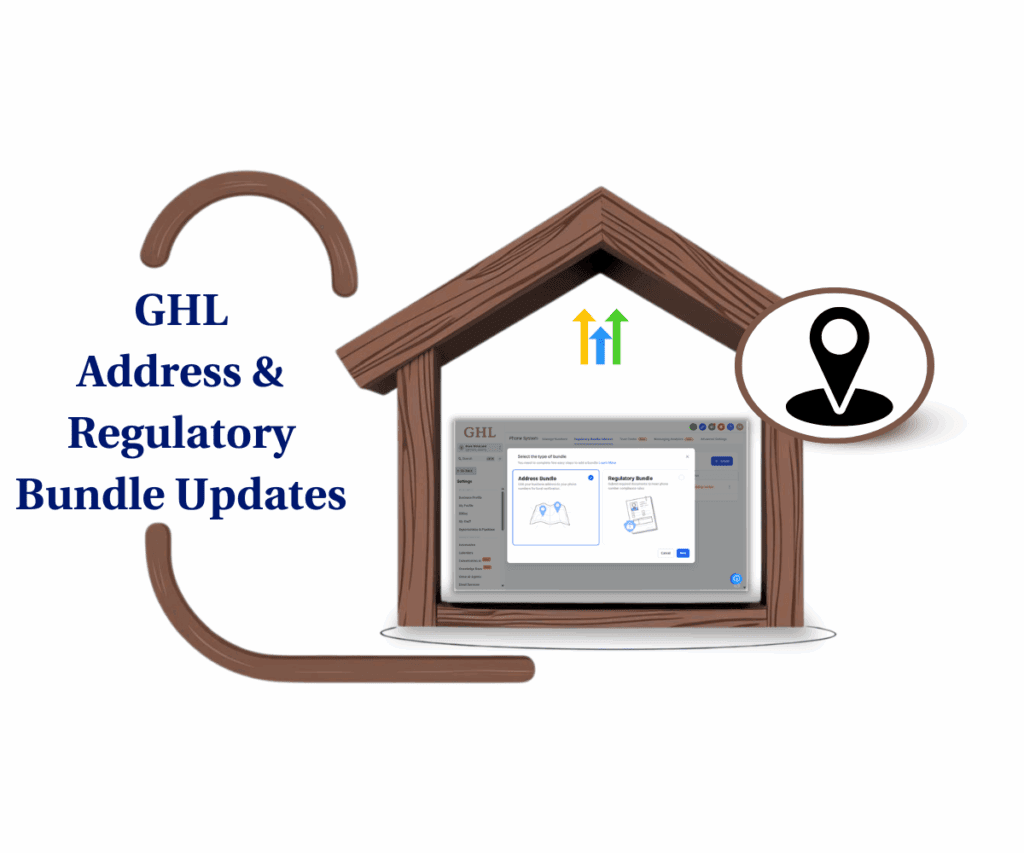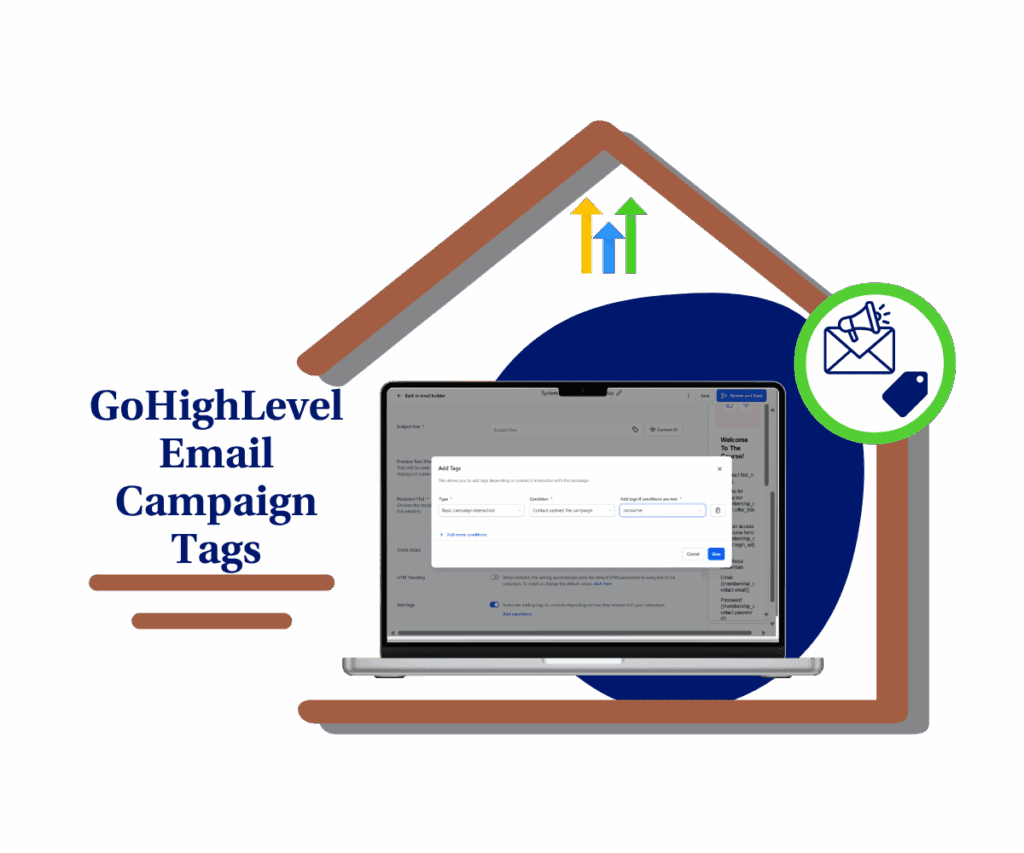Introduction: Make Scheduling & Notifications Work Smarter for You

Managing appointments and sending reminders just got a whole lot easier! The latest GoHighLevel update improves Calendar Email Notifications and Appointment Smartlists, giving you:
- More control over email notifications (custom sender name, email, and subject line)
- Better appointment organization with new filtering options
- Improved error handling and timezone support
These changes save you time, reduce confusion, and improve customer experience. Let’s dive into what’s new and how you can use these updates to streamline your workflow.
What’s New in This Update?
We’ve made two big improvements to help you manage your calendar and appointments more easily!
Automate marketing, manage leads, and grow faster with GoHighLevel.

Better Email Reminders – More Control & Personalization
Now, you can make your email reminders look more professional and personal.
- Custom Sender Name & Email – Instead of a system email, you can use your business name and email so clients recognize you.
- Custom Subject Line – Grab attention with a subject like:
“Reminder: Your Appointment with [Your Business Name] Tomorrow!” - Personalized Details – Add the client’s name and appointment time so emails feel more personal.
Smarter Appointment Lists – Easier to Find & Manage
We’ve made it easier to sort and organize your appointments.
- Simpler Filters – The layout is now more user-friendly for quick sorting.
- New Ways to Filter:
- By Contact – See appointments for a specific client.
- By Source – Find out where bookings came from (website, social media, referrals).
- Clearer Error Messages – If something is deleted (like a contact or calendar), you’ll see a message explaining the issue.
- Role-Based Access – Users only see what they need, keeping things secure.
- Timezone Support – Filters like “Today’s Appointments” now adjust to your local time, avoiding confusion.
These updates make managing your schedule easier than ever!
Why Calendar Email Notifications Are Important for You?
These changes make your work easier and help your business grow!
- More Trustworthy Emails – Clients will see your business name in emails, so they’re more likely to open and trust them.
- Faster Appointment Management – Smartlists help you quickly find and organize your appointments, saving you time.
- Fewer Scheduling Mistakes – With timezone support and clear error messages, your calendar stays accurate.
- Smarter Business Decisions – New filters show where your bookings come from, so you can focus on what works best.
These updates help you work smarter, not harder!
How to Use These New Features – Step-by-Step Guide?
How to Customize Your Calendar Email Notifications
- Open Calendar Settings – Log in to GoHighLevel and go to your calendar settings.
- Find Email Notification Settings – Look for the section where you can change the sender name, email, and subject line.
- Add Your Business Info – Replace the default sender name and email with your own business name and email.
- Write a Clear & Engaging Subject Line – Use something attention-grabbing, like:
💡 “Reminder: Your Appointment with [Your Business Name] Tomorrow!” - (Optional) Personalize with Custom Details – Click the custom value selector to add the client’s name or appointment time.
- Save Your Changes – That’s it! Your emails will now look more professional and personal.
How to Use the New Appointment Smartlist Features
- Go to Smartlists – In GoHighLevel, open the Appointments section of your Smartlist.
- Use Filters to Find Appointments Faster:
- Filter by Contact – See appointments for a specific client.
- Filter by Source – Find out where bookings came from (website, social media, referrals).
- Check for Error Messages – If a contact or calendar has been deleted, look for an error message and update your filters.
- Verify Your Timezone – Make sure your timezone is correct so your “Today’s Appointments” and other filters work properly.
These steps will help you manage appointments more easily and avoid mistakes!
Quick Tips to Get the Most Out of These Features
- Write Eye-Catching Subject Lines – Try using phrases like:
- “Reminder: Your Appointment is Coming Up Soon!”
- “Your Meeting with [Your Business] – Here’s What You Need to Know!”
Check Smartlists Often – Make sure your filters are correct and there are no errors. This helps you stay organized!
Make Emails More Personal – Use the client’s name to make emails feel friendly and engaging.
These simple tips will help you get the best results!
How These Updates Help Your Business Grow?
These updates don’t just improve the system—they make your business better!
- For Business Owners & Managers – Keep your schedule organized with easy-to-use filters and custom email reminders.
- For Sales & Marketing Teams – Use the Source filter to see where your bookings come from and focus on the best channels.
- For Customer Service Teams – Personalized emails make communication clearer, reducing client confusion.
- For Coaches, Consultants & Agencies – Easily track upcoming appointments to stay organized and professional.
These changes save you time and help your business run smoothly!
Final Thoughts: Try These New Features Today!
This Calendar Email Notifications GoHighLevel update makes scheduling, emails, and appointment tracking easier and better. Now, you can:

- Make Emails Look Professional – Use your own name, email, and subject line.
- Find & Organize Appointments Faster – Use Smartlist filters to stay organized.
- Avoid Mistakes – Get clear error messages and accurate time zone settings.
Try Calendar Email Notifications! Log into GoHighLevel, update your settings, and see the new features in action.
Have you used Calendar Email Notifications updates? Let me know in the comments!
Want more GoHighLevel tips? Check out my other blog posts and Article!
Scale Your Business Today.
Streamline your workflow with GoHighLevel’s powerful tools.