Run High-Performance Google Ads Directly from GoHighLevel!
The new Google Integration in GoHighLevel’s Ad Manager makes it easier than ever to create and manage Google Ads campaigns without leaving the platform. With this update, users can now connect their Google Ads account to GoHighLevel’s Google Ads Manager, allowing for a seamless ad campaign setup and better performance tracking.
This integration eliminates the need to switch between platforms, making ad creation, monitoring, and optimization more efficient. Whether you’re running search ads, display ads, or retargeting campaigns, this feature helps you maximize conversions and streamline campaign management.
Want to boost your ad performance? Here’s everything you need to know about connecting Google with Ad Manager in GoHighLevel.
What’s New?
A Detailed Look at the Update
Automate marketing, manage leads, and grow faster with GoHighLevel.

GoHighLevel’s latest Google Integration update allows users to:
- Connect their Google Ads account directly to Ad Manager for streamlined campaign management.
- Manage multiple Google Ad accounts from a single dashboard.
- Create and launch Google Ads without leaving GoHighLevel.
- Automate campaign tracking and reporting within the platform.
- Improve ad targeting and budget management using Google’s robust advertising tools.
How This Update Enhances Ad Campaigns
- Smoother Setup – No more navigating between different platforms to run ads.
- Easier Budget Control – Set up and manage ad spending directly from GoHighLevel.
- Better Performance Insights – View real-time ad performance without switching between dashboards.
- Multi-Platform Advertising – Combine Google Ads with other campaigns, such as Facebook and Instagram ads, for a comprehensive digital marketing strategy.
Why This Feature Matters
- Simplifies Ad Management – Manage Google Ads campaigns directly from GoHighLevel.
- Saves Time – No need to switch between multiple platforms.
- Boosts Campaign Performance – Get better insights and optimize ads for higher conversions.
- Enhances Marketing Automation – Combine Google Ads with CRM, email marketing, and automation inside GoHighLevel.
This update is ideal for agencies, businesses, and marketers who want to run effective Google Ads while staying within the GoHighLevel ecosystem.
Why This Update Is Important
Running successful ad campaigns requires seamless integration between platforms. This Google Ads Manager integration in GoHighLevel helps businesses by:
✅ Reducing Complexity – No need to jump between different platforms to create and monitor ads.
✅ Improving Efficiency – Launch and manage ads faster with one-click Google Ads connectivity.
✅ Providing Advanced Targeting – Use Google’s powerful audience tools directly within GoHighLevel.
✅ Streamlining Billing & Permissions – Keep ad payments and permissions centralized in one dashboard.
✅ Enhancing Ad Performance Tracking – Access detailed campaign insights and optimize ads for better ROI.
With this GHL Update, businesses can scale their paid advertising and improve lead generation with minimal effort.
How to Implement Google Ads Manager in Your Business
Step-by-Step Guide
1️⃣ Subscribe to Ad Manager
Before connecting your Google Ads account, you need to activate Ad Manager within GoHighLevel.
- Agency owners can provide Ad Manager access to team members by going to:
- Settings > Teams > Edit Permissions > Enable Ad Manager.
- Once enabled, sub-accounts can subscribe to Ad Manager by clicking:
- Marketing > Ad Manager > Activate Ad Manager.
- After activation, users can set up billing and permissions to begin running ads.
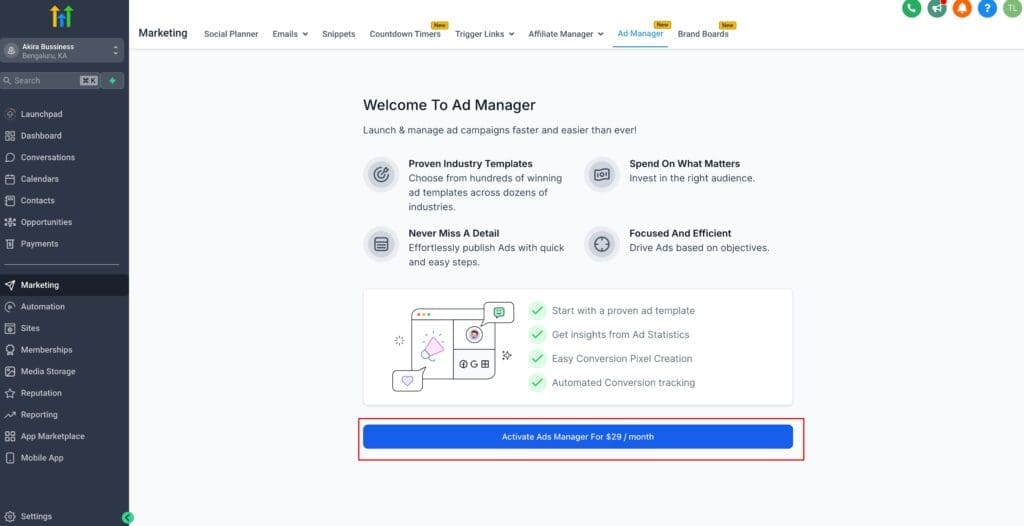
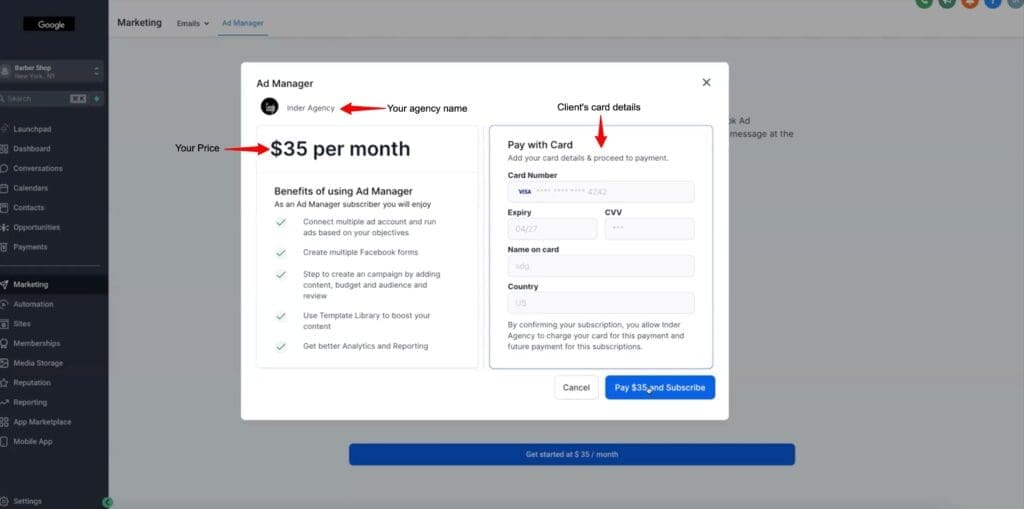
2️⃣ Connect Google to Ad Manager
Once Ad Manager is activated, connecting Google Ads is the next step.
- Click on “Connect Google” in Ad Manager.
- Select the Google email address associated with your Google Ads account.
- Allow permissions for LeadConnector to enable seamless integration.
- Ensure that all permissions are granted for secure onboarding and data syncing.

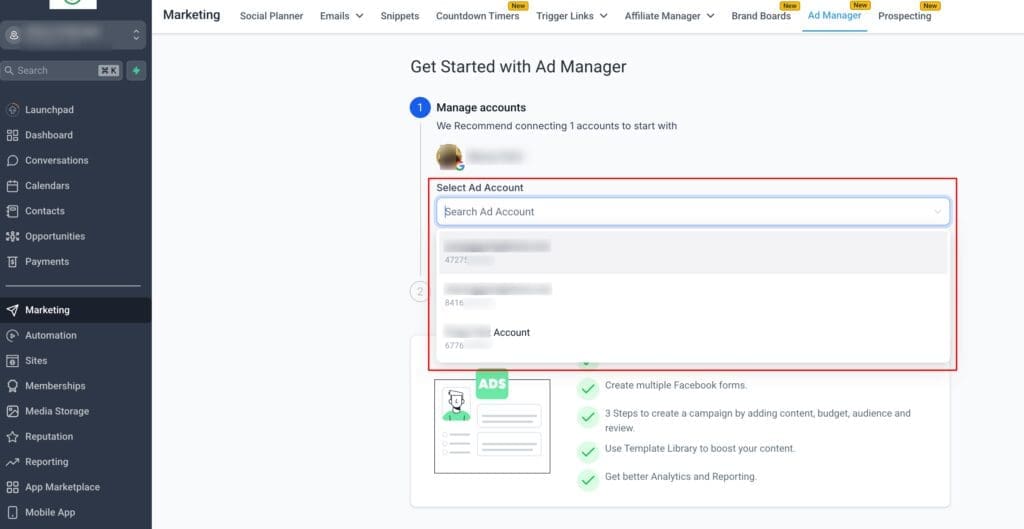
3️⃣ Select the Right Google Ads Account
After granting permissions:
- All Google Ads accounts associated with the connected email will appear in a dropdown menu.
- Choose the Google Ads account you want to use for campaigns.
- Once selected, you’re ready to start running Google Ads!
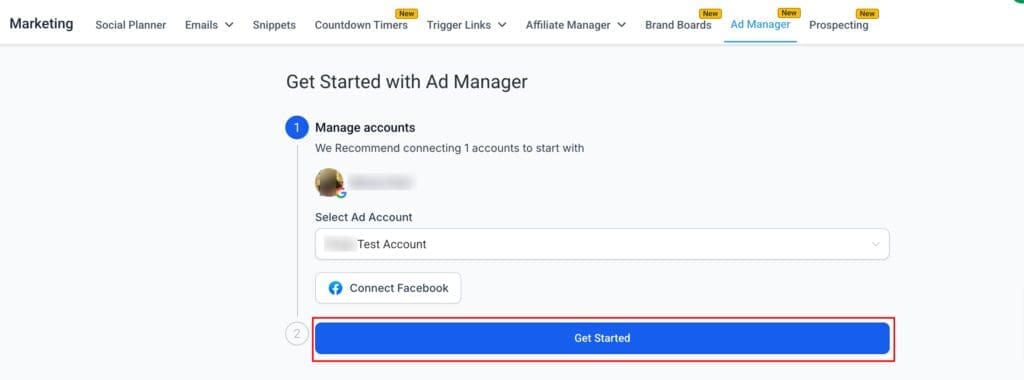
4️⃣ Create and Publish Google Ads
Now that your Google Ads account is connected, follow these steps to launch an ad campaign:
- Navigate to Ad Manager in GoHighLevel.
- Click Create Campaign and choose the campaign objective.
- Set up targeting, budget, and ad placements within Google Ads Manager.
- Upload ad creative assets (images, text, landing pages, etc.).
- Review the ad preview and click Publish.
Customization Tips for Maximum Efficiency
🔹 Use Retargeting Strategies – Target website visitors or past leads to increase conversions.
🔹 Optimize Ad Copy & Creatives – Test different headlines, descriptions, and images to find the best-performing ads.
🔹 Adjust Targeting for Maximum ROI – Use demographics, interests, and lookalike audiences to refine targeting.
🔹 Leverage Automation for Scaling – Combine Google Ads with email sequences and CRM automation to drive sales.
🔹 Monitor & Optimize Performance – Regularly check Google Ads Manager analytics inside GoHighLevel to adjust budgets and bids for better results.
By implementing these strategies, businesses can maximize ad performance and increase return on investment (ROI).
Benefits of this Feature
Faster & More Efficient Ad Management
- Launch and manage Google Ads without switching platforms.
- Automate campaign reporting for better insights.
Higher Lead Generation & Conversions
- Use Google’s advanced targeting to reach the right audience.
- Improve click-through rates (CTR) with data-driven ad optimization.
Better Budget & Performance Tracking
- Monitor Google Ads performance directly from GoHighLevel.
- Adjust bids and ad spend in real-time for better ROI.
Enhanced Multi-Platform Advertising
- Combine Google Ads with Facebook and Instagram Ads for a complete digital marketing strategy.
- Centralized Ad Manager for cross-platform advertising.
Final Thoughts
The Google Ads Manager integration in GoHighLevel is a powerful tool that allows businesses to run and optimize Google Ads with ease. By seamlessly connecting Google Ads to GoHighLevel, users can manage ad campaigns, track performance, and maximize conversions without switching platforms.
This GHL Update helps businesses:
✔ Create and manage Google Ads effortlessly.
✔ Improve ad targeting for better ROI.
✔ Streamline campaign management and analytics.
💬 What feature would you love to see next in GoHighLevel? Drop a comment below and let’s talk!
Scale Your Business Today.
Streamline your workflow with GoHighLevel’s powerful tools.




