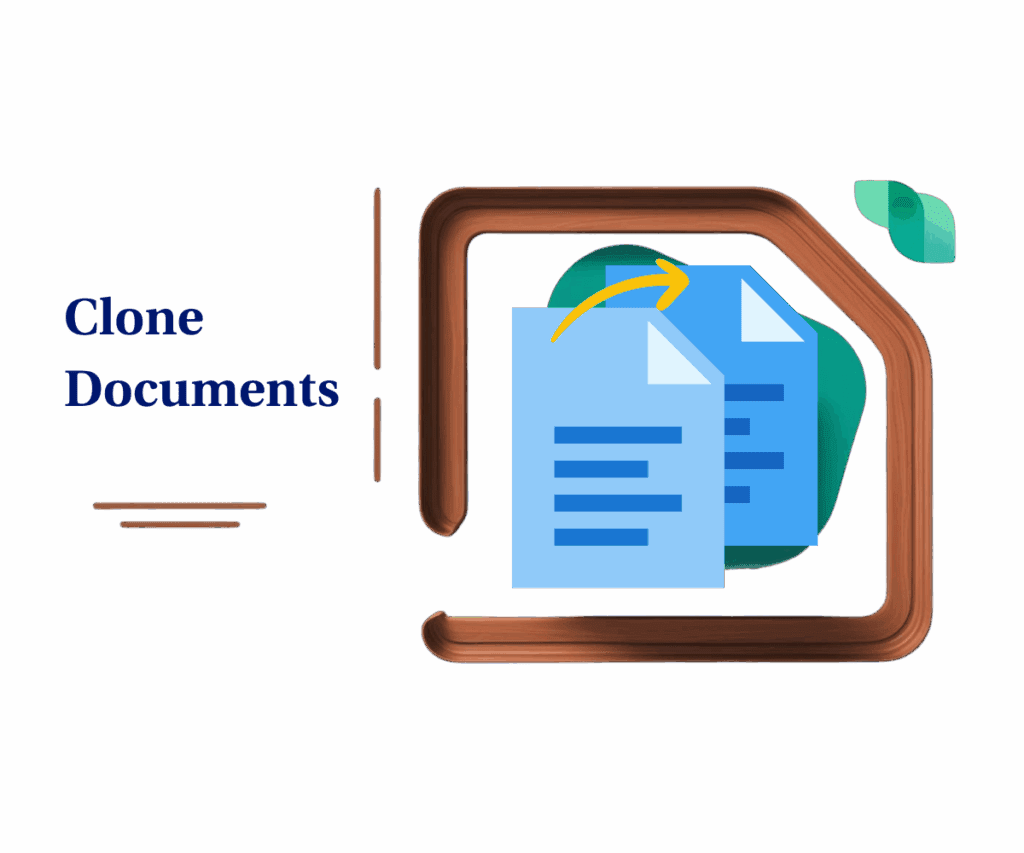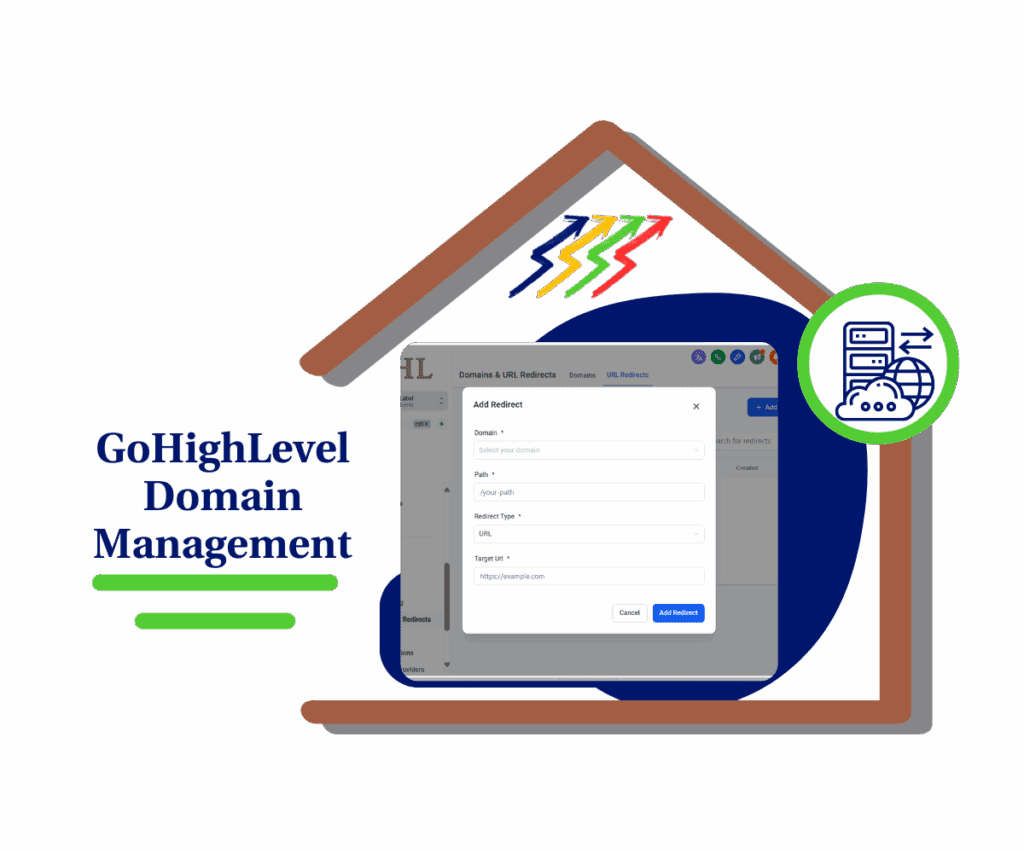Easily Generate, Customize, and Download QR Codes in GoHighLevel!
The latest GHL Update introduces a powerful QR Code Generator, allowing users to create fully customizable QR codes in just a few clicks. Whether you need QR codes for marketing campaigns, business contact details, event registrations, or payment links, this new feature makes it easier than ever to generate professional-quality QR codes.
With options to customize colors, add logos, and even enable QR Code Auto Crop for a cleaner look, this update helps businesses enhance their branding and improve customer engagement.
Looking to create high-quality QR codes quickly and efficiently? Let’s dive into everything you need to know about the new QR Code Generator in GoHighLevel.
What’s New?
A Detailed Look at the Update
Automate marketing, manage leads, and grow faster with GoHighLevel.

GoHighLevel’s QR Code Generator allows users to:
- Generate QR codes for multiple uses – Websites, emails, contact details, phone numbers, and more.
- Customize QR code appearance – Adjust colors, shapes, logos, and backgrounds.
- Download in multiple formats – PNG, SVG, and PDF for different use cases.
- Utilize QR Code Auto Crop – Remove extra white space for a more compact design.
- Save QR codes for later use – Easily access and download previously created codes.
Why This Feature Stands Out
- Completely Customizable – Adjust colors, shapes, and add logos to align with your brand.
- Supports Multiple Formats – Choose the right format based on digital or print needs.
- Auto Cropping for a Cleaner Look – Ensures QR codes fit seamlessly into designs.
- User-Friendly and Efficient – Generate professional QR codes in seconds.
This update is ideal for marketers, businesses, and event organizers looking to enhance their customer engagement strategies.
Why This Update Is Important
QR codes have become an essential tool for businesses, allowing customers to access information instantly. The new GHL Update simplifies the QR code creation process by:
✅ Making QR Code Generation Effortless – No third-party tools needed—everything is built into GoHighLevel.
✅ Enhancing Customization – Users can personalize QR codes to match their branding.
✅ Offering Multiple Format Options – Select the best format for digital or print use.
✅ Saving Time and Effort – Generate, save, and reuse QR codes whenever needed.
✅ Ensuring High-Quality Output – No pixelation or quality loss when resizing.
With this update, businesses can improve engagement, streamline processes, and create visually appealing QR codes without any hassle.
How to Implement the QR Code Generator in Your Business

Step-by-Step Guide
1️⃣ Choose the Type of QR Code
- Navigate to the QR Code Generator in GoHighLevel.
- Select the QR code type based on your needs:
- URL – Directs users to a website.
- Email – Opens a pre-filled email draft.
- Phone Number – Allows users to call instantly.
- Text – Displays a custom message.
2️⃣ Enter the Required Information
- Once you’ve chosen the QR code type, input the necessary details.
- Example: For a URL QR code, enter the website address.
- Double-check details as they cannot be edited after creation.
3️⃣ Customize Your QR Code
- Modify the foreground and background colors to align with your brand.
- Adjust the shape and form of QR code dots and corners.
- Upload a logo to embed in the center of the QR code.
- Choose a background design to enhance visibility.
- Use the real-time preview to see changes before finalizing.
4️⃣ Preview and Download the QR Code
- Click Preview to verify details.
- Choose your preferred file format and click Download:
- PNG – Best for digital use (social media, websites).
- SVG – Scalable format for high-quality printing.
- PDF – Ideal for A4-size print materials.
5️⃣ Save QR Codes for Future Use

- Click Save to store QR codes in the QR Listing section.
- Retrieve and download saved QR codes anytime.
Customization Tips for Maximum Efficiency
🔹 Use Branded QR Codes – Add your company logo and brand colors for a professional touch.
🔹 Optimize for Print & Digital Use – Choose SVG for large prints and PNG for digital sharing.
🔹 Enable QR Code Auto Crop – Removes unnecessary white space for a cleaner design.
🔹 Test Before Publishing – Always scan the QR code to ensure it works as intended.
🔹 Combine with GoHighLevel Automation – Use QR codes in email campaigns, landing pages, and SMS marketing.
By customizing QR codes effectively, businesses can increase brand recognition and enhance customer engagement.
Benefits of this Feature
Faster QR Code Creation & Management
- Generate high-quality QR codes in seconds.
- Easily retrieve previously saved QR codes.
Enhanced Customer Engagement
- QR codes provide instant access to websites, contact details, and promotions.
- Increased user interaction with branded QR codes.
Improved Marketing & Sales Efficiency
- Promote offers and landing pages through QR code campaigns.
- Simplify event registrations with easy QR code check-ins.
Better Brand Visibility & Customization
- Ensure seamless branding with customized QR code designs.
- High-quality SVG and PNG formats allow for professional use.
Final Thoughts
The QR Code Generator in GoHighLevel is a powerful and essential tool for businesses looking to create custom, high-quality QR codes effortlessly. With full customization options, multiple formats, and auto-cropping, this feature is designed to make QR code generation faster, easier, and more effective.
This GHL Update helps businesses:
✔ Generate QR codes in seconds.
✔ Customize designs for better branding.
✔ Improve marketing efficiency and customer engagement.
💬 What feature would you love to see next in GoHighLevel? Drop a comment below and let’s talk!
Scale Your Business Today.
Streamline your workflow with GoHighLevel’s powerful tools.