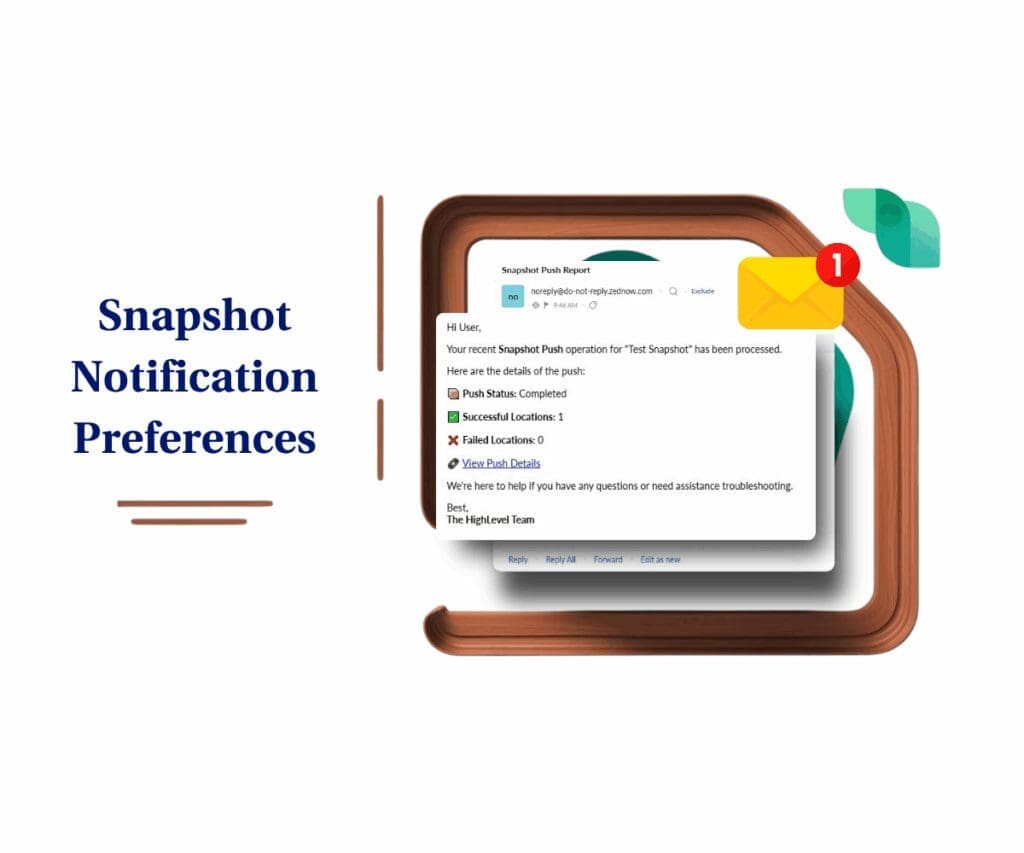What’s new in GHL’s reporting dashboard tools
Why Reporting Dashboard Tools Matter in GHL
GoHighLevel just dropped a big round of updates during Level Up Days, and they’ve packed it with smarter ways to manage your reporting dashboard tools. These updates are built to help agencies and businesses save time, automate more, and keep a better eye on what’s working. If you’ve ever wished for cleaner client data, faster reporting, or easier ways to reuse your dashboards, GHL just delivered.
This latest batch includes flexible widgets using custom objects, live ad performance from Meta and Google, and the ability to save and share custom reports across locations. Even better, reporting dashboards and custom reports are now available on all plans, so there’s no reason to hold back.
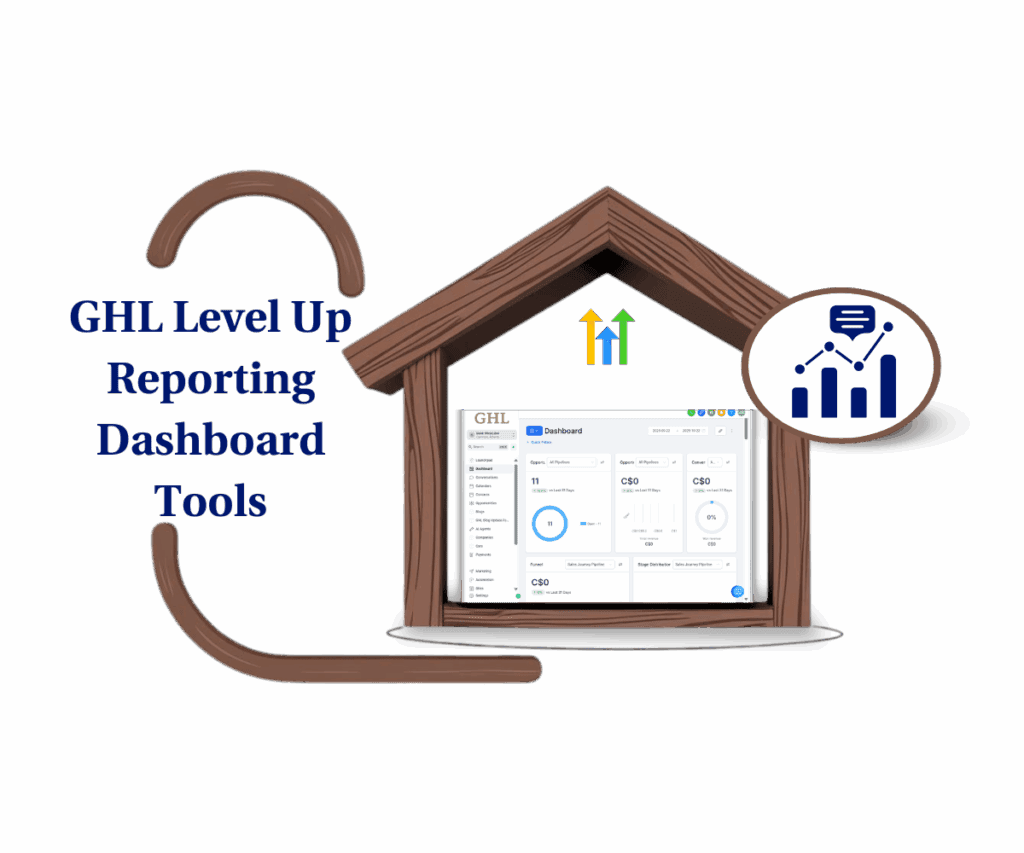
These new GHL reporting dashboard tools help agencies deliver cleaner data, smarter insights, and reusable client reports without upgrading plans.
Quick Summary – Reporting Dashboard Tools Overview
Purpose: This update adds 9 new reporting dashboard tools in GoHighLevel to help users track data, build custom reports, and manage client insights more easily.
Why It Matters: These features give agencies more control over how they view results, share performance updates, and organize reporting across accounts.
What You Get: Custom object widgets, Google Analytics and Meta Ad integrations, reusable report templates, Snapshot support, tabular sub-account views, and a local competitor analysis tool.
Time to Complete: Most features are already live. Others can be set up quickly inside the Dashboard or Reporting sections of your GHL account.
Difficulty Level: Easy to Medium depending on your experience with custom reports and client dashboards.
Key Outcome: These reporting dashboard tools help you build clearer reports, save time, and give clients a better view of their results.
New Reporting Dashboard Tools in GHL
This round of updates gives GoHighLevel users more power and flexibility inside their reporting dashboard tools. Agencies can now build better reports, pull in live ad data, and simplify how they share insights with clients. Everything is built to save time, keep data in one place, and help teams work smarter.
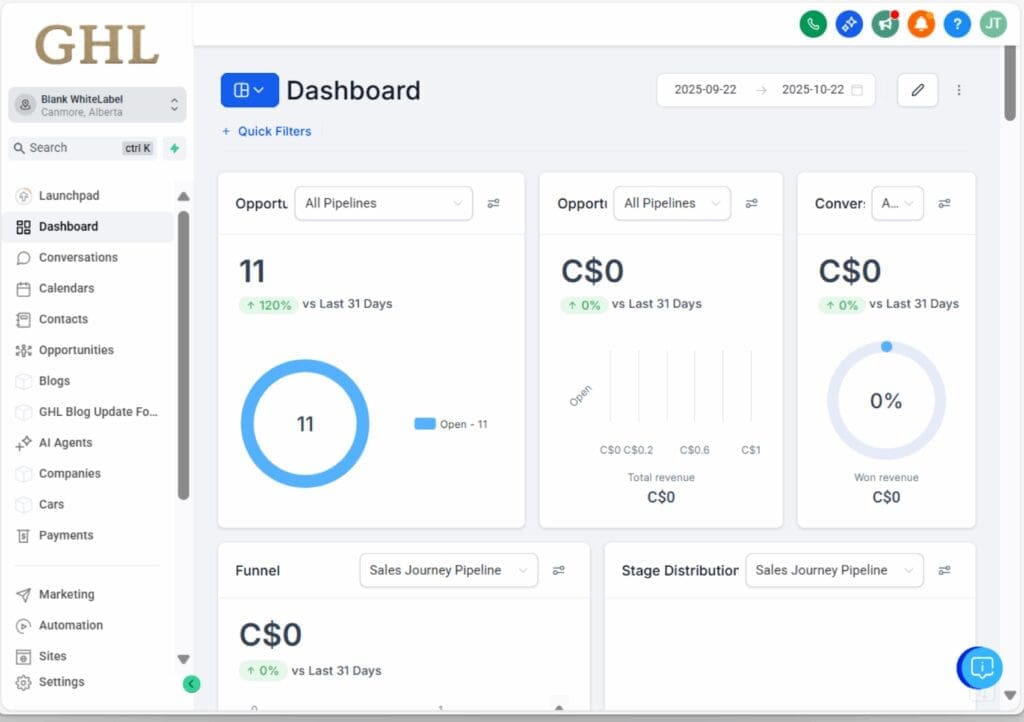
Automate marketing, manage leads, and grow faster with GoHighLevel.

Create Widgets Using Custom Objects
GoHighLevel now lets users create widgets using their own custom objects. This means you can build charts based on the exact data your agency tracks, whether it’s booking types, service lines, or internal CRM values. It’s a clean way to turn raw numbers into visual insights.
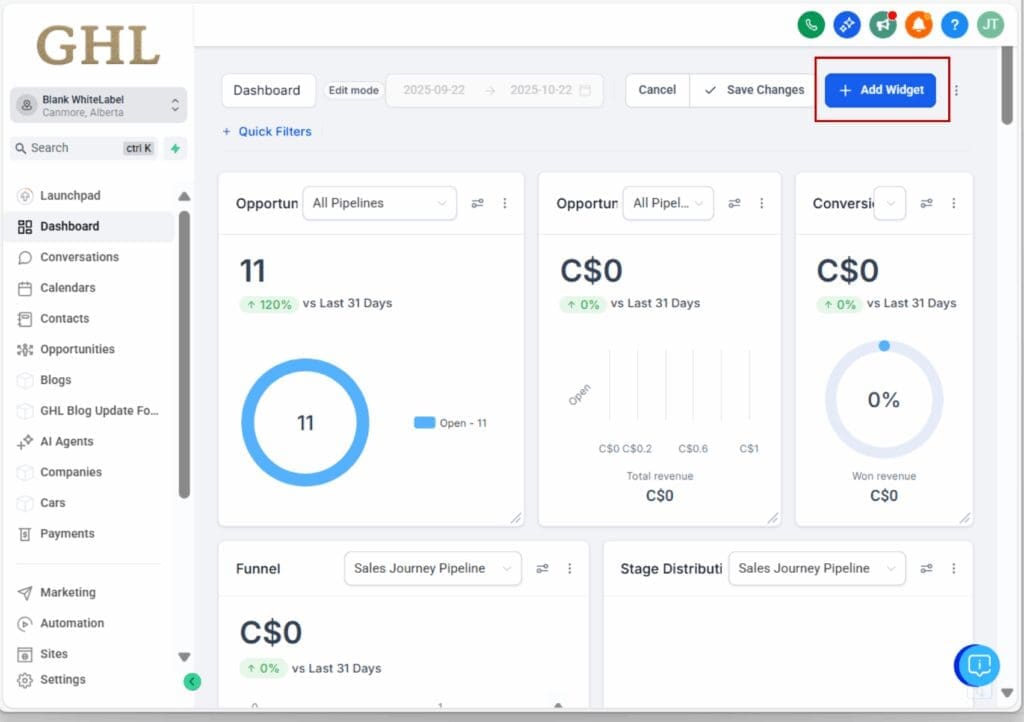
Custom Object Widgets in Sub-Accounts
Custom widgets aren’t limited to the main dashboard. You can now add them to sub-accounts too. This makes it easy for each client to see the specific data that matters to their business, right from their own dashboard.
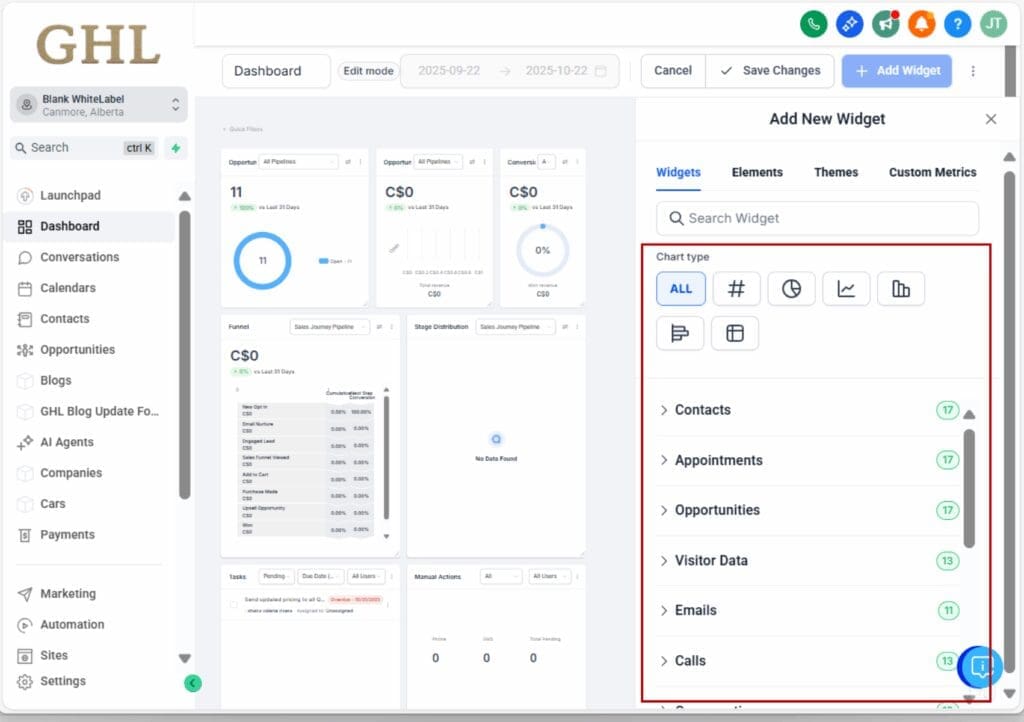
Dashboards and Reports on All Plans
Previously, some reporting tools were limited by plan level. Now, dashboards and custom reports are available to all GoHighLevel users. Every account, big or small, can build and view reports without extra costs or limitations.
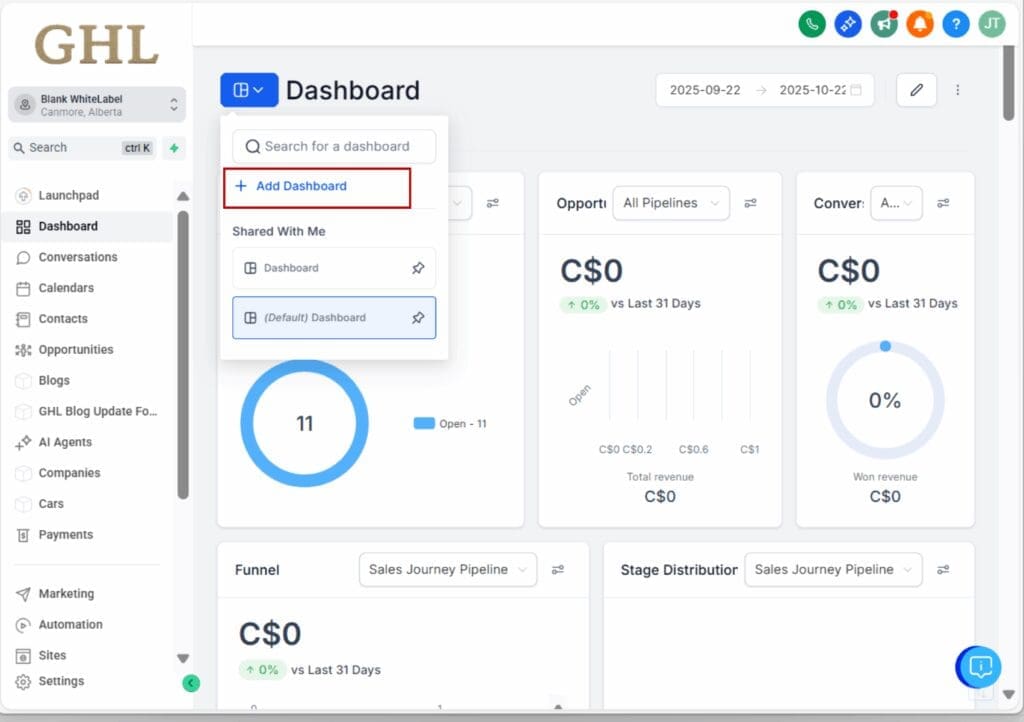
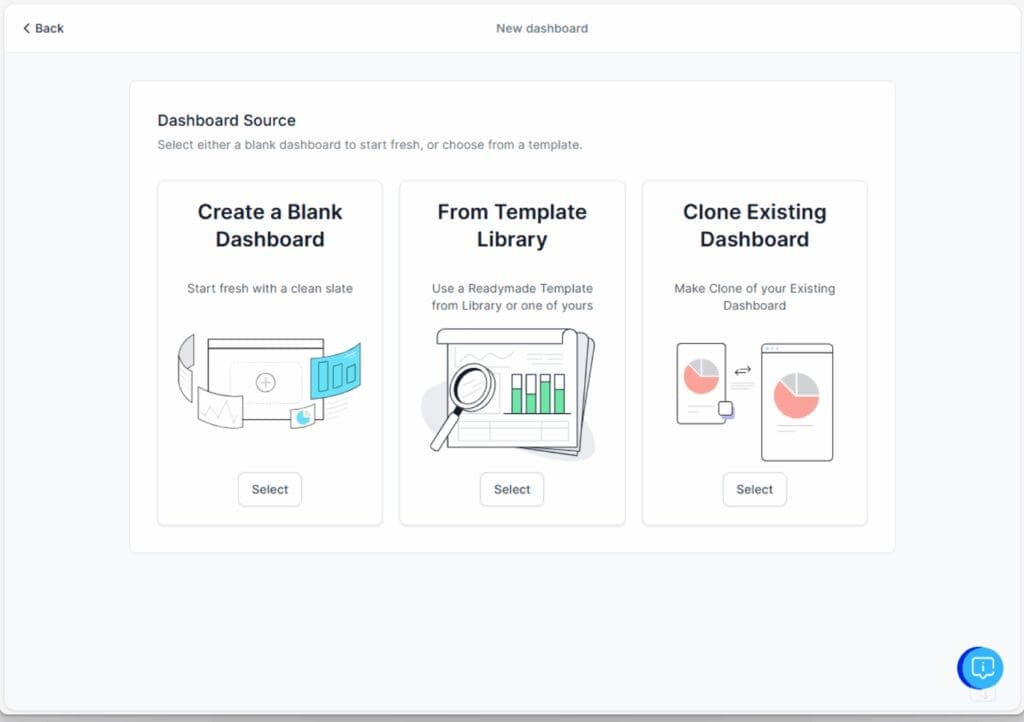
Google Analytics Widgets
You can now connect Google Analytics and display that data directly inside your GHL dashboard. This gives you a full view of website traffic, sessions, and conversion performance all without logging into another platform.
Templates for Custom Reports
If you build the same reports often, you can now save them as templates. This makes it easy to apply the same reporting format across multiple sub-accounts. It keeps things simple and cuts down the time spent recreating the same charts.
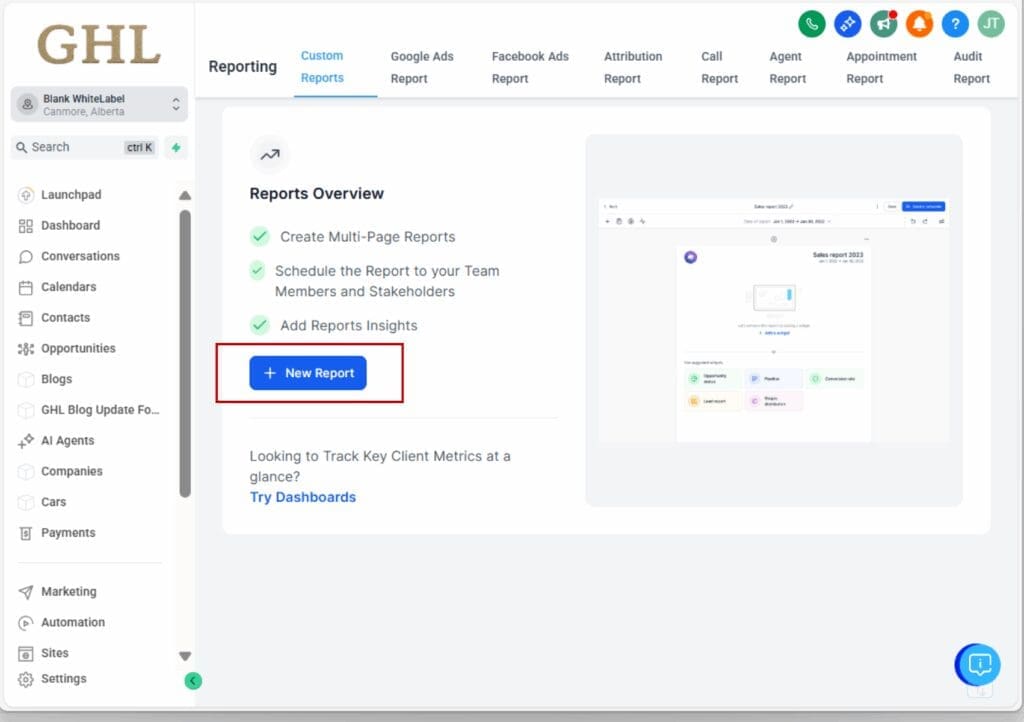
Custom Reports in Snapshots
Custom reports are now included in Snapshots. When you clone a sub-account, the reports will come with it. This helps agencies keep reporting consistent when scaling or creating new accounts for clients.
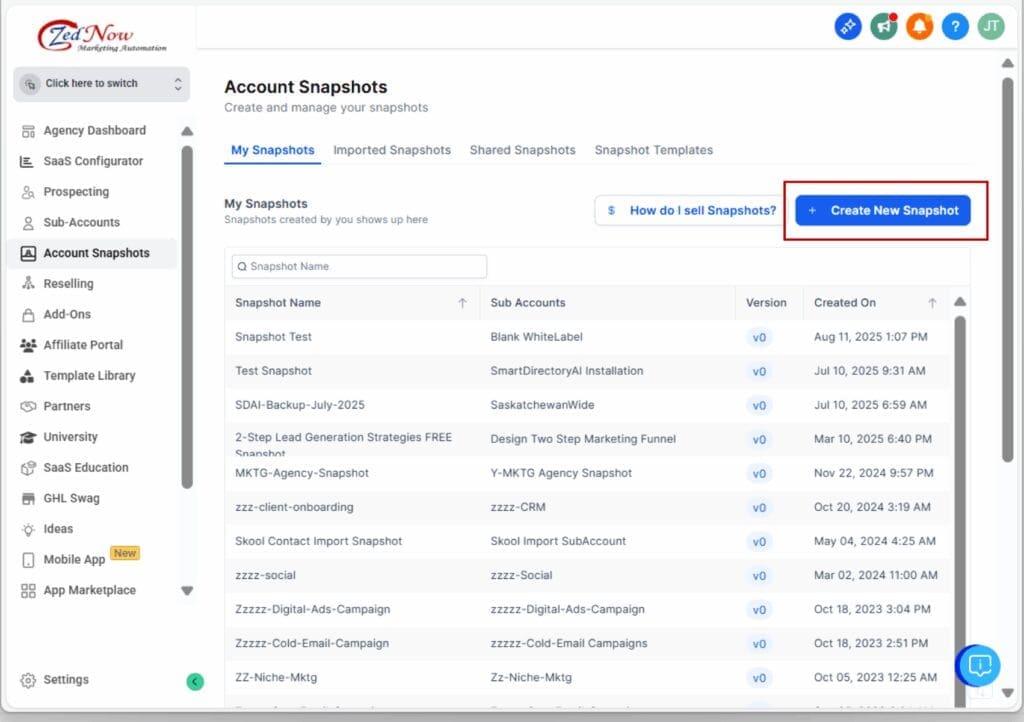
Meta Ad Widgets
Meta Ad widgets are now available for sub-account dashboards. You can show ad spend, clicks, impressions, and other key numbers right where your clients can see them. No extra tools needed.
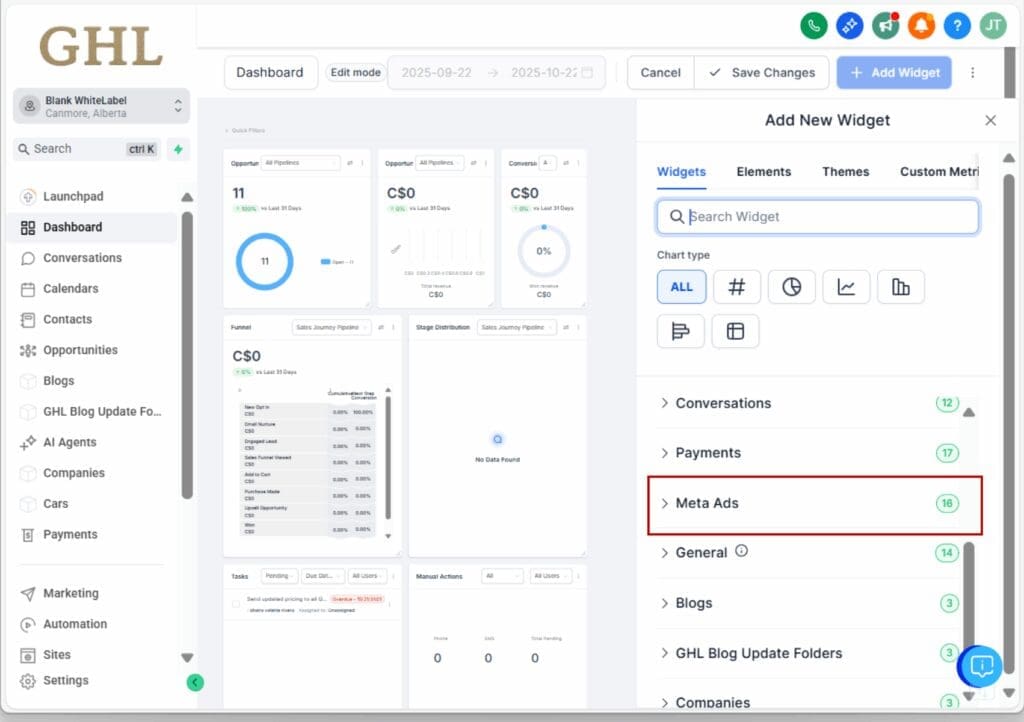
Competitor Analysis Tool
GoHighLevel has added a Competitor Analysis widget for local reputation. It compares your client’s reviews and ratings against similar businesses nearby. This is useful for showing clients where they stand and where they can improve.
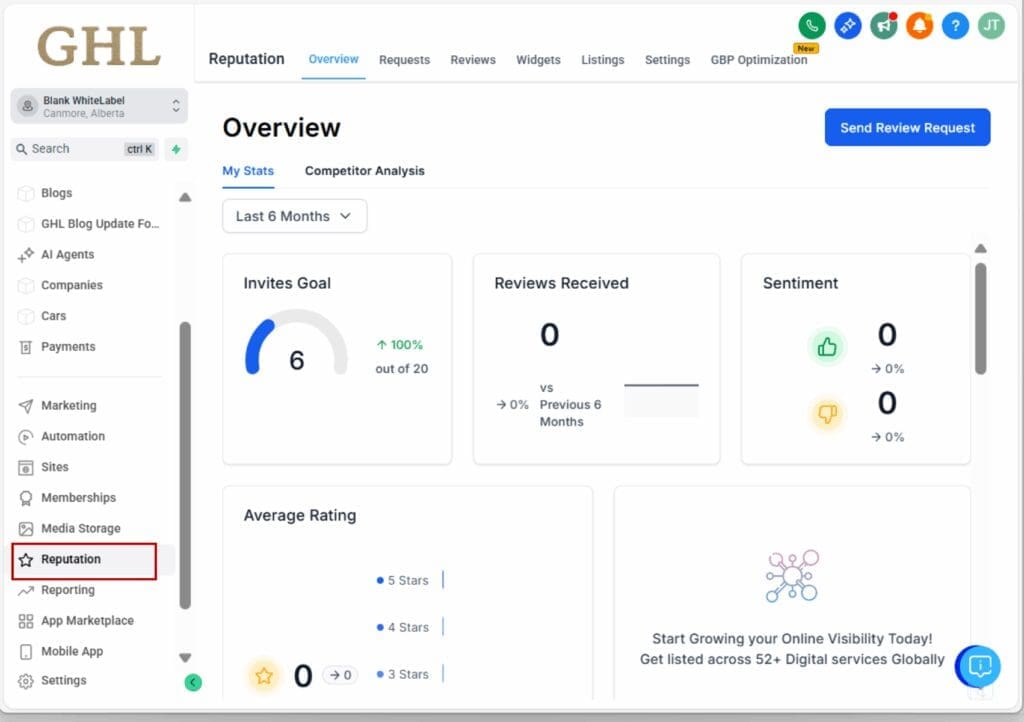
Tabular View for Sub-Accounts
The sub-account list in the Agency Dashboard now has a table layout. It’s easier to sort, scan, and compare different locations. If you manage a lot of accounts, this view helps keep everything organized.
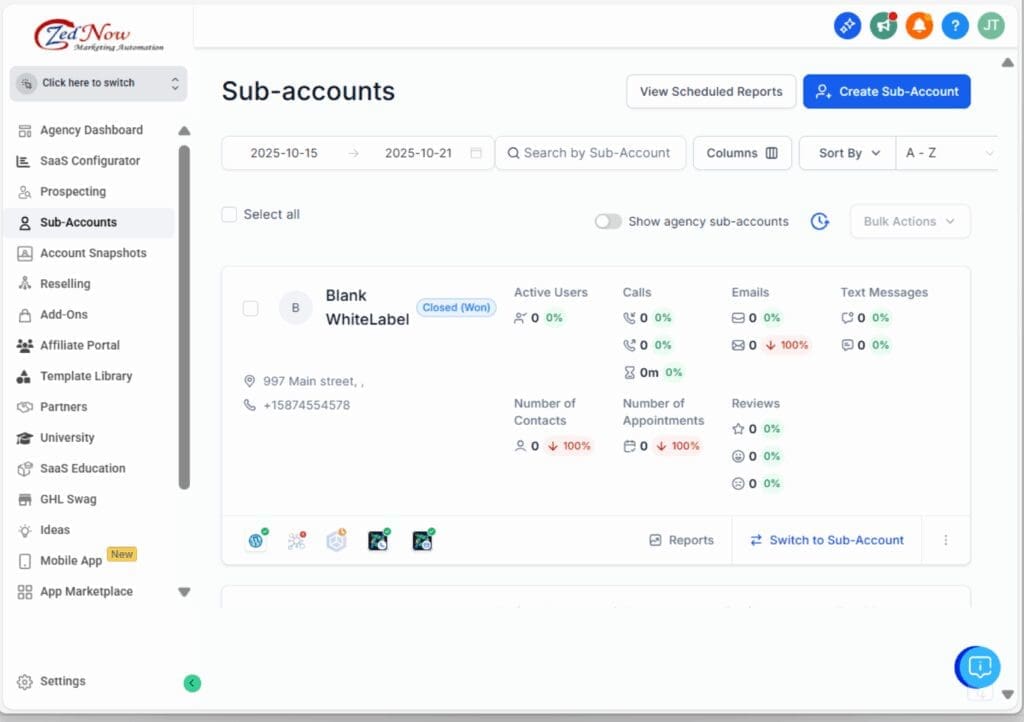
Real Uses for GHL’s Reporting Dashboard Tools
New features are only helpful if you know how to use them. These practical tips show how agencies are already putting the latest reporting dashboard tools in GoHighLevel to work.
Use Custom Objects for Specific Client Needs
- Some clients don’t fit the standard metrics. A gym may want to see check-ins by trainer. A med spa might need to track consultations by treatment type. With custom objects, you can build widgets that show the numbers that actually matter to them.
Build Ad Reports That Make Sense
- Instead of sending clients spreadsheets or screenshots, use the Meta and Google Analytics widgets to create one clean view. It keeps ad performance reporting simple and puts the most important data in one spot.
Save Time With Report Templates
- If you build the same type of report more than once, save it as a template. Next time, apply it to a new client and update the data. You’ll keep reports consistent and cut down setup time.
Add Reports to Snapshots for Easy Scaling
- When reports are part of your Snapshot, you don’t have to build them again for each new sub-account. It’s a fast way to launch full reporting setups that look clean and stay consistent across clients.
Use the Tabular View to Monitor Accounts
- The new table layout in the Agency Dashboard helps you spot issues fast. Sort sub-accounts by revenue or activity to see which ones are slipping and might need extra support.
Bring Up Competitor Analysis in Client Reviews
- Showing clients how their reviews compare to others in their area can lead to better conversations. If their rating is lower or they have fewer reviews, it’s a good way to talk about next steps in reputation strategy.
Frequently Asked Questions About Reporting Dashboard Tools
These updates give GoHighLevel users better control and flexibility inside their reporting dashboard tools. Whether you’re building custom reports, sharing client data, or managing multiple accounts, the new features help you track what matters without extra work. With options like custom widgets, ad data integrations, and reusable templates, reporting is now easier to build and easier to understand.
If you haven’t explored the new reporting dashboard tools yet, now’s the time to test them out inside your GHL account. Take a look, build your first updated reporting dashboard tools, and let the team know what’s working well or what could be better.
Scale Your Business Today.
Streamline your workflow with GoHighLevel’s powerful tools.