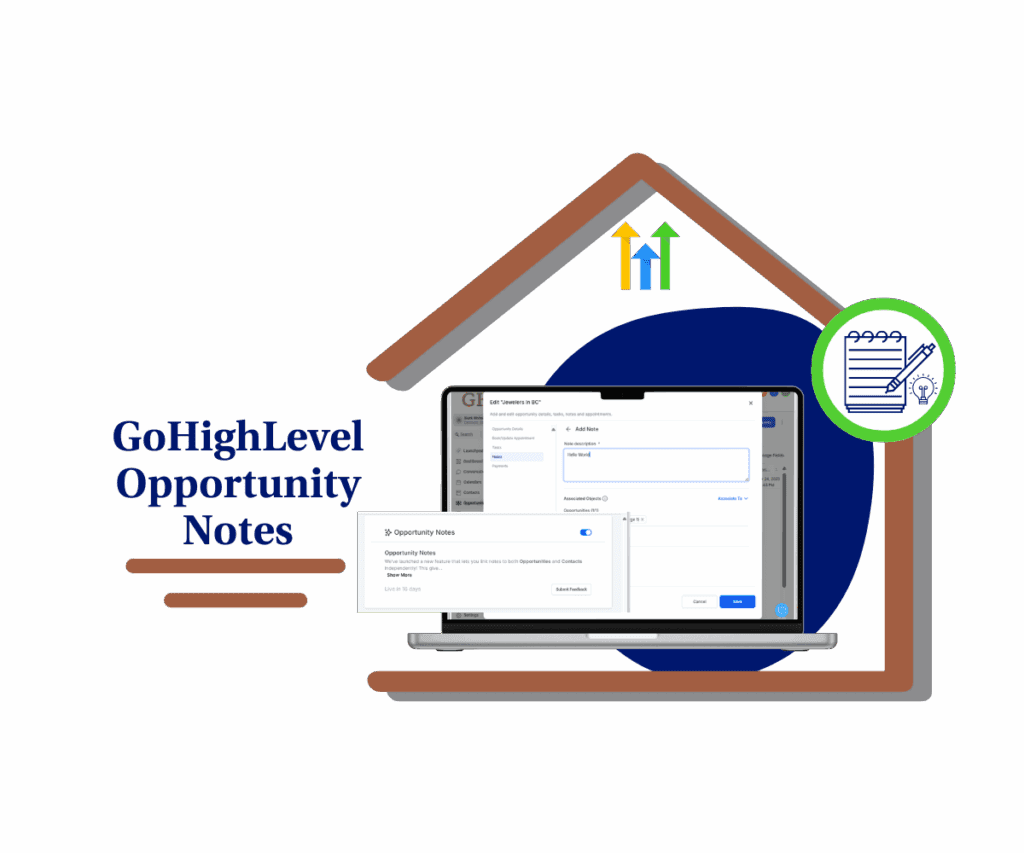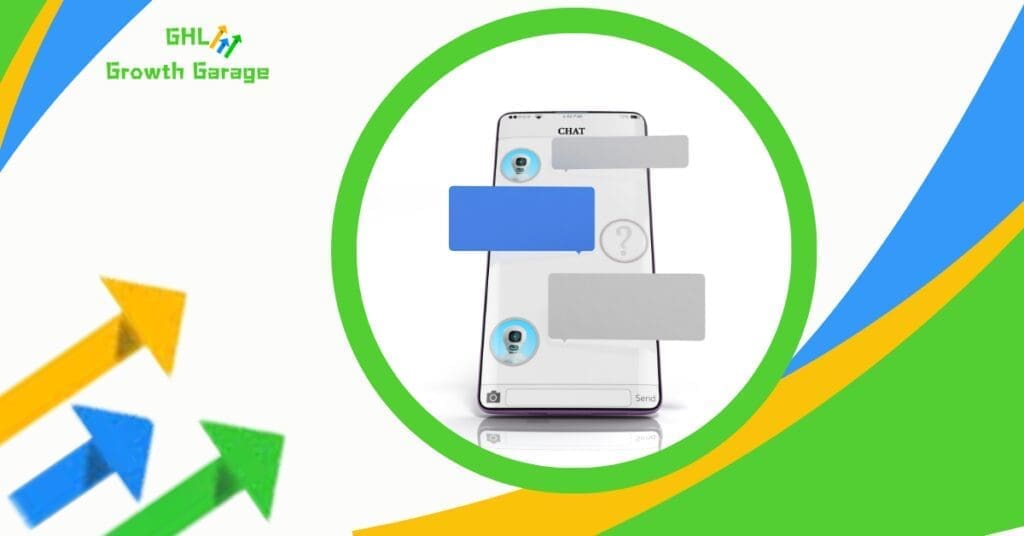- Smart List Filters Upgrade Overview
- Quick Summary – Smart List Filters Essentials
- Smart List Filters Get a Full System Overhaul
- Smarter Smart List Filters with Nested Logic
- CRM List Filters Now Load 40% Faster
- How to Use Smart List Filters in GHL Like a Pro
- Smart List Filters Tips for GHL Agencies
- Common Questions on Smart List Filters in GHL
- What Smart List Filters 2.0 Means for GHL Users
- Final Thoughts on Smart List Filters 2.0
Smart List Filters Upgrade Overview
SmartLists 2.0 isn’t just another HighLevel UI refresh, it’s a total evolution of how CRM users filter, view, and interact with contact data. Whether you’re segmenting leads, building campaign lists, or just managing day-to-day accounts, the new Smart List Filters engine is about to make your workflow a whole lot faster — and smarter.
This update brings a fully re-engineered backend for filtering logic, state-saving layouts, and a modernized list view interface that puts clarity and speed front and center. You’ll now get drag-and-drop field control, persistent filters and sorting, faster load times, and advanced nested logic options that finally let you build lists your way, without tech workarounds.
For agencies juggling multiple clients or large databases, this is a game-changer. Think 40% faster CRM list performance, customizable views that actually save, and team-friendly permissions that simplify collaboration.
Here’s what this post will walk you through:
- What’s new and why it’s a big deal
- How the logic and layout engine works now
- How to start using SmartLists 2.0 today
- Expert tips for teams and agencies
- What kind of results to expect once you implement

Smart List Filters 2.0 brings blazing speed, drag-and-drop field control, and powerful nested filtering to your GHL CRM. Agencies and teams can now share, sort, and search with ease, all while saving time and reducing clutter.
Quick Summary – Smart List Filters Essentials
Purpose: SmartLists 2.0 brings a complete upgrade to how CRM filters and lists work inside GoHighLevel.
Why It Matters: Faster loading, advanced nested logic, drag-and-drop layout control, and persistent views make managing contacts smarter and easier.
What You Get: A re-engineered SmartList engine across Contacts, Opportunities, Tasks, and more, with full customization and sharing controls.
Time To Complete: 10–15 minutes to explore, build, and save your first custom SmartList.
Difficulty Level: Easy to Intermediate, no tech experience needed, especially for team members and clients.
Key Outcome: Faster CRM performance, cleaner views, and fully customizable filters that save time and boost team productivity.
Smart List Filters Get a Full System Overhaul
GoHighLevel didn’t just tweak the UI, they rebuilt the engine. SmartLists 2.0 delivers a brand-new framework under the hood, powering filtering, sorting, and column management across your entire CRM. And yes, it finally remembers your setup.
Here’s what’s been added or overhauled:
Automate marketing, manage leads, and grow faster with GoHighLevel.

1. Persistent Layouts That Actually Save
Column layouts, sorting orders, and filter configurations now stick. Leave the page, switch SmartLists, or even log out, your custom view will still be there when you return.
2. Inline Field Management Drawer
The new “Manage Fields” drawer is accessible right from your SmartList. No more digging into settings, just open the drawer and drag fields into the layout, reorder columns, and save. Simple.
3. Real-Time Visual Feedback
You’ll now see clear visual alerts when your layout has unsaved changes. Plus, hover previews and smoother animations make adjustments feel cleaner and more modern.
4. Upgraded CRM List View
Typography, spacing, responsiveness, all optimized for better readability and faster load performance. It looks cleaner, loads quicker, and acts like the rest of the modern GHL UI.
Everything here makes your day-to-day CRM work easier and more efficient. It doesn’t matter if you’ve got a few dozen contacts or thousands, SmartLists 2.0 is built to keep up.
Smarter Smart List Filters with Nested Logic
This is where SmartLists 2.0 really flexes its muscle, the filtering logic is now seriously advanced, giving you true power-user control without the headaches.
Here’s what’s new in filtering:
1. Nested AND/OR Logic
You can now combine multiple conditions with nested logic. Want to find contacts who were tagged in a campaign AND opened an email OR booked a call? Easy. Build it with grouped conditions that mirror how your brain thinks, no workaround needed.
2. Multi-Field Filters
SmartLists now support filtering across any combo of standard and custom fields. That means you can stack rules like “Company Name contains ‘Media'” AND “Lead Score is above 50” AND “Tag = Webinar Registered”, all in one SmartList.
3. Group Filters for Complex Segments
GHL added filter grouping that visually separates logic blocks. This keeps complex logic from turning into a confusing wall of rules. You’ll stay organized and actually enjoy building your filters.
4. Quick Search Between Lists
Can’t remember where you saved that list? Now you can type and jump straight to it, no more endless scrolling through dropdowns.
5. Unified Sorting Experience
All SmartLists now follow the same sort interface and behavior, with consistent ascending/descending options. It works how you’d expect, across Contacts, Companies, Opportunities, and more.
Powerful enough for your techiest team member, simple enough that no one needs a how-to video. This is how filtering should’ve worked all along.
CRM List Filters Now Load 40% Faster
Speed is no longer a wishlist item, it’s baked into SmartLists 2.0.
If you’ve ever waited too long for a contact list to load, or dealt with filters timing out on large datasets, that pain is over. GHL’s backend team delivered a series of optimizations that make filtering, sorting, and list switching noticeably faster, even for accounts with tens of thousands of contacts.
Here’s how the new engine performs:
1. Optimized Pagination & Queries
SmartLists 2.0 introduces better query batching and pagination logic, which means it pulls just what’s needed, when it’s needed, reducing the load time by up to 40%.
2. Batched Metadata Calls
Instead of pulling every field’s metadata individually, the new framework batches these into a single efficient request. You’ll notice faster loading especially when switching between different SmartLists or editing filters.
3. Debounced Filtering
Filters now wait briefly before triggering a reload, avoiding that frustrating “reload storm” when making multiple changes. It’s smoother, smarter, and easier on your API limits.
4. Faster Cross-Module List Loading
Contacts, Opportunities, Companies, Tasks, and even Custom Objects all benefit from the SmartList framework. One engine powers them all, and it’s tuned for performance.
5. Better Error Handling & Feedback
Got a slow filter or broken condition? You’ll see clear toast notifications and visual hints, not silent failures or spinning wheels.
With these under-the-hood upgrades, SmartLists aren’t just more powerful, they’re faster, leaner, and finally built for real CRM scale.
How to Use Smart List Filters in GHL Like a Pro
SmartLists 2.0 isn’t just more powerful, it’s easier to use than ever. You can filter, sort, customize, and share SmartLists in just a few clicks. Whether you’re building a prospecting list, segmenting customers, or organizing internal workflows, here’s how to make the most of it:
Step 01 – Access the Contacts SmartLists Area
1.1 From your GHL dashboard, click Contacts in the left-hand menu.
1.2 You’ll land in the updated list view powered by SmartLists 2.0.
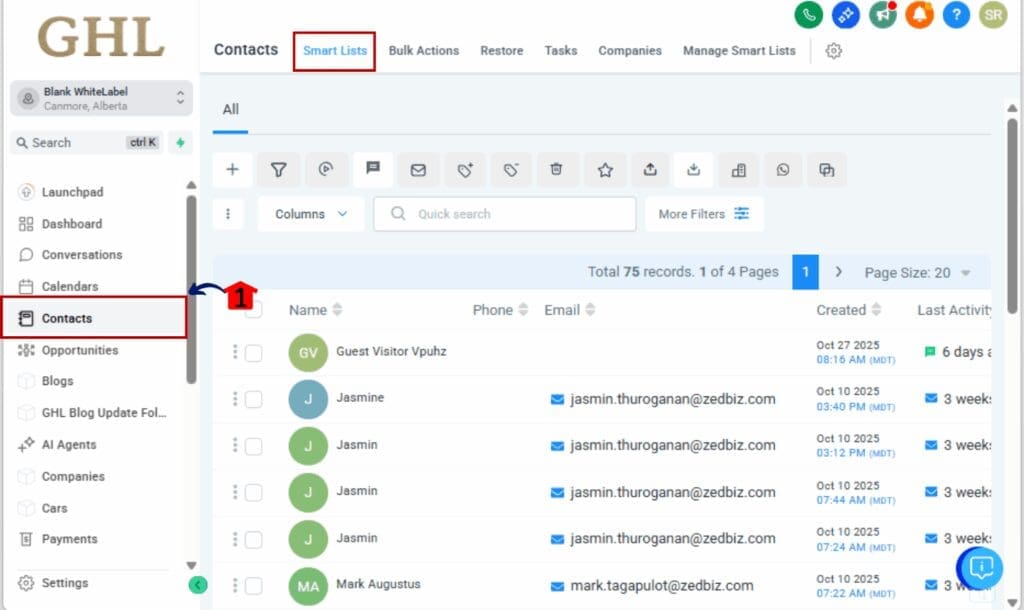
Step 02 – Use Filters to Build Your List
2.1 Click the “More Filters” button.
2.2 Select standard or custom fields to start building your filter.
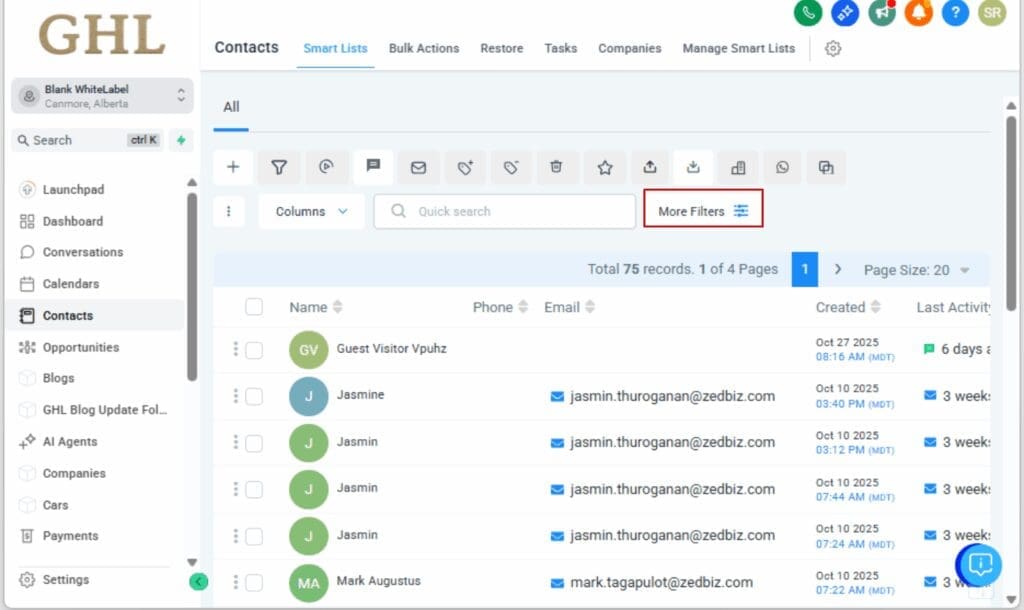
2.3 Use the “Add Group” button to add nested AND/OR logic.

2.4 Combine multiple conditions using the visual logic builder.

Step 03 – Customize Your Columns
3.1 Click the “Manage Fields” drawer (top right).
3.2 Drag and drop columns into your desired order.
3.3 Use checkboxes to show/hide specific fields.
3.4 Resize columns directly by dragging the edge.
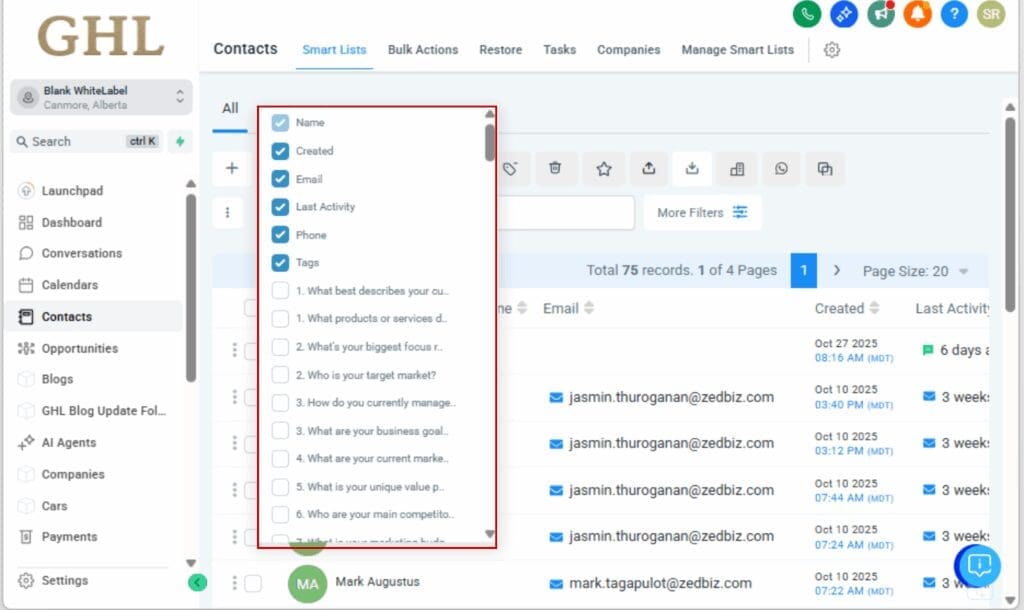
Step 04 – Save Your Layout & Filters
4.1 Happy with how your list looks? Hit Save as SmartList up top.
4.2 Give it a name that actually means something — like “Clients to Call This Week.”
4.3 Your layout, sorting, and filters are now saved — and persistent.
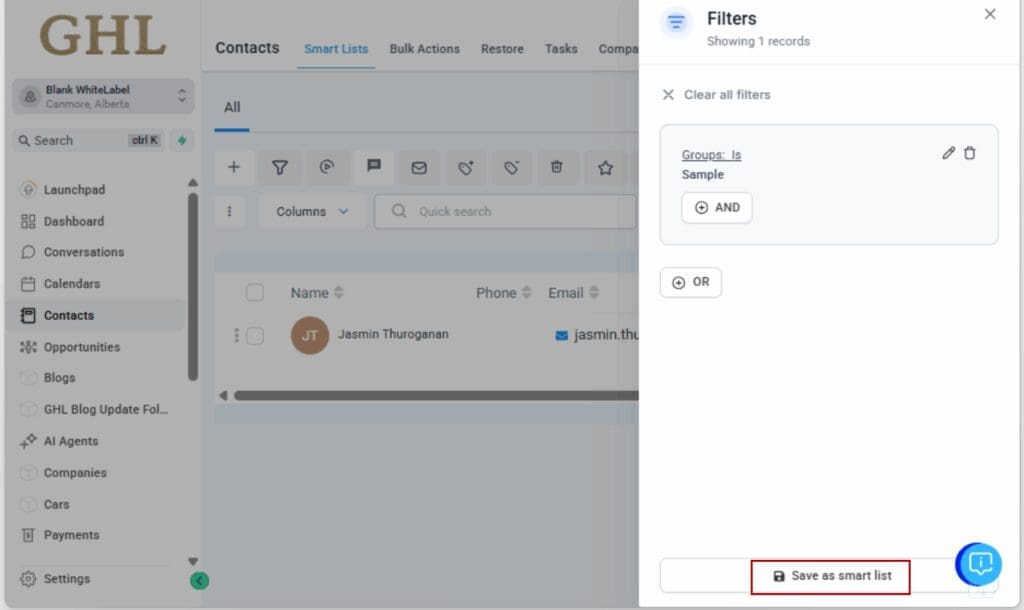
Step 05 – Share Your SmartList With Team Members
5.1 Click “Manage SmartLists” from the dropdown menu.
5.2 Find the list you want to share and click the Share icon.
5.3 Use the new Share & Permissions panel to assign View or Edit access to specific users.

Step 06 – Switch Between SmartLists Instantly
6.1 Use the dropdown in the top-left of the SmartLists view.
6.2 Use the Quick Search bar to instantly jump between saved views.
6.3 Each SmartList loads with its own saved layout and filters.

That’s it. With just a few steps, you’ve built a high-performance, fully customized, team-shareable SmartList that sticks around exactly the way you left it.
Smart List Filters Tips for GHL Agencies
If you’re managing multiple clients, team members, or sub-accounts, SmartLists 2.0 isn’t just an upgrade. It’s a workflow accelerator.
Here’s how agencies can squeeze every ounce of value out of the new Smart List Filters system:
1. Build “Master” SmartLists for Your Team
Create a baseline SmartList layout with pre-applied filters like lead source, tags, or sales stage. Then share it with team members using the new Share & Permissions panel. Now everyone’s working off the same playbook.
2. Lock Down Edit Rights
In the past, anyone could accidentally overwrite a shared list. Not anymore. Assign View-only access to prevent accidental layout or logic changes, and give Edit rights only to managers or lead gen admins.
3. Clone and Repurpose for Client Campaigns
Running a campaign for multiple clients? Clone a SmartList, change one filter (like location or tag), and boom, instant campaign-ready segmentation. This saves hours of rebuild time for your VA or SDR.
4. Create “Role-Based” SmartLists
Build separate SmartLists for sales reps, account managers, and onboarding teams. Each one sees just the data they need, sorted and filtered their way. Pair this with user roles for ultimate control.
5. Use SmartLists Across Custom Objects
Don’t forget, this isn’t just for Contacts. Use SmartLists in Opportunities, Tasks, Companies, and Custom Objects too. Your agency can now standardize filtering and list views across the entire CRM.
6. Train Clients with Saved SmartLists
Doing client onboarding? Build out example SmartLists (e.g., “Leads Past 30 Days,” “Unengaged Contacts,” etc.) and walk them through each one. You’ll look like a hero and reduce client support questions.
Common Questions on Smart List Filters in GHL
What Smart List Filters 2.0 Means for GHL Users
SmartLists 2.0 isn’t just a shiny new feature, it’s a foundational shift in how you organize and operate inside GoHighLevel.
Filtering isn’t just another checkbox now, it’s a tool you can actually use to get ahead. You can build the exact lists you need, keep your layouts how you like them, and work with your team without the usual hiccups.
Here’s what this update really delivers:
More Speed = Less Waiting
Lists load quicker, filters work smoother, and the interface just moves better, so you can stop clicking around and start getting stuff done.
More Clarity = Fewer Mistakes
Drag-and-drop fields, clean visual layouts, and logic grouping make your SmartLists easier to read, and harder to mess up. It’s like turning on the lights in your CRM.
More Control = Better Collaboration
Now your team can work from the same lists without accidentally messing up each other’s views, thanks to new sharing options and layout settings.
More Consistency = Less Confusion
It doesn’t matter if you’re working in Contacts, Tasks, or Opportunities, SmartLists now behave the same in every section.
SmartLists 2.0 gives you the power to scale your CRM with confidence, and get real work done without digging through clutter or recreating filters every week.
Final Thoughts on Smart List Filters 2.0
SmartLists 2.0 is more than just a facelift. It’s a complete rethink of how GoHighLevel users, especially busy agency teams, organize, filter, and action their CRM data.
You’re no longer stuck with clunky filters, inconsistent views, or shared Smart List Filters that don’t behave. Now you’ve got persistent layouts, smart filtering logic, faster load times, and powerful customization tools all working together to streamline your CRM experience.
Here’s the real win: Smart List Filters 2.0 gives you a flexible system that grows with you. Whether you’re managing leads, sales pipelines, client onboarding, or custom workflows, it’s all faster, cleaner, and built for scaling.
So go ahead, clone those master lists, delegate access, create those filters you used to avoid, and actually enjoy managing your CRM again.
Want more help?
Check out GHL’s Help Docs or hit up our Growth Garage community for bonus templates, training, and SmartList hacks.
Scale Your Business Today.
Streamline your workflow with GoHighLevel’s powerful tools.