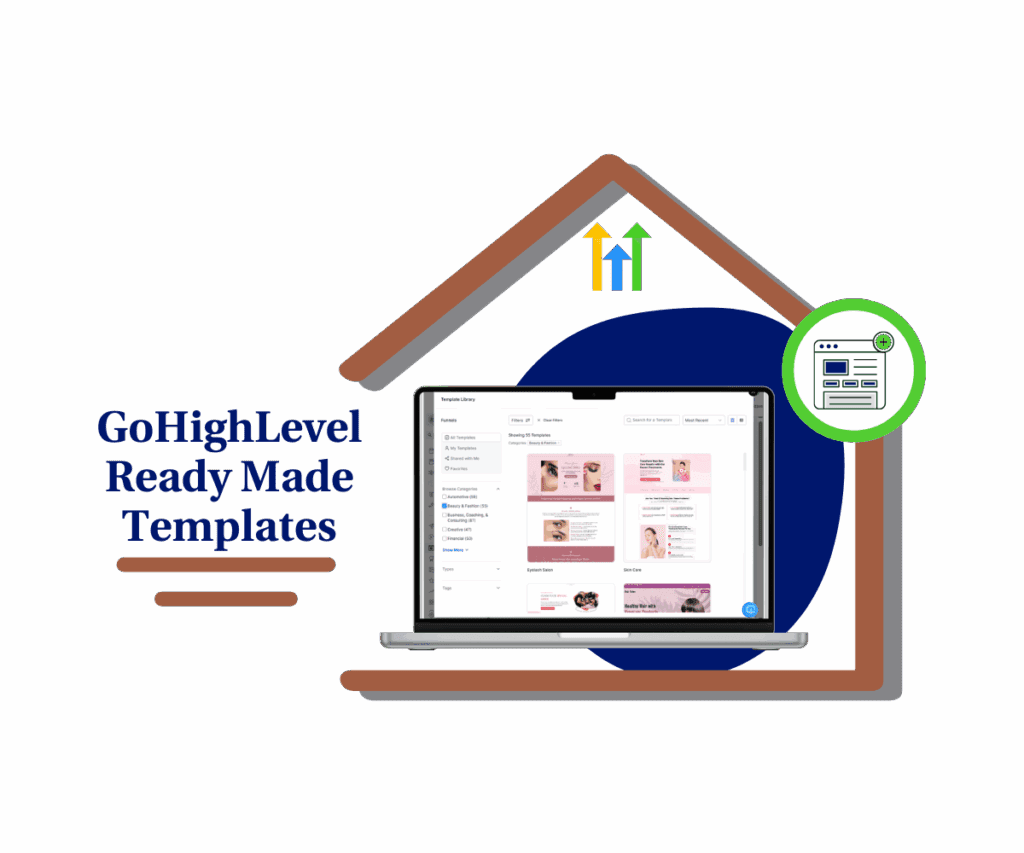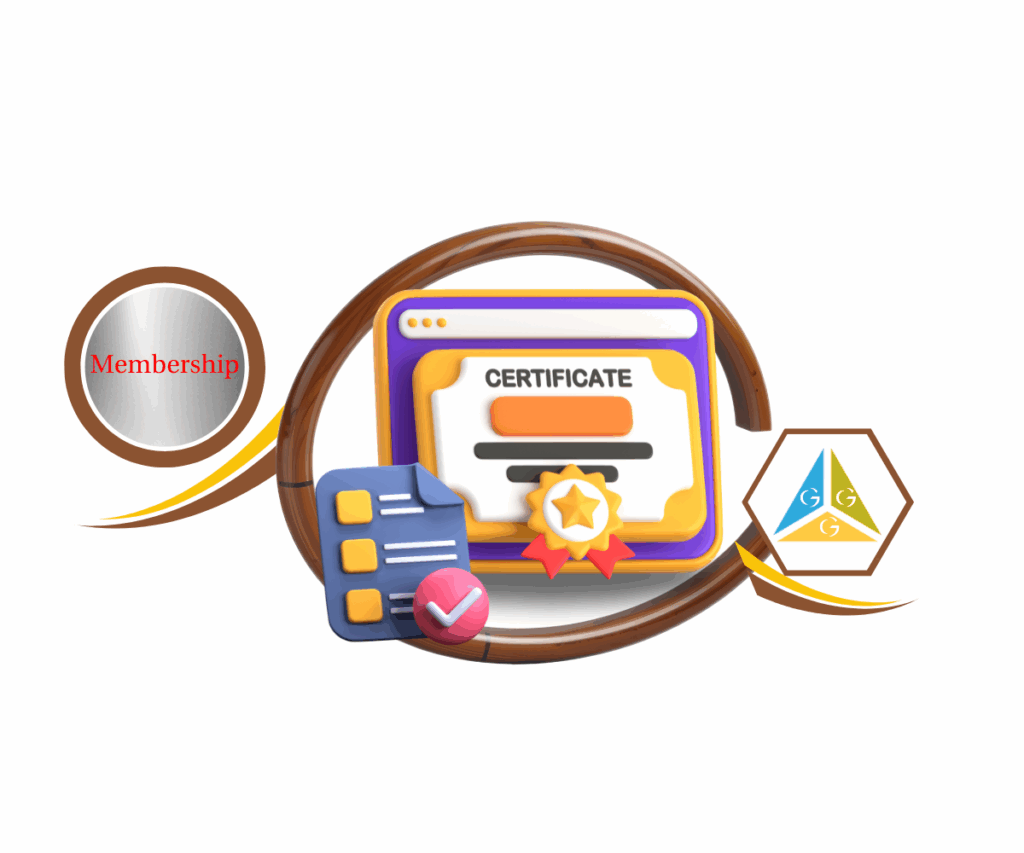- Launch faster with ready-made templates for websites, emails, ads, social posts, and surveys tailored for every niche.
- Quick Summary – Agency Templates Overview
- What’s New – Latest GHL Templates by Type
- What’s Changed – A Step Up in Quality and Coverage
- Why It Matters – Benefits for Agencies
- How to Use – Finding and Deploying These Templates
- Quick Tips – Make the Most of the November Agency Templates
- Results You Can Expect – What These Templates Help You Do
- Frequently Asked Questions About Agency Templates
- Your New GHL Template Advantage
Launch faster with ready-made templates for websites, emails, ads, social posts, and surveys tailored for every niche.
Launch Faster With New GHL Agency Templates
If you’re spending hours building the same things over and over, it’s time to change that. GHL just rolled out a new set of agency templates for websites, funnels, emails, ads, and more. They’re built to help you move quicker and get work off your plate.
Each template is designed for real use cases. Whether you work with doctors, coaches, or consultants, you’ll find options made for their needs. This means less editing and more time spent doing the work that matters.
You don’t need to be a designer or developer to use them. These templates give you a solid starting point, so you can launch clean, professional campaigns without the guesswork.

These new agency templates help you save time and get results. Whether you’re building funnels, emails, or full sites, you’ll move faster and look sharp doing it.
Quick Summary – Agency Templates Overview
Purpose: This update introduces new GHL agency templates for websites, funnels, emails, ads, and more, helping users launch faster and with less effort.
Why It Matters: The templates are pre-built for specific industries, which saves agencies time and improves campaign quality.
What You Get: New templates for websites, emails, surveys, social posts, Google ads, and a full snapshot bundle.
Time to Complete: You can customize and launch most templates in under 30 minutes.
Difficulty Level: Beginner-friendly. No design or coding experience needed.
Key Outcome: Agencies can build polished, professional campaigns faster and scale client delivery without extra hours.
What’s New – Latest GHL Templates by Type
GHL added a wide mix of new agency templates across different tools. Each one is organized by use case and industry, so you’re not guessing where to start. Here’s what’s now available inside your account:
Website Templates
Automate marketing, manage leads, and grow faster with GoHighLevel.

- One new template for the medical field. It’s clean, focused, and easy to brand for clinics or practices.
Funnel Templates
- Three new funnels built for business coaching, marketing agencies, and health & wellness offers.
Email Templates
- One email layout for the financial industry. Simple and professional, it’s great for firms or consultants who send updates or offers.
Form Templates
- A new legal form template that’s built to capture leads without over-complicating the process.
Survey Templates
- One fresh design aimed at the creative space. Perfect for collecting feedback from clients or event attendees.
Social Templates
- Eight social media posts, split across medical, insurance, legal, and marketing agency niches. These help keep content flowing even when you’re short on time.
Google Ad Templates
- Five ad layouts ready for automotive (PPF), beauty, business coaching, finance, and music industry use.
Snapshot
- A bundled snapshot built around construction, which includes a full set of assets like ads, forms, and a matching website.
Everything’s ready to use. Just pick your industry, load the template, and edit what you need.
What’s Changed – A Step Up in Quality and Coverage
The new agency templates aren’t just more options. They’re better options.
Each one is designed to be more useful right away. Instead of starting from a blank screen, you’re working from something that already fits your client’s industry. The layout, the content, and even the call-to-actions are placed where they should be.
The templates feel more polished. Pages load cleanly. The text blocks make sense. It’s the kind of work you’d expect from a team that understands what agencies actually need.
You’ll also see a change in how the templates are grouped. Instead of random pieces, many are bundled together. For example, a snapshot might include a matching form, email, ad, and funnel all built to work as one system. That saves you time and helps you build faster without missing key parts.
These updates are simple, but they make a big difference in your day-to-day workflow.
Why It Matters – Benefits for Agencies
Most agencies don’t have time to build every asset from scratch. You’re managing clients, running campaigns, and trying to stay ahead. That’s where these new agency templates come in.
They help you move faster. Need a funnel for a coach? A landing page for a clinic? An email for a finance client? It’s already built. You just open it, make a few changes, and hit go.
They also help you deliver a better product. The designs are clean, the structure makes sense, and the flow is tested. It’s not just about looking good. It’s about saving time and making sure things work the first time.
And if you’re growing a team or bringing on new clients, these templates make onboarding easier. Your team can use the same base layouts across accounts, which means fewer mistakes and less confusion.
The bottom line? These GHL agency templates take work off your plate so you can focus on results.
How to Use – Finding and Deploying These Templates
This November, GHL released a new set of agency templates to help you build faster and deliver polished work. These templates cover websites, funnels, emails, social posts, ads, surveys, and more.
Here’s how to find and start using them in just a few clicks:
Step 01: Access the Main Left Hand Menu in GoHighLevel
- The Main Menu on the Left side of your screen has all the main areas that you work in when using GHL
1.1 Click on the Sites Menu Item.
- Access the ‘Sites’ section of GoHighLevel
- Decide what you need: a funnel, website, email, form, survey, social post, or ad. If you want a full set, check out the new snapshot.
1.2 Click on the Funnels menu link (for this demo)
- this will open the funnel dashboard where you can see all the available funnels
1.3 Click ‘New Funnel’ button
- this will open a pop-up window to select from templates
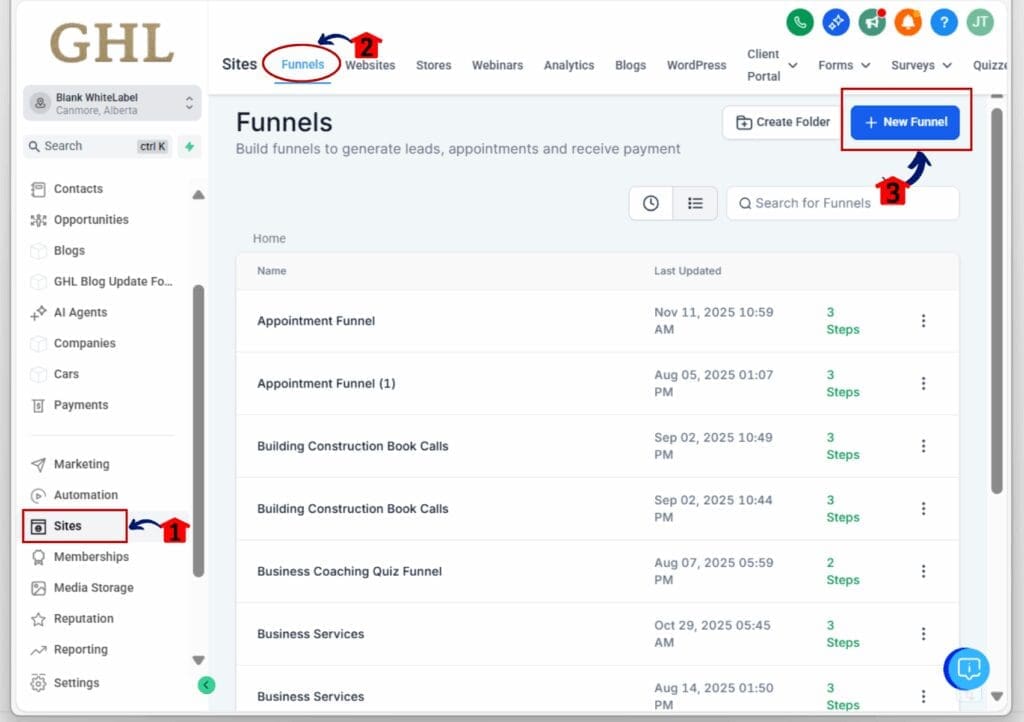
Step 02: Open the Template Library
- After clicking + New Funnel, a window will open.
2.1 Select From Templates.
2.2 Click the Continue button to enter the template browser.
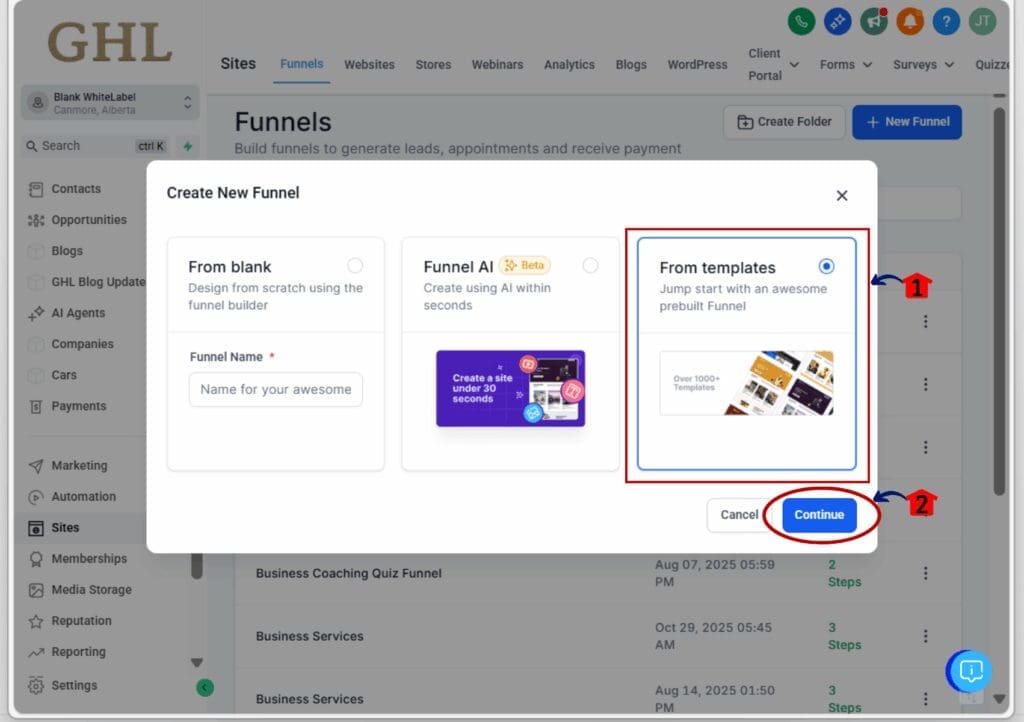
Step 03: Search by Type or Industry
3.1 Use the filters or search bar to narrow your choices.
- You can search by categories, like Real Estate, Financial, Coaching & Consultation, and Health & Wellness.
3.2 Choose your preferred view.
- Use Grid View to browse by layout.
- Use List View for quick scanning.
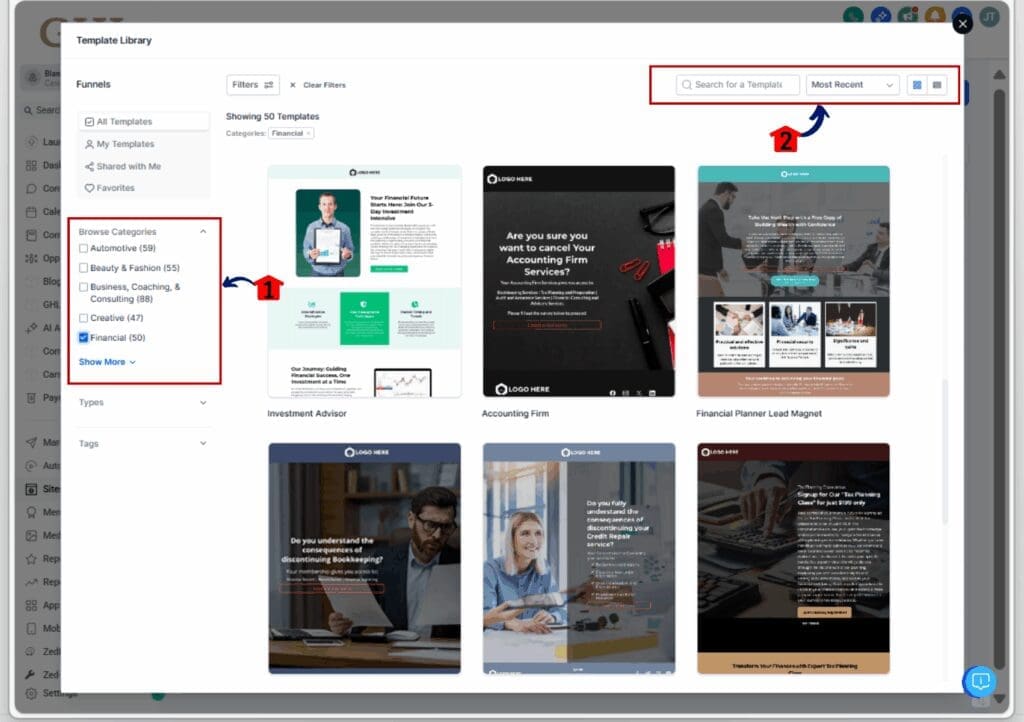
Step 04: Preview Before You Choose
4.1 Click Preview on any template to see the full layout.
- A new window will open showing each page of the funnel, site, or form.
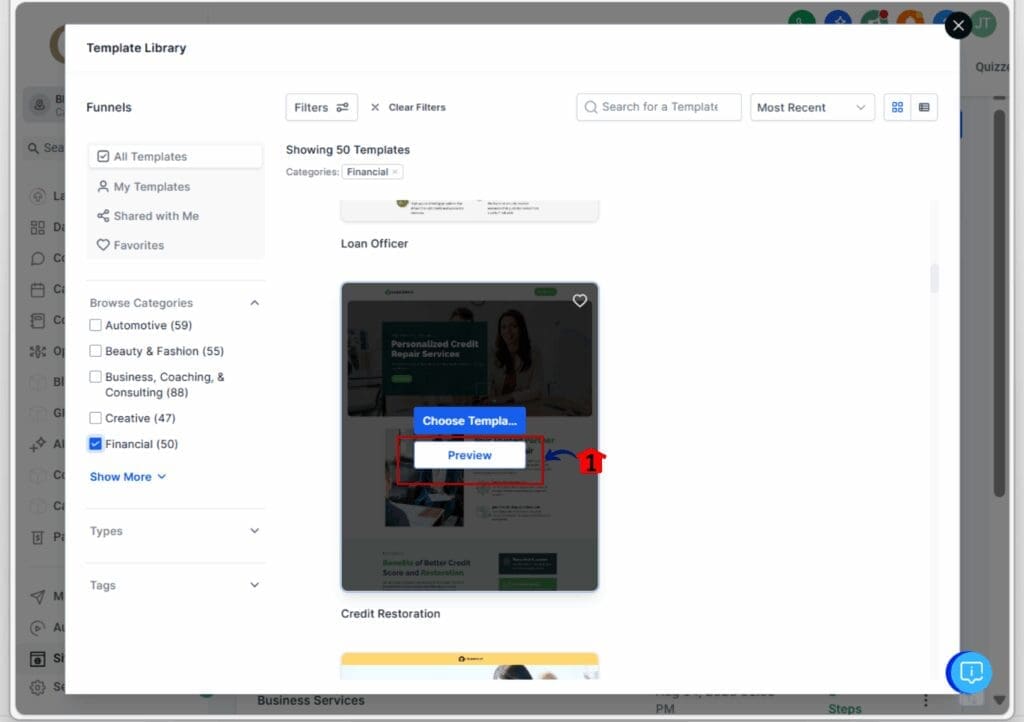
4.2 Check how it looks on different devices.
- Click the mobile, tablet, or desktop icons to see responsive views.
4.3 Click the Choose Template button.
- This adds the selected template to your workspace.
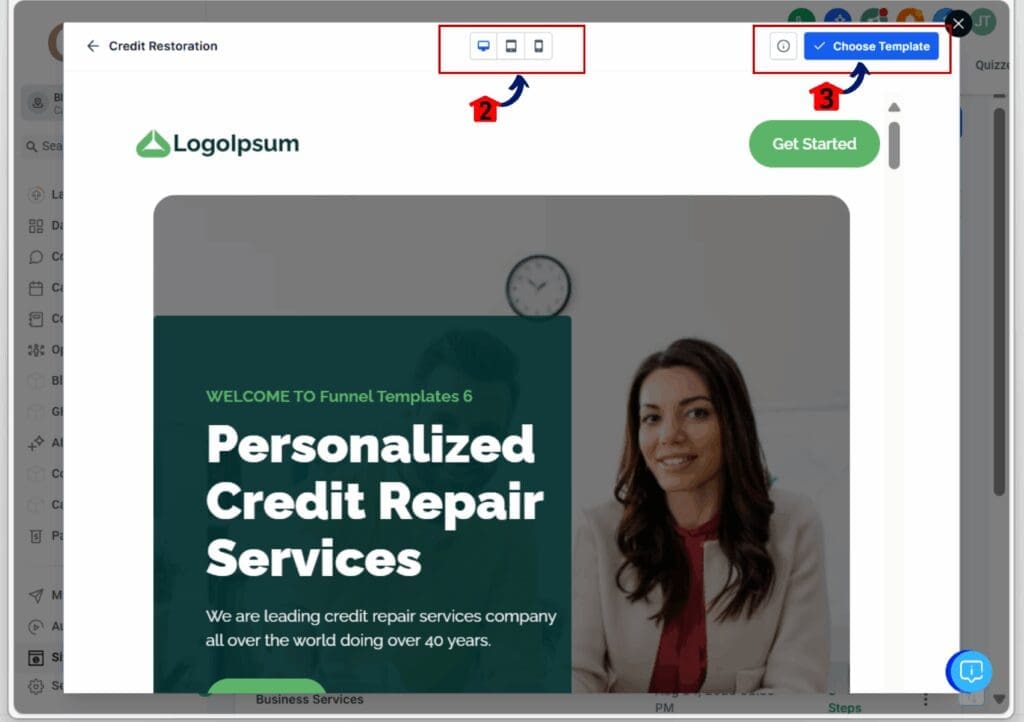
Step 05: Customize and Launch
5.1 Once added, edit the text, images, colors, and layout to fit your brand.
- Use the Branding Tab or Global Sections for faster updates.
5.2 Click Save, then hit Publish when ready.
- You’re live.
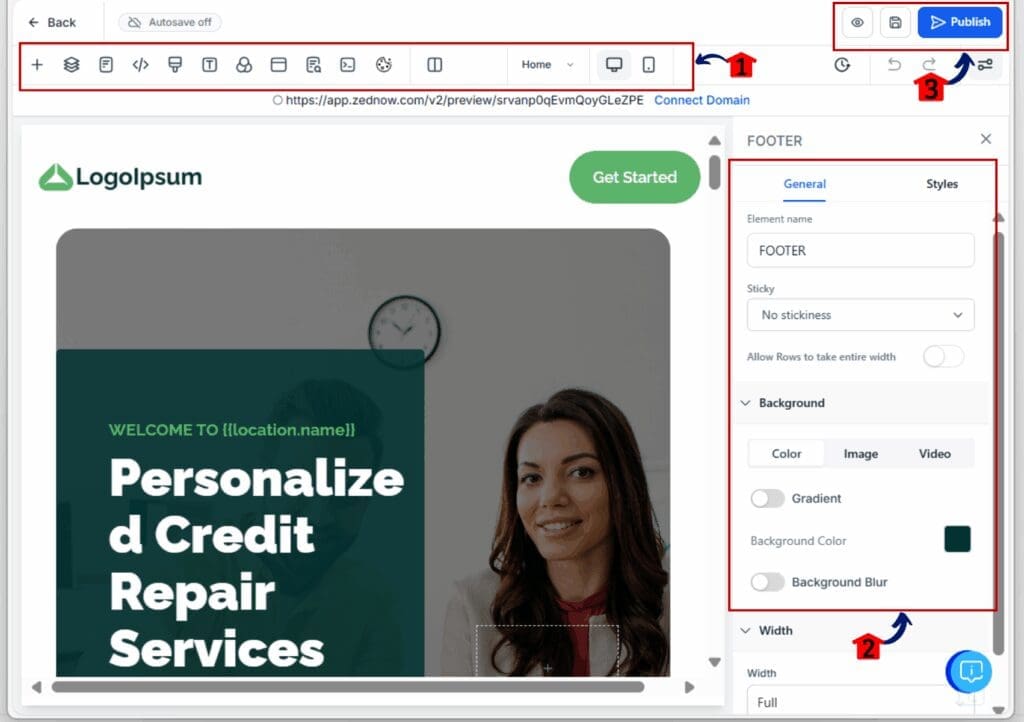
These agency templates are built to cut down busywork and keep you focused on results. No fancy tools or extra software required.
Quick Tips – Make the Most of the November Agency Templates
These new agency templates dropped in November and are meant to help you move fast. They already do a lot of the heavy lifting, but a few smart steps on your end can make them work even better.
Keep Things Organized
- Set up folders and name your templates clearly. When you’re managing a dozen accounts, a little structure goes a long way.
Save What Works
- Once you’ve edited a template and it fits your brand or a client type you use often, save it. This turns a one-time edit into a long-term shortcut.
Bundle with Snapshots
- If you’re building a full campaign with forms, funnels, emails, and ads, group it into a snapshot. It saves time when you’re onboarding the next client.
Use Merge Fields
- Personalize emails and forms without doing it all by hand. Drop in merge fields for names and contact info to keep things fast and accurate.
Test Before You Go Live
- Click through everything especially funnels and forms. Make sure the flow works, links are right, and the design holds up on mobile.
Refresh Old Templates
- Every few months, check your saved templates. Update links, swap in new offers, and keep the layout looking sharp.
November agency templates are a solid upgrade, but a little prep makes them even more powerful.
Results You Can Expect – What These Templates Help You Do
The November agency templates update was made to save you time and help you do better work. When you’re not building from scratch, it’s easier to move fast and stay focused.
You can launch full campaigns in a few hours. That includes funnels, emails, websites, ads, and even surveys. Every template gives you a solid place to start so you can skip the hard part and get straight to the work that matters.
Your team will move smoother too. When everyone starts with the same layout, there’s less back and forth. That means fewer mistakes and faster turnaround times.
These templates also help you grow. If you’re taking on more clients or offering new services, you can deliver high-quality assets without adding more hours to your day.
And when the designs are solid and the layout makes sense, your results get better. That means more leads, smoother launches, and happy clients.
The new agency templates make it easier to do good work without wasting time.
Frequently Asked Questions About Agency Templates
Your New GHL Template Advantage
The November update gave GHL users a fresh set of tools. These new agency templates cover websites, funnels, emails, ads, surveys, and more. They’re built for real industries and real client needs.
You don’t need to overthink it. Just pick a template, make a few edits, and get your campaign live. It’s faster than building from zero and cleaner than repurposing old work.
If you’re running an agency, this is a solid way to stay sharp and save time. You can deliver better assets, handle more projects, and keep your team moving without burning out.
Start using the new agency templates today. The sooner you put them to work, the more time you’ll get back.
Scale Your Business Today.
Streamline your workflow with GoHighLevel’s powerful tools.