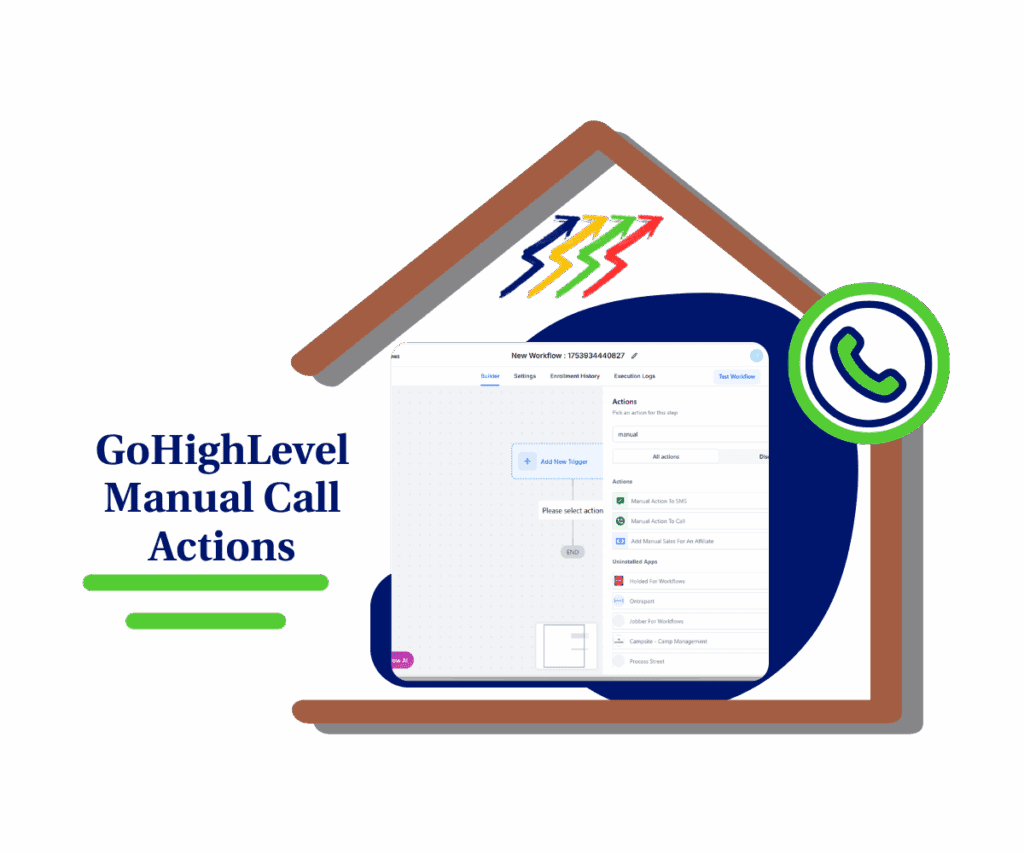Boost efficiency and streamline communication with GoHighLevel’s latest call transcription and phone number management upgrades.
GoHighLevel is committed to continuous improvement, and that means rolling out updates that make your work easier and more efficient. 🙌 Two recent updates focus on enhancing call transcription and streamlining phone number management.
These changes are designed to provide greater clarity, save you time, and improve your overall user experience. Let’s dive into the details! 🚀
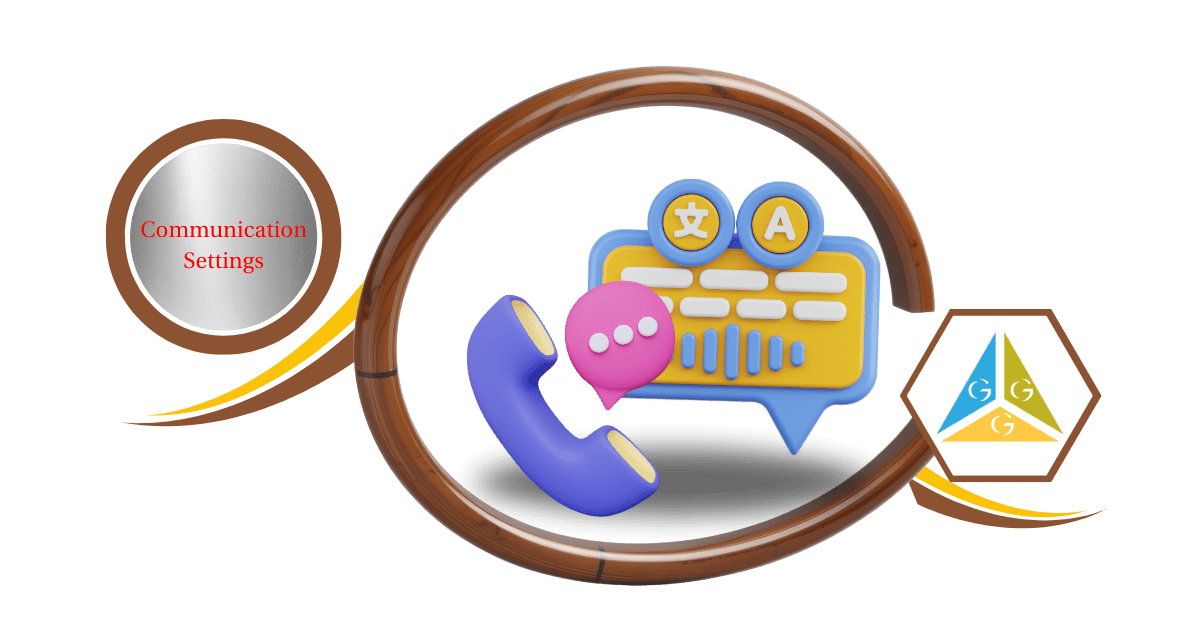
Enhanced Call Transcription for IVR Calls
GoHighLevel has expanded its transcription capabilities to include IVR calls! 🎉 Previously, the transcription feature was only available for regular calls, which meant that valuable information from IVR interactions was lost. Now, you can transcribe your IVR calls too, ensuring that you capture every detail of your customer conversations.
To take advantage of this feature, remember that calls must be recorded. You can enable call transcription under sub-account settings > Phone Numbers > Advanced Settings > Voice Calls > Voice Intelligence.
Friendlier Names for New Phone Numbers
Automate marketing, manage leads, and grow faster with GoHighLevel.

Gone are the days of confusing, automatically generated phone number names! 😩 GoHighLevel now automatically assigns more user-friendly names to new phone numbers. For example, if Ronak purchases a new phone number, the friendly name will be “Ronak’s Number.” This simple yet effective update makes it much easier to identify and manage your phone numbers. Of course, you still have the option to change the friendly name if you’d like. 😉
How to Implement These Updates in Your Business
- Call Transcription:
- Ensure that call recording is enabled in your sub-account settings.
- Navigate to Phone Numbers > Advanced Settings > Voice Calls > Voice Intelligence to enable call transcription.
- Friendly Phone Number Names:
- This feature is automatically applied to all new phone numbers purchased within GoHighLevel. No additional setup is required.

Customization Tips
- Call Transcription:
- Review your call transcriptions regularly to identify trends, improve customer service, and ensure compliance.
- Use the transcription data to train your team and optimize your call workflows.
- Friendly Phone Number Names:
- While the automatically generated names are helpful, consider customizing them further to align with your specific organizational needs (e.g., “Sales Line,” “Support Hotline,” etc.).

Results You Can Expect
- Enhanced Call Transcription:
- Improved accuracy in record-keeping.
- Better insights into customer interactions.
- Increased efficiency in quality assurance and training.
- Friendly Phone Number Names:
- Reduced confusion and errors in phone number management.
- Streamlined workflows for staff.
- Enhanced overall user experience.

Conclusion
GoHighLevel’s latest updates demonstrate a commitment to providing powerful and user-friendly tools. By enhancing call transcription for IVR calls and introducing friendlier phone number names, GoHighLevel continues to simplify and optimize the way you manage your communications. 😊
How will these updates improve your workflow? Drop a comment below and let’s discuss!
Scale Your Business Today.
Streamline your workflow with GoHighLevel’s powerful tools.