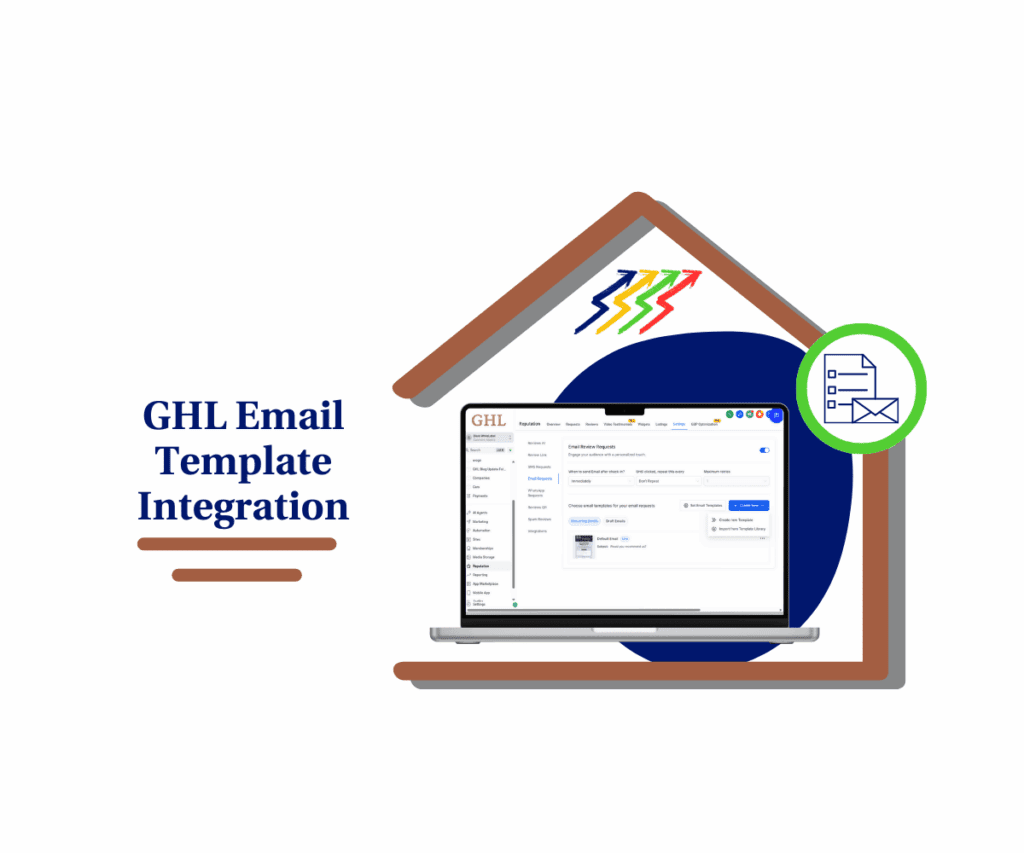Supercharge Your Campaigns: New GoHighLevel Google Ads Templates Are Here!
Okay, so you know how the GoHighLevel Template Library is your go-to for making awesome landing pages, emails, and stuff, and how it saves you a ton of hassle? Well, imagine if you could get that same kind of easy and fast for your Google Ads campaigns. Guess what? Now you can!
Alright, get this: we’ve just dropped a seriously game-changing update – the GoHighLevel Template Library now fully rocks Google Ads! This means you can now handpick either Google or Meta Ads and crank out campaigns faster and easier than ever. Say goodbye to starting from scratch or wrestling with those head-bangingly complex setups. With GoHighLevel’s Google Ads templates, you’ll be launching high-octane campaigns in minutes. This update is all about turbocharging your workflow and setting you up to crush it with your Google Ads.

What’s New in GoHighLevel’s Template Library
GoHighLevel’s Template Library just got a whole lot more versatile. We’ve expanded its capabilities to include full support for Google Ads, alongside the existing Meta Ads functionality. This enhancement is designed to make your ad campaign creation process smoother and more efficient.
Here’s a breakdown of what’s new:
- Google Ads Template Integration: You can now access and utilize pre-designed templates specifically for Google Ads campaigns. This means you can launch campaigns faster without needing to build everything from the ground up.
- Dynamic Objectives Dropdown: The “Objectives” dropdown menu, crucial for aligning your campaigns with your goals, now intelligently adapts based on your selected ad platform. When you choose “Google Ads,” the dropdown will display relevant objectives for Google Ads campaigns, and vice-versa for Meta Ads.
- Separate Sections for Google and Meta Templates: For improved organization and management, admins will now find dedicated sections for “Google” and “Meta” templates within the Template Library. This separation makes it easier to locate, customize, and maintain templates for each platform.
How to Use Google Ads Templates in GoHighLevel
Automate marketing, manage leads, and grow faster with GoHighLevel.

GoHighLevel’s Template Library is now even more powerful, providing seamless integration for creating both Google and Meta Ads campaigns. This section will guide you through the process of accessing and utilizing the new Google Ads templates, ensuring you can quickly launch effective ad campaigns. Whether you’re a seasoned marketer or new to online advertising, these step-by-step instructions will simplify the process.
Accessing the Template Library
Step 01: Navigate to Sites
- In your GoHighLevel account, locate and click on the “Sites” section in the main menu. This is your central hub for managing websites, funnels, and now, ad templates.

Step 02: Go to the Template Library
- Once in the “Sites” section, find and select “Template Library.” This will take you to the collection of pre-designed templates for various purposes, including the newly added Google Ads templates.

Selecting Google or Meta Ads
Step 03: Choose Your Ad Platform
- Inside the Template Library, you’ll now see the option to select either “Google Ads” or “Meta Ads”.
- Click on your desired platform to filter the available templates accordingly. This ensures you’re working with templates specifically designed for your chosen ad network.

Managing Templates as an Admin
Step 04: Admin Template Management
- For GoHighLevel admins, managing templates is now more organized.
- You’ll find separate sections within the Template Library specifically designated for “Google” and “Meta” templates.
- This separation simplifies the process of locating, customizing, and organizing templates for each platform, enhancing overall efficiency.

By following these steps, you can effectively leverage the new Google Ads templates within GoHighLevel, saving time and optimizing your ad campaigns for success.
Benefits of Using Google Ads Templates
This update to the GoHighLevel Template Library brings a range of significant benefits for users:
- Streamlined Template Selection: Finding the right template for your ad campaign is now faster and easier. With dedicated sections for Google and Meta Ads, you can quickly locate the perfect starting point for your campaign.
- Smarter Objective Suggestions: The dynamic “Objectives” dropdown ensures you’re always aligned with the best practices for your chosen ad platform. This helps you create more effective campaigns that are optimized for your specific goals.
- Improved Organization: Admins can now manage their ad templates more efficiently with the clear separation of Google and Meta templates. This leads to a cleaner workflow and reduces the risk of confusion.
- Time-Saving and Efficiency: By using pre-designed templates, you can significantly reduce the time and effort required to create ad campaigns. This allows you to focus on other critical aspects of your marketing strategy and achieve faster results.
Use Cases for Google Ads Templates
The new Google Ads templates can be a game-changer for various types of businesses:
- E-commerce Businesses: Quickly create and launch product campaigns to drive sales and increase revenue. Use templates to showcase your products, highlight special offers, and reach potential customers actively searching for what you sell.
- Local Service Providers: Generate leads and attract new customers with targeted local ad campaigns. Templates can help you promote your services, highlight your expertise, and connect with people in your area.
- Agencies: Efficiently manage ad campaigns for multiple clients, saving time and ensuring consistent quality. Templates provide a standardized framework that can be customized for each client’s specific needs.
Conclusion
The addition of Google Ads support to the GoHighLevel Template Library is a powerful enhancement that simplifies ad campaign creation and improves overall marketing efficiency. By providing access to pre-designed templates, GoHighLevel empowers users to launch effective campaigns faster, optimize their ad spend, and achieve better results.
Engagement Question:
How will these new Google Ads templates change your campaign creation process?
Scale Your Business Today.
Streamline your workflow with GoHighLevel’s powerful tools.