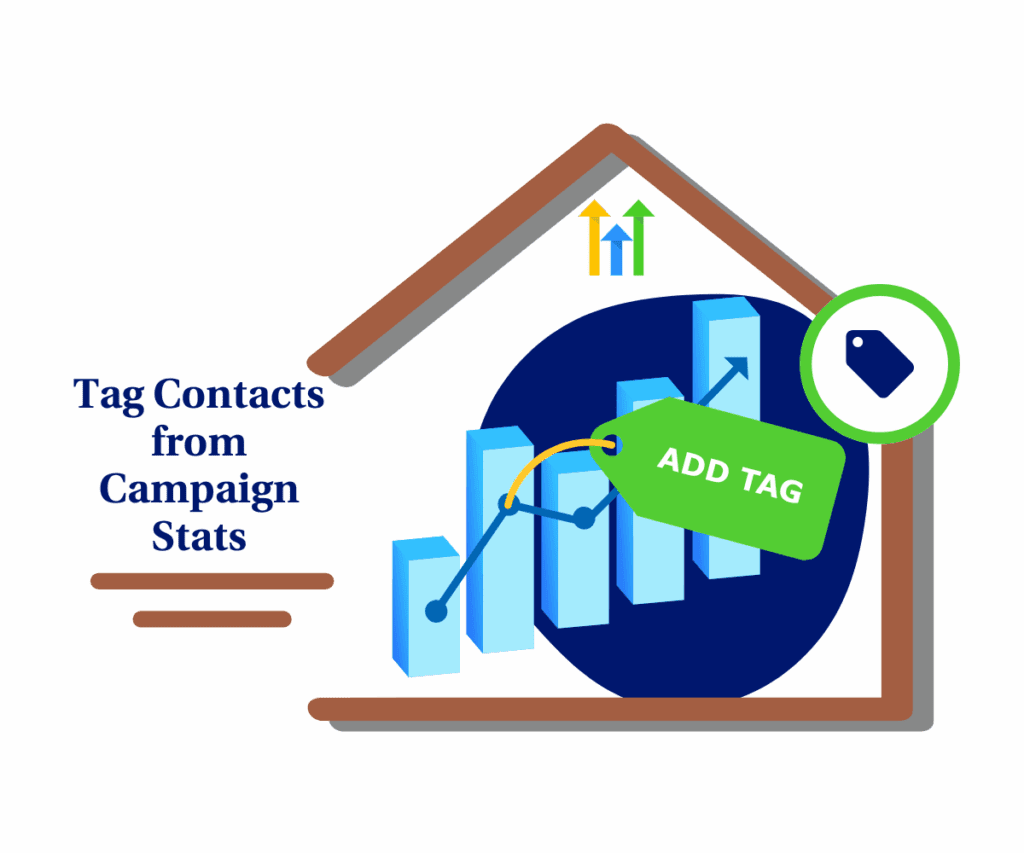You ever feel like you’re throwing darts in the dark with your campaign data?
Seriously, trying to make sense of some of those reports can be a total headache. You’re busting your butt on marketing, putting your hard-earned cash into it, and you deserve to know exactly what’s working and what’s flopping. Before this update, GoHighLevel’s Campaign Statistics? Let’s just say they weren’t always your best buddy.
We’re talking no overall summary, a weird 90-day data limit, and graphs that were sometimes straight-up wrong. And for those using SMTP, the “Delivered” metric showed up as “Opened,” which is like calling a wrench a hammer – confusing, right?
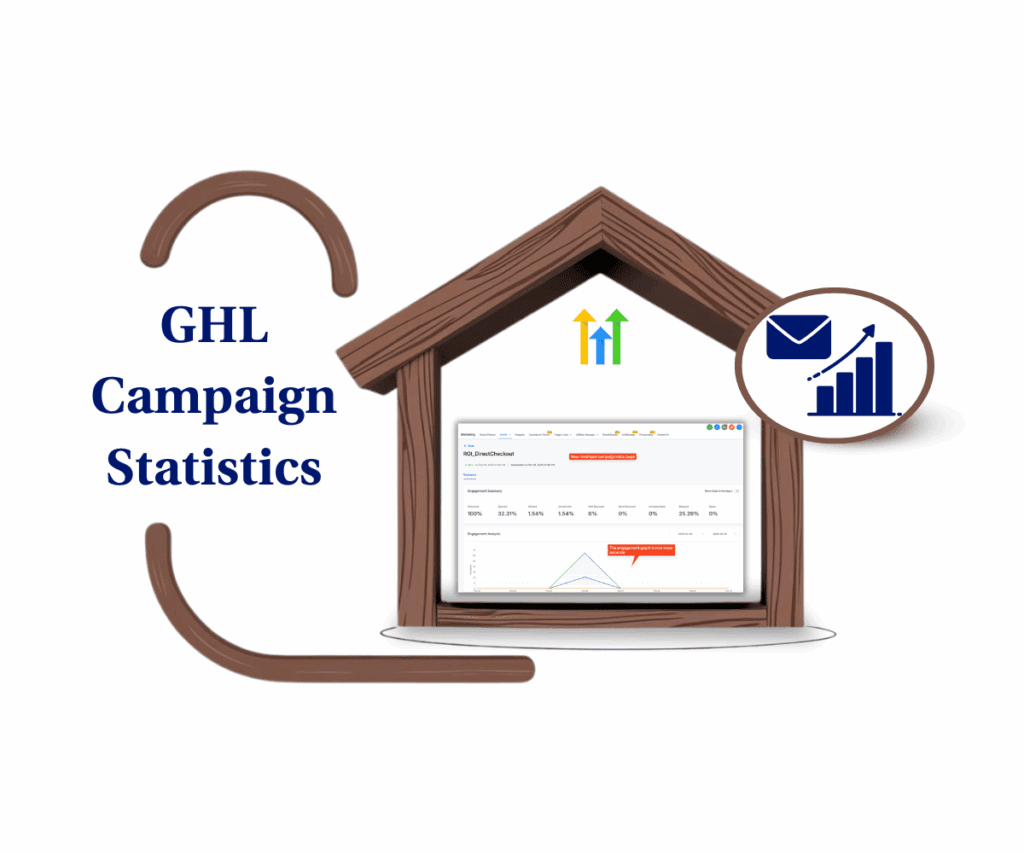
Well, guess what? The GoHighLevel crew has been working hard, and they’ve dropped a serious upgrade on the Campaign Statistics feature. This ain’t your grandpa’s reporting, folks. We’re talking clearer insights, actionable data, and finally, a way to see the real story behind your campaigns.
How to Use/Implement This Update
Alright, let’s break down how to actually use these awesome new Campaign Statistics features in GoHighLevel. It’s pretty straightforward, so you’ll be rocking these insights in no time.
These updates are all found within the Email Campaigns section of GoHighLevel, so that’s where we’ll be focusing our attention. You’ll be able to access the improved statistics for any of your email campaigns, giving you a much clearer picture of their performance.
Here’s how to check it out:
Automate marketing, manage leads, and grow faster with GoHighLevel.

Step 01: Go to Marketing on your GoHighLevel sub-account
1.1 First things first, head over to the “Marketing” section in your GoHighLevel account. You know the drill – it’s usually in the left side of the main navigation menu.

Step 02: Click the Emails tab of the Marketing section
2.1 Click the Emails tab located on the upper part of the Marketing Dashboard.

Step 03: Open an Active Campaign
3.1 Now, select any campaign you want to analyze. Just click on it to open the campaign details.

Step 04: Check the Statistics Section
4.1 Inside the campaign, look for the “Statistics” section. This is where all the magic happens. You should immediately see the new “Overall Summary” at the top, giving you that quick snapshot of how your campaign is doing.
4.2 Take a look at the “Engagement Analysis” to see the improved graphs, and if it was an e-mail campaign with a purchase option you will see the new “Conversions Over Time” graph.
4.3 For SMTP campaigns, the “Delivered” metric will now correctly show as “N/A”.

That’s it! You’re now ready to dive into the improved Campaign Statistics and start making data-driven decisions.
Pro / Quick Tips or Hacks: How to Make the Most of Campaign Statistics
Alright, listen up, because I’m about to drop some knowledge bombs on how to really crush it with these updated Campaign Statistics:
- Segment Like a Boss: Don’t just glance at the overall numbers and call it a day. Break down your campaigns! Segment by who you’re talking to, what you’re offering, or whatever makes sense for your business. This is where you find the real gold.
- Become a Conversion Junkie: That “Conversions Over Time” graph? Marry it. Live it. Breathe it. This is your roadmap to more sales. Spot the trends, ride the waves, and tweak your campaigns for maximum moolah.
- A/B Test Everything: Data is your best friend, so use it! Try different subject lines, content, calls to action – and let the stats tell you what’s working. This ain’t guesswork, folks, it’s science.
- Engage or Die: The “Engagement Analysis” shows you how people are vibing with your emails. Are they clicking? Opening? Ignoring? Use this intel to make your content irresistible.
- Clean House, Prosper: Seriously, prune that list! Get rid of the dead weight – the inactive subscribers who are dragging you down. Better deliverability = more eyes on your offers = more cash in your pocket.
Let’s wrap this up: These GoHighLevel Campaign Statistics updates
Okay, They’re not just a facelift; they’re a freakin’ power-up for your marketing. If you want to make smart plays, boost your ROI, and stop wasting time on what doesn’t work, this is your moment.
So, what are you waiting for? Jump into GoHighLevel and start playing with these new stats. Your bottom line will thank you. And hey, I want to hear your wins! How are you planning to use these updates to level up your email game?
Drop a comment below and let’s get the conversation going!
Scale Your Business Today.
Streamline your workflow with GoHighLevel’s powerful tools.