Finally! Effortless GoHighLevel White Label Login with Google
Okay, real talk, GoHighLevel folks. How much of your precious time vanishes into thin air dealing with White Label login headaches? I’m talking about those password fiascos, the “I forgot my email” dramas, and the constant barrage of support tickets. It’s like a black hole for productivity, right? Well, guess what? The GoHighLevel wizards have been working their magic, and they’ve conjured up a solution that’s gonna seriously simplify your life.
Yep, you heard it right. Introducing the brand-new GoHighLevel Google Login for White Label agencies. This isn’t just a little tweak; it’s a straight-up game-changer. Picture this: your clients logging in with the speed and ease of a single click. No more hunting for login info, no more frantic calls to your support team. This update makes the whole login thing faster, safer, and smoother than a baby’s bottom.

This new feature will change your business on Go High Level – and here’s why you need it! This update will save White Label agencies time and streamline the login process for their users, boosting efficiency and making everyone happier.
How to Enable and Use GoHighLevel Google Login
Okay, folks, listen up! GoHighLevel just dropped a feature that’s gonna seriously simplify your White Label game: Google Login. No more confusing passwords or support tickets piling up – just smooth, easy access for your users. This section will walk you through enabling this bad boy and show your users how to get in with their Google accounts. Let’s get to it!
Step 01: Access Your Agency Account
1.1 First things first, log in to your agency account.
Automate marketing, manage leads, and grow faster with GoHighLevel.

1.2 Head over to your agency settings.

Step 02: Navigate to Company Settings
2.1 In the Settings menu, click Company.
2.2 You’ll find it on the left side of the settings dashboard—right below My Profile and above Team.

Step 03: Open the Whitelabel Tab
3.1 Click the Whitelabel tab.
3.2 It’s located at the top of the Company dashboard, between Basic Details and Advanced Settings.

Step 04: Enable Google Login
4.1 Double-check that your white-label domain is set up correctly.
4.2 If everything looks good, you’ll see a toggle to enable Google Login.
4.3 Heads-up: this toggle only appears if your white-label domain is properly configured.
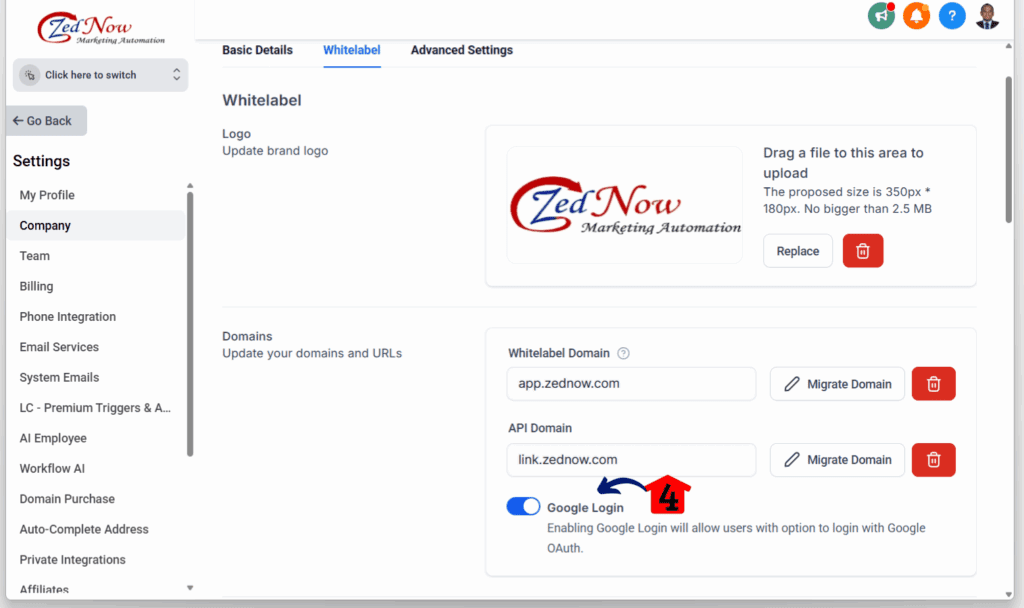
Login Flow for Users
- Tell your users to visit your White Label domain and hit that sweet “Sign in with Google” button on the login page.
- They’ll get zapped over to this URL: https://login.leadconnectorhq.com/google?origin=[their-whitelabel-domain]
- Now, this is a one-time thing: they’ll need to allow pop-ups for that URL in their browser. Just a heads-up for ’em.
- Once they’ve done that, the Google Login screen will pop up. They just pick the Google account they use for your White Label agency.
- And that’s it! After they’re in, they’ll be sent back to the login screen and logged in, smooth as butter.
A few quick reminders:
- Google Login works for your existing users who already use a Google account with you. They can still use their old email and password if they want.
- Allowing pop-ups is only a one-time thing for each browser, so it’s not a big deal.
- Your current custom CSS won’t break, but you might need to tweak it for that new “Sign in with Google” button.
Pro/Quick Tips or Hacks: Maximize Efficiency: Tips for GoHighLevel Google Login
Okay, let’s talk about how to squeeze every ounce of awesome out of this Google Login feature. Here are some quick tips to make things run even smoother:
- Tip 1: Keep it consistent, folks. Tell your users to use the same Google account every time they log in. Trust me, this will save everyone a ton of headaches and those “Wait, which Google account did I use?” moments.
- Tip 2: Be a guiding light. Whip up a super-simple guide or FAQ for your users on how to allow those pop-ups. A little help goes a long way in keeping everyone happy.
- Tip 3: Make it your own! Tweak that “Sign in with Google” button to match your White Label branding. It’s a small touch that makes a big difference in looking professional.
What This Means for Your Business: Boost Your Agency: The Impact of GoHighLevel Google Login
So, why should you even care about Google Login? Let me break it down: it’s all about making your agency thrive and keeping your clients singing your praises.
- Happy clients, happy you. When logging in is a breeze, your users are less stressed and more satisfied. And guess what? Happy clients tend to stick around, which means more money in your pocket.
- Time is your best friend. A streamlined login process frees up time for both you and your users. That’s time you can invest in growing your business and making those big moves.
Conclusion: Ready to Simplify Your White Label Login?
Alright, folks, that’s the lowdown on GoHighLevel’s Google Login. It’s designed to make your White Label experience smoother than ever, saving you time and headaches. It’s time to say goodbye to login drama and hello to efficiency!
Have you given the GoHighLevel Google Login a whirl yet? How do you see this changing your White Label game? Jump into the comments and share your thoughts!
Scale Your Business Today.
Streamline your workflow with GoHighLevel’s powerful tools.



