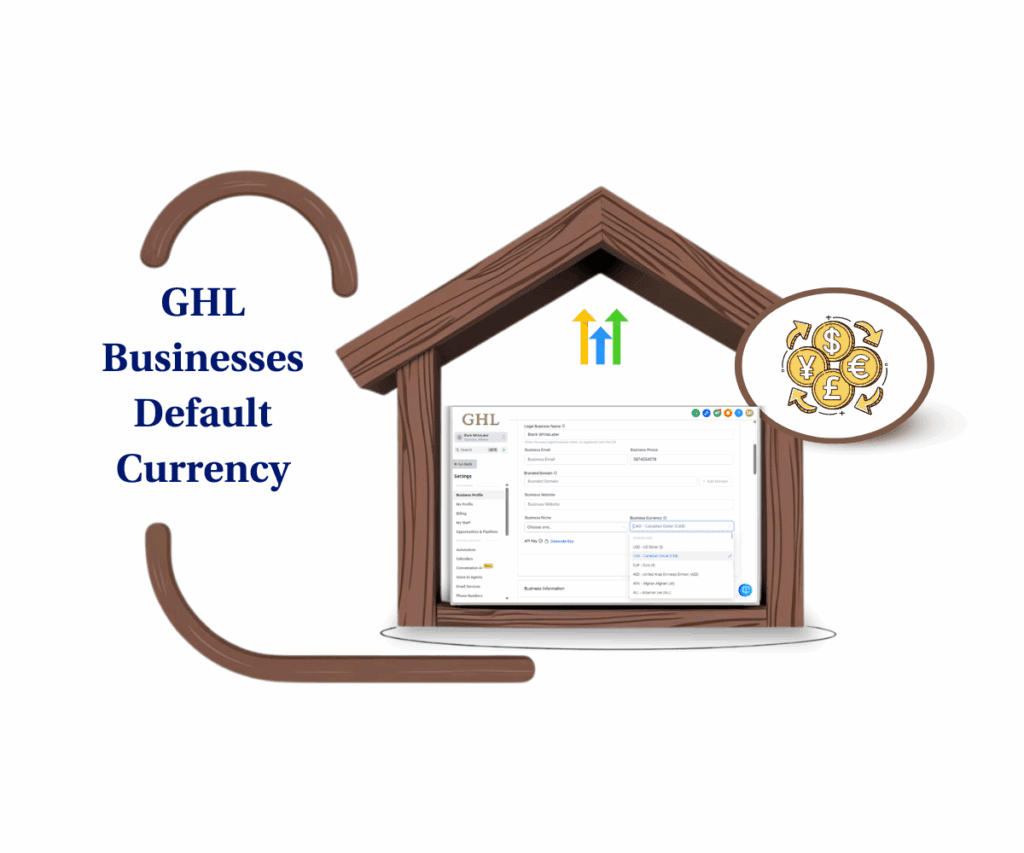Stop Wasting Time: Bulk Actions Now Live for Sub-Accounts
Alright, Pro Plan users, let’s get straight to the good stuff. Managing a bunch of client accounts can feel like a never-ending to-do list. You’re constantly clicking, switching, and repeating tasks. Well, the crew at GoHighLevel just rolled out something that’s about to give you back a serious chunk of your time: Sub-Account Bulk Actions & History. This new feature lets you handle common tasks across multiple sub-accounts all at once. Think enabling SaaS, pausing accounts, and soon, even more – all with a few clicks. It’s about making your agency operations smoother and freeing you up to focus on the bigger picture.
And here’s the kicker: you now have a clear history of every bulk action you take. No more guessing games about what you did or when. The “History” section keeps a neat log, offering transparency and peace of mind. This update isn’t just about saving a few clicks; it’s about boosting your efficiency and taking control of your agency management like a pro.
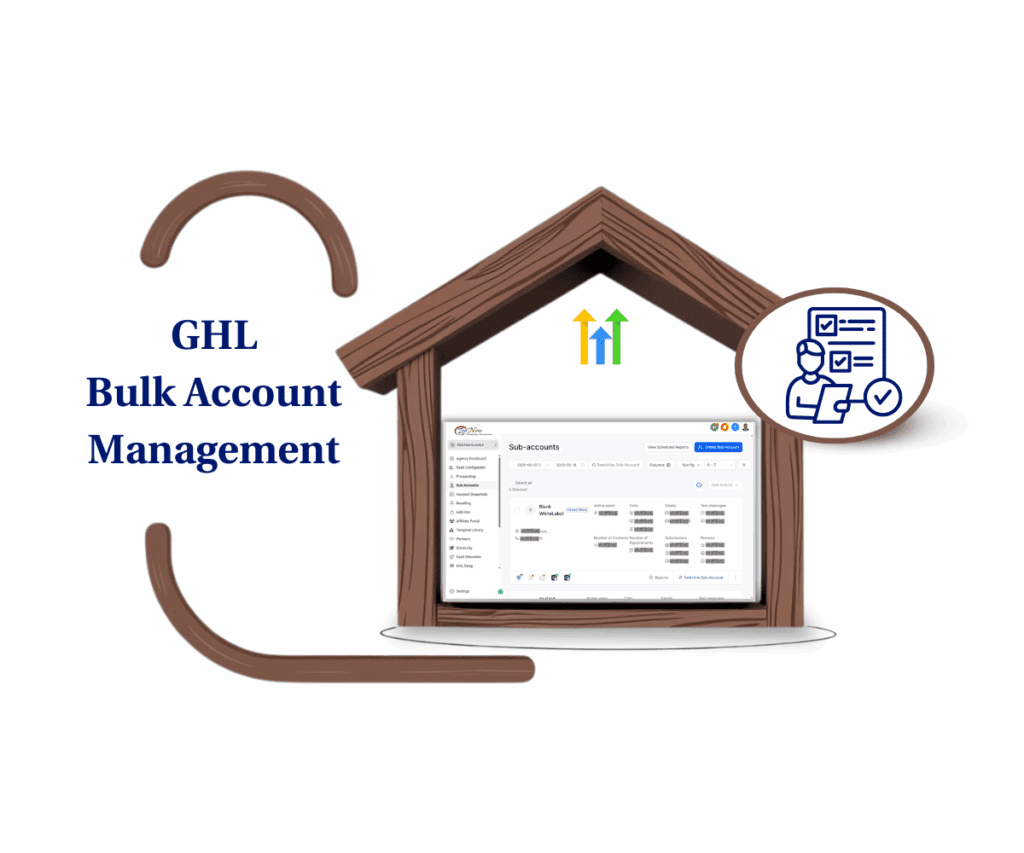
Effortlessly manage multiple client accounts simultaneously with the new Sub-Account Bulk Actions & History feature, significantly reducing administrative overhead and increasing your agency’s efficiency.
What’s New: Simplifying Sub-Account Management
Alright, let’s cut the fluff and talk straight about what this update means for you, Pro Plan user. GoHighLevel just dropped a set of Sub-Account Bulk Actions, and they’re a serious time-saver. No more clicking through each account like you’re defusing a bomb. Now you can handle a bunch of them at once.
Here’s the lowdown on what you can do right now, without the BS:
- SaaS Onboarding, Done Faster: Got a crew of new clients ready for your SaaS magic? Now you can flip the switch for all of them at once. Pick your payment setup and the plans they need – all in one go.
- Pause Accounts, No Sweat: Need to hit pause on a few accounts? Now you can select them and do it with a single click. Simple as that.
- Keep Tabs on Your Moves: Ever wonder if you actually paused that one account? The new History section keeps a clear record of all your bulk actions. Transparency? You got it.
Automate marketing, manage leads, and grow faster with GoHighLevel.

This is just the starting point. The GoHighLevel team is already cooking up more bulk actions down the road. Think rebilling, setting markups, and even pushing out snapshots to multiple accounts at once. Stay tuned – it’s about to get even more efficient around here.
Your Quick Guide to Using Bulk Sub-Account Actions
Ready to ditch the one-by-one grind? This new feature is about as straightforward as it gets. Here’s how you can start making your life easier:
How to filter bulk-manage sub-accounts
Step 01 – Open Settings in GoHighLevel Agency Account
- Go to the left-hand sidebar.
1.1 Click on the user icon labeled “Sub-Accounts”
1.2 Click the Filter button
- Located at the upper right of the Sub-Account dashboard.

Step 02 – Apply Advanced Filters
- A sliding pop-up will appear with Advanced Filters.
2.1 Search for a field to filter.
2.2 Once done experimenting with filters, click the Close button.
- Located at the upper right of the sliding pop-up.

How to Perform Bulk Actions on Sub-Accounts
Step 01 – Select Sub-Accounts to Manage
- When you click Sub-Accounts in the navigation menu, you’ll land on the Sub-Account dashboard.
1.1 Click the checkbox beside the sub-account you want to manage.
- A checkmark will appear once selected.
- You can check multiple sub-accounts for bulk actions.
1.2 Click the Bulk Action button and choose the desired action.
- Here’s what each option does:
- Bulk Enable SaaS: Enable SaaS for multiple clients at once. Choose the payment provider and SaaS plan.
- Bulk Pause Sub-Accounts: Pause multiple sub-accounts with a single action—perfect for streamlining client control.
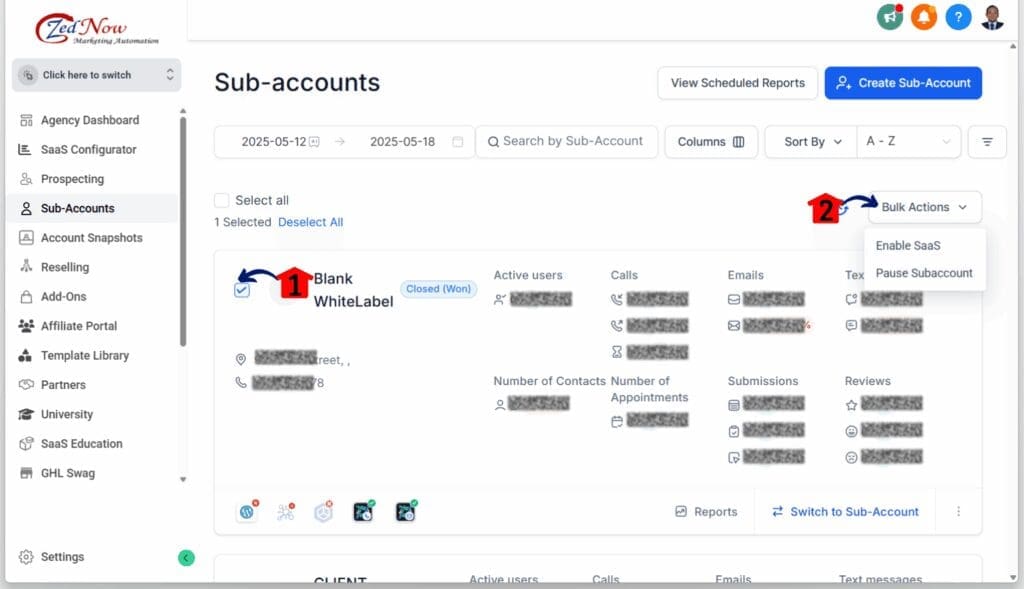
How to Track Bulk Action History
Step 01 – Access Bulk Action History
1.1 Click the Bulk Action History icon.
- It’s located beside the Bulk Action dropdown.

Step 02 – Review Action Logs
2.1 View all the bulk action logs performed on specific sub-accounts.
- That’s all there is to it. Start using these bulk actions to save time and manage your sub-accounts without the headache.

The Real Deal: Why Bulk Actions Matter to Your Bottom Line
So, you can now manage multiple sub-accounts at once. What’s the big deal? Here’s the straight truth: this update is about reclaiming your time and scaling without the usual headaches.
Think about it. All those little tasks you repeat across accounts – turning on SaaS, pausing clients – they eat away at your day. This feature makes those tasks lightning fast, freeing you up for the stuff that actually grows your business. Plus, as you bring on more clients, managing them individually becomes a nightmare. Bulk actions let you scale without getting bogged down in the admin BS. You’ll make fewer mistakes, thanks to the consistency of applying actions across the board. And that “History” log? It’s your peace of mind, knowing everything was done right.
This update isn’t just about convenience; it’s about making your agency more efficient, more scalable, and ultimately, more profitable. It lets you focus on what you’re actually good at – building relationships and driving results – instead of getting lost in the administrative weeds.
Smarter Sub-Account Management is Here
The new Sub-Account Bulk Actions & History for you Pro Plan folks is a straight-up win. It cuts the crap and lets you handle multiple client accounts without wasting a ton of time. Think faster onboarding, quicker account adjustments, and a clear record of everything you do.
Here’s the deal: start using these new tools. They’re designed to make your agency run smoother and free you up for the stuff that actually moves the needle. GoHighLevel is always tweaking and improving, and this update is a prime example. So, jump in, give it a whirl, and get back to growing your business without getting bogged down in the small stuff.
Scale Your Business Today.
Streamline your workflow with GoHighLevel’s powerful tools.