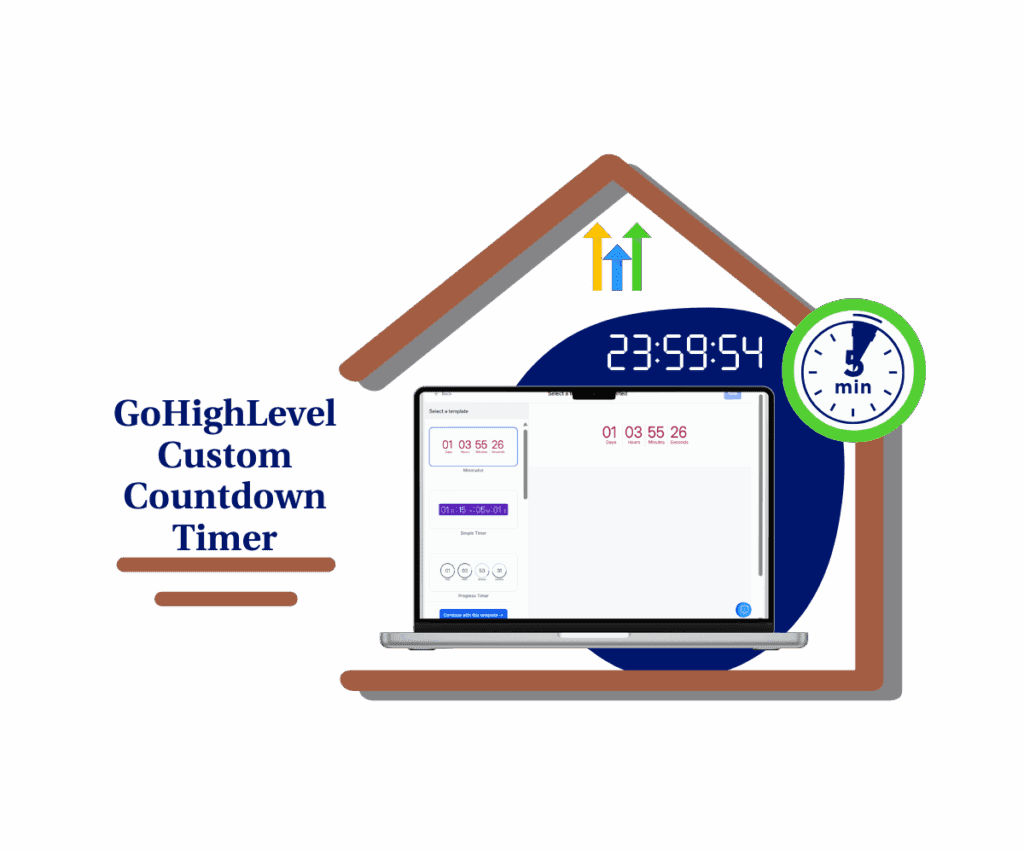Secure Your Digital Future with GoHighLevel’s Multi-Year Domain Registration
Let’s be real for a second. You’re out there building something awesome. You’re grinding, you’re innovating, and you’re probably wearing a few different hats while you’re at it. The last thing you need on your plate is the nagging thought of whether your website address is going to disappear because you missed a renewal. We get it. That’s why we’re fired up to tell you about the latest upgrade to hit GoHighLevel: multi-year domain registration is officially live!
Think of your domain name like your online home base. It’s where your customers find you, where they remember you, and it’s the foundation of everything you do online. Letting that slip can cause some serious headaches – lost traffic, broken links, the whole nine yards. Up until now, you’ve been stuck in the yearly renewal cycle, another task to keep tabs on. But those days are history. GoHighLevel has just dropped a killer new feature that puts you in the driver’s seat, allowing you to lock in your domain name for multiple years – up to a full decade for most of ’em!
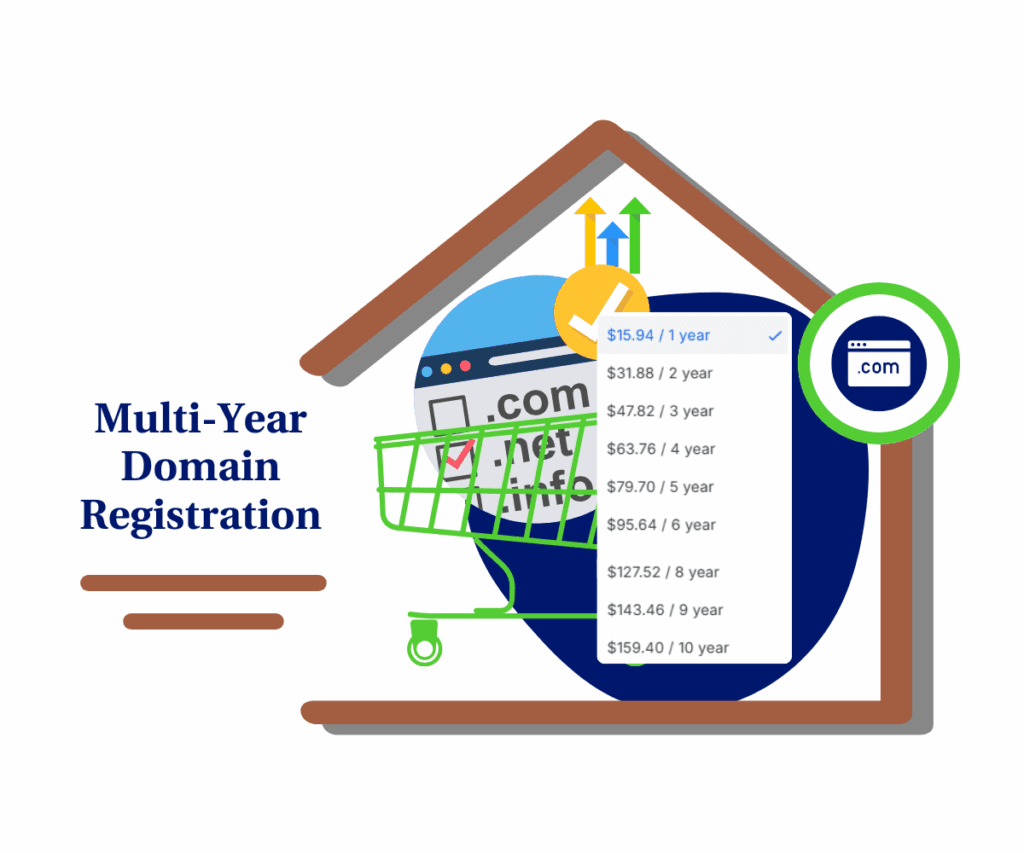
This isn’t just a minor tweak; it’s a real step up designed to give you one less thing to worry about. No more frantically searching your inbox for those renewal reminders. No more last-minute scrambles to update your payment info. This update hands you the reins to plan ahead, ensuring your online presence stays rock solid so you can zero in on what truly matters – growing your business and knocking it out of the park for your clients. It’s about planting your flag online and building a stable foundation for the long haul.
Ditch the annual renewal stress and step into long-term digital stability, freeing up your time to concentrate on what actually moves the needle for your business.
How-To: Register Your Domain for Multiple Years
You’ll usually find where you manage your domains in the Settings area of your GoHighLevel account, often under a section called Domains or something similar. You might also see this option when you’re setting up a new Website or Funnel. This new multi-year domain registration option will pop up when you’re buying a new domain.
Automate marketing, manage leads, and grow faster with GoHighLevel.

Getting your domain locked in for the long haul is now super simple. Just follow these steps when you’re buying a new domain inside GoHighLevel, and you’ll see the choice to pick a registration period that fits your long-term plans. Whether you’re a local business or just hate annual renewals, multi-year domain registration gives you peace of mind and one less thing to worry about. We’ll show you exactly where to find it and how to make it happen.
Step 01 – Access the Settings Area in GoHighLevel
- Go to the left-hand sidebar, look all the way to the bottom.
1.1 Click on the gear icon ⚙️ labeled “Settings.”
- You’ll now be in the main Settings dashboard, where you can access:
- Business Info
- Billing
- My Staff
- and more.
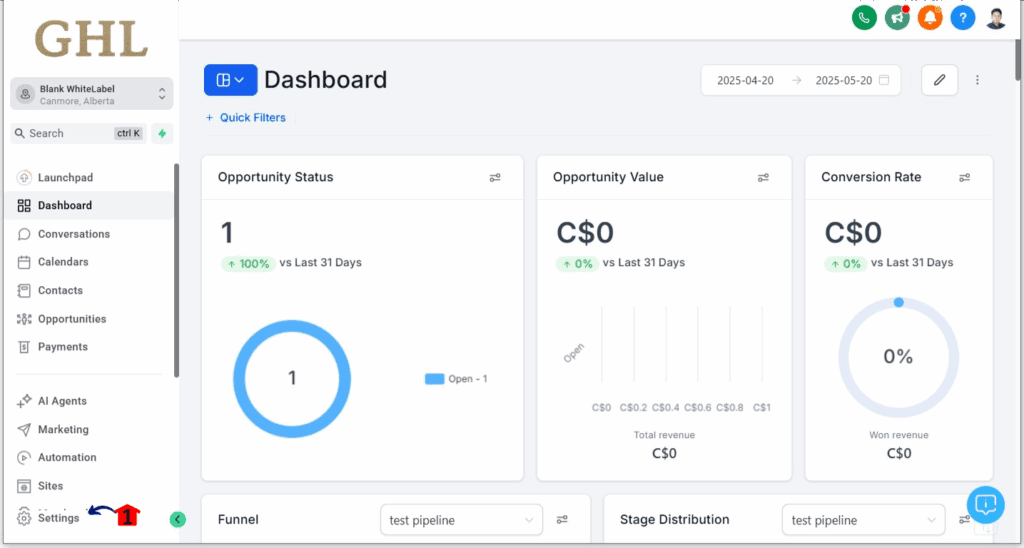
Step 02 – Find the Domains Section
- Once in the Settings dashboard, locate the Domains section.
2.1 Give that left-hand menu a scroll until you see “Domains” and click it.
- When you’re first building a Website or Funnel (under Sites), you’ll also see an option to connect or buy a domain right there.
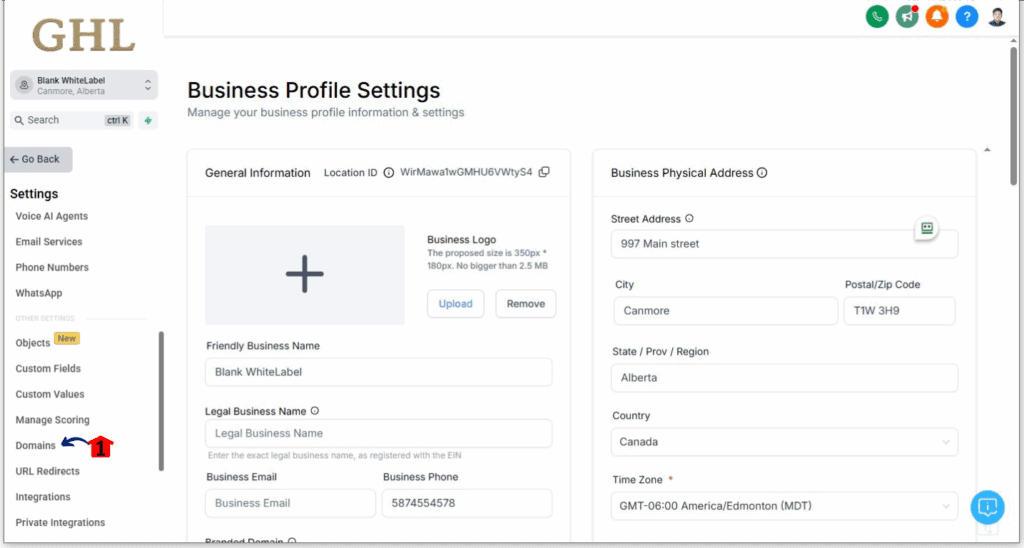
Step 03 – Time to Buy a Domain
- Ready to get a new domain? Look for the button that lets you do just that.
3.1 Click on the button that says “Purchase a domain”.
- This will take you to where you can search for the perfect web address.
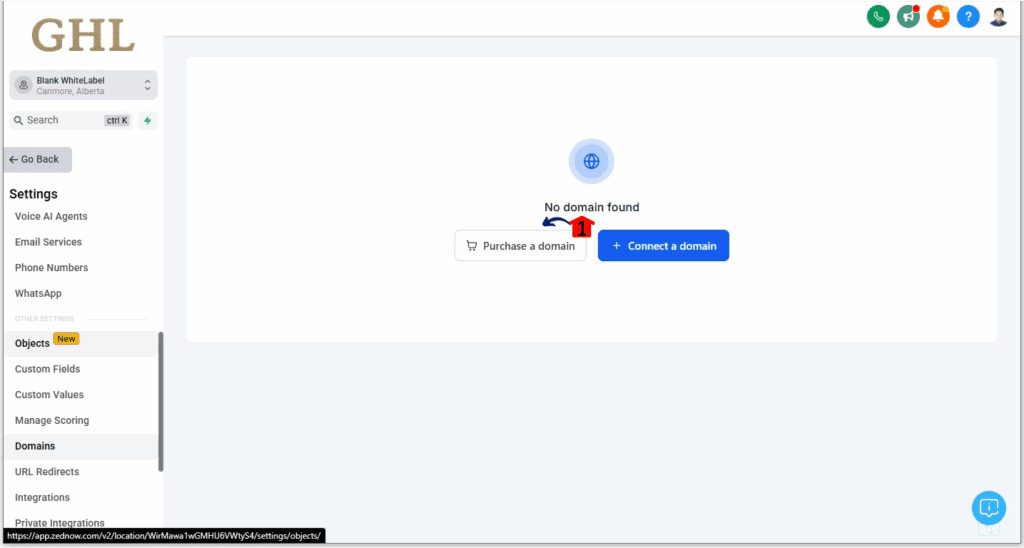
Step 04 – Search for Your Desired Domain
- Now, type in the exact web address you’ve got your eye on and hit search.
4.1 Carefully type your domain name into the search bar.
- Be sure to spell the domain name correctly.
4.2 Click the “Search” button to see if it’s available.
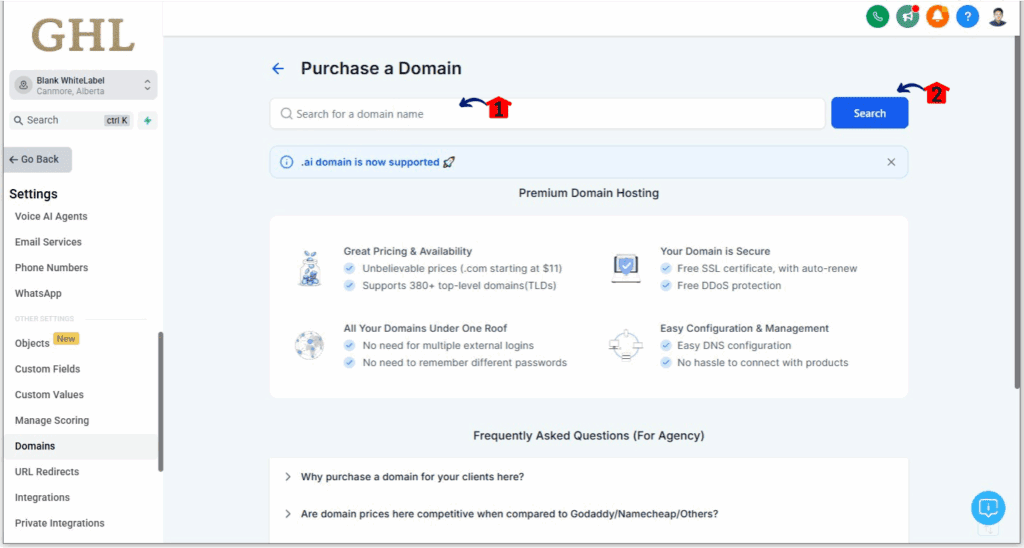
Step 05 – Select and Prepare to Buy the Domain
- Once you see that your domain is available, it’s time to make it yours.
5.1 Find your domain name in the list of search result and click the “Buy” button right next to it.
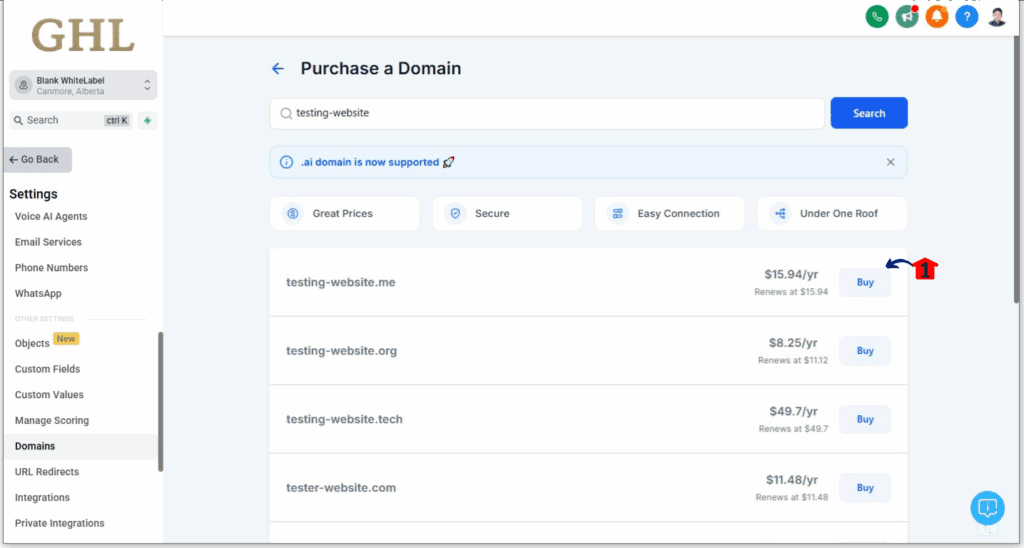
Step 06 – Pick How Long You Want It
- After you click “Buy,” a little window will pop up asking how many years you want to register the domain for.
6.1 In that pop-up window, find the dropdown menu under the “Pricing Option” column and give it a click.
- This is where you choose how long you want to register your domain.
6.2 Now, select the number of years you want.
- You’ll usually see options from 1 year all the way up to 10 years for most common domain endings (like .com, .net, etc.).
- Some endings, like the “.co” ones, might only let you register for up to 5 years max.
- The price is displayed next to each registration period option.
6.3 Mark the checkbox to agree to the “Terms and conditions”.
- To complete the domain purchase, you need to agree to the terms and conditions.
6.4 Click the “Buy” button to complete your multi-year domain registration.
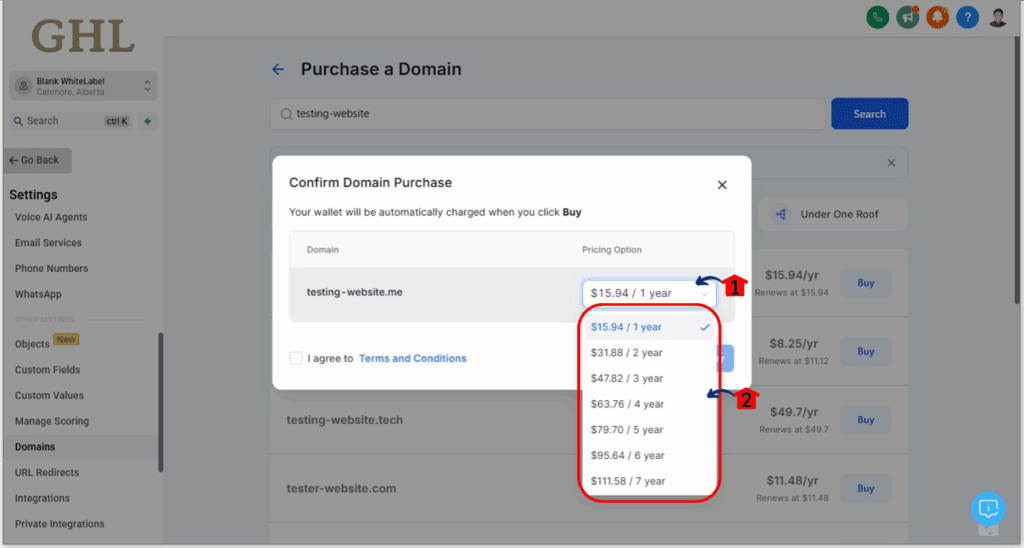
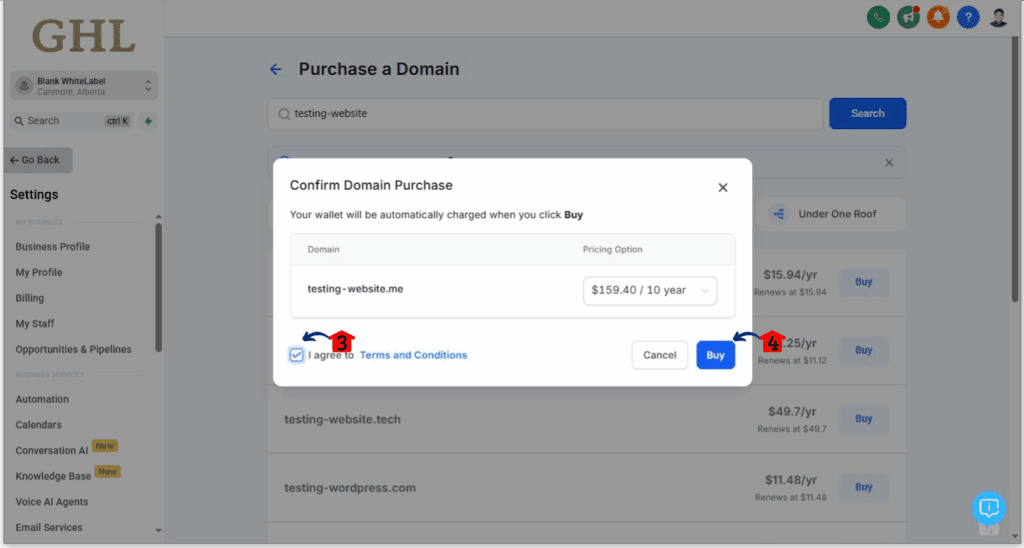
Your payment method will be charged, and your domain will be registered for however many years you choose. You can then manage all your domain settings in the Domains section of your GoHighLevel account.
Keep in mind that for most domain endings, you can register for up to 10 years right there when you buy it. This easy process means you don’t have to worry about renewing every year and gives you some peace of mind for your online presence.
Why This Update Matters for Your Business
In the daily whirlwind of running your business, any tool that can simplify your processes and provide long-term stability is a win. This latest enhancement to GoHighLevel’s domain management directly addresses two critical aspects of your online presence: time efficiency and brand security.
By offering the option to register your domain for multiple years, GoHighLevel empowers you to take a more strategic and less reactive approach to your digital assets. Let’s break down the key benefits you can expect from this update:
- Less Fuss, More Focus: Let’s be honest, you’ve got bigger fish to fry than remembering to renew your domain name every single year. This new feature cuts out that extra admin work, giving you back your time and brainpower to focus on what really grows your business – whether that’s landing new clients, running killer marketing campaigns, or delivering awesome service. It’s one less thing to clutter your already packed schedule.
- Stronger Brand Look: Your domain name is a key part of how people see your brand online. Locking it in for multiple years helps you keep a consistent online presence and shows that your brand is stable and here for the long haul. Think about someone trying to find you online and your website is down because your domain expired. Not a good impression, right? Multi-year domain registration helps you dodge those bullets and shows your business as reliable and professional.
- Plan Ahead: If you’re thinking long-term with your business and marketing plans, this feature is a winner. Got a five-year marketing strategy? Planning a big project that will last a while? Just secure your domain for that time and cross one important thing off your list. It lets you be more strategic and less reactive with your online stuff.
Important Things to Keep in Mind
Here are a few things to remember when you’re using the multi-year domain registration feature:
- Most TLDs Go Up to 10 Years: Most domain extensions let you register for up to a decade.
- .co Family Maxes Out at 5 Years: Domains that end in .co, .com.co, .net.co, and .nom.co can only be registered for a maximum of 5 years.
- First Purchase Might Be Limited: If the price to renew a domain is different from the price to register it, you might only be able to register it for 1 year when you first buy it.
Conclusion
GoHighLevel’s new multi-year domain registration is more than just a handy feature – it’s a smart way to build a more secure and stable online future for your business. By making yearly renewals a thing of the past, boosting your brand’s stability, and helping you plan for the long run, this update lets you put your energy where it counts: growth and success. So, go ahead and take advantage of this awesome new capability and lock in your online spot for years to come!
What are your long-term plans for your domain name? Drop a comment below and tell us how this new feature will make your workflow smoother!
Scale Your Business Today.
Streamline your workflow with GoHighLevel’s powerful tools.